How To Start A Blog With GreenGeeks In Just Minutes [2024]
Do you wanna know how to start a blog with GreenGeeks?
You are at the right place!
GreenGeeks is the most eco-friendly web hosting out there. The company was founded in 2008 by Trey Gardner and now empowers more than 300,000 websites all over the world.
GreenGeeks uses two main factors as their marketing strategy-
- 99.99% uptime
- 100% customer satisfaction through their amazing customer support and hosting service.
Read also: Is Blogging Worth It?
Why You Should Start A Blog With GreenGeeks?
GreenGeeks has an amazing introductory pricing plan that starts only at $2.49 per month.
If you are looking for web hosting that is highly WordPress optimized GreenGeeks can play a vital role for you.
And trust me this hosting provider is very beginner-friendly and easy to use.
You will get a free domain name with a free domain transfer with a value of $29.88 per year. There are 30-day money-back guarantees also. So you can have risk free blogging experience with GreenGeeks.
GreenGeeks has many pro features that will make you love its hosting service. You will get solid uptime, friendly customer support, and many more:
- WordPress optimized
- One-Click WordPress installation feature
- 24/7/365 blazing fast customer support through live chat, Email, and Phone.
- Unmetered bandwidth transfer
- Unlimited web space
- Proactive blog security
- SEO marketing tool
- Blazing fast page load speed
- Automatic Backups
So tell me why should not try this web hosting? I am sure you are gonna love this web hosting and experience a blazing site speed.
Read also: GreenGeeks Black Friday Deals- Get 75% Discount
How To Start A Blog With GreenGeeks In 2024
After finding a profitable blogging niche, it’s time to start a blog with GreenGeeks. There are a few steps to follow to start your blog with GreenGeeks. I will cover this step by step on how to start a blog with GreenGeeks-
Step one: Go to this special link and you will be landing on their homepage. Here you can click on the “Get Started” option to go to the next step.

Once you have clicked on the “Get Started Now” option. GreenGeeks will redirect you to their pricing policy page. Here you can select your price according to your website size. As a beginner the LITE PLAN is adequate.
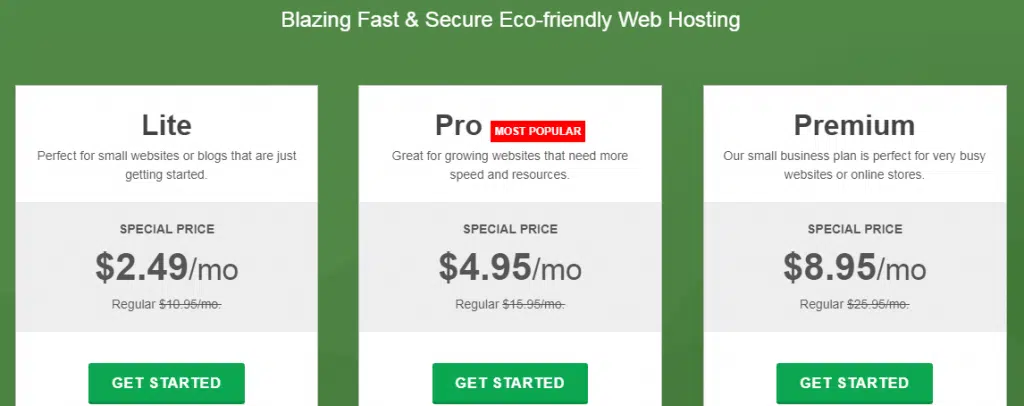
Step two: Once you have selected your web hosting plan, GreenGeeks will redirect you to a page where you can enter your domain name. The domain is the address that will be used to surf your website.
My domain name is “facileway[do]com”. GreenGeeks will allow you to have a free domain name for the first year. So you won’t be charged for the domain name.
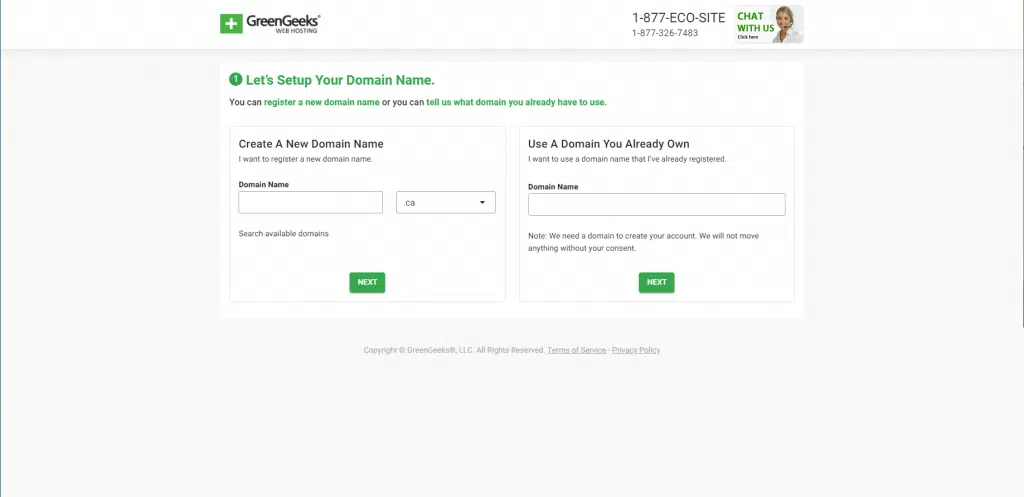
Step three: In this step, you have to enter your account information, the period of time you wanna host your site on GreenGeeks, and payment information for the final payment.
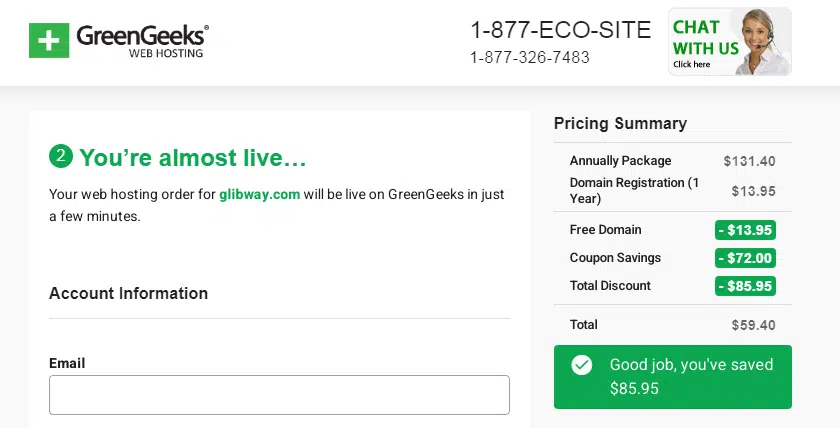
You can save up to $85.95 per year on an annual subscription. Once all the required fields are fulfilled go for the final payment and you will be redirected to a new page.
Step four: Once the payment is done, you will get the login information into the email address you have used to purchase GreenGeeks. Use the login details to log into your GreenGeeks account.
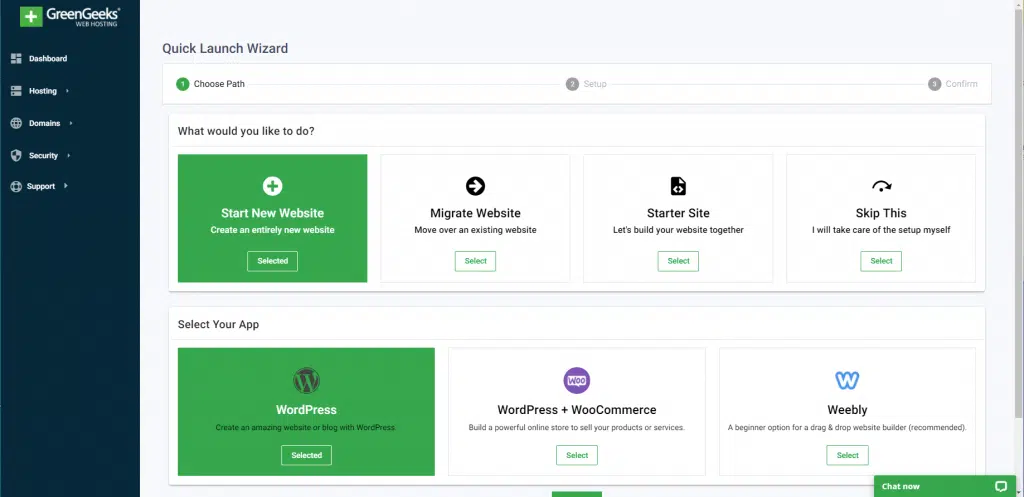
After logging in you will see a dashboard like this. If you are registering with a new domain click on the “Start New Website” and later “WordPress” click continue for the next step.
Final Step: Once you have installed your WordPress, you are almost done! Now just pick a theme you wanna use on your website and give it a final go! That’s all!
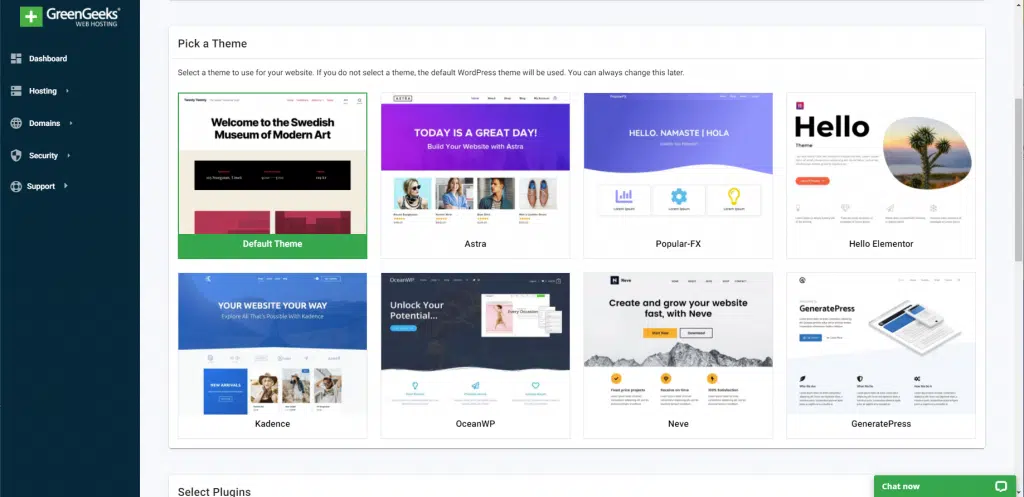
Once you have completed the installation process, GreenGeeks will show you a page with WordPress login details and an automatic login URL for the site’s wp-admin. You can change your theme later if you want.
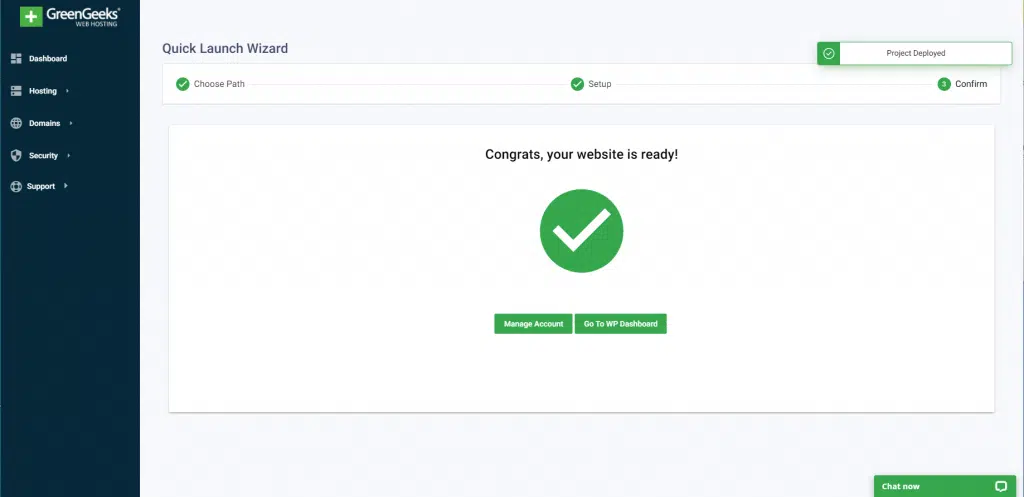
Congratulations! You have launched your website on GreenGeeks and learned how to start a blog with GreenGeeks. Now simply enter your login ID and password and start roaming around your WordPress dashboard.
You have installed your WordPress now it’s time to configure your WordPress setting for SEO.
If you are new to WordPress you might need to know how to install WordPress plugins. I have written a detailed guide for you.
Read also:
- On-Page SEO Optimization Guide To Rank Higher On The First Page
- WordPress SEO Guide For Beginners [Step By Step]
- GreenGeeks Pricing Plans Review: Which one is best for you?
- Is Blogging Still Profitable? [Insights about blogging]
Conclusion: How To Start A Blog With GreenGeeks
If you are looking for the most eco-friendly and WordPress-optimized web hosting, GreenGeeks is the perfect choice for you.
Thank you so much for investing your valuable time with me to read this article on how to start a blog with GreenGeeks. I hope now you know how to start a blog with GreenGeeks.
Blogging with GreenGeeks takes very little time to get started. Their dashboard is very beginner-friendly. Any newbie can start blogging without checking any tutorials.
As you learned how to start a blog with GreenGeeks, why don’t you let your other friends know about this?
Please share with your friends and let them know how to start a blog with GreenGeeks.


![How To Earn Money From Home in 2024 [Proven Method]](https://facileway.com/wp-content/uploads/2022/02/How-To-Earn-Money-From-Home-768x432.png.webp)
![Affiliate Marketing Guide For The Newbie 2024 [Easy Guide]](https://facileway.com/wp-content/uploads/2020/07/Affiliate-Marketing-Guide-768x432.png.webp)
![How To Host A Website In 5 Easy Steps [ Beginner’s Guide]](https://facileway.com/wp-content/uploads/2023/03/How-to-host-a-website-768x432.png.webp)


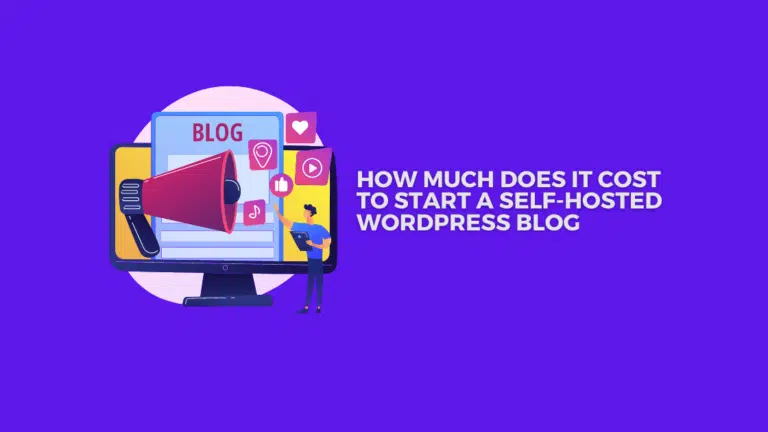
Hey,
Green geek web hosting is premium or free hosting could you please explain this?
It’s premium hosting.
Hi Sayem, just read this post today and am really impressed with how you describe the benefits of using greengeeks hosting for users.
Plus, the way wrote content it’s really neat, clean and easy to understand.
BTW, did you know greengeeks recently lauched their Quick Launch tool that let users to start their blog in just 30 seconds.
If yes, please also add about it in this post because it will be beneficial for your readers.
Hey Basant,
Thanks for your valuable addition. I have added a video to have more ideas about launching the website using the Quick Launch feature.