How To Host A Website In 5 Easy Steps [ Beginner’s Guide]
Do you wanna know how to host a website?
Hands down!
Today I will try to elaborate on five easy steps that will help you to know how to host a WordPress website without any technical knowledge.
When you are searching for the intended keyword on Google, you will get thousands of information on this topic certainly.
The ways of hosting a website depend on many different factors such as your technical experiences and the type of website you wanna host.
It doesn’t matter what kinda website you wanna host, you can do it easily by following the following mentioned ways.
- How To Host A Website In Just Five Easy Steps
- How To Host A Website
- What Is Web Hosting?
- Final Words About How To Host A Website
How To Host A Website In Just Five Easy Steps
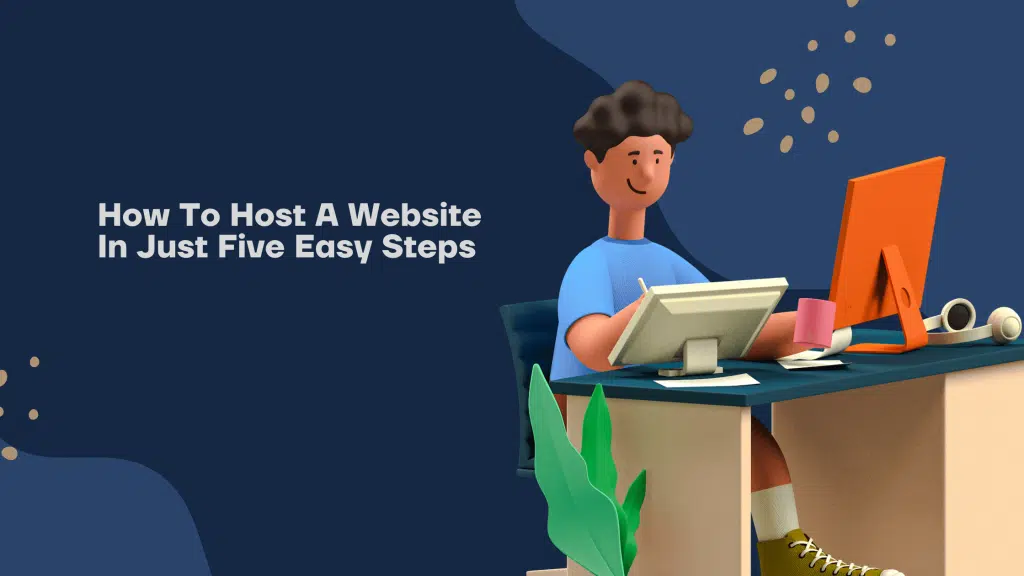
Here is a straightforward answer to this question. Let’s check these five steps:
- Find the best web hosting provider
- Determining your budget
- Choose your hosting type
- Select your suitable hosting
- Register your domain name
Read also,
Affiliate Disclosure: This post contains affiliate links, which means that if you click on one of the product links and make a purchase, I may receive a commission.
I only promote products or services that I have personally used and recommend, and that I believe will be of value to my audience.
All opinions expressed are my own, and I only promote products that align with my values and beliefs. Thank you for your support! ❤️
Hosting Website Step By Step

I know you already know how to host a website as I have mentioned above. It’s fine if you can catch the point just by reading the steps.
You don’t need to read further. If you have still some doubts, Let’s discuss them in more deeply-
Step 1: Find the best web host
Buying Web hosting is like online shopping. When you need to buy something for your business, you don’t just go to the shop and get the tool or products.
What you do is compare with hundreds of alternative products, do some market research, demand on the market, product quality, take expert’s suggestions, etc.
The same thing happens when you need to purchase web hosting. Not every web host is the same. Some are far better than others.
There are hundreds of web hosting services out there. If you start researching, you will be able to narrow the list.
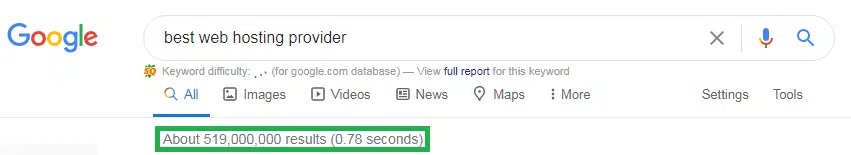
If you google the “best web hosting provider” you will see, there are more than 500,000,000 search results.
Is it possible for you to find out which one is best for you? I am sure, it will take a long time to find out the best one. Taking the decision on your own, it will be better to follow the expert’s suggestion.
FacileWay made it easy for you. I have enlisted here some best and leading web hosting companies that you can’t complain about.
We have chosen the hosting after using and running a proper investigation about these hosting providers.
So, you can rely on them easily. Just grab any one of these hosting companies and start your online business today.
Let’s have a look-
You can pick your hosting right now. But if you go the further step, it will be more clear to you which should be perfect for you. So let’s keep going!
Step 2: Determine Your Hosting Budget

Your hosting quality depends on your hosting budget. The more you can budget, the more flexible features you can enjoy.
The cost to start a blog depends on your website size. You can host your website just for $1 and there are many hosting providers that also cost more than $2000/month.
The hosting budget will help you to narrow your hosting list also. Where you can find your desired hosting company at a desired hosting price.
Note: you should know that cheaper is not always better. You may face a bad hosting experience with a cheap web hosting provider.
So, with just $2/month expecting the best hosting will not be a good idea. The best hosting provider will cost you a bit high.
If you are just getting started with a small blog or business website. It’s okay to start your blog at a cheap price.
Don’t go for the cheapest option. Try to keep your budget between $5-$10 as a beginner. If you are totally out of budget, then what to do?
Anyway! FacileWay has a great list of web hosting free trials where you can enjoy premium hosting without spending a penny.
If you want the best and blazing-fast customer support, cPanel, a lot of freebies, and the best hosting premium features, you must increase your budget.
Step 3: Choose Your Hosting Type
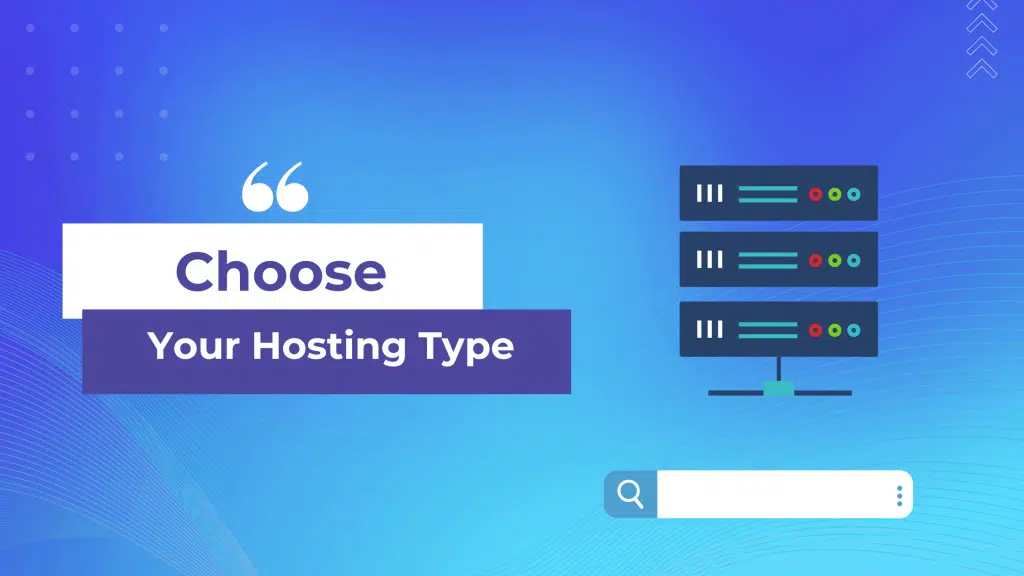
Now you have got your idea of which hosting you should grab. Now let’s check out different kinda hosting plans.
There is main four option you may choose from:
I will try to elaborate on these in more depth:
Shared Hosting
A shared hosting service is always the first choice for many beginners. It has become a popular hosting option for its affordable price and you won’t need any technical knowledge for it.
If you host a site that has no high-volume traffic, then shared hosting can be a perfect choice for you.
Shared hosting is a server that is shared by other websites. So, if the other websites get high traffic volume, your site may suffer.
So, you have to keep this factor in mind when you need to host a site on shared hosting.
Check here some best-shared hosting option that is credible cheap and affordable.
VPS Hosting
Virtual Private Server is the elaboration of VPS hosting. You can use a single server that has been separated into many virtual machines.
This hosting is one step ahead of shared hosting. If you don’t wanna share server space with other websites, you can host the website on VPS hosting.
VPS hosting has better and improved performance than shared hosting. You will get more disk space, bandwidth, and higher uptime with fast page load speed with VPS hosting.
This hosting can handle a high volume of traffic and you will get more control over your server setting also.
There is a VPS hosting on every mentioned hosting provider. You can check here a good review about Liquid Web VPS hosting.
Dedicated Server Hosting
This is the most highly-priced hosting. Because of that, this is not affordable for many small businesses or blogs.
Dedicated hosting is mostly used for enterprise-level heavy websites. If you want complete control over your hosting server setting and hosting environment, dedicated Server hosting is the best option.
A dedicated server will give the highest performance than any other hosting. You will get the most outcomes of your resources to form a dedicated hosting.
Cloud Hosting
Cloud hosting has become more popular than any other hosting provider. If you are site is crossing 50,000 monthly traffic, it’s time to switch your hosting to cloud hosting.
The next upgrade option of shared hosting should be cloud hosting. This is cheaper than VPS hosting.
Cloud hosting will allow your site to run on multiple cloud services that will help you to experience great uptime.
If you are looking for my recommendation, I would highly recommend cloud hosting to every beginner.
Every mentioned hosting provider has cloud hosting. So You don’t need to research this anymore. You can also try CloudWays.
Step 4: Select Your Suitable Hosting Plan

Now you know what you need to consider while choosing your hosting plan. The mentioned three steps are the most essential things you should know before choosing a hosting provider.
But there are some other factors also you have to keep in mind before selecting your web hosting.
Let’s see what’s all about-
Uptime
There are many hosting companies that offer an uptime guarantee to their hosting plan. If they fail to keep the commitment, they will compensate you. If any hosting provider can not promise you 99.99% uptime, then try somewhere else.
Resources
When you need to host a website, you have to make sure your hosting provides you with enough resources to bear all your website content and traffic.
Don’t go for a hosting plan that offers less than 4GB of RAM. This is the minimum feature you will need to run an average website.
4GB of RAM with 120 GB of bandwidth can easily handle 2000 daily page loads. If you are expecting more then you need to upgrade to get more bandwidth.
Customer Support
Customer support is the most important factor you should consider before purchasing a hosting plan.
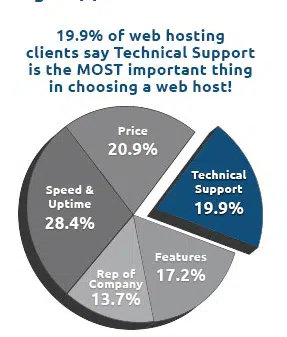
According to ServerSitters, customer support is the next priority after the performance of any hosting plan. Almost 20% of web hosting customers agree with these statistics.
Renewal Price
Almost every hosting company offers a cheap price at the introductory rate. But when it comes to the renewal period, it costs a higher value.
There is a simple strategy you can follow to save your money and get a good hosting plan at a cheaper price.
You can lock in the cheap price by getting into a contract for a long-term period. You can go to 36 monthly contracts to lock your price for the next three years.
Other Freebies
Find out which hosting provider is giving you more freebies than any other hosting when you are going to host your website.
I have noted some common freebies for you here:
- Free Domain Name [Only applicable for the annual hosting plan]
- Free SSL certificates with cPanel license
- Ads credit
- Website builder [Elementor is more recommended than the free builder of hosting]
- Unlimited Email accounts
- Free backup features
- Free site migration
- Money-back guarantee
These are some basic additional features and freebies you should consider before choosing web hosting.
Step 5: Register Your Domain Name
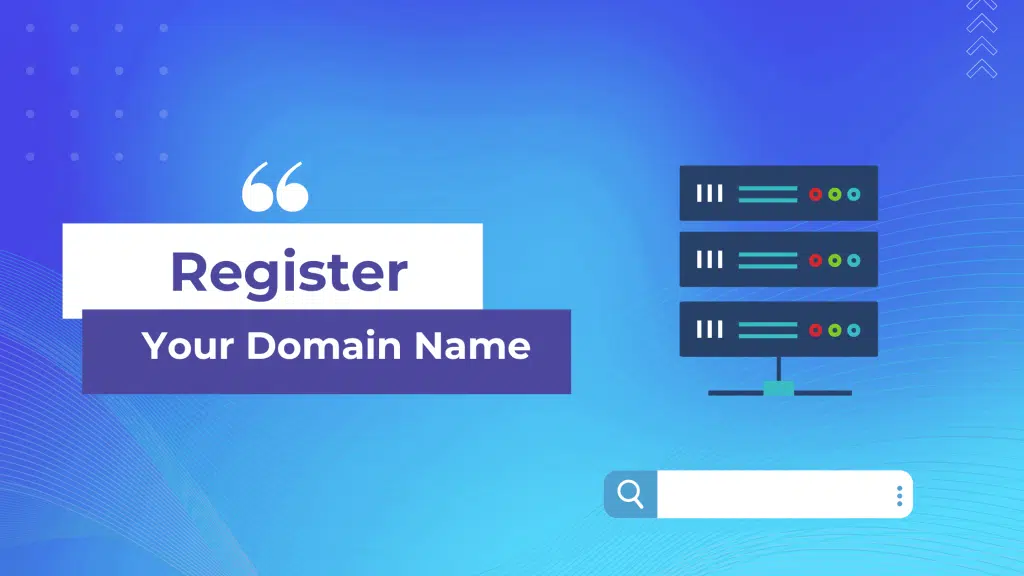
The domain name is the address your visitor will use to visit your website. Almost every mentioned hosting includes a free domain name.
You can also register your domain from a different domain registrar. It’s good to keep the domain registration service and the web hosting company separate.
If you choose reliable hosting, getting a free domain from hosting is not bad. As they are more reliable and safe than any other platform.
Recommended hosting providers by FacileWay have full protection against that. As we don’t recommend hosting that has a security issue.
If you are thinking of keeping your domain on a separate base then NameCheap should be your first choice. It’s cheap and secure.
Alternative Option
Self-hosting can be another option for website hosting. But this is not beginner-friendly. You have to be fully techy to host your website on a self-hosting platform.
You will need a lot of experience and expertise in using computers and Linux machines as your server. You have to fully know how a website works and the sever works.
In many situations, a self-hosting option is slow, unstable, and unreliable. You have to be always aware of your server maintenance, software issues, backups, and security issues of your website.
So, this will be a very bad idea for hosting your website on a self-hosting company. Come on! Don’t take so much stress on it!
There are many hosting providers who will do it for just for few bucks per month. You better concentrate on your business growth, rather than wasting your time on hosting.
What Is Web Hosting?

You need a house to live in. Where you can arrange, and rearrange all of your furniture and store all the necessary things you will need to live properly.
For that, a website also needs a house. Where it will live with all of its data and information that will save your website from outside hackers and fraudulent activities.
Read Also,
Frequently Asked Questions
Here are some FAQs you need to know-
1. What is website hosting?
Website hosting refers to the process of storing website files on a server that is accessible over the internet. It allows users to access the website and its content from anywhere in the world.
2. What are the requirements for hosting a website?
You need a domain name and a hosting service first. The domain name is the address that people use to access your website, while the hosting service stores your website files on a server and makes them accessible online.
3. How do you choose a hosting service?
When selecting a hosting service, consider factors such as server reliability, uptime, customer support, pricing, and features. Find a service that offers the right combination of features and pricing for your needs.
4. How do you set up a website hosting account?
To set up a website hosting account, select a hosting service, choose a hosting, and provide personal and payment information. Once completed, you will receive access to your hosting control panel.
5. How do you upload website files to the server?
You can upload website files to the server using an FTP client or through the hosting control panel. The exact process will depend on your web hosting service provider and the tools provided.
6. How do you make your website live?
To make your website live, update the domain name settings to point to your web hosting server. Update the DNS records for the domain name to the IP address of the hosting server. The web hosting company should provide instructions on how to do this.
7. How do you maintain a website?
Maintain a website by updating content, monitoring performance, and ensuring website software and plugins are up to date. Use tools provided by the hosting company or through the content management system (CMS).
Conclusion
I hope now know you know about website hosting steps. Let’s have a look once more time-
- Find the best web hosting provider
- Determine your hosting budget
- Choose your hosting type
- Select your suitable hosting
- Register your domain name
Now choose the best web hosting that suits your budget and requirement:
I hope you have loved this content on how to host a website in five easy steps. Please do share and let your friend know to learn about hosting a website.




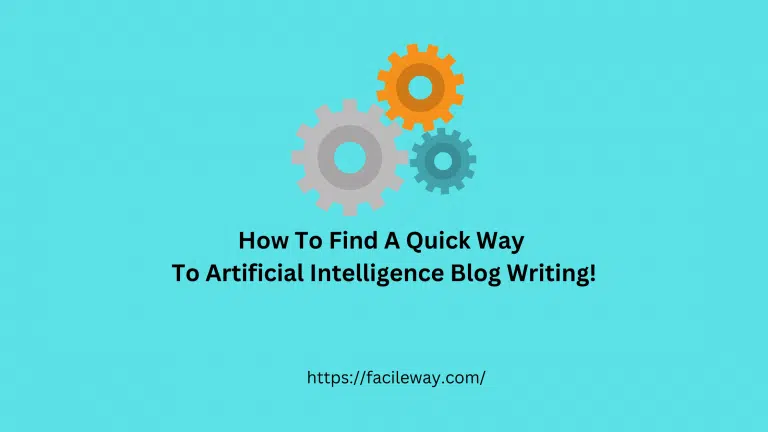
![Affiliate Marketing Guide For The Newbie 2024 [Easy Guide]](https://facileway.com/wp-content/uploads/2020/07/Affiliate-Marketing-Guide-768x432.png.webp)

![How To Make Money Vlogging in 2024 [Best Hacks]](https://facileway.com/wp-content/uploads/2022/02/How-To-Make-Money-Vlogging-768x432.png.webp)
Sayem, super tutorial bro. Bloggers need to know the difference in hosting packages to best meet their needs. I am glad you covered that aspect of hosting. VPS, etc….we need more storage as our traffic increases.
I am glad to have your valuable feedback bro. The beginners get confused between different hosting plans. This will help them to learn about different functions of the different hosting plan according to their needs.
Sayem,
Sure, this web hosting tutorial will help start-ups to choose their suitable hosting partner and plan. I also vote for the list of your recommended hosting services – top-notch providers and budget-friendly choices with no compromise in their server performance or security features. Great inputs!
Hey Jenna,
Thanks for your appreciation.