GetResponse Free Trial 2024→{No Credit Card Is Required}
Are you looking for GetResponse Free Trial or GetResponse 30-Day Trial?
Here is the right post for you if yes.
To start the GetResponse trial, we have provided you with detailed instructions on how to do it.
GetResponse is an all-in-one marketing platform that lets you build landing pages, host webinars, create sales funnels, and more.
This one-stop solution offers a variety of marketing tools, and this is why marketers favor GetResponse over others.
- GetResponse Trial 2024
- How To Get The GetResponse Free Trial of 30 Days?
- GetResponse Pricing & Plans After Trial
- GetResponse Quick Review
- GetResponse Features
- What Are The Benefits of GetResponse Free Trial?
- What Are The Limitations of GetResponse Free Trial?
- FAQs on GetResponse Free Trial 2024
- Conclusion: GetResponse Free Trial
GetResponse Trial 2024
The company offers a free 30-day trial to its customers. The 30-day free trial period includes some limitations, but you can select and try any plan without limitations.
There is a limit of 1000 unique visitors for landing pages during the free trial, and you can host webinars with up to 10 attendees, including yourself.
You can perform email marketing, and webinars, build landing pages, add push notifications, create sales funnels, and create auto-responders with it. It’s a complete marketing solution.
If you wish to upgrade your account to the paid version during the free trial, you can do so from inside the dashboard.
How To Get The GetResponse Free Trial of 30 Days?
You can get a free trial of GetResponse here. The steps are listed below.
Step 1: Visit the GetResponse website.
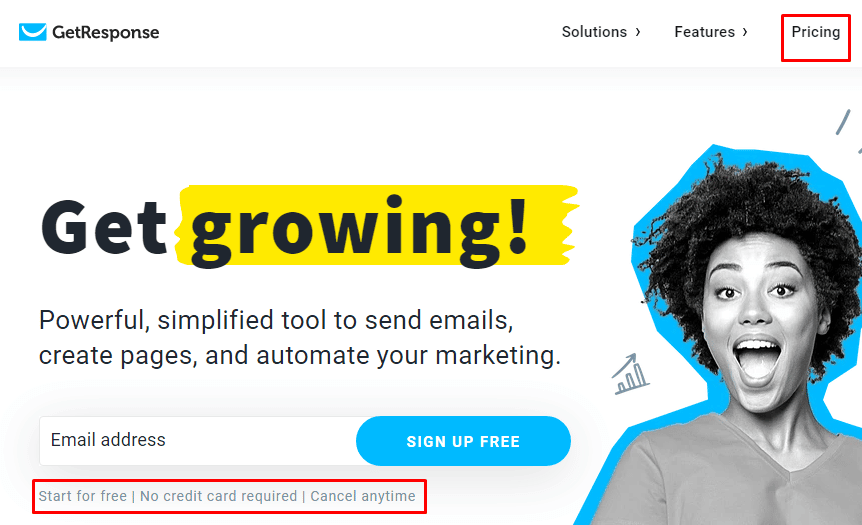
Step 2: Navigate to the price list from the main menu of the official website. No credit card is required for trying the GetResponse Free Trial.
Step 3: Now, you need to choose a plan that fits your marketing needs. When you wish to have more than 1,000 subscribers, you will have to upgrade your list and click on “Start Free Trial.“.
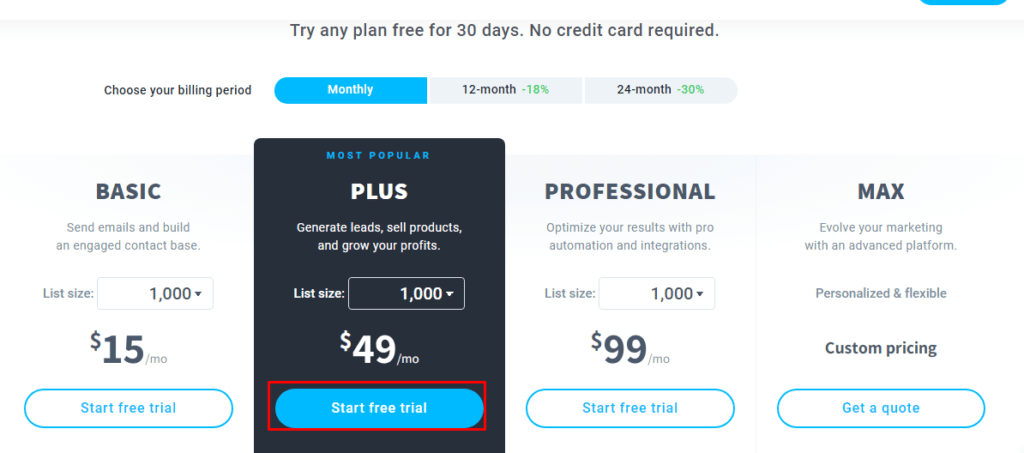
Step 4: You must provide basic information to create a GetResponse account.
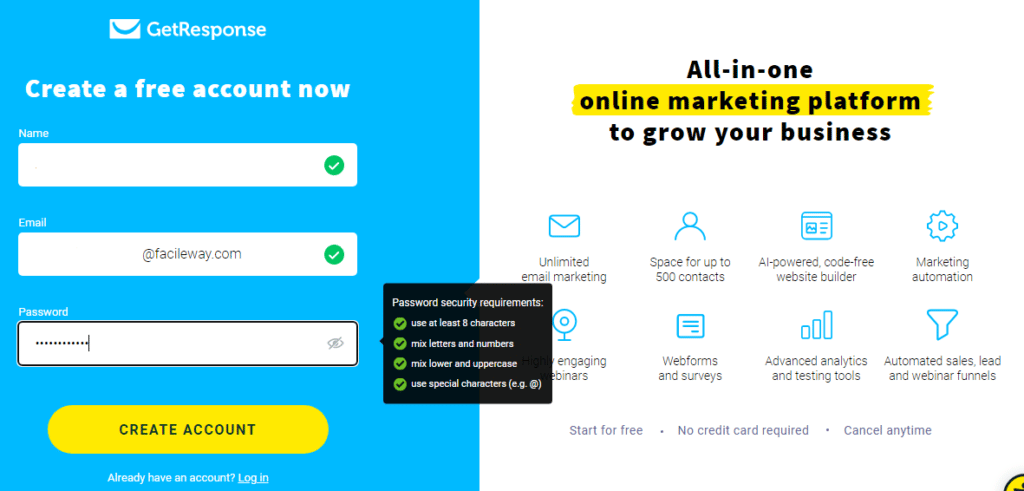
After your account has been verified and activated. You can try GetResponse for 30 days for free.
GetResponse Pricing & Plans After Trial
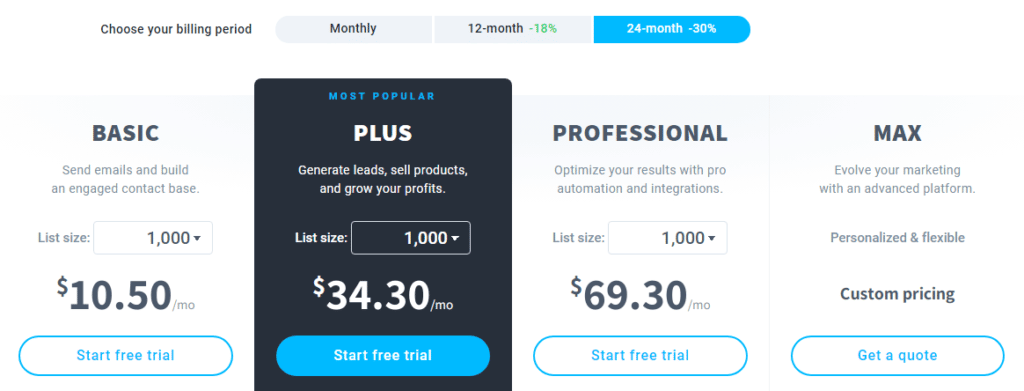
If you subscribe for one or two years the price will be discounted. Here I have described the regular monthly pricing policy of GetResponse.
There are four different pricing plans offered by GetResponse once the free trial has ended: Basic, Plus, Professional, and Max.
Plan A has a basic list size of 1000; plan B has the option to increase it for a fee above the normal basic price.
In every plan, GetResponse lets you build unlimited landing pages.
1. Basic Plan: $15/mo
For 1000 subscribers, GetResponse’s Basic plan costs $15/month. Sending emails to your subscribers allows you to get in touch with them.
With the basic plan, you get email marketing tools, autoresponders, email marketing templates, unlimited landing pages, sales funnels, unlimited lead funnels, Facebook and Google ads, and more.
Building an email list from scratch is best suited for beginners who are just getting started with email marketing.
2. Plus Plan: $49/mo
GetResponse’s most popular plan is suitable for generating leads, selling products, and growing revenue. The Plus plan starts at $49/month for 1000 subscribers.
There are many features included in this plan beyond what is offered in the Basic plan, such as Marketing Automation, Webinars (max 100 attendees), Contact Scrolling, Webinar Funnels, and more.
3. Professional Plan: $99/mo
Pro automation and integrations optimize your results on this plan, which costs $99/month for a list size of 1000.
It includes unlimited marketing automation, web push notifications, paid webinars, webinars (maximum 300 attendees), unlimited sales funnels, unlimited webinar funnels, and on-demand webinars.
4. Max: Custom Pricing
The Max plan is perfect for agencies, eCommerce sites, and businesses to take their marketing to the next level. You can customize it according to your marketing needs.
This plan comes with everything in the Pro plan plus Transactional Emails (Paid add-on), Dedicated Support, Multiple Accounts, User Migration Support, Team and Role Management, Single Sign-on (SSO), Webinars (500 attendees), and more.
If you want to know the maximum price, contact the GetResponse Sales team.
GetResponse Quick Review
Simon Grabowski founded GetResponse back in 1998. The email marketing solution has worked for more than two decades, making it one of the oldest.
Currently, it serves over 350,000 customers across 183 countries in the world.
You can use GetResponse for email marketing, webinars, automated sales funnels, and more.
Marketing automation and email marketing with GetRsponse help you grow and engage with your audience.
GetResponse plan options are suitable for individuals, bloggers, marketers, business owners, and marketing agencies.
Your business will receive a tailored plan to engage with your target audience.
Their email marketing platform offers pre-built email templates, automation builders, drag-and-drop email editors, and more.
GetResponse integrates with a number of popular tools, including Salesforce, WordPress, PayPal, Stripe, BigCommerce, Shopify, Etsy, and more.
GetResponse Features
With GetResponse, you can increase revenue for your online business with the best-in-class features. The following are some of the features:
1. Pre-build Email Templates
Create more email campaigns with GetResponse’s drag-and-drop email editor. With options for creating HTML emails, you can also upload your own logo and banners to your email.
Create lists of people based on specific criteria and personalize your message to ensure your email is relevant to all your recipients.
With GetResponse, you can personalize your emails and make them more enticing because you’ll have the power of all the data you’ve collected on your leads.
2. Unlimited Landing Page Creation
Getresponse is a tool that helps you convert all of your traffic into leads and conversions. This is accomplished by building and managing landing pages, setting up campaigns, and analyzing the results.
You can create multiple landing pages that are tailored to specific target audiences and remarket to them.
3. Live Webinar
Whether you want to build trust, start a blog, or increase engagement online, GetResponse live webinars are a great way to do it.
You don’t need to worry about hosting or complicated technology, so all you need to do is create a high-quality webinar with a professional speaker.
Webinars are a great content marketing tool that allows you to get your message across in a more personal and persuasive manner.
They’re a perfect way to increase your brand awareness (both organically and through paid means like search engine optimization) and get more subscribers, leads, and customers.
4. Automation Marketing
GetResponne is the best marketing automation system for businesses. In the field of marketing automation, there are plenty of options available, with one of the most popular being HubSpot.
However, GetResponne is the best option because it offers some features that HubSpot does not provide, such as being able to see what content has worked best or discovering which keywords or ad campaigns are generating the most traffic or leads.
GetResponne is accessible via the web, so companies can access their information at all times, allowing for quick implementation of any changes.
GetResponne is also accessible via the mobile app, so you never have to worry about being unprepared when you have to make a decision on the go.
5. Drag and Drop Templates
This is a big deal for small business owners who want to create their own websites but don’t have the resources or the time to learn HTML.
The new GetResponse Website Builder offers a drag-and-drop interface that even beginners can pick up quickly.
Users only need to provide a few details about the type of website they want to create and then choose a template that fits their vision.
Once done, they can add pages and start working on their content. They can even add custom CSS and modify images directly.
6. Sales Funnel Automation
Sales funnels are generally used by large companies as a way to accumulate more customers. However, for large companies, it’s easy to set up sales funnels and use automation to get the job done.
But for smaller businesses and independent marketers, getting started with sales funnel automation is harder for them.
GetResponse has a variety of features that enable sales-to-funnel automation for small to medium-sized companies.
With GetResponse, sales funnels are easy to set up and manage, which means your business is more likely to attract more customers and make more sales.
7. Transactional Email Sending
If you have an eCommerce store, it’s likely that you’re using transactional email services to communicate with customers.
Transactional emails are useful in making sure that customers are aware of what’s going on with their orders, such as tracking an order’s status, getting order confirmation/receipts, and other key emails that will allow them to continue to buy.
You can use transactional email services that integrate with your eCommerce store to get these kinds of emails out – one of the most popular choices is GetResponse.
8. Web Push Notifications
With so many people using their cell phones to browse the web, web push notifications can be an important channel to reach your target customers.
As a digital marketer, it’s up to you to decide whether web push notifications are the right fit, but if the answer is yes, then GetResponse can help you to craft the right messages, to the right people, at the right time.
It’s simple to set up and run, helping you to focus on your core business.
What Are The Benefits of GetResponse Free Trial?
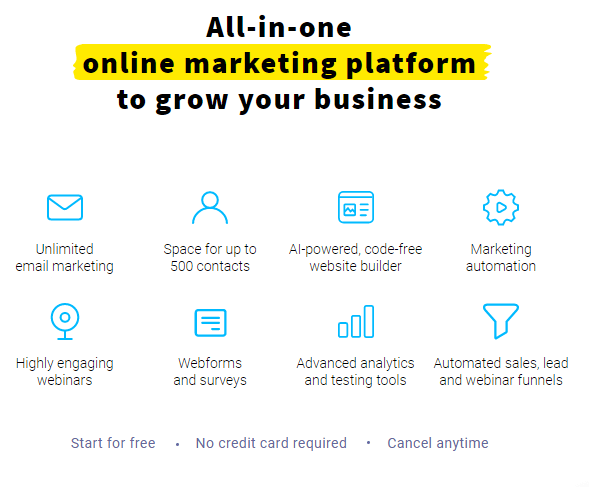
GetResponse offers new customers a 30-day free trial.
Creating email newsletters, scheduling emails, and many other things will be shown to you if you are a beginner.
You can build unlimited landing pages, create funnels, host webinars, use an autoresponder, web push notifications, website builder, etc. alongside the email marketing features.
You can use GetResponse to learn marketing skills without spending a penny without spending money. It offers lots of features absolutely free for 30 days.
You should use the free trial option if you have no technical skills and are unfamiliar with the GetResponse platform. The free trial offers a wide range of features.
You can learn how to use them properly by watching YouTube videos and reading tutorial articles.
Any problem you face using GetResponse will be resolved even in the free trial. GetResponse’s support staff is always ready to assist you.
What Are The Limitations of GetResponse Free Trial?
Beginners can try GetResponse for free for 30 days. During this time, you can do email marketing, create landing pages, host webinars, and create a funnel.
Here are some limitations of the GetResposne free trial mentioned below:
- While the free trial is active, landing pages can be visited a maximum of 1000 times
- Landing pages and emails cannot be tested with A/B tests
- You can only host ten attendees in the free trial
- Sending emails to your subscribers will be branded with GetResponse’s logo.
It is worth trying GetResponsne’s free trial as there are plenty of features that are rarely provided by other platforms that are absolutely free.
Read also:
FAQs on GetResponse Free Trial 2024
1. What is GetResponse?
You can use GetResponse to create Email Marketing campaigns, Webinars, Landing Pages, Autoresponders, Push Notifications, Funnels, and many more.
2. Can I Try GetResponse Before I Buy?
No credit card is required for GetResponse’s 30-day Free Trial.
3. Do I Get the 60-Day Free Trial?
There is no free trial period for GetResponse. It offers only a 30-day free trial.
4. Can I Cancel the GetResposne Free Trial Account at any time?
The free trial account can be cancelled at any time. You will lose all your data if you cancel the free account.
5. What is The Host of GetResponse?
A basic GetResponse plan starts at $15/month for 1000 lists and comes with features like Email Marketing, Website Builder, Autoresponder, Unlimited Landing Pages, Sales Funnel (1 Funnel), and more.
6. Does GetResponse have a Refund Policy?
You won’t be able to get a refund from GetResponse. You learn more at the company’s website. Consider signing up for the free trial, which does not require a credit card.
Conclusion: GetResponse Free Trial
The holiday season is approaching, and that means that many people will be buying gifts for their loved ones.
If you have a business, this is a great time to promote your products and services so that people will be able to find them.
If you have been thinking about using marketing automation software for your business, then you have probably heard of GetResponse.
GetResponse is a robust, all-in-one marketing software with a free trial option, so you can try it out before you commit to a paid plan.
Don’t miss the premium experience with this GetResponse free trial. I hope you have loved this article.
Please share and let your friends know about this amazing email marketing tool.
Read also:
- GetResponse Black Friday Deal-40% Discount on all Plans
- 11 Best Email Finder Tools To Find Leads
- 50+ Best AppSumo Lifetime Deals
- 30 Days HostGator Free Trial-75% Discount Code Inside
- Jasper.ai Free Trial-Get 10,000 Credits Free!
- Systeme.io Free Trial: No Credit Card is Needed
- Spocket Free Trial: Get US & EU Based Dropshipping Suppliers
- Systeme.io Pricing Explained: Which Plan Is Best For You?
- 11 best Web Hosting Free Trial [No Credit Card Required]
- Moosend Free Trial: No Credit Card




![Searchie IO Pricing [2024]: Compare & Choose The Best Plan](https://facileway.com/wp-content/uploads/2022/07/Searchie-IO-Pricing-1-768x432.png)
![How To Choose A Perfect WordPress Theme [Do’s & Don’ts]](https://facileway.com/wp-content/uploads/2021/04/How-To-Choose-A-Perfect-WordPress-Theme-768x432.png)

