How to Use Kadence AI to Build A Website- {Step By Step Guide}
Do you want to learn how to use Kadence AI to build a website?
You are at the right place!
As you know, a well-designed website is a virtual storefront to attract, engage, and convert visitors into customers; many entrepreneurs may find building a new website hard.
Here, Kadence AI plays the leading role. It makes it easier than ever for anyone without technical knowledge to design and launch a professional-looking website in just a few minutes.
Here, I will try to explain this process step by step-
Key Takeaways:
- Kadence AI simplifies website building for all levels
- AI-powered templates for quick, unique websites
- Instant content creation with AI Wizard
- Customize templates to match brand identity
- 600+ AI-driven patterns for accelerated design
- Inline AI tools refine text effortlessly
- User-friendly interface guides seamlessly
What is Kadence AI, and how does it Work?
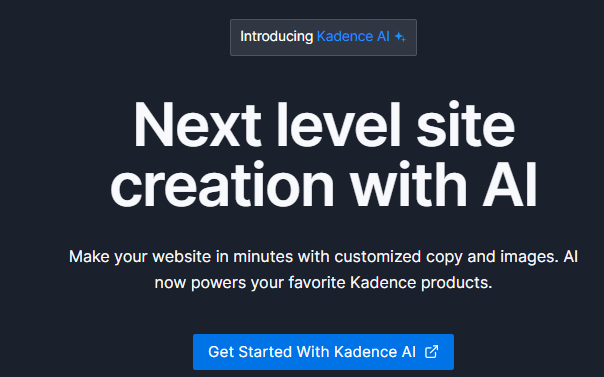
Kadence AI is a powerful tool that integrates with Kadence Blocks and Starter Templates to provide innovative features for content generation.
It uses the power of artificial intelligence to assist you in creating engaging and unique content. The AI-powered content generation feature allows you to quickly generate website content, blog posts, and more, saving time and effort.
Each AI-generated piece of content consumes a certain number of credits, which are allocated based on your plan. As a paid user, varying amounts of credits are available, depending on your plan.
Integrating with Kadence Blocks and Starter Templates makes incorporating AI-generated content into your websites accessible.
How to Get Started With Kadence AI
If you want to start with Kadence AI, go to your WordPress dashboard and ensure you have the latest Kadence version installed and turned on.
You’ll need:
- Kadence Starter Templates
- Kadence Blocks Free
- Kadence Theme Free
If you want more cool stuff, think about upgrading to Blocks Pro. You’ll get more AI-generated Design Library patterns and credits. Or, you could try Theme Pro for more starter templates and credits.
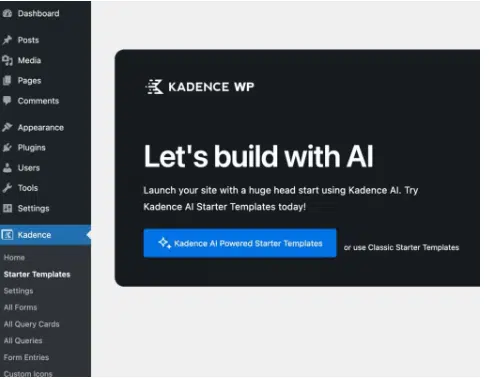
Find Kadence in your plugins menu on the left side, then click on Starter Templates to start!
Choose a starter template
When choosing a starter template for your website, it’s essential to consider the available options and customization features to ensure it best reflects your brand’s identity.
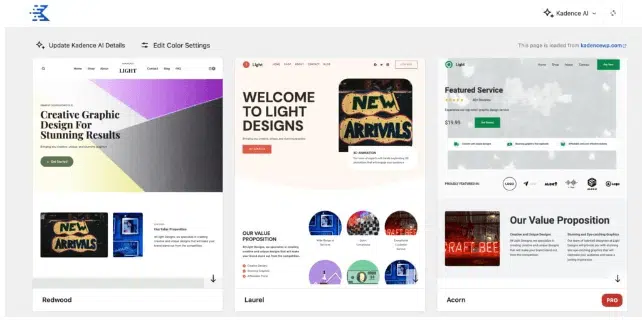
Some standard starter templates include business, portfolio, blog, and landing page templates.
Each template has unique features and layouts, so reviewing them thoroughly before deciding is essential.
Look for templates that quickly change the highlight colour, toggle between light and dark modes, and customize the font family. These features help your website stand out and align with your brand’s visual identity.
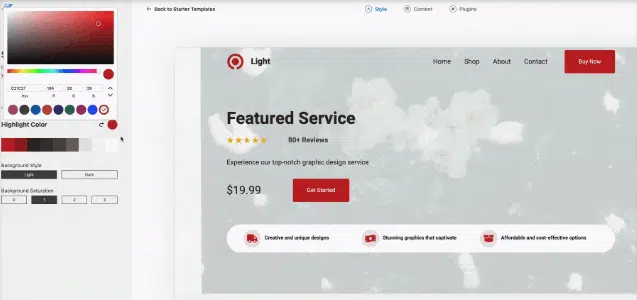
For example, the business template might be ideal for showcasing products or services, while the portfolio template could be great for displaying creative work.
Consider the overall look and feel you want for your site, and choose a starter template that best fits your needs.
Designing with Kadence Blocks
Designing with Kadence Blocks offers a user-friendly and powerful way to build stunning pages and posts without coding knowledge.
The installation process is straightforward, making it accessible for all experience levels.
The Kadence AI offers AI-powered starter templates, a design library for pre-designed pages, and an inline AI block for generating content.
This AI functionality streamlines the design and content creation process, making it easier and faster to build professional-looking websites.
Using blocks to customize your website layout
One way to customize your website layout is by using blocks, which are pre-designed sections that you can edit and arrange to create a unique look for your website.
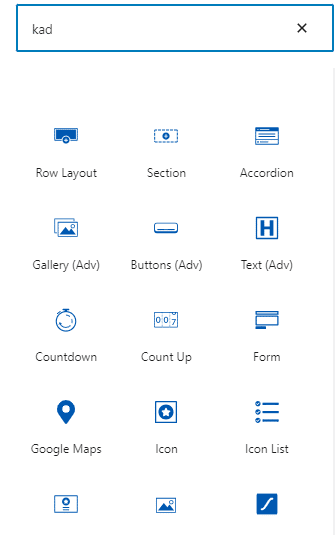
To get started, open one of the AI-powered starter templates on the website builder platform.
These templates are designed to be easily customizable, allowing you to personalize them to reflect your brand’s identity quickly.
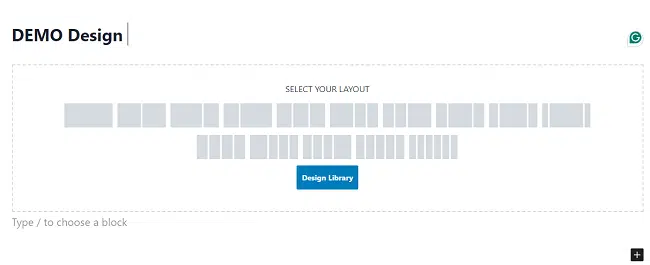
Once you have opened a template, you can customize the layout by changing the highlight colour to match your brand’s palette.
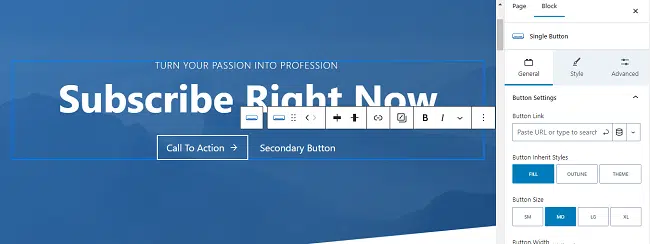
Experiment with different background options to find the one that best complements your brand’s aesthetic. Additionally, you can choose a font family that aligns with your brand’s image and message.
By adjusting these elements, you can create a website layout that is visually cohesive and aligned with your brand’s identity.
Adding AI-generated text and images
Adding content to your website from scratch or using AI-generated text and images is made easy with the AI Wizard.
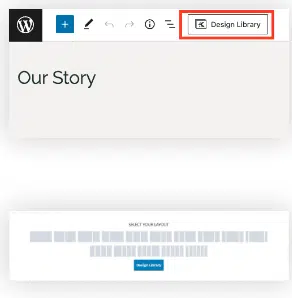
Before getting started don’t forget to activate the Kadence AI so that it becomes easy to create professionally created web pages.
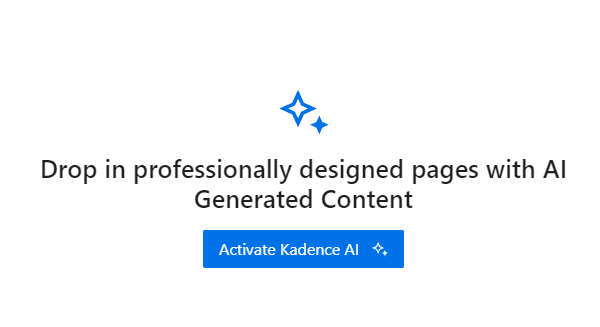
To begin, access the AI Wizard and select the option to create new content. From there, you can utilize the prompts and suggestions provided by the AI Wizard to incorporate AI-generated text and images into your website design seamlessly.
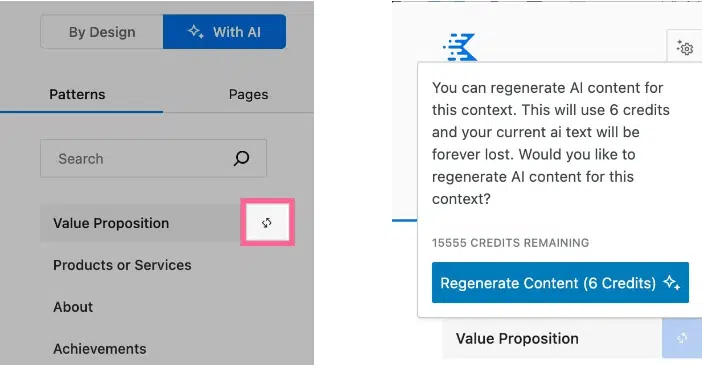
If you prefer to create original content from scratch, the AI Wizard can also guide you in developing unique and compelling text and visuals that capture the essence of your brand.
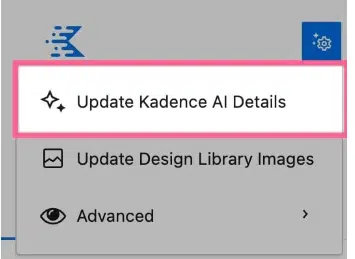
Regardless of your chosen approach, ensuring that the content accurately reflects your brand’s personality and aligns with your website’s overall theme and message is crucial.
Customizing templates to fit your branding and style
To customize templates to fit your branding and style in Kadence AI, you can utilize the Design Library or Starter Templates.
The Design Library allows you to visualize how templates would look on your site and customize them using AI-generated content and images.
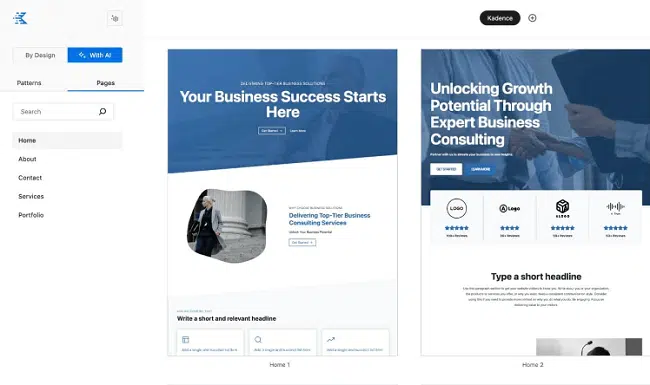
This feature lets you see how the template will align with your brand and style before making changes. On the other hand, Starter Templates in Kadence AI update the content to match your website and allow you to edit everything before publishing.
You can customize the template to align with your branding and style preferences.
Accessing either the Design Library or Starter Templates allows you to integrate your branding and style into your website seamlessly, thanks to the AI-generated content and customizable options available in Kadence AI.
This makes the process of customizing templates to fit your branding and style much more intuitive and efficient.
FAQs: Kadence AI
Here are some FAQs related to Kadence AI
1. What is Kadence AI?
Kadence AI helps website creation by integrating artificial intelligence (AI) technology. It offers tools and features to empower users to build professional websites quickly.
2. How does Kadence AI work?
Kadence AI uses AI algorithms to generate website components, including content, design elements, and templates. By analyzing your inputs and preferences, Kadence AI produces personalized and dynamic website elements such as text, images, and layouts.
3. Is Kadence AI Free?
While Kadence AI does offer a free version, it also provides premium plans with additional features. While some basic templates and limited AI-generated content are free, you can access more advanced features and additional credits by upgrading to premium subscription plans.
4. What is a Credit?
Credits within Kadence AI are used to unlock premium features, such as AI-generated content and design elements. You are allocated a certain number of credits based on your subscription plan, which you can utilize to enhance your website-building experience.
5. What happens if I run out of credits?
Consider upgrading to a higher subscription tier or purchasing additional credits separately to continue accessing premium features within Kadence AI.
6. Does Kadence provide the images in the Design Library royalty-free?
Yes, all images available in Kadence’s Design Library are provided royalty-free. This means that you can utilize these images for commercial purposes without being subject to royalties or licensing fees.
Conclusion
Building a website with Kadence AI is a breeze! Thanks to its user-friendly design tools and vast image library of royalty-free images.
With the help of AI-generated text and images, creating professional, high-speed websites in just minutes has never been easier.
It also offers a dynamic framework that adapts to your needs, with classic starter templates and various design patterns.
The AI-powered Design Library provides beautiful designs synced with AI-generated content, making the process seamless and efficient.
Kadence WP also simplifies website creation with its intuitive interface and powerful language models.
So what are you waiting for? Appoint Kadence WP as your design assistant and build professional websites in minutes!
I hope you know how to use Kadence AI to build a website. Please share this with your friends via social media like Facebook, Twitter, and LinkedIn.

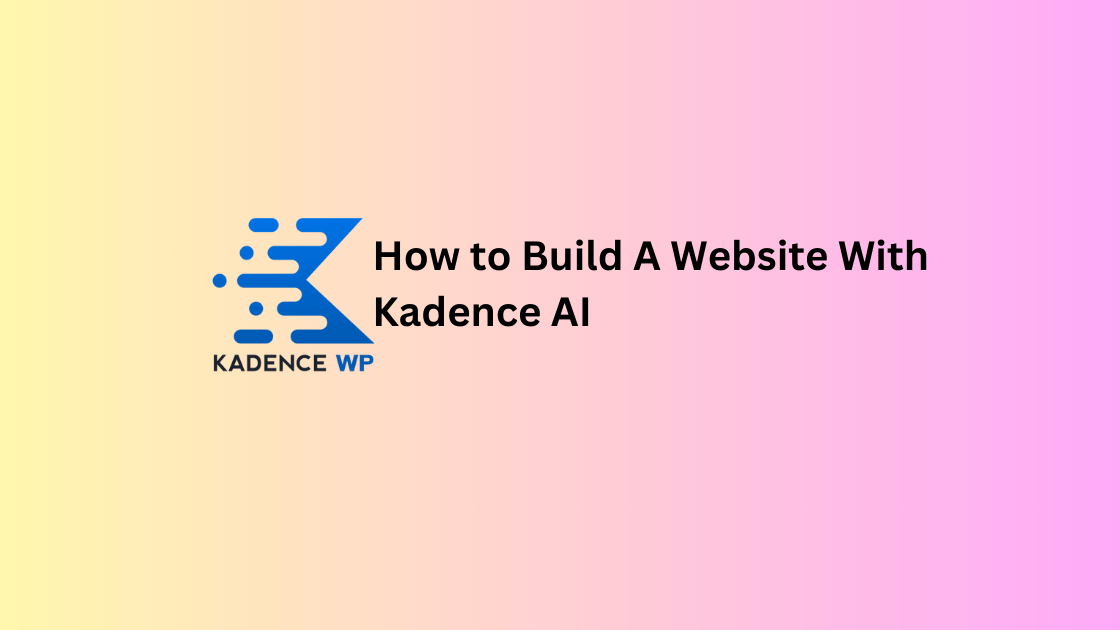
![How To Start A Travel Blog From Scratch In 2024 [Guide]](https://facileway.com/wp-content/uploads/2020/04/How-To-Start-A-Travel-Blog-From-Scratch-768x432.jpg.webp)



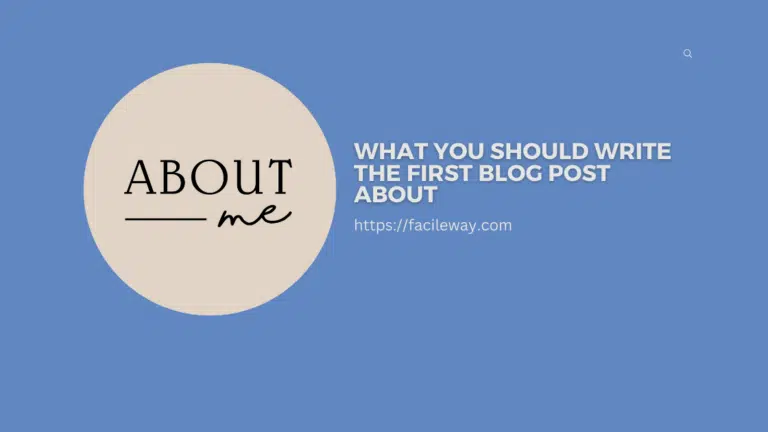
![How To Make Money Vlogging in 2024 [Best Hacks]](https://facileway.com/wp-content/uploads/2022/02/How-To-Make-Money-Vlogging-768x432.png.webp)