Ultimate On-page SEO Optimization To Rank Higher [2024]
Are you looking for a complete On-Page SEO optimization guide to rank higher on the first page of Google?
You are at the right place!
On-page SEO always rocks! There are tons of content out there that is ranking on the first page only for proper On-page SEO optimization.
You can beat any top website if you can ensure high-quality content through proper on-page SEO optimization.
So, don’t miss any point of this content, cause each point is valuable and can help you to rank higher on the SERPs.
What is On-page SEO Optimization?
On-page SEO is a strategy that is used to optimize search engines to help search engine bots understand what your content is all about.
You can ensure high-ranking possibilities just by tweaking and optimizing features like Meta titles, descriptions, heading tags, and internal links.
When you are talking about optimizing your website or content for search engines, there are two main factors you have to consider:
- On-Page SEO optimization
- Off-Page SEO optimization
Today I am going to only focus on the Complete on-page SEO optimization. We will come up with a detailed Off-Page SEO guide later. So that you can learn the topic first that you have searched for.
Read carefully and make sure you don’t skip any important points. Because this content is going to help you to rank higher on the first page.
Best On-Page SEO Optimization Tools
When you are thinking about writing the best SEO-optimized content, you have to make sure, you are using the best On-Page SEO tools.
There are so many on-page SEO tools out there. But not all of them are considered the best.
I have brought you two best and most popular on-page SEO tools for you. If you wanna produce more content in less time and rank higher in the SERPs, Anyone of these tools is a must-have for you!
These tools help to compare your content with top pages and give you recommendations to improve your on-page SEO optimization.
Here you go:
You can check my Frase review to see how it works and can help you to write a great piece of content that can rank higher.
I am using these two tools and that’s why many contents are ranking higher on the SERPs. Once you can steal your competitor’s secrets, beating them will be fun.
These tools let you know what you should cover in your article for a particular keyword. You can accelerate your topic ideas research in seconds using these tools.
Don’t get confused between On-page SEO and On-site SEO optimization. These two are completely different SEO techniques:
- On-site SEO: On-site SEO is the optimization technique of Sitemap and basic SEO settings on your site.
- On-page SEO: On-page SEO is the optimization of a particular blog post for a target keyword.
Why On-Page SEO Optimization Is Important?
Ranking depends on many SEO factors like social media signals, backlinks, domain authority, and many off-site metrics.
As you know content is king! To write high-quality content you will need to follow some proven methods. This is what on-page SEO optimization is all about.
By doing on-page SEO optimization, you are helping Google to pick up an article that suits the best of a customer query.
The searcher will get his desired content only when you can place the keyword properly in your content.
It’s not like you will start doing too much keyword stuffing and Google will rank you higher.
Google is becoming smarter day by day! It’s giving importance more to the content which is written for the readers not only for the search engines.
On the other hand, if you just write for the readers, not for the search engines, your content won’t rank higher.
This is the place where on-page SEO optimization works like a gem. If you want traffic, You have to satisfy your readers and the search engines.
So when you are writing for your audience, you have to keep in mind also which elements should be placed where so that you can satisfy both your readers and search engines.
The on-page SEO tools help you to know how you can write content for your readers that can satisfy the readers and the search engines.
On-page SEO optimization is optimizing your content with a target keyword. If you don’t have any idea how to find a target keyword, you should learn keyword research first.
So before going deeper into On-Page SEO optimization, let’s learn about some basic things first:
Another important thing I wanna add is that If you don’t have a YouTube channel, you should start one. Because content seems appealing to Google if the content adds related videos.
I am kind of camera-shy. Struggling to start a YouTube channel. If you have overcome the camera shyness, congratulations! You are one step ahead of me!
Anyway, I will start a YouTube channel soon. Once I have started, you will know it!
10 On-Page SEO Optimization Techniques For Better Ranking
Before sharing the top 10 On-Page SEO optimization techniques, I wanna share some non-technical things that you should consider before getting started.
Firstly, Choose a web hosting that ensures a fast page load speed. Try Dreamhost! This hosting has been a top recommendation by WordPress itself for the last 15 years.
Secondly, Try to improve user experiences by ensuring responsive websites. You can use the best WordPress themes like WP Kadence to give your users a lightweight and responsive web surfing experience.
Thirdly, Make sure your site is free from broken links. You can use free Broken Link Checker Tools for that.
Fourthly, Make sure your readers are going to spend more time on your website. If they skip your page quickly, your bounce rate will increase and you will lose ranking quickly!
You can keep your readers for a long time by doing some techniques:
- Make your website appearance appealing to your readers. You can use the WP Kadence Theme to give your site a beautiful look without any coding skills.
- Use proper copywriting techniques to stick your readers for a long time on your website.
Finally, try to write content that keeps your readers engaged. Be a good finisher, seek feedback and improve recommendations from your readers and value their feedback.
Also, read 11: Simple Hacks To Increase WordPress Site Speed.
1. Meta Title
Meta Title is the most important on-page SEO optimization element. Because if you can write the most attractive title, I guarantee you’re going to get the most clicks on your content.
The more clicks you will get on your content, the more power to your high ranking. So, always try to use your Target keyword at the beginning of your Meta Title (H1) tag.
Sometimes it’s not possible to put the keyword at the beginning of the meta title. In that case, you have to put your keyword at least in the title.
Don’t add your keyword multiple times to your meta title. It seems that will help you in ranking but It won’t! It will hurt your ranking.
Try to keep your Meta Title under 65 characters always. This technique has a very good impact on SEO.
2. Post URL Structure
It’s most recommended to use your target keyword in the post permalink structure. Don’t use special characters, symbols, brackets, commas, and so on within your Post URL. These elements have a bad impact on SEO.
Use only your main keyword within the URL structure and differentiate the strings using dashes.
You can check the ensure SEO Friendly URL point to learn more about the Post URL structure in this SEO Guide.
3. Proper Heading Tag
Use heading tags in various headings, subheadings, and important points. You will get the title tag set to H1 in WordPress. Generally, the Title tags are H1 tags. So, you don’t need to use more than one H1 tag in your content.
You should stick to H2 and H3 tags for section breaks. Don’t use too many H2 and H3 tags. Do it the natural way. If the content demands, you can use these for section breaks.
If you are using WordPress, you can check whether you are using a proper heading tag or not.
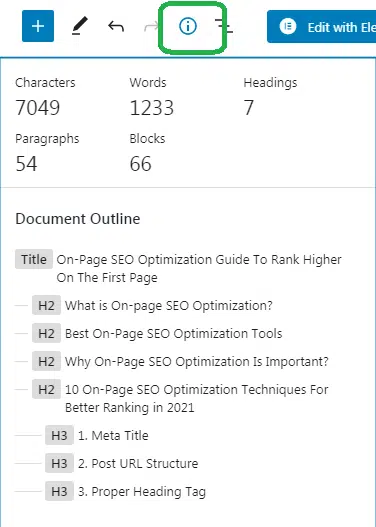
4. Use the Table of Content
Make sure you are using a Table of contents in your articles. Because when you write a long article, it becomes harder to find the desired section for the readers.
A TOC helps the readers to jump to their desired section. It also you to earn jump links from search engines.
I use Ultimate Blocks to create a Table of contents for my articles.
5. Keyword Density
Your keyword density should be within 1.5% with the mix of LSI keywords. If you are using RankMath, you can see the keyword density percentage in the additional features option.
Have a look at the following image that I captured while I was writing this content.
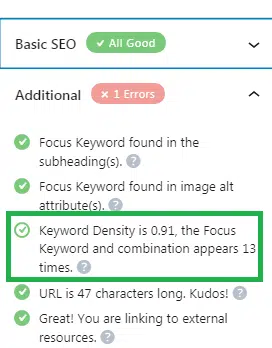
I am not done yet! I have taken this shot, while I was writing only this paragraph. Okay, let’s come to the point!
You should ensure the first paragraph and the last paragraph contain your main keyword.
Use your main keyword in the body or heading tags only when it makes sense. It’s better to use semantically related words to help the search engines understand better about your article.
6. Meta Tags
Don’t write the same meta tag for every blog post. Try to make it a unique and relevant meta description.
Don’t forget to put your target keyword in the meta descriptions. There is a great correlation between meta-description and ranking.
When your content is ranked at the top for a target keyword, the user needs to click on the post.
If you can ensure a user-friendly meta description that is related to the post, your users must click on your post.
Though Google declared that they don’t care about Meta tags anymore! But some other giant engines like Bing still give importance to the meta tag.
7. Add Image Alt Text
If you wanna drive traffic to your website from image searches, optimize your images properly. Use your keywords in the “Image Title and “Alt Text” to help the search engine find your content for that particular keyword from image searches.
So, add a meaningful name before uploading your images and add alt text after uploading it.
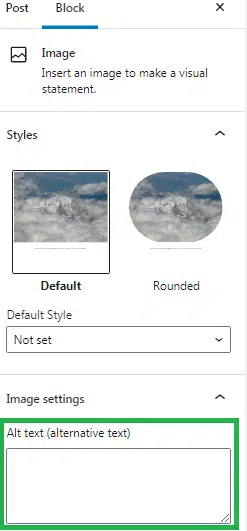
Images play a vital role in increasing engagement. The more you can keep a user engaged, the more they will roam around your site, and the more your ranking possibilities increase.
Heave images slow down a site. So make sure you have optimized the images before uploading them. You can use the following free tools to optimize your images:
8. Word Count
Word Count is also one of the major ranking factors. A blog post that doesn’t contain a good amount of word count, gets less importance from Google.
Try to write articles that contain a minimum of 1600 words. In some cases, you have to find out how many words your competitors covered for that target keyword.
If your competitors have written content of 2000 words, you should write content of more than that.
In that case, the SEO tools can help you find out how many words the top-performing content contains.
You can use Frase and SEMrush SEO content template features to find out the Page SEO ideal content length.
Simply sign up for SEMrush. Go to the SEO content template option. Enter your target keyword and location. Then SEMrush will let you know the ideal content length for that keyword like the following image.
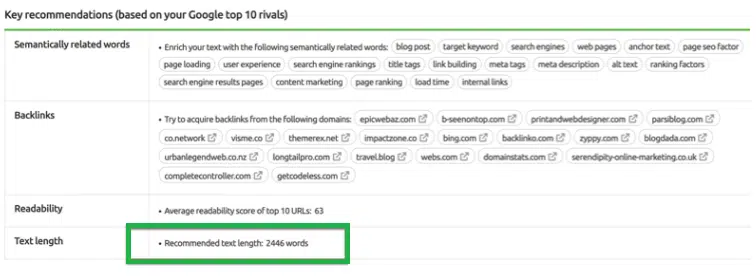
You will get here the data about semantically related words and the readability of the top 10 ranked articles.
As you see the top-ranking article’s wordcount length is 2446 words. So it will be a wise idea if you write the content within 3000 words. If the other factors are fine, you can beat these top-ranking content easily.
9. Use Schema
If you wanna help search engines understand better about your content, add schema to your content.
You can check what it looks like if you add schema to your content. The following content has added a star rating review schema.
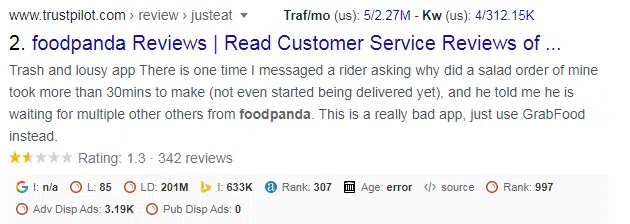
You can use schema for both blog posts and business websites. If you have a WordPress site, you can use Schema Pro which will help you to add schema for articles, books, courses, events, job postings, business, services, software applications, and video objects.
If you are not WordPress, you can use this tool to generate schema for different sections for free.
Add FAQs to your content so that it gets an extra boost in search ranking. I use a free tool by Matthew Woodward. This tool is just amazing!
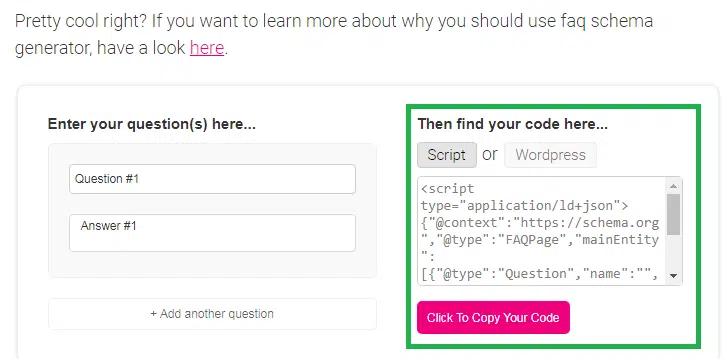
This tool is extremely easy! All you need to insert your question and write your answer in the FAQs generator then copy and paste the script into your post through the Header and Footer Scripts Plugin.
10. Internal Linking
Internal linking helps to keep your readers engaged on your site. It also passes link juice to one page from another page of your site.
So, try to use a keyword as anchor text while you are internally linking. But make sure you’re not doing it too much.
You show the search engine that you are providing extra information beyond what is being displayed in the article through internal linking.
If you can properly do a good combination of anchor text and internal links, your content will get link juice from one content from another content.
It becomes harder to do internal linking when you have a lot of content on your website. LinkWhisper Plugin has made it easy for you.
You can get the LinkWhisper Discount Code here to save $15 on each plan.
LinkWhisper is an artificial intelligence that suggests relevant interlinks when you start writing your article within the WordPress editor.
It saves a lot of time and you won’t skip content to pass link juice. This tool helps to find out if there is an orphan page that should be internally linked.
11. External Linking
Don’t forget to add an external link to your article. But do it only when the content is relevant to your topic.
When you are thinking of external linking, make sure that the site is authoritative. If you have any doubts, use the no-follow tag to avoid link juice passing to bad websites.
Give more importance to passing your link juice to authority sites like Wikipedia, CNN, or giant players in your niche, so that they have relevant articles, that your readers will love to read.
12. Write Engaging Content
If you are thinking you will trick search engines to get traffic without writing quality content, you may get traffic. But you can hold them back for a long time.
So focus on producing quality content. So that once someone reads your content, s/he becomes your fan and comes back again!
Ask your audience what they want you to cover on your website. Interact with them through a Q&A session on your website through the comment section.
Try to solve their problems through writing. Make sure s/he is getting his questions answered on your website.
If you fail to write engaging content, people will lose interest in your content. If they lose interest, they will spend less time on your blog which will cause a high bounce rate.
On-Page SEO Checklist
Here I have given an on-page SEO checklist for your quick review to make sure you are doing everything right to rank higher in SERPs.
Keyword Placing Points:
Make sure you have inserted your target keyword in the following areas:
- Keyword in the title
- Keyword in the URL
- Keyword in the first paragraph
- Keyword in the image alt tag
- Use Semantic keywords in the content body [Use SEMrush to find semantic keywords]
- Proper use of LSI keyword in heading tags i.e.: H2 & H3 tags.
On-Page SEO Ranking Factors 2024
There are some major ranking factors you must consider while on-page SEO optimization. These are:
- Don’t use stop words in your URL i.e.: commas, symbols, numbers,
- Add videos and lucrative infographics to keep your readers engaged.
- Find out the ideal word limit using the mentioned SEO tools.
- Optimize images before and after uploading
- Choose the best hosting to ensure great page speed.
- Keep your meta title within 65 characters
- Keep your meta description within 158 characters and use your main keyword there.
- Do proper internal & external linking.
- Use breadcrumbs and add FAQs.
Other Important on-page SEO Factors are:
- Make sure you have added images for Facebook and Twitter
- Don’t forget to add social sharing buttons to your articles
- Add related post features to avoid the bounce rate
Things to avoid while doing on-page SEO optimization:
- Don’t use more than one H1 tag
- Don’t overwrite the same H2 & H3 tags
- Avoid keyword stuffing
Things to focus on while on-page SEO optimization:
- Insert keyword in the post title
- Prefer long-tail keyword
- Determine the content length using SEMrush.
- Ask for feedback at the end of the article
How To Do On-Page SEO Optimization in 2024
These are the top 12 tips and tricks that will help you to make your on-page SEO optimization better.
But the most important thing you have to keep in mind is that you should write for your readers, not the search engines.
So, don’t try to trick the search engines, you will get caught. Try to write SEO-friendly content that satisfies both the readers and the search engines.
The content which is the most informative, most engaging, and most useful for the readers, gets the most priority from Google.
Read Also: Parasite SEO For Beginners: Ultimate Guide
FAQ related to On-Page SEO Techniques
Some questions may arise in your mind about on-page SEO Optimization. I have tried to answer a few of them in the following FAQs section.
Let’s have a look:
1. What is On-Page SEO?
The major SEO activity for any content that has to be completed to rank higher is called on-page SEO.
2. How to Optimize a page for SEO?
The first thing you have to do is decide which keyword you wanna optimize your page. You can use the above-mentioned strategies and SEO Writing Assistant by SEMrush and the Al-powered tool Surfer SEO to optimize a page for SEO.
3. How to do On-Page SEO in WordPress?
You can use the free RankMath plugin or the premium tool by SEMrush to give your on-page SEO optimization an extra boost.
Final Thoughts
If you are looking for organic traffic from search engines, On-Page SEO optimization is a must to do. I hope you have loved this content. Please let me know If I have missed anything about on-page SEO.
Please share with your friends through social media and help them optimize their page for search engines that rank higher.
Thanks, for investing your time with me! Subscribe to stay updated!

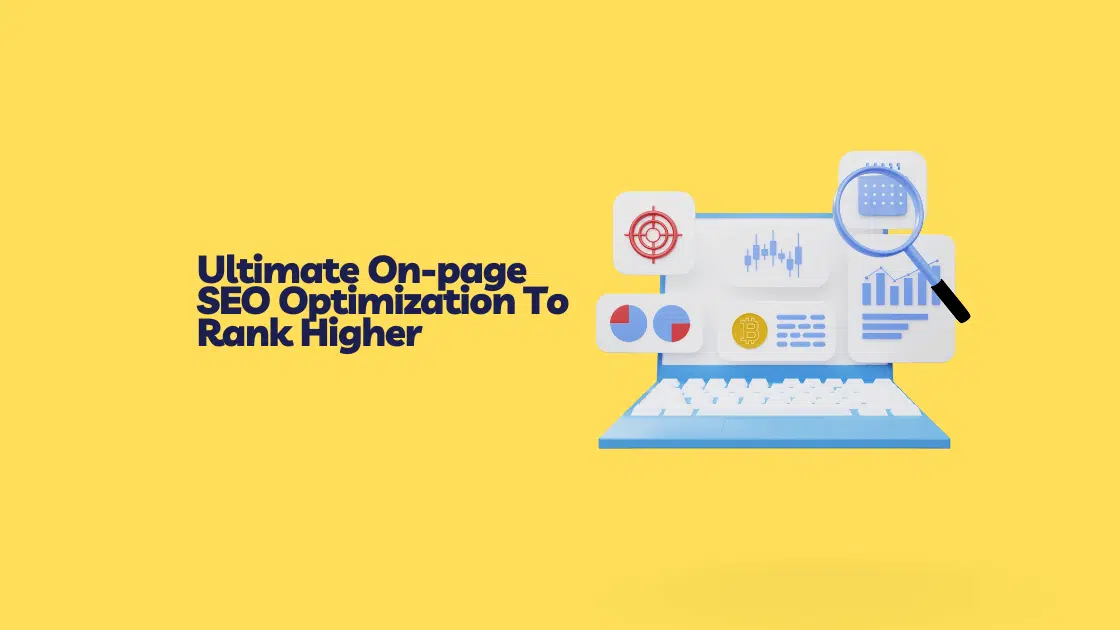
![How To Write Blog Descriptions [2024]: No More Mistakes!](https://facileway.com/wp-content/uploads/2022/09/how-to-write-blog-descriptions-768x432.png.webp)

![Keyword Cannibalization Impact On SEO: [How To Fix It]](https://facileway.com/wp-content/uploads/2023/07/Keyword-Cannibalization-Impact-On-SEO-768x432.png.webp)

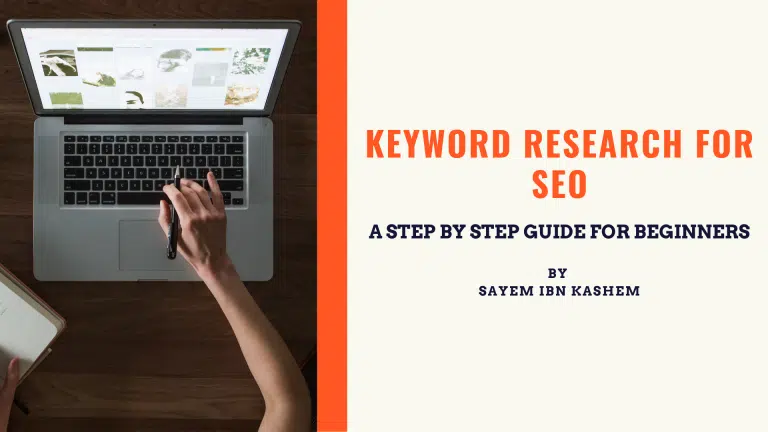
![How To Write SEO-Friendly Articles 2024 [Beginner’s Guide]](https://facileway.com/wp-content/uploads/2022/01/How-To-Write-SEO-Friendly-Articles-768x432.png.webp)
Hey
Your post is very helpful and informative. On-Page SEO is a strategy that is used to optimize search engines to help the search engine bots understand what our content is all about.
All your suggested strategy is very good.
Thank you.
sweety
Hey Sweety,
Thanks for your inputs and kind appreciation!
All good tips with this SEO guide Sayem. I am slowly but surely adopting these strategies to drive Google traffic. Good SEO is doing simple things patiently. Stick to the basics of creating and connecting but add critical details to rank.
Ryan
Hey Ryan,
I am glad you have found this article useful.