Are you looking for a WordPress SEO guide for beginners?
I know you are!
You have landed on this page because you are looking for this term of ultimate WordPress SEO guide and you have got this article.
This is the power of SEO.
In this WordPress SEO guide, I will try to share the possible easiest way to help you improve your SEO and get more organic traffic.
What is SEO?

Search Engine Optimizing (SEO) is a strategy that you will need to learn if you wanna drive traffic directly from search engines.
Driving traffic from search engines will become easier if you can rank higher in the SERPs.
SEO is like chess, you will always need to change the game to defeat your competitors. In this article, I will show the basics only.
Defeating competitors are advanced-level games. Step by step I will share them all.
The first thing you need to do is optimise your website with a format that will help the search engines find your website easily,
If you can do it properly, your optimized content will rank higher in the search results and you will get traffic directly to your website.
Why SEO is important?

SEO is crucial because it can help you to get some hot sales. If you can do SEO properly, you can get tons of traffic by paying the search engines.
You will be amazed to know that search engines are the biggest source of traffic for every website.
You can drive tons of traffic without doing anything if you optimize your website and content properly with SEO.
You can get your target customer and save your ad expenses. A big percentage of website traffic is controlled by giant search engines like Google, Bing, and Yahoo.
When you optimize your website or article with SEO, you will easily reach the people who are actively searching for the information or products you have optimized with SEO.
Ranking on Google is very crucial because people think it is more trustworthy if they find the information organically.
WordPress SEO Guide For Beginners

If you are looking for tons of traffic directly from the search engine, SEO is a very crucial factor. There are many SEO guides available out there.
Unfortunately, those SEO guides are too technical to get started for beginners. This is a guide for the beginner.
If you are a pro, you can skip this Ultimate WordPress SEO Guide For Beginners. Let’s start without exaggerating –
Read also: On-page SEO optimization guide to rank higher on SERPs.
How To Setup SEO on WordPress
WordPress users are lucky. Setting up SEO with WordPress is so easy that anyone can do that after reading this full WordPress SEO guide for beginners.
1. Check Your Site’s Visibility Settings
You can hide your website from search engines. The website masters use this option to work on their website before they get ready to get public.
Sometimes this option gets checked automatically. You have to uncheck this option to make your site available to search engines.
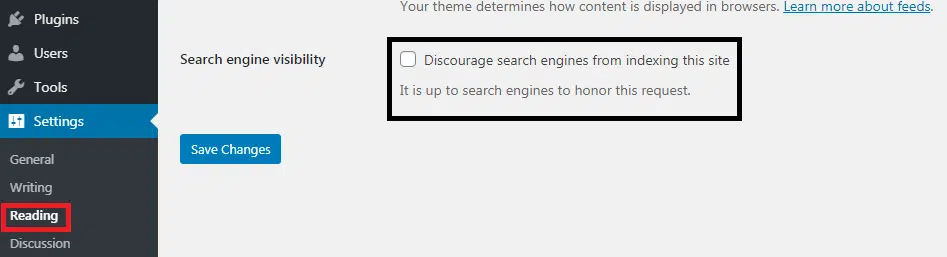
If your readers are not getting your site on Search Engines, don’t forget to make sure this option is unchecked.
You will get this option by simply logging into your WordPress dashboard> settings>reading page.
2. Ensure SEO-Friendly URL
SEO-friendly URLs mean ensuring the URL contains keywords and intends clearly.
If you can ensure SEO-friendly URLs, it will be easier for search engines to understand your content motive.
For example,
https://facileway.com/how-to-start-a-blogIf you notice the above URL, you and search engines can clearly understand the URL’s motive and what kind of content it contains.
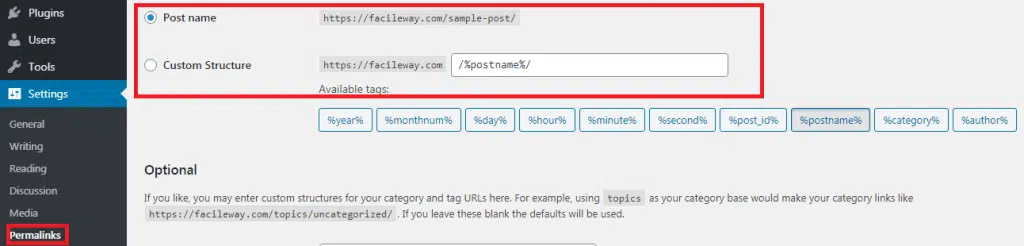
Now you are thinking about what the Non-SEO friendly URL looks like right? Let’s have a look-
https://facileway.com/?p=3645
https://facileway.com/archives/789
The above URLs do not explain anything about the content. It’s also hard for search engines to understand this kind of URL.
So to make sure your search is ranking, don’t forget to set your permalink as the “post name” option.
Keynote: If your site is already six months old, don’t change your site URL because it will harm your site ranking badly.
3. WWW vs non-WWW

You have to decide what you wanna use with your site URL. There are two options to enter WWW and non-WWW like WordPress address(URL) and Site Address (URL) where you have to choose one and stick to it as below.
If you choose both WWW and non-WWW, the search engine will consider both different websites. It won’t be good for your SEO.
WWW means a site URL like
https://www.yoursite.comNon-WWW means
https://yoursite.comYou will get these options directly from your WordPress dashboard>setting>general and add your preferred URL in both fields as follows.
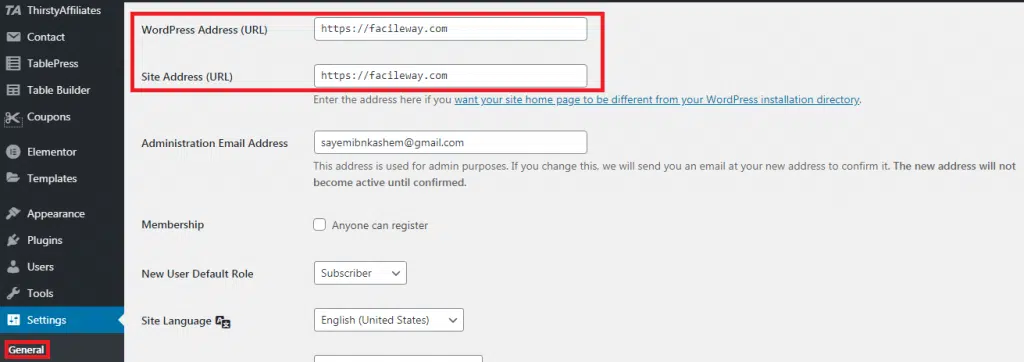
Despite what someone else might say, from an SEO standpoint, there’s no advantage to using one or another.
4. Choose A WordPress SEO Plugin
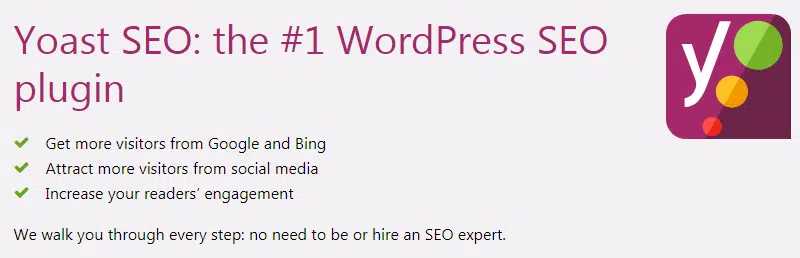
You can choose anyone between RankMath and Yoast SEO. We use the Yoast SEO plugin on FacileWay. Yoast is the most downloaded and highly rated SEO plugin.
This is the first choice of millions of SEO dudes.
As we are using Yoast, in this WordPress SEO guide for beginners, we will show the next steps using Yoast SEO.
5. Add XML Sitemaps in WordPress
An XML sitemap helps you to list all the single pages on your website to make it easy for Search engines to find all of your content.
Yoast SEO plugin will automatically general XML sitemap for you. To get your sitemap simply follow the URL. (Replace the domain name with your domain).
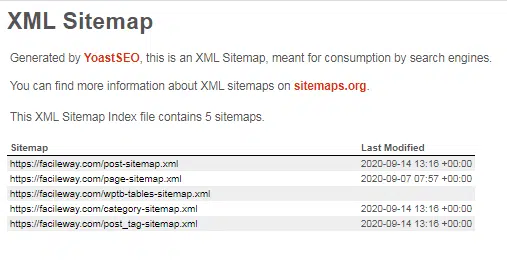
http://yoursite.com/sitemap_index.xml
First of all, you have to submit your site to Google Search Console. After submitting your site to Google, you have to submit your XML to get your content indexed.
It will appear as pending when you have added your sitemap on the Google search console. Google takes some time to crawl a website.
After a few hours, GSC will show some stats where you will see how many of your articles got indexed the ratio of images and web pages, and so on.
Don’t forget to check your GSC at least once a month to check your SEO progress. You will come to gather some knowledge about how Google is treating your site.
6. Write SEO-Friendly Content

SEO is like playing chess. You have to change your strategy according to your competitors.
Many newbie bloggers think just setting up a WordPress plugin and doing all the above-mentioned tasks is enough for SEO.
But unfortunately, they know it is wrong for you. SEO is a process, you have to keep working with it to get maximum results.
By using an SEO plugin you can simply add a title, description, and focus keyword to every content.
It will allow you to see a preview of what your audience will see when they search for your website on search engines.
When you are writing a blog post, simply scroll down and check the recommendation that your SEO plugin is giving you and work accordingly.
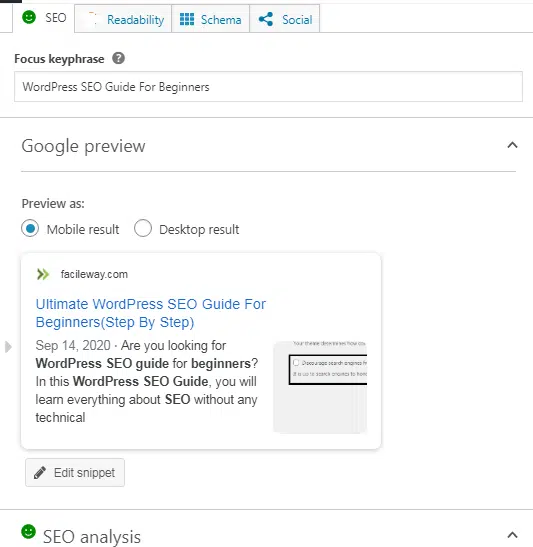
Your focus keyword will be the target keyword that your audience will use to find the content on search engines.
We have a detailed guide for you if you wanna learn how to write SEO-friendly articles.
We highly request you to read this article. Because without knowing how to write SEO-friendly articles, you can not get ranked at the top.
7. Keyword Research For SEO

Many newbies start writing their articles on the guessed keyword. Sometimes it works insanely. But SEO is a technical thing.
The guessing the search intends may not work all the time. You have to learn some keyword research skills for that.
You can take help from the SEO tools to find out what people are searching for and which one is a low competition to rank at the top.
FacileWay recommends SEMrush. You can use this tool to find out the best keywords people are using to search their queries and you can steal your competitor’s information also by using this tool.
Stealing a competitor’s information is not a sin in the game of SEO. But for doing that you need an SEO tool like SEMrush.
So that you can easily track for which keyword your competitors are ranking on the top.
WordPress SEO Guide For Beginners Practices
If you just follow the basics of the WordPress SEO guide for beginners, you can do better than any other website. But to get better results, you need to learn something more about SEO.
You don’t need to be that techy to do that. You won’t need to know any coding or have any other technical knowledge. But it can make a big difference in your search ranking.
1. Proper Use of Category & Tags
You can sort your blog posts into different categories and tags. It will be easier for you to maintain your content by the topic and your users can easily jump into their desired topic.
On the other hand, it has a good positive impact on your SEO. It helps to understand the search engines about your website structure and content topic.
For example, FacileWay is a blogging blog where that has categorized its topic into several categories like SEO, Blogging, Themes, and Affiliate Marketing.
Now people who wanna learn about SEO can easily jump to that section. In this category, they will get everything about SEO.
On the other hand, tags are some keywords that you can use to help your search engines track your content more specifically.
Like you have written an article about “Petcare”. Now you can tag all the keywords related to this topic like animal care, Animal, dogs, cats, a dog shop, and so on.
It makes the search flow easy if you can add proper categories and tags to your content.
2. Interlinking

Make internal linking a habit. It has a great positive impact on SEO. Interlinking helps your readers to keep engaged on your website.
Interlinking is linking your content to another one. Make sure you are interlinking the content that is relatable. Don’t interlink each content everywhere.
If you can interlink properly, it will surely increase your page views. The more page views you will receive, the more conversions you will get.
You can use tools like LinkWhisper to automate the Internal linking process.
3. Image Optimization
Images have more engaging power than text. But it takes a little time to load. So make sure a proper image size and quality for your blog posts.
Use plugins like Smushit to optimize your image. It will help you to load your site faster. Never forget to ALT Text in your images.
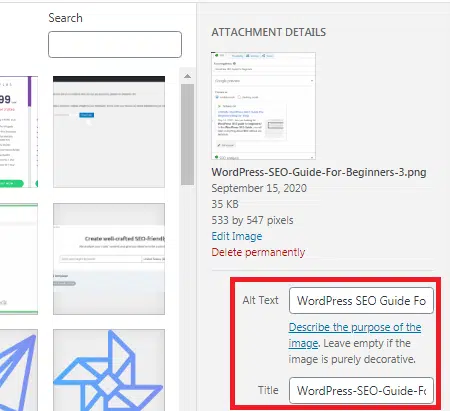
Google can not read the image. They read the Alt Text. So you need to insert Alt text in every image you will upload on your blog posts or pages.
I am using Rocket.net hosting which comes with image optimization features. You won’t need to use any extra plugins if your site is hosted on Rocket.net.
4. Blog Commenting

Blog comments play a vital role in SEO. More comments indicate more user engagement on your blog and the engaged users will ensure more links and more traffic as well as improved SEO.
But you have to make sure you are getting real comments from real users. When you will start a blog, you will get tons of spammy comments on your every blog post.
You can use the Akismet WordPress plugin to scan all the spammers and block them permanently.
Don’t accept too many comments, it may slow your site and a slow site can harm SEO.
5. Add NoFollow To External Links

Adding links to content lets the search engines decide which pages are important. When We link back to another website(Called an external link), We are passing some of our SEO scores to that website.
This is called passing link juice.
To have a good ranking on the SERPs, you have to make sure that you are receiving more link juice than you are giving away.
If you add a “Nofollow” attribute to the external links, you are telling search engines not to follow the link. That means you can save some link juice.
If you give a do follow link to a website, you will see this in HTML:
<a href="http://yoursiteexample.com">Example Website</a>
If you give a NoFollow link to a website, you will see this in HTML:
<a href="http://yoursiteexample.com" rel="nofollow">Example Website</a>
WordPress has no option for making a link for the NoFollow attribute. But you can easily do that by manually modifying the links.
Simply select the block that contains the link you want to make “Nofollow”. Then edit the link as HTML.
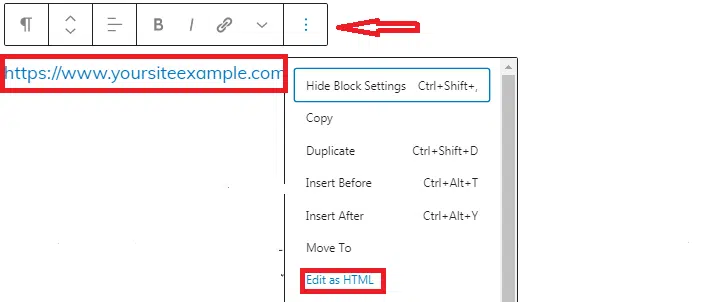
After clicking on the edit as HTML, you will see the HTML code of the particular link. Just add the rel=” Nofollow” attribute into the HTML code.
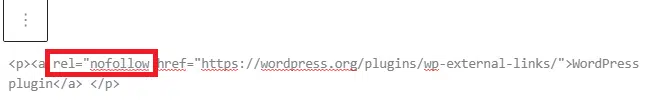
You may see the rel=” no opener no-referrer” attribute in the HTML code, just add a space after referrer and add Nofollow after that.
If it seems difficult to you you can use a WordPress plugin to manage the external link.
6. Create A Robots.txt File
Google has a crawl limit. There are a lot of pages on your website about what you are not even aware of.
If You don’t create a robots.txt file Google will start crawling every page. And if it runs off its crawling budget, you may lose the chance of crawling important pages on your website.
If you know this tiny hack, you can save the budget that will make sure to crawl only the pages you want to get indexed by Google.
Sometimes the Robot.txt file is set by default. But you can find out by simply implementing the following hack.
All you need to do is type the basic site URL into your web browser (e.g., facileway.com) then add /robots.txt at the end of your site URL.
You will see three kinds of situations there.
Situation 1: You will find the robot.txt if it has been set by default. Like FacileWay has the robots.txt uploaded and this is how it looks like:

Situation 2: If your site does not have the robot.txt file, it will show you an empty page.
Situation 3: Your site will get a 404 error if you run the robots.txt test. If your site is facing the second and third situations, you will need to create your robots.txt file for your site.
How To Create A Robots.txt File
Creating a robots.txt file is a tiny work. But it has a great impact on your SEO. First of all open a text editor like Notepad or TextEdit.
You can simply copy the robots.txt file I am FacileWay is using and paste it into your root directory.
You will get your Root Directory at your Cpanel from your hosting. Just go to your Cpanel >> File manager >> Public_html >> upload the robot.txt file.
Keynote: If you are a WordPress blogger or website owner, you may see the robots.txt file is set by default. But if you don’t see your robots.txt file on your Cpanel, you have to upload the file the way I have mentioned above.
Does it seem too tough for you? Let me make it a more easy and tiny task for you.
If you are using the Yoast SEO plugin, simply go to the Yoast SEO>Tools>File Editor>Enter your robots.txt file and save.
This tiny task will have a great impact on your SEO.
Cheers! Enjoy your organic traffic now!
Affiliate Disclosure: This article contains affiliate links that will earn me a small commission if you make any purchase through those links without any extra cost to you.
FAQs About WordPress SEO Guide For Beginners
In this section, I will try to deliver the answer to the Frequently Asked Questions about WordPress SEO guide for beginners.
Let’s have a look-
1. What is the WordPress SEO guide for beginners is for?
This SEO guide is an introduction to the basics of SEO. If you follow the basics I have mentioned you will surely be visible and get traffic from search engines.
2. Can I learn SEO by myself?
Self-education is the best education. You can learn SEO by reading useful blog content related to SEO or by watching videos on YouTube. But Matt is my favourite.
3. Which SEO plugin is best for WordPress?
There are tons of SEO plugins out there. A Yoast SEO plugin is my all-time favourite.
4. What are SEO tools?
SEO tools are the weapons that you will need to win the SEO game. It will help you to investigate your competitor’s websites.
5. What is the best SEO tool?
SEMrush is the best SEO tool without any doubt. I have been using this tool from the very beginning and I love this SEO tool. You can check here my review.
6. Is WordPress good for SEO?
WordPress is the most SEO-friendly CMS out there. If you are thinking of starting your blog or website on WordPress, you are gonna enjoy the SEO game.
Final Words
I hope you have loved this WordPress SEO guide for beginners. I will keep sharing more and more SEO hacks and link those articles to this content.
So bookmark this article to make sure you are not missing the updated SEO hacks. If you just follow the basics I have mentioned here, you will surely enjoy the increase in organic traffic and search engine rankings.

