15 Best Blogging Apps For Blogging Success: {Expert Picks}
Are you looking for the best blogging apps?
You are at the right place!
If you are a blogger, you already know how important it is to stay updated with the latest information and strategies to keep your blogging growth rocking. The proper use of blogging apps can help you to stay ahead of the competition.
In this article, we’ll explore various apps that make blogging easier and more fun. Whether you love writing, creating visual content, or analyzing data, there’s something here for you.
These apps for blogging are like a blogger’s Swiss Army knife, packed with features to help you write better, design captivating visuals, schedule posts, and understand your audience’s behaviour.
Without further ado, let’s find out the popular blogging platform that will make your blogging journey smoother and more successful.
Top 15 Mobile Apps For Bloggers You Should Know Miss Any of It!

1. Blogger Mobile App
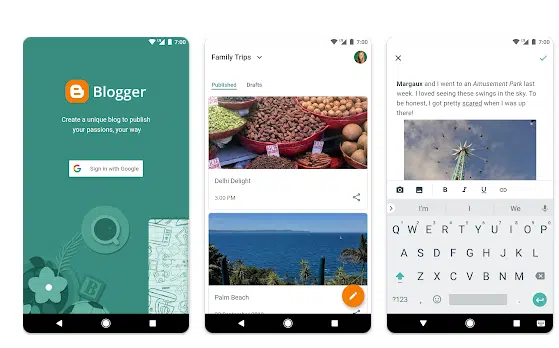
The blogger app helps to create, edit, and publish posts, switch between multiple blogs, embed images, and add labels. It also allows you to efficiently manage and customize their blog content.
The Blogger app can be downloaded for Android via the Google Play Store. For iOS users, an alternative app called “BlogTouch” is available for download from the App Store.
It provides an old-school vibe of blogging, simplifying the content creation and engagement process.
Its user-friendly interface and straightforward features harken back to the early days of blogging, making it accessible for both novice and experienced bloggers alike.
Key Features:
- Mobile blogging convenience
- Image uploading directly from phone gallery or camera
- Offline draft creation and editing
- Management of multiple blogs within the app
- Post-scheduling for future publishing
- Notifications for comments
- Basic text formatting options
- Access to basic analytics and insights
- User-friendly interface for mobile devices
- Syncs seamlessly with the web version
2. Gmail App For Smartphone
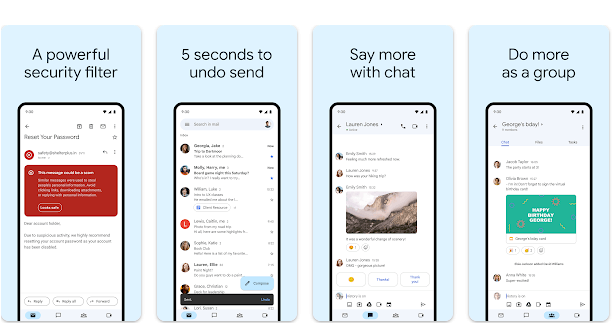
The Gmail app is a fantastic tool for bloggers, offering a range of features and benefits to make email management a breeze.
It can undo sent emails, which can be a lifesaver when you spot a mistake just after hitting send.
The mobile app allows you to easily switch between multiple email accounts, making it perfect for bloggers who manage different blogs or client emails.
The ability to organize your inbox with labels, folders, and filters also helps keep your blogging communications in check.
The Gmail app is available for both iOS and Android devices, ensuring that no matter what type of smartphone or tablet you use, you can access all the great features.
For iOS users, you can download the app from the App Store. For Android users, the app is available on the Google Play Store.
Features:
- Intuitive and user-friendly interface
- Generous storage capacity (15 GB+)
- Powerful search functionality
- Organizational tools like labels, filters, and tabs
- Seamless integration with Google services (Drive, Calendar, Meet, etc.)
- Customization options for inbox layout and themes
- Robust security measures (spam filters, phishing detection, encryption)
- Dedicated mobile apps for iOS and Android
- Collaboration tools through Google Workspace integration
- Continuous updates and new features for enhanced user experience
3. Google Analytics Blogging App
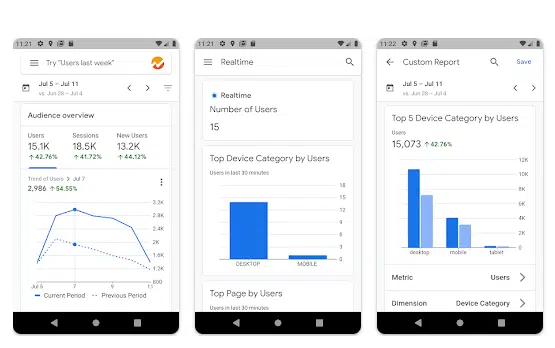
To install Google Analytics on a website, first sign up for a Google Analytics account and generate a tracking code.
Then, copy and paste the tracking code into the HTML of every page on your website.
Once installed, Google Analytics offers key features for tracking website performance, including real-time data tracking, audience demographics, user behaviour analysis, and conversion tracking.
Using Google Analytics provides benefits such as understanding website traffic patterns, identifying popular and unpopular pages, tracking user behaviour, monitoring conversion rates, and optimizing marketing strategies for better results.
Integrating Google Analytics with a WordPress blog can be done using the MonsterInsights plugin. Simply install and activate the plugin, then follow the setup wizard to connect your Google Analytics account.
MonsterInsights provides an easy-to-use interface for viewing your Google Analytics data directly within your WordPress dashboard, making it simple to track website performance and user behaviour without leaving your website.
Key Features:
- Data tracking for websites and apps
- Customizable reporting and dashboards
- Audience segmentation and analysis
- Traffic source analysis (acquisition metrics)
- User behaviour analysis (page views, bounce rates)
- Conversion tracking and goal measurement
- Real-time reporting for instant insights
- E-commerce tracking for online businesses
- Custom alerts for significant changes
- Integration with Google products like Ads, Tag Manager
4. Evernote
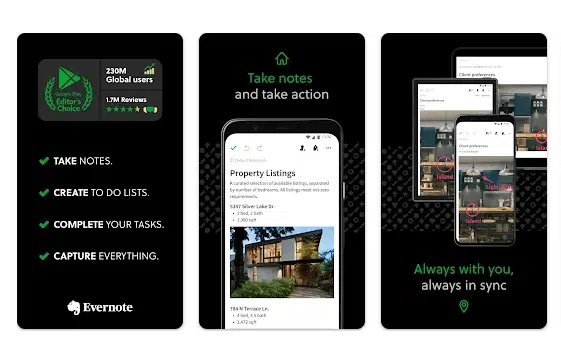
Evernote offers a free basic plan and a premium plan for users. The basic plan includes features such as note-taking, web clipping, and a 60MB monthly upload limit.
The premium plan, priced at $7.99 per month, offers additional features like offline access, more upload capacity (10GB per month), and advanced search options.
It offers flexibility for note-taking, its integration with other apps, and its ability to sync across multiple devices. It’s one of the best blogging apps that offers a user-friendly interface and robust organization tools.
Features:
- Note-taking in various formats (text, images, audio)
- Organization with tags, notebooks, and stacks
- Cross-platform syncing for accessibility
- Robust search function for easy retrieval
- Collaboration and real-time sharing
- Web Clipper for saving online content
- Templates for different purposes
- OCR for text in images and scanned documents
- Integration with other apps and services
- Security features like encryption and passcode lock
- Note reminders and notifications
5. Quora
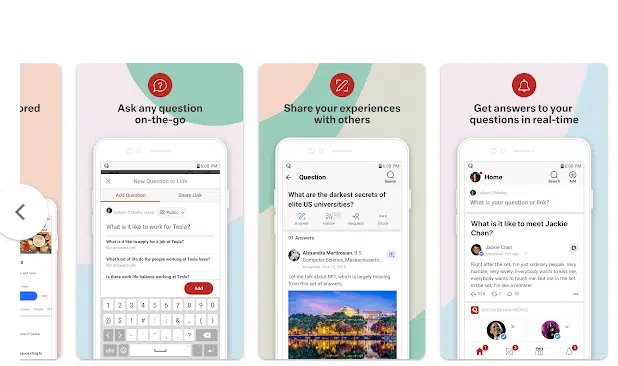
Quora is a powerful platform for building traffic, growing an audience, and networking with others.
By asking and answering questions related to your expertise or niche, you can establish yourself as a knowledgeable figure and drive traffic to your website or blog.
When crafting your answers, be sure to provide valuable insights and include links to your blog posts for further reading.
Additionally, following relevant topics and spaces on Quora allows you to engage with like-minded individuals and grow your network.
This not only increases your visibility but also helps in establishing connections with potential collaborators or clients.
Furthermore, by regularly viewing your stats and notifications on Quora, you can track the performance of your answers and identify which topics resonate with your audience.
This information can guide your future content creation and help you tailor your responses to maximize engagement. Quora has become one of the best blogging apps for its building traffic, growing an audience, and networking within your niche.
Features:
- Question and Answer platform
- Covers diverse topics
- User-generated content
- Voting and ranking system for answers
- Follow topics and users for a personalized feed
- Anonymous posting option
- Community moderation
- User profiles with credentials
- Notification system for updates
- Integration with social media
- Advertising opportunities and monetization
6. YouTube Studio App
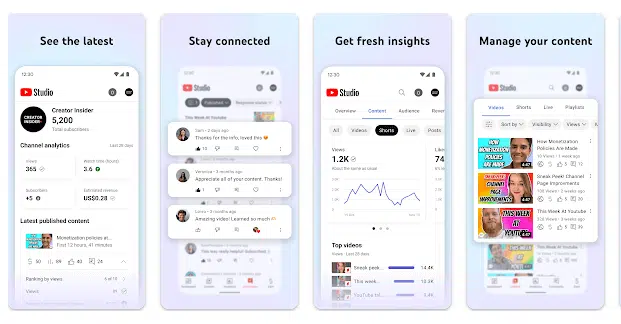
The YouTube Studio app is an essential tool for bloggers and content creators looking to effectively manage their YouTube channels.
With this mobile app, you can easily track important metrics such as views, watch time, and subscriber growth, allowing them to gain valuable insights into the performance of their videos.
You respond to comments directly from your mobile device, fostering engagement and building a stronger connection with your audience.
This app allows users to update video details on the go, such as adding descriptions, tags, and custom thumbnails, ensuring that their content is optimized for maximum visibility.
Features:
- Upload, edit, and schedule videos.
- Real-time insights on views, watch time, and audience demographics.
- Manage and respond to comments.
- Create custom thumbnails and end screens.
- Updates on video performance.
- Adjust settings and branding.
- Basic video editing tools are available on mobile.
- Check revenue status.
- Communicate through messages.
- Analyze channel growth strategies.
7. HubSpot
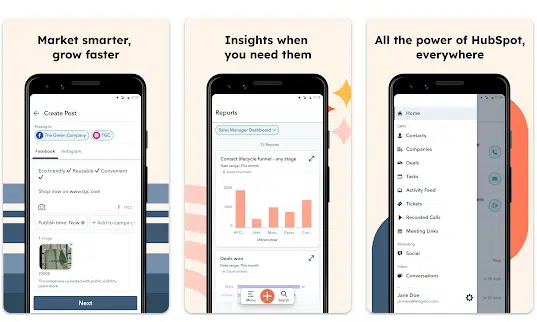
The HubSpot app for mobile offers a lot of powerful features designed to streamline and optimize your sales processes.
With access to the CRM database right at your fingertips, you can easily manage and track your customer interactions, deals, and contacts while on the go.
This ensures that you always have the latest information at your disposal, allowing for more informed and effective sales conversations.
The mobile app allows for seamless sales asset sharing, enabling you to quickly share relevant content with your prospects and clients directly from your mobile device.
This feature not only saves time but also ensures that your team members are always equipped with the most up-to-date and impactful sales materials.
The real-time sync capabilities of the HubSpot app enable instant communication and collaboration with your team members.
This means that everyone is constantly on the same page, leading to more coordinated and effective sales activities and making it one of the best blogging apps.
Features:
- CRM (Customer Relationship Management)
- Marketing Automation
- Sales Hub for sales team management
- Service Hub for customer service tools
- Content Management System (CMS)
- Marketing Analytics
- Integration capabilities
- Customization and Personalization options
- Lead Capture and Conversion Tools
- Mobile Optimization
Read Also:
8. WordPress
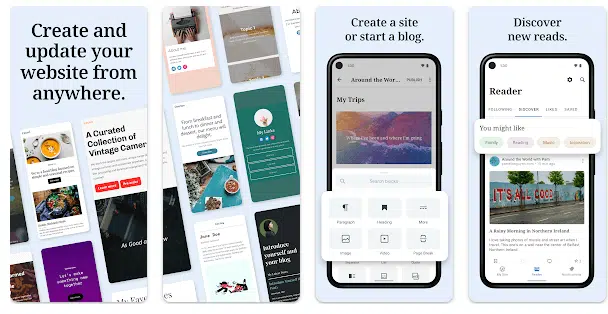
WordPress.com is a fully hosted platform, meaning it provides web hosting services for your website, while WordPress.org is a self-hosted platform, requiring you to find your web hosting.
In terms of subscription models, WordPress.com offers various plans with different features and customization options, typically with a monthly or yearly fee.
On the other hand, WordPress.org is free to use, but you will need to pay for your own web hosting, domain name, and any additional plugins or themes you want to use.
In terms of functionality, WordPress.com limits the use of external plugins and themes unless you are on a business plan, whereas WordPress.org gives you full control over your website’s customization and functionality.
Features:
- User-friendly interface
- Content management for posts, pages, images, and videos
- Variety of themes and templates for customization
- Extensive plugin library for added functionalities
- SEO-friendly structure for better search engine visibility
- Media management tools for organizing files
- Mobile-responsive design
- User role management for site administration
- Active community support and resources
- Regular updates for security and features
- Multilingual support options
9. Canva
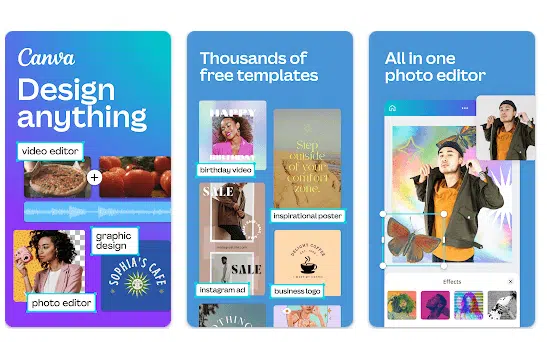
Canva is a powerful graphic design platform that offers a wide range of features and benefits for creating professional-looking images and graphics.
It provides access to a variety of free templates, allowing users to easily customize and design visuals for social media, marketing materials, presentations, and more.
With Canva, users can create appealing images with ease and share their designs directly to various social media platforms.
To get started with Canva, simply download the app for iOS or Android devices. Once installed, users can easily access the platform’s features and begin creating stunning designs on the go.
One of the great features of Canva is its ability to overlay text on images, making it perfect for creating eye-catching Instagram stories and Pinterest graphics.
Additionally, Canva can be used to create uniform thumbnail photos for YouTube videos, ensuring a cohesive and professional look for a YouTube channel.
Features:
- Design Templates for various projects
- Drag-and-Drop Interface
- Customization Tools for text, colours, fonts, etc.
- Vast Image Library including stock photos and graphics
- Collaboration options for team projects
- Brand Kit for consistent branding
- Animation and Video creation tools
- Printing and sharing options
- Mobile App for designing on-the-go
10. Pinterest
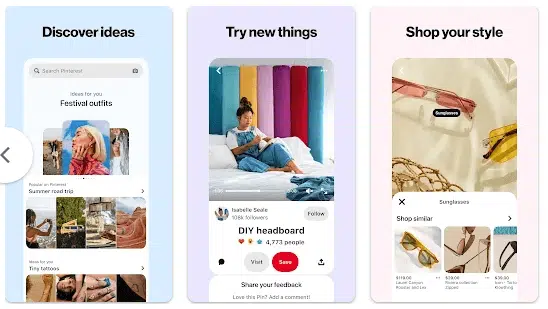
Pinterest is one of the best mobile blogging apps I love most. It plays a crucial role in supporting and enhancing blogging efforts by leveraging its visual discovery platform.
You can use Pinterest as a powerful tool to promote your blog content through visually engaging images, infographics, and other eye-catching visuals.
Each Pin serves as a direct link leading users back to the corresponding blog posts, effectively driving traffic to the blog.
The platform’s strength lies in its ability to expand the reach of blog content, tapping into a vast audience actively seeking ideas, tutorials, and inspiration.
Engagement on Pinterest goes beyond simple promotion. Bloggers can foster community engagement by creating boards, pinning content, and interacting with other users’ content.
The analytics tools provided by Pinterest offer valuable insights into Pin performance, enabling bloggers to refine their content strategies based on metrics such as impressions, clicks, and engagement making it one of the best blogging apps.
Features:
- Visual content promotion for blogs
- Drive traffic through engaging images and infographics
- Links Pins directly to corresponding blog posts
- Expands blog visibility and attracts new audiences
- Optimization with keywords for search visibility
- Analytics tools for insights into Pin performance
- Community engagement through boards and interactions
- Collaboration opportunities with other bloggers
- Enhances blog reach and impact within the community
11. Google Docs
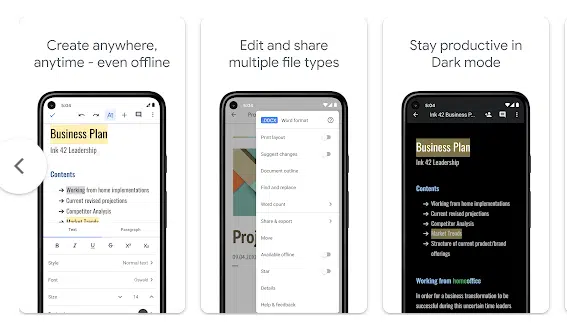
Google Docs is one of the coolest blog apps I love. It functions as a word-processing and collaborative tool making it invaluable for crafting, editing, and organizing blog content.
You can efficiently compose blog posts using its rich text formatting options, spell check, and grammar suggestions within Google Docs.
This is one of the best apps for content creation that ensures easy access from any device with internet connectivity, facilitating seamless work transitions across devices.
Its revision history and comments feature provides a trail of changes made to the document, enabling bloggers to track and revert to previous versions if needed, while comments and suggestions streamline communication among collaborators.
Features:
- Word processing with rich text formatting options
- Collaborative editing for team-based blogging
- Content organization tools like headings and bullet points
- Cloud-based access for seamless work across devices
- Revision history and comments for tracking changes and collaboration
- Integration with Google services like Drive and Analytics
- Easy sharing and exporting of content for publishing purposes
12. PayPal
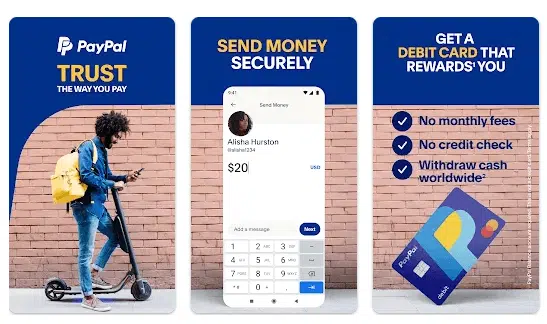
PayPal is another dedicated blogging app that plays a pivotal role in the financial ecosystem for bloggers. It serves as a fundamental tool for bloggers seeking to monetize their content and manage their finances seamlessly.
It helps with payments received by bloggers for sponsored content, advertisements, affiliate marketing, or sales of digital products associated with their blogs. PayPal’s secure and global transaction capabilities make it a trusted platform for monetary transactions.
Many bloggers often leverage PayPal for donations or contributions from their audience, enabling readers to support their favourite content creators by making donations or leaving tips.
For bloggers selling merchandise, eBooks, courses, or other products/services, PayPal offers a reliable payment gateway that integrates smoothly into e-commerce platforms or websites, simplifying the checkout process for customers.
The PayPal mobile app allows bloggers to conveniently manage transactions, send invoices, and monitor their accounts’ financial activities from their smartphones or tablets.
It provides accessibility and flexibility, enabling bloggers to stay updated on their blog-related financial activities while on the go.
Features:
- Online payments and fund management
- Global transactions in multiple currencies
- Seller protection against fraudulent claims
- Buyer protection with purchase refunds
- The payment gateway for e-commerce
- Invoicing functionality for billing
- Mobile app for on-the-go access
- Donations and tipping options
- Financial tracking tools
- Integration with various platforms and applications
Read Also:
13. Payoneer
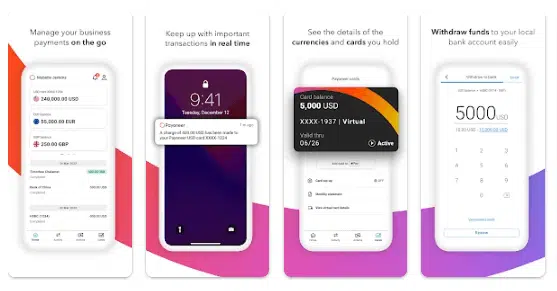
Payoneer plays a vital role in addressing payment-related challenges for bloggers, particularly in regions where common international payment methods like PayPal may be unsupported.
It serves as an important financial solution for individuals encountering limitations with traditional payment gateways, providing a platform for receiving earnings from international clients, advertisers, or affiliate programs without hurdles.
Bloggers facing constraints due to restricted payment options benefit significantly from Payoneer’s global payment solution.
It simplifies cross-border transactions, enabling bloggers to smoothly receive payments from diverse sources worldwide.
Features:
- Global payment solutions for cross-border transactions
- Cross-currency transactions and multi-currency balances
- Tailored support for freelancers and e-commerce
- Prepaid Mastercard for easy fund access and purchases
- Financial management tools including invoicing
- Integration with various platforms for seamless payments
- Strict compliance and robust security measures
- Customer support services for user queries
Read Also:
15. GetResponse Mobile App
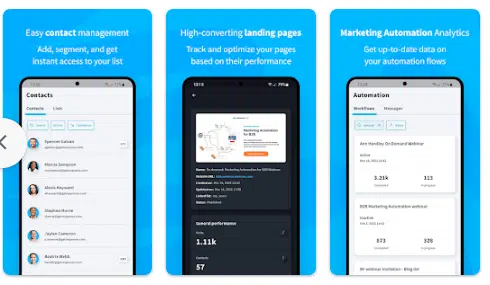
GetResponse is more popular for its prowess in email marketing campaigns and communication tools than as a traditional blogging app.
However, it offers versatile features that can complement blogging activities, including blog articles and establishing a personal blog.
One of its best features is its support for email marketing campaigns, ensuring seamless integration with a custom domain to enhance a blogger’s online presence.
It also provides premium features that are beneficial for bloggers seeking an all-in-one solution for email marketing, communication, and blog management.
While not primarily a domain registrar, GetResponse facilitates the setup of a custom domain, aligning with the blogger’s branding strategy.
Moreover, its cloud storage services enable users to store and manage various types of content, including blog articles and related media.
So what are you waiting for? Try this one of the best blogging apps.
Features:
- Email Marketing Tools
- Automation Capabilities
- Landing Page Creation
- CRM Integration
- Webinar Hosting
- Autoresponders
- Analytics and Reporting
- List Management
- E-commerce Integration
- Mobile App Access
Read Also:
- How to use GetResponse Free
- How Much Does GetResponse Cost?
- Is there any GetReponse Black Friday Discount?
16. Semrush App
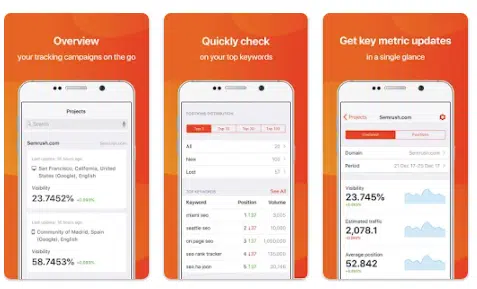
SEMrush offered a mobile app designed to provide users with essential insights and limited functionalities compared to its web-based platform.
The app served as a handy tool for marketers and SEO professionals needing quick access to key metrics while on the go.
It encompassed features such as basic keyword research, enabling users to explore keyword metrics, search volumes, and competitiveness directly from their mobile devices.
It allowed for site audit and health monitoring, offering quick insights into website issues impacting performance.
So what are you waiting for? Try this one of the best blogging apps.
Key Features:
- Basic Keyword Research
- Site Audit and Health Monitoring
- Traffic Analytics
- Position Tracking
- On-the-Go Insights
Read Also:
- How to get Semrush Free Trial
- How Much Does Semrush Cost?
- Semrush Review and Tutorial
- Does Semrush offer any LTD?
Frequently Asked Questions Related To Blogging Apps for Bloggers
Here are some FAQs related to the best blogging mobile apps-
1. What are good apps for starting a blog?
WordPress and Blogger are great for beginners because they’re easy to use and free.
2. Can I blog from my phone?
Yes! Apps like Google Docs and Blogger’s mobile app let you write and manage your blog on your phone.
3. Which blog platform is popular?
Lots of bloggers use WordPress—it’s customizable and secure.
4. Is Blogger free?
Yup! Blogger is free and a good place to start if you’re new to blogging.
5. What tools help bloggers?
Apps like Grammarly check writing, Canva helps design, Buffer manages social media, Quora gives ideas, and Google Analytics tracks blog visits.
Final thoughts on the best free blogging apps for bloggers
Finding the perfect platform to create great content and connect with your audience is a big deal. Many folks—like business owners, writers, and personal bloggers—search for tools that help them write without distractions and store their work online, such as Google Drive.
These apps mentioned about make it easy to post on social media and design cool graphics. They also help with email campaigns and reaching the right people.
Thinking up new blog topics and post ideas is easier when you have tools with special features. They make your blog look pro!
Blogging apps with simple, user-friendly designs make writing enjoyable, especially on phones or with Chrome extensions. Some even work offline! A good app blends basic and fancy features into one easy-to-use package.
As we explore these apps, we realize they’re not just about writing—they’re about creating an awesome experience for both creators and readers.
I hope you have loved this article about the Best blogging apps for bloggers. Please feel free to share with your friends via social media like Facebook, Twitter and LinkedIn.






![How To Start A Travel Blog From Scratch In 2024 [Guide]](https://facileway.com/wp-content/uploads/2020/04/How-To-Start-A-Travel-Blog-From-Scratch-768x432.jpg.webp)
![How To Make MONEY Freelancing [Even If You Are A Beginner]](https://facileway.com/wp-content/uploads/2022/01/How-To-Make-MONEY-Freelancing-Even-If-You-Are-A-Beginner-768x432.png.webp)