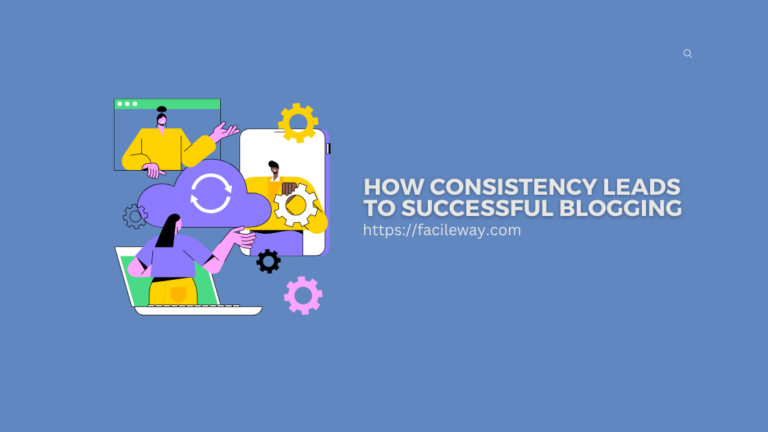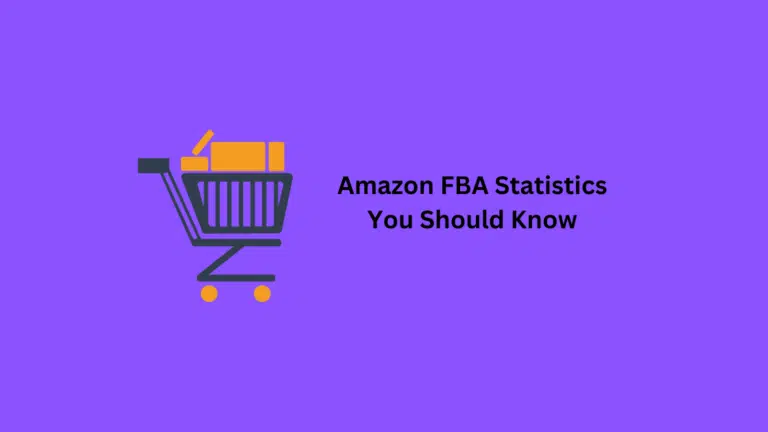How To Create Payoneer Account Step by Step [$25 Bonus]
Wanna Create a Payoneer Account? Make sure you have the following requirements in hand first-
- A valid email address
- A mobile number
- Government-issued ID Card like NID, Password
- A Bank account (Can be added later)
Now simply follow the following steps mentioned here!
Having a Payoneer Account is very important nowadays! Because, if you are someone from PayPal unsupported countries like Bangladesh or Pakistan, you might know how challenging international online transactions can be.
Payoneer came to the rescue to simplify things. You can do a bank transfer in a matter of seconds with this service.
It is one of the world’s largest online payment solutions, allowing users to bank transfer safely and securely to more than 200 countries around the world.
You can use more than 150 currencies with it. The product can be used anywhere in the world.
You’ll receive a special bonus as a reader of our blog. Simply sign up following the step mentioned here and grab a $25 bonus.
What is Payoneer?
There are over 200 countries in which Payoneer can be used for bank transfers. You can use it as an alternative to PayPal.
It is also possible to withdraw money from Payoneer through your local bank. You can also use it at local ATMs using Payoneer prepaid MasterCard. Companies like Google, Amazon, Airbnb, and Fiverr use Payoneer as a payment method.
Freelancers and bloggers can receive money through Global Bank Transfer, Payoneer Prepaid Mastercard, or USD Swift using Payoneer.
The Payoneer MasterCard can be used as both a virtual card to use for your online shopping or you can order a physical card that you can use to withdraw money from your local ATM booths.
The most amazing thing is you can transfer your Payoneer money to another Payoneer customer totally free! That’s why international clients prefer Payoneer more than any other money transfer platform.
So what are you waiting for? Sign up now by clicking the below button –
Benefits of Payoneer
Payoneer has many uses, which I would like to describe before moving on.
- You can withdraw money from supported ATM booths using Payoneer.
- You can shop online from sites like Amazon and eBay all over the world.
- Online hotel booking sites like Booking.com are available.
- Upwork, Freelancer, Elance, Fiverr, and other freelancing platforms pay freelancers.
- The following affiliate networks can pay you: ShareASale, CJ, Impact Radius, etc.
- It also helps to receive local bank transfers
- The sites HostGator and Namecheap are among those where you can buy domains and web hosting.
- If you want to make global transactions, you can apply for a Free Virtual US Bank Account.
How To Create A Payoneer Account
Let’s take a look at the step-by-step tutorial now.
Step 1: To begin, visit Payoneer.com (ref. link) and click on “Sign Up & Earn $25”.

Step 2: Choose your type. I am choosing an individual option as I receive payments from both clients and the marketplace.
Step 3: Now hit the “Register” button to get started with the process.
![How To Create Payoneer Account [Get A $25 Bonus]](https://facileway.com/wp-content/uploads/2022/09/how-to-create-Payoneer-account-2.png.webp)
Step 4: You will need to enter your Name, Email Address, and Date of Birth on the following page & your identity proof. Click ‘Next’ to continue.
![How To Create Payoneer Account [Get A $25 Bonus]](https://facileway.com/wp-content/uploads/2022/09/How-To-Create-Payoneer-Account-Get-A-25-Bonus.png.webp)
Step 6: Your contact details information needs to be entered now. You must enter the correct address, city, and zip code. Click on ‘Next’.
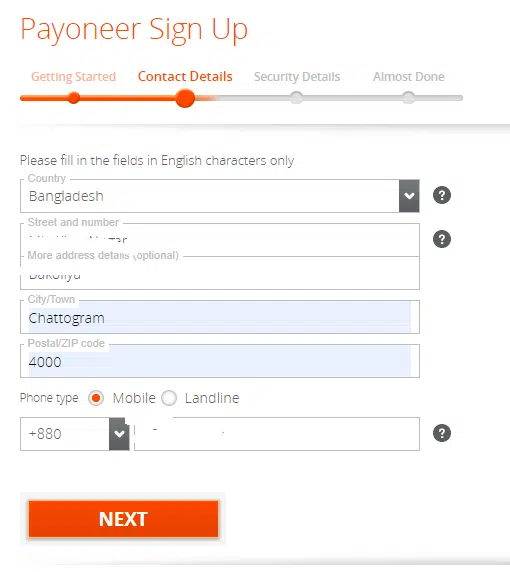
Step 7: Passwords and security details need to be specified next. If you don’t have a notepad, take a screenshot of the answer to the security question.
It will be asked you later for account verification. So save the screenshot in a safe place.
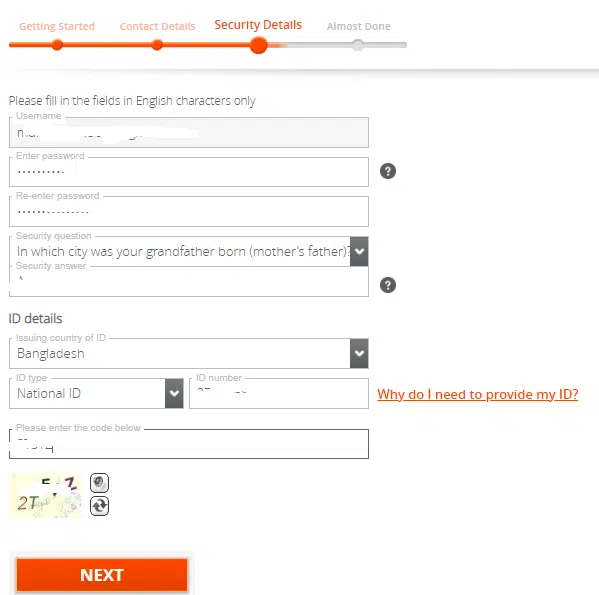
Step 8: Once you have entered your bank details information, click “Submit”.

Step 9: After that, they will review your application.
You will then receive an email confirmation of your order. A letter will be sent to your address once your Payoneer has been approved.
How To Activate Payoneer Prepaid MasterCard
The process of activating a Payoneer Prepaid MasterCard is very simple.
Step 1: Log into your account and click ‘Activate’. Here is a screenshot of what it looks like (see below)
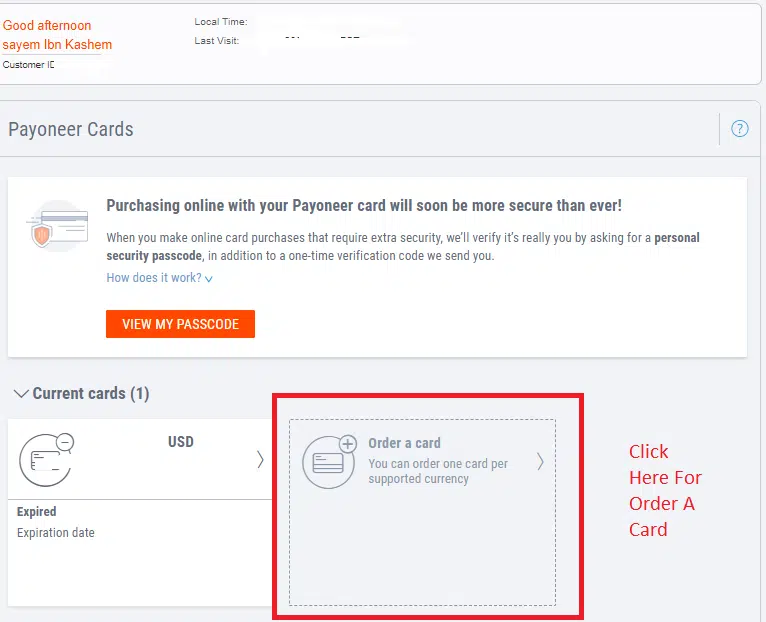
Step 2: Payoneer will verify that you have received the confirmation letter when you enter your 16-digit card number.
You will be using this PIN in ATMs and stores. Don’t forget these four digits. Then click ‘Activate’.
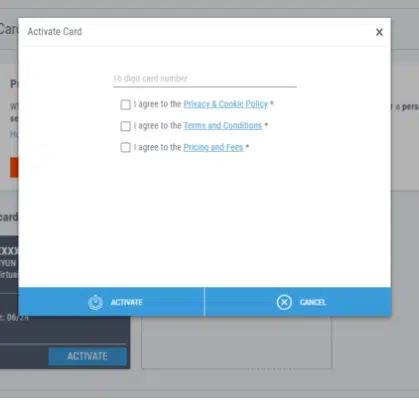
Final Step: The next page will display a message that says “Your request was successfully completed”.
A confirmation email will also be sent to you once your activation has been successful.
Your Payoneer account is now ready to use.
How to Add Funds to Payoneer Account
You will see a $0.00 Payoneer balance on your account once you have activated it. You need to receive at least $1000 from your Payoneer in order to get the $25 bonus. The next step is to load money into your Payoneer.
1. Receiving Payments from Payoneer Supported Companies
The Payoneer payment method is available to bloggers, freelancers, and affiliate marketers.
The following companies accept Payoneer payments.
- There are a number of freelancing sites, such as Elance, Odesk, Fiverr, 99Designs, Freelance, etc.
- These affiliate networks include Shareasale, Commission Junction, Clickbank, Envato, etc.
- The following advertising networks are available: Buysellads, Infolinks, Revenuehits, Qadabra, Kontera, etc.
2. Using US Payment Service
Payoneer holders can receive payments from US-based companies using this service.
It’s not necessary to be a US resident to receive money from US-based companies like Amazon, Clickbank, etc. If you have a US Payment Service account, simply use it.
Alternatively, you can earn money through the Payoneer Affiliate Program to add funds to your account.
How to Withdraw Money from a Payoneer Account
The money you withdraw from Payoneer can be deposited into your local bank account or withdrawn from a local ATM machine.
1. Withdraw Money from Local Bank
Payoneer funds can be withdrawn to a local bank account in a few easy steps.
It is first necessary to apply for approval of your bank account. Here are some simple steps you can follow.
Step 1: You need to log in to your Payoneer account.
Step 2: You can withdraw funds by going to “To Bank Account” under “Withdraw”.
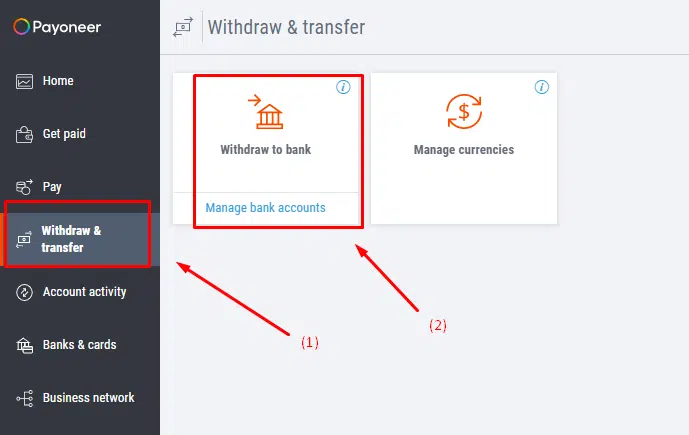
Step 3: It will ask you to add your bank account details. As you have added the bank account number while signing up for the Payoneer, it will appear here once you have clicked on the “Withdraw to bank” option.
Final step: You can withdraw money from your bank account once your account has been approved. Here are the steps you need to follow. It will take 4-5 business days for your funds to be deposited.
2. Withdraw Money from a Local ATM
Payoneer money can be withdrawn from your local ATM booth. It is just a matter of making sure that the ATM supports Payoneer. The payment will be made in the currency of your choice.
📢Caution: FacileWay loves transparency. You won’t get the $25 immediately after signing up for the Payoneer. You have to complete a transaction of $1000 to become eligible for this bonus.

How To Link a Payoneer Account on Fiverr
To link your Payoneer account to Fiverr, follow these steps:
- Log in to your Fiverr account and go to the Selling menu.
- Click on Earnings and then on the “Set up your payout account” button.
- Choose Payoneer as your payout provider and click on “Next”.
- Fill out the registration form with your personal and Payoneer account details.
- Click on “Next” and wait for Fiverr to verify your account information.
- Once your Payoneer account is verified, you can start receiving payments directly to your Payoneer account from Fiverr.
You can use the Payoneer debit card to withdraw cash from ATMs or bank transfer funds directly to your local bank account.
How To Link Payoneer Account on Upwork
Upwork is a popular freelance platform that allows freelancers to link their Payoneer accounts for easy payment. To link your Payoneer account on Upwork, follow these steps:
- Log in to your Upwork account and click on your profile picture in the top right corner.
- Select “Settings” from the dropdown menu.
- Click on “Get Paid” from the left-hand menu.
- Click “Add a Payment Method” and choose “Payoneer.”
- Enter your Payoneer login credentials or create a new Payoneer account.
- Go to the Payoneer registration page complete the registration process and connect your account to Upwork.
- Verify your Payoneer account by uploading a valid ID and other required documents.
- Once your Payoneer account is verified, you can start receiving payments on Upwork through Payoneer.
Please note that Upwork charges a $2 fee for every payment made through Payoneer.
List of Websites That Use Payoneer To Complete Payouts
- Fiverr: A popular freelance marketplace for services.
- Upwork: A freelance platform for various projects and jobs.
- Amazon: Offers a payment option for affiliates and sellers through Payoneer.
- Airbnb: Provides a payout option for hosts through Payoneer.
- Getty Images: Offers a payment option to contributors through Payoneer.
- Wish: It’s an e-commerce platform that allows receiving payments through Payoneer.
- 99designs: A design marketplace that offers payment through Payoneer.
- PeoplePerHour: A freelance platform that enables payment through Payoneer.
- Shutterstock: A platform for stock photos, video footage, and music that offers payment through Payoneer.
- Envato: A marketplace for creative assets, including templates, photos, and more, that allows payment through Payoneer.
Why My Payoneer Account Is Not Approved?
There are multiple reasons why your Payoneer account is not getting approved. The most common reason is providing incorrect information during the application that does not suit your government-issued NID card or Passport.
Payoneer verifies the NID and proof of address. If it does not match your provided information, your account application will be rejected.
Many users try to apply for an account using fake names, and IDs or try to create multiple accounts using the same information or already have an existing Payoneer account. In that case, your application will be rejected.
So always try to submit the true information with valid documents to have a higher possibility of Payoneer account approval.
FAQs Related To Payoneer
Here are some FAQs related to Payoneer and Payoneer account sign-up. Don’t forget to check below-
1. What do I need to create a Payoneer account?
You will need to provide your personal details such as your full name, date of birth, address, a valid bank account, a government-issued ID and phone number to create a Payoneer account.
2. Is creating a Payoneer account free?
Yes, creating a Payoneer account is free of cost. But if you issue a Payoneer card, it will cost you $29 per year as an issue charge.
3. How can I earn $25 on Payoneer?
Once your friend successfully signs up for Payoneer using your Payoneer referral link and receives a total of $1,000, both you and your friend can earn a $25 reward as a referral bonus.
4. Is a Bank Account Necessary for Payoneer?
You can sign up for Payoneer without a bank account by leveraging Payoneer’s integration with online marketplaces and companies that support Payoneer withdrawals.
5. Is Payoneer better than PayPal?
PayPal is a well-established payment system with a wider reach than Payoneer. Both platforms employ end-to-end encryption and are regulated as US Money Service Businesses. Payoneer is the best platform where PayPal is unsupported.
6. What is the daily limit for Payoneer?
Payoneer allows up to 30 daily ATM withdrawals with a maximum limit of $5000 per day. Additionally, it permits up to 30 daily point-of-sale transactions with a maximum limit of $2500 per day.
Conclusion
Payoneer is one of the best online payment solutions that allow you to withdraw money/cash earned online directly into your bank account via wire transfers.
You no longer have to deal with unreliable third-party payment providers for any international online money transactions you may be doing.
You can use the Payoneer bank accounts for any local currency you want. You can have bank accounts from several countries around the world if you want. Cross-border payments have become easier and smoother with this platform.
I hope you found this post helpful in getting a Payoneer account. I am happy to answer any questions you might have regarding Payoneer.
I would appreciate it if you shared this post on Facebook, Twitter, or LinkedIn if you found it useful.


![10 Best Pay-Per-Lead Affiliate Programs 2024 [$30 Per Lead]](https://facileway.com/wp-content/uploads/2022/01/Best-Pay-Per-Lead-Affiliate-Programs-768x432.png.webp)