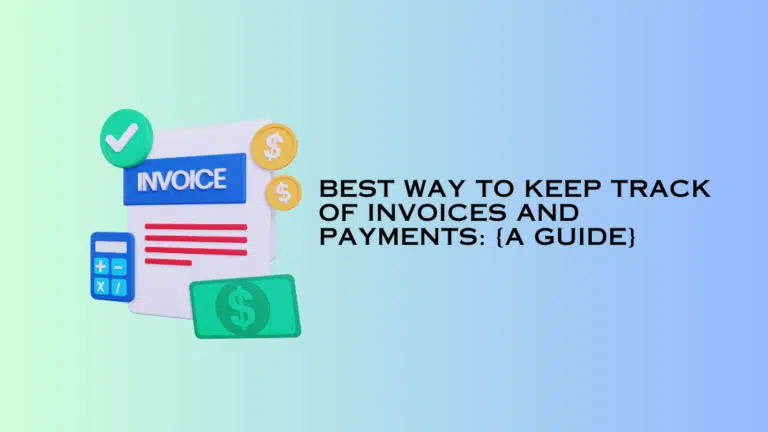Best Online Course Creation Software In 2024 {Top 7 Picks}
Are you looking for the best online course creation software tools?
You are at the right place!
The demand for online education is booming to this day. Because of a lot of amazing course builders, online course creation has become more easily accessible.
According to Forbes, there are more than 8.5 million students in the United States enrolled in online courses offered by public higher education institutions.
That’s why online course builders and learning management systems have become the backbone of the e-learning industry.
So if you are one of the online coaches and looking for the best customizable solution for your online courses, we’ll introduce you to some best cloud-based learning management systems that are popular and legit.
Without further ado, let’s dive deeper-
What is online course creation software?
The online course creation software is used for organizing and presenting course content, fostering a community of learners, and customizing the learning experience.
You can easily organize your course content into modules and lessons, making it simple for learners to navigate and access the information they need with online course creation software.
It also helps to create engaging and interactive course materials, such as videos, quizzes, and discussions, allowing instructors to deliver a rich and immersive learning experience.
5 things to watch for when choosing online course software
When choosing an online course creation software, five key factors should be carefully considered.
1. Customization: You should look for software that offers flexible customization options that match your branding and create a unique learning environment.
2. Community-Building Features: You should go for platforms that are enriched with features like discussion boards, social learning tools, and opportunities for collaboration and feedback.
3. Monetization Options: You are going to pay for a platform because you wanna sell courses. That’s why ensure that the software provides flexible monetization options.
4. Pricing Structure: Sometimes you need to upgrade or downgrade your plan as your business may face ups and downs. So choose a flexible pricing plan.
5. Availability: You have to make sure that your audience can access your software from any kind of device. So choose a course creator that is convenient for both you as the course creator and your learners.
Best Online Course Creation Software Tools
Here are the best Online Course Creation Software Ranked and Reviewed-
| Platform | Best for |
|---|---|
| LearnWorlds | Online Academies |
| Teachable | Marketing-Centric Courses |
| Thinkific | Custom Course Creation |
| Passion.io | Personal Branding |
| Podia | Creators and Artists |
| LearnDash | WordPress Integration |
| Mighty Networks | Community-Centric Courses |
1. Learnworlds
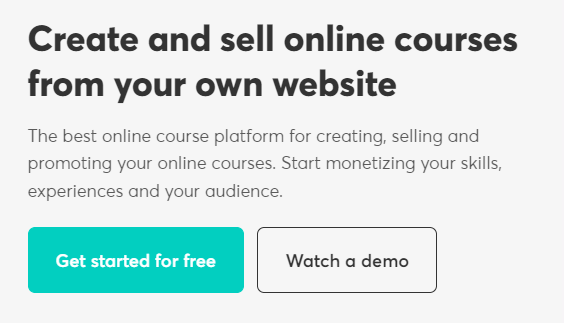
Learnworlds is a leading online course creation software that offers powerful features for individuals and businesses.
It is easy to create unlimited courses and offers customization options such as custom domains to align with your brand identity.
The best feature of Learnworlds is its interactive learning tools, which enable you to create engaging and immersive learning experiences.
You can create interactive videos and you can embed quizzes, discussions, and interactive elements directly within your video content.
It also integrates seamlessly with Zoom which helps you to conduct live classes and engage with your learners in real-time. This feature is especially valuable for those who want to offer a blended learning experience.
You can create a visually appealing and professional-looking online course platform without the need for any coding skills with Learnworld’s powerful site builder.
This allows you to showcase your course content, training materials, and video lessons in an organized and user-friendly manner.
LearnWorlds Pricing
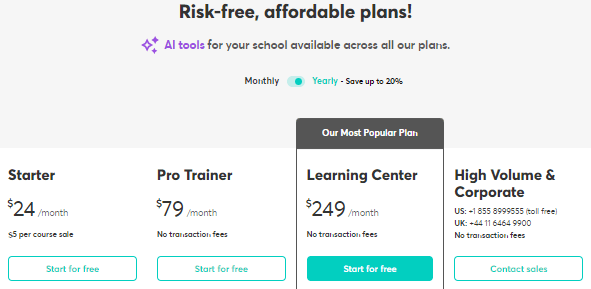
- 3 plans based on the number of courses – Starter, Professional, Business
- Starter: up to 10 courses, $29/mo
- Professional: unlimited courses, $99/mo
- Business: everything in Pro plus advanced features, $249/mo
Read Also: LearnWorlds Pricing: Which Plan You Should choose?
LearnWorlds Features
- Craft learning experiences with rich learning activities and customizable course players.
- Flexible courses for engaging online learning experiences.
- Assessment Builder for hassle-free online exams and self-assessments.
- Interactive video creation for learner engagement.
- Live Sessions for unlimited live events and group sessions.
- SCORM support for seamless content uploads.
- Build your brand with fully branded websites and mobile apps.
- Easy website creation with no coding using templates.
- Mobile App Builder for a branded mobile app.
- White-label online academy for complete branding.
- Pop-up Builder to engage users.
- Survey Builder for capturing visitor information.
- Market and sell with a powerful marketing engine.
- Offer bundles and subscriptions for sales growth.
- Secure checkout and payment gateways.
- Create a scalable affiliate network.
- Generate recurring revenue with flexible subscriptions and bundles.
- Manage with ease through advanced tools, reporting, and user roles.
- Integrations with your existing tech stack.
- Analytics and reports for business insights.
Pros and Cons of LearnWorlds
Pros:
- Intuitive course builder and design options
- Ability to customize branding and messaging
- Built-in marketing tools like coupons and bundles
- Analytics to understand student engagement
- Accepts payments and manages access control
- Mobile responsive designs and apps
- Great support team and resources
Cons:
- Advanced functionality requires a higher pricing tier
- Less flexibility compared to fully custom solutions
Read Also:
- LearnWorlds Coupon Code-Get Up To 30% OFF!
- LearnWorlds Black Friday Deal-Get Up To 39% Discount
- Does LearnWorlds Offer any LTD?
2. Teachable
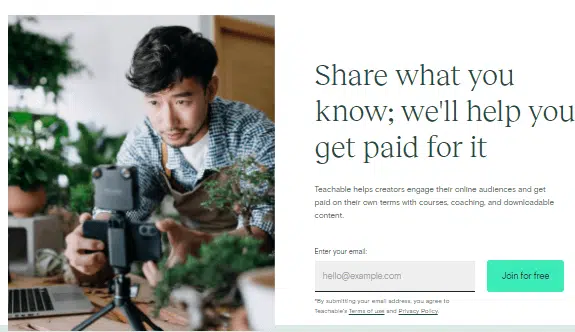
Teachable is widely recognized as one of the best online course creation platforms available. It allows you to effortlessly create, market, and sell your online courses.
The best feature of Teachable is its extensive customization options. You can easily customize your course content, design your course website, and even create your custom domain.
Teachable offers different pricing plans for every kind of business and individual. The basic plan allows you to create and sell unlimited courses, access to the Teachable platform, and basic support features.
The pro plan adds advanced features like graded quizzes, advanced customization options, and email marketing tools.
If you are looking for additional benefits, there’s a business plan that includes extra features like priority support and bulk student enrollments.
Pricing
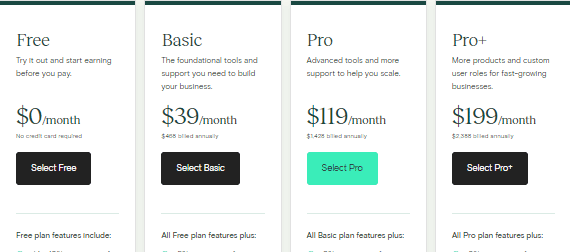
- Free: $0/month, no credit card required, with $1 + 10% transaction fee, and includes basic features.
- Basic: $59/month with a 5% transaction fee, and additional features for business building.
- Pro: $159/month with 0% transaction fee, advanced tools for scaling.
- Pro+: $249/month with custom user roles and more products for fast-growing businesses.
- Business: Custom plan with unlimited products, admin seats, and advanced customizations.
Features:
- Intuitive drag-and-drop course builder to create engaging online courses with multimedia, quizzes, assignments
- Marketing capabilities like coupons, bundles, and affiliate programs to promote and boost course sales
- Analytics dashboards to track student engagement, sales, referrals
- Secure payment processing, payouts to instructors, access management
- Memberships and subscriptions with drip content
- Customization of course website, emails, branding on higher pricing tiers
- Mobile apps allowing students to download courses for offline access
- Technical support for building, marketing, and running course businesses
- SSL encryption and secure student accounts for data protection
Pros and Cons of Teachable
Pros:
- Intuitive course builder to create engaging content
- Handles payments and payouts seamlessly
- Built-in marketing tools to boost enrollment
- Analytics provide insights into student behaviour
- Customizable branding, emails and landing pages
- Affordable pricing tiers as you scale
- Mobile apps allow offline course access
- Great support resources and community
Cons:
- Limits on the number of courses and products per plan
Read Also:
- Does Teachable offer any lifetime deal?
- Is There any Teachable Black Friday Deal?
- Does Teachable Offer Any Coupon Codes?
- How Much Does Teachable Cost?
3. Thinkific
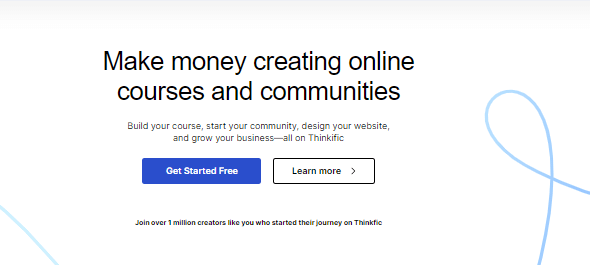
Thinkific is one of the leading online course platforms for individuals and businesses looking to create, market, and sell courses.
The course builder in Thinkific is intuitive and easy to use which helps you to create and design your courses without any technical expertise.
You can organize your content, add quizzes and assessments, and incorporate multimedia elements to make your courses more interactive and engaging.
The native community feature allows you to build an online community for your students, fostering collaboration and interaction.
Your students can connect, engage in discussions, and learn from their peers, enhancing the overall learning experience.
It has a dedicated app store with a wide range of integrations and add-ons to further enhance your online course platform.
Thinkific Pricing
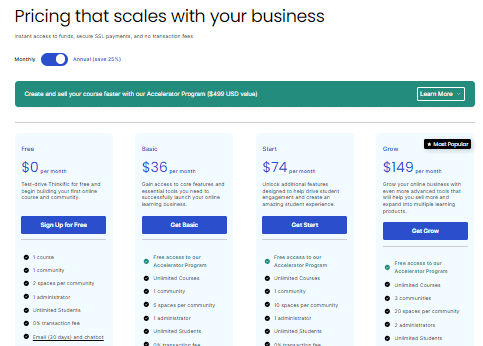
- Free plan for test-driving with features like 1 course, 1 community, drag-and-drop course builder, and more.
- Basic plan at $49/month with essential tools, custom domains, and live chat support.
- Start plan at $99/month for advanced features, unlimited courses, and assignments.
- Grow plan at $199/month for more advanced tools, multiple communities, and API access.
- Expand the plan at $499/month for optimized team workflow and premium online education delivery.
Get a 25% Discount on the yearly subscription. Read more about the Thinkific Pricing Plan.
Features
- Intuitive drag-and-drop course builder to create online courses with multimedia, quizzes, downloads
- Marketing tools like coupons, bundles, free trials and landing pages to promote and sell courses
- Memberships and tiered access levels with dripped content
- Student community forum for interaction and discussion
- Mobile apps for accessing courses on iOS and Android
- Analytics to track student enrollment, engagement, completion, revenue
- Email marketing campaigns to onboard and re-engage students
- Affiliate marketing capabilities to incentivize referrals
- Integrations with Mailchimp, Zapier, PayPal, Stripe and more
- 24/7 customer support for onboarding, troubleshooting and coaching
- White labelling to create fully custom course portals
Pros and Cons of Thinkific
Pros:
- Intuitive drag-and-drop course builder
- Powerful marketing tools to promote courses
- Analytics provide insights into student behaviour
- Memberships and tiered access levels
- Student community forums build engagement
- Affordable pricing plans
- Mobile access and offline download
- Excellent customer support resources
- Ability to remove branding
Cons:
- The steep learning curve for some advanced features
- Less customizable email automation
Read Also:
- Is There Any Thinkific Lifetime Deal?
- Does Thinkific Offer Any Black Friday Deal?
- How Does Thinkific Work?
- Thinkific Vs Teachable: Which one is the Best?
4. Passion.io
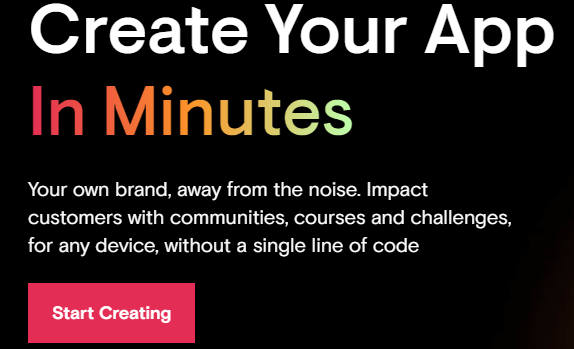
Passion.io is an online app builder that helps to create and monetize courses. This online course creation software is designed for creators, freelancers, consultants and small business owners.
You can launch your online app without any coding skills. The best feature of Passion.io is its course-building capabilities.
You can easily create engaging and interactive courses with a simple drag-and-drop editor.
Passion.io Pricing
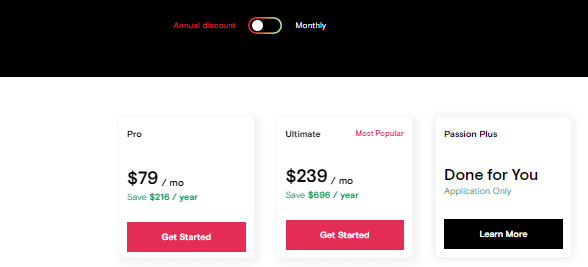
- Pro Plan at $97 Per Month- Best for small course creators with 100 Subscribers, 100 videos and 1000 push notifications
- Ultimate Plan at $297 Per Month- Best for Big boys with unlimited subscribers, unlimited videos and unlimited push notifications
Subscribe to the annual plan to get up to a $696 discount. Read here how to save more money on the Passion.io Pricing plan.
Passion.io Features
- Create custom iOS, Android, and web apps for your courses.
- Offer seamless in-app payments, subscriptions, and web checkout for students.
- Design engaging courses with interactive elements, exercises, and goal trackers.
- Foster student interaction with communities and in-app chat.
- Enable offline access to course content for learning on the go.
- Connect with tools like Calendly, YouTube Live, Typeform, Stripe, and Zapier to enhance functionality.
- Engage your audience with push notifications for both engagement and community broadcasts.
- Release content gradually using drip content and automation.
- Remove Passion.io branding for a fully customized experience.
- Plans offer scalability in terms of subscribers, videos, and push notifications.
- Access Passion Academy coaching and community app for guidance and Pro/Ultimate/Plus Access support.
- Enjoy an app setup call and ease of app store submission in applicable plans.
- Custom “Done for You” options for content migration and a dedicated App Expert.
- Benefit from a 0% platform fee for external web checkout.
- PassionPayments fee is set at 3.9% for secure transactions
Pros and Cons of Passion.io
Pros of Passion.io:
- Custom Branded Apps
- In-App Payment Processing
- Interactive Course Content
- Community Building
- Offline Access
- Integrations
- Push Notifications
- Drip Content
- Branding Control
- Scalability
- Support and Coaching
- App Setup Assistance
- Done-for-You Services
- Low Platform Fees
- Secure Transactions
Cons of Passion.io:
- Pricing Variability
- Learning Curve
- Limited Free Plan
Read Also:
- Is there any Passion.io Free Trial?
- Does Passion.io Offer any LTD?
- Is There Any Passionio Black Friday Deal Available?
- Which Passion.io App Example You Can Replicate Easily?
- What are the best Passion.io Alternatives?
5. Podia
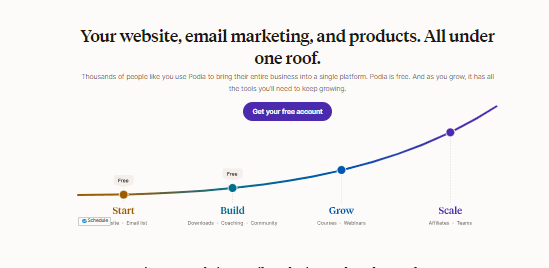
Podia is a versatile membership and digital downloads platform that also offers the option to sell courses.
While it may not have all the advanced features of platforms like LearnWorlds, Podia provides a solid foundation for course creators to showcase and monetize their content.
You can easily upload and organize various media types, such as videos, audio files, and PDF documents, to deliver a well-rounded learning experience to your students.
It also allows creators to pre-sell their courses before they are fully developed. This feature helps generate interest and revenue in the early stages of course creation.
Podia also supports cohort-based and drip courses. With cohort-based courses, You can engage with and guide a group of students through the learning process together.
The Drip courses enable creators to release course content gradually over some time, creating a sense of anticipation and encouraging consistent engagement.
It provides options for course creators to add coupons and memberships to their offerings.
You can also use coupons to offer discounts or special promotions, while memberships allow creators to provide exclusive content or ongoing access to their courses.
The Podia also offer the feature of affiliate programs that you can use to create new partners who can promote and sell your courses, expanding your reach and increasing sales.
Podia Pricing
- Free plan with 8% transaction fees,
- Mover plan at $33/month
- The Shaker plan at $75/month
Features
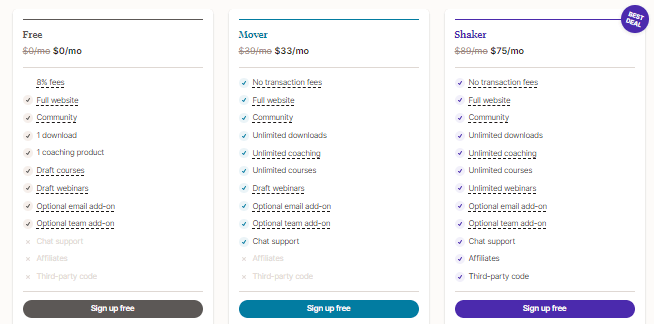
- Podia offers a range of features for online course creators and digital product sellers.
- Features include the creation of online courses, digital downloads, coaching products, webinars, bundles, course certificates, and community-building tools.
- Podia supports marketing and customization features like messaging, website creation, custom domains, coupons, upsells, waitlists, and more.
- Advanced options such as Google Analytics, Google Ads, Facebook Pixel, PayPal integration, Zapier integrations, and third-party code are available for customization.
- Podia provides support with 7 days-a-week assistance and access to the Podia Creator Community and offers free migration assistance for transitioning to the platform.
Pros and cons of Podia
Pros:
- Comprehensive, all-in-one platform for online course creators.
- User-friendly interface suitable for beginners.
- No transaction fees with Mover and Shaker plans.
- Unlimited options for courses, webinars, coaching, and members in the Shaker plan.
- Marketing tools and community-building features.
- Advanced integrations like Google Analytics and PayPal.
- Strong support with 7-day-a-week assistance and community access.
- Free migration assistance for transitioning to Podia.
Cons:
- Limited free plan, primarily offers paid plans.
- Pricing variability, particularly for advanced features.
- The learning curve for new users, especially with advanced customization.
- Support quality may vary depending on the plan.
Read Also: Is There Any Podia Black Friday Discount Available?
6. LearnDash
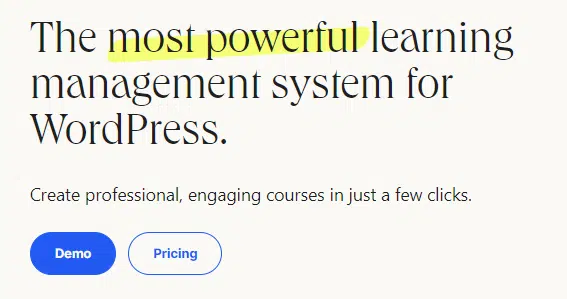
LearnDash is a popular online course creation software and a full-fledged WordPress LMS plugin. You can create and deliver interactive and engaging courses using LearnDash.
You have the flexibility to design different types of courses, including interactive video lessons, quizzes, and assignments with LearnDash. This allows for a dynamic learning experience that keeps students engaged and motivated.
The best thing I love about LearnDash is its extensive integration capabilities. It seamlessly integrates with popular payment services, making it easy to monetize courses.
LearnDash also works well with WordPress eCommerce plugins, bbPress for discussion forums, and even integrates with MemberPress for subscription management.
However, it’s worth noting that LearnDash does have some limitations when it comes to creating multiple subscriptions, which may be a drawback for some course creators.
LearnDash Pricing
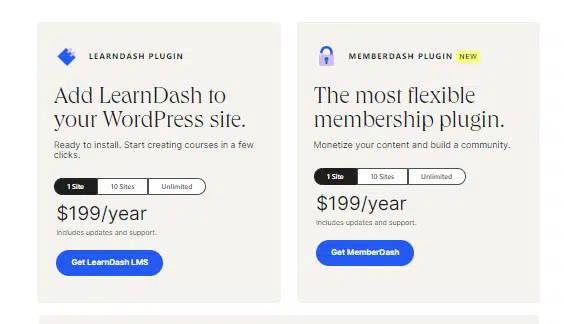
- Basic Plan: $199/year for one site. Includes core features like unlimited courses, lessons, quizzes, and assignments.
- Plus Plan: $399/year for up to ten sites. Includes all the features of the Basic Plan, plus integrations with popular WordPress plugins like WooCommerce and MailChimp.
- Pro Plan: $799/year for unlimited sites. Includes all the features of the Plus Plan, plus advanced features like course prerequisites, course restrictions, and learner progress tracking.
LearnDash Features
- Easily design and structure online courses with a user-friendly interface.
- Schedule content releases at specific intervals to pace learning.
- Create assessments and quizzes to evaluate learners’ progress.
- Award certificates and badges upon course completion to motivate and recognize achievements.
- Support for various question types to create diverse assessments.
- Built-in forums to encourage student interaction and discussion.
- Ensure secure access by restricting content to enrolled students.
- Generate revenue by offering paid courses, subscriptions, or memberships.
- Organize students into groups and assign group leaders for efficient management.
- Set prerequisites to control access to specific courses.
- Keep track of student performance with an integrated gradebook.
- Personalize content based on individual student progress or actions.
- Access insights into course performance and learner progress.
- Ensure a seamless learning experience on mobile devices with responsive design.
- Enhance engagement with gamification elements such as points, awards, and leaderboards.
- Upload SCORM packages and adhere to e-learning standards.
- Comply with web accessibility standards to make content accessible to all learners.
- Allows instructors to monitor and track students’ progress.
Pros and Cons of LearnDash
Pros:
- Comprehensive LMS with robust features.
- User-friendly interface.
- Drip content scheduling.
- Advanced quiz types and gamification.
- Progress tracking and content protection.
- Community engagement and responsive design.
- Seamless third-party integration.
Cons:
- No Free plan is available
- Higher pricing may be a drawback.
- Content creation is user-dependent.
- Support quality can vary by plan.
7. Mighty Networks
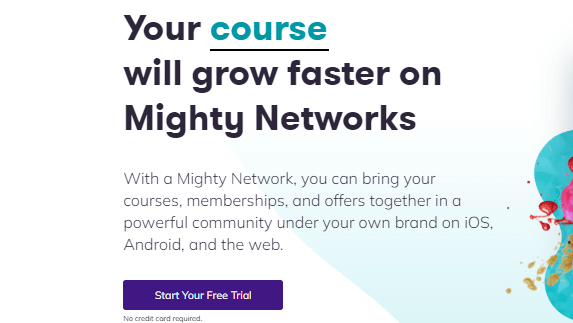
Mighty Networks is an all-in-one platform that allows you to build an engaged online community and monetize it through premium content and offerings.
It provides integrated features to create an online hub with customized groups, chats, events, and a social feed community.
You can easily create branded iOS and Android apps for your community. Within your Mighty Network, you can build online courses using video, text, audio, and quizzes with capabilities like dripped content unlocking.
This platform is one of the best Passions.io App alternatives at an affordable Price.
Mighty Networks Pricing
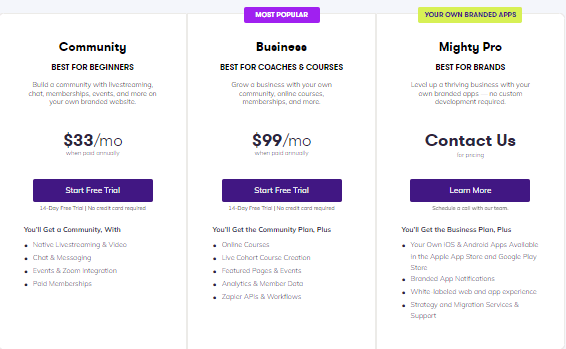
- Community– This plan will cost you $39 Per month and is best for beginners that helps to create an engaging online community hub complete with live streaming capabilities, messaging, paid memberships, scheduled events, and more.
- The business-This plan at $119 per month provides robust tools targeted to coaches, course creators and professional community managers who are ready to generate revenue.
Mighty Networks Features
- Build online communities with chat, events, courses, and member profiles
- Create customized spaces for different topics, groups, and use cases
- Host live and pre-recorded video content
- Sell access to spaces, courses, and memberships as one-time or recurring purchases
- Offer free trials to incentivize sign-ups
- Welcome new members with checklists, questions, and introductions
- Share articles, images, GIFs, and videos
- Custom branding and design for overall network and individual spaces
- Live streaming both network-wide and in specific spaces
- Build cohort-based courses or self-paced content courses
- Native mobile apps for iOS and Android
- Mighty Insights for data on network and space performance
- Zapier integration to connect with other apps and services
- ConvertKit email integration to onboard and engage customers
- White labelling options to completely brand as your own (Mighty Pro plan)
Pros and Cons of Mighty Networks
Pros:
- All-in-one platform for community, courses, and monetization
- Custom-branded mobile apps
- Flexible spaces for organizing content and groups
- Robust live streaming capabilities
- Cohort-based and self-paced course options
- Paid memberships and bundling options
- Welcoming experience for new members
- Customizable design and branding
- Zapier integrations to connect other apps and tools
- Built-in analytics with Mighty Insights
- Scales from small to large communities
Cons:
- Limited free plan functionality
- Must pay for additional features like white-labeling
- Members limited to their own branded environment
FAQs Related to Online Course Creation Software
Certainly, here are some frequently asked questions (FAQs) about the best online course creation software tools and online learning platforms:
1. What are online learning platforms?
Online learning platforms are web-based tools that allow educators to create and deliver courses and educational content to a wide audience, often with interactive features and multimedia elements.
2. Which online course creation tools are best for creating interactive content?
LearnWorlds, Thinkific, and Teachable. These platforms offer features for engaging learners with quizzes, discussions, and multimedia.
3. How can I start my own online course business?
To start your online course business, you’ll need a platform like Teachable, and Learnworlds. Create valuable courses, market them using digital marketing strategies, and use features like unlimited video hosting and payment plans.
4. Which platforms are suitable for creating video content courses?
Platforms like Teachable and Learnworlds are the best tools for creating video-based courses with high-quality audio and video.
5. How can I deliver online training to an unlimited number of students?
Use learning management systems like Learnworlds, which allow you to deliver training to an unlimited number of students.
Final Thought
The best online course software offers a complete package for individuals, educational institutions, and businesses looking to create and deliver courses to unlimited students.
If you are you’re an instructor, an educational institution, or an entrepreneur, platforms like Learnworlds Academy, and Teachable provide the tools and support needed to bring your educational vision to life.
With regular updates and a wide array of features, these online training platforms ensure that you have everything you need to succeed in the world of e-learning.
So what are you waiting for? Grab one of the leading Online Course Creation Software mentioned above and launch your business!