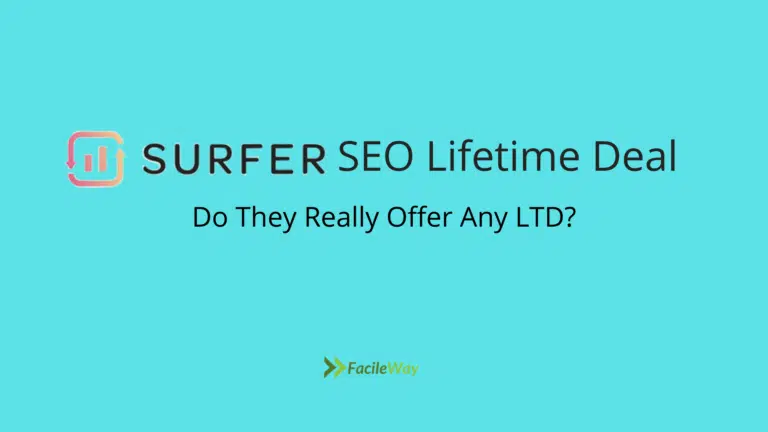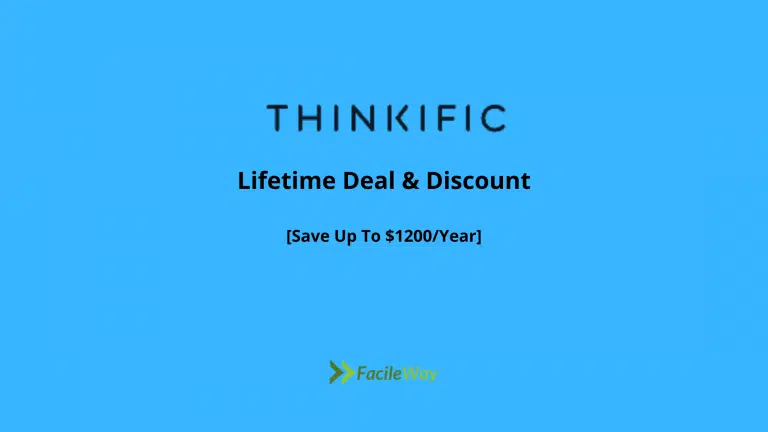14-Day Teachable Free Trial 2024→{Unlock 30-Day Trial}
Are you looking for a Teachable free trial?
You are at the right place!
This comprehensive platform provides all the tools and resources necessary to create, manage courses, and expand a thriving online course business.
Best of all, you can begin with a Teachable free trial and launch your first course without any financial investment.
Would you like to learn more?
In this post, we will provide you with all the details about Teachable’s free trial and explain why it is the ideal platform to launch your online business.
So, let’s dive right in!
Read Also: Teachable Coupon Code
- Method 1: How To Get Started With Teachable Free Plan?
- Teachable Pricing Plans (2024)
- Who Is the Free Teachable Plan Good For?
- Method 2: 30-Day Teachable Free Trial period
- How To Request a Refund
- Method 3: 14-Day Trial
- Why You Should Buy Teachable To Launch Your Online Courses
- Teachable Pros & Cons
- FAQs – Free Teachable Trial 2024
- 1. What can I use Teachable for?
- 2. Can I sell PDFs on Teachable?
- 3. How does Teachable handle payments?
- 4. What is the cost of a Teachable account?
- 5. How can I sign up for Teachable’s free plan?
- 6. Do I need a credit card to sign up for Teachable’s free plan?
- 7. How many digital downloads can I sell on Teachable’s free plan?
- Conclusion
Method 1: How To Get Started With Teachable Free Plan?
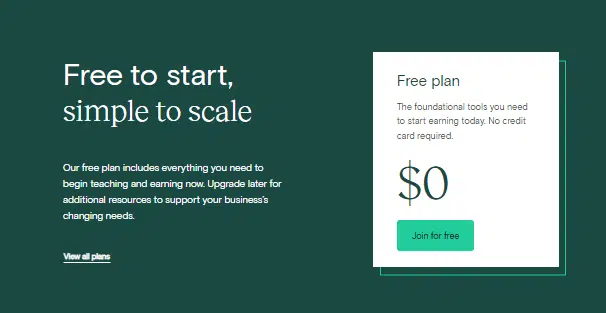
Are you excited to start your online teaching journey with Teachable? The platform makes it a breeze to join, and it’s completely free.
With just a few simple steps, you can create and sell your online courses and other coaching services, regardless of your technical expertise.
Here’s a step-by-step guide to get started on Teachable online course creator:
Step 1: Click on the link to access Teachable’s official website and embark on your journey.
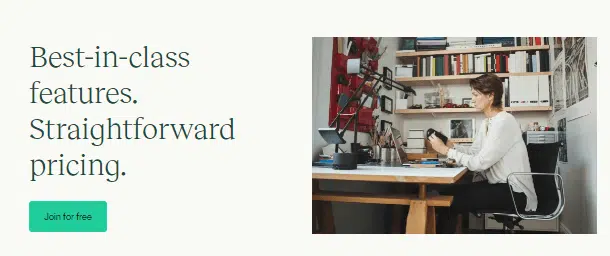
Step 2: Enter your email address and click on the “Join for Free” button to get started with the Teachable trial.
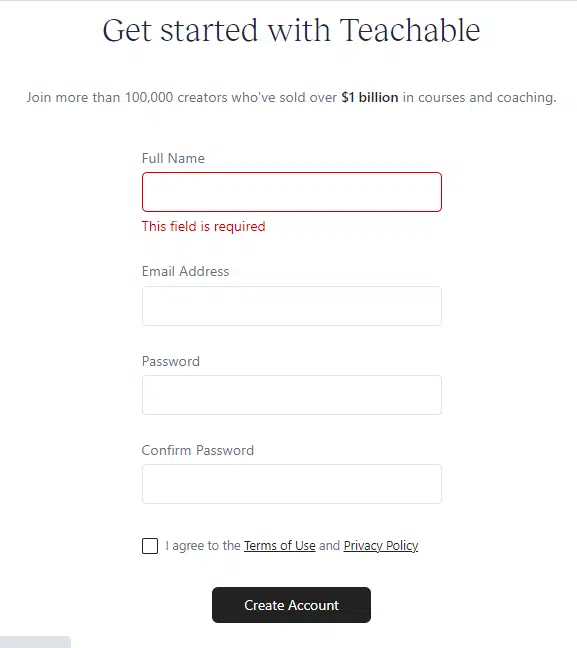
Step 3: Create your Teachable account by providing your name and password.
Step 4: Answer a few simple questions on the following screen or skip them entirely and click “Next.”
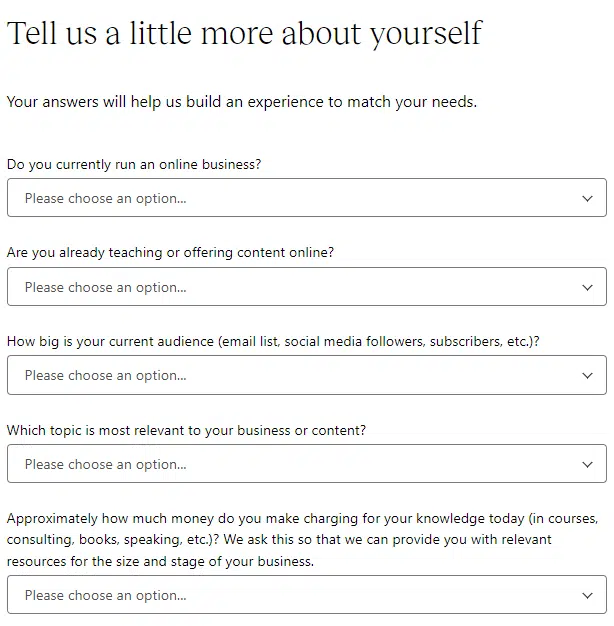
Step 5: Congratulations! You now have access to Teachable’s intuitive dashboard, packed with all the tools and resources you need to turn your teachable business plan into a success story.
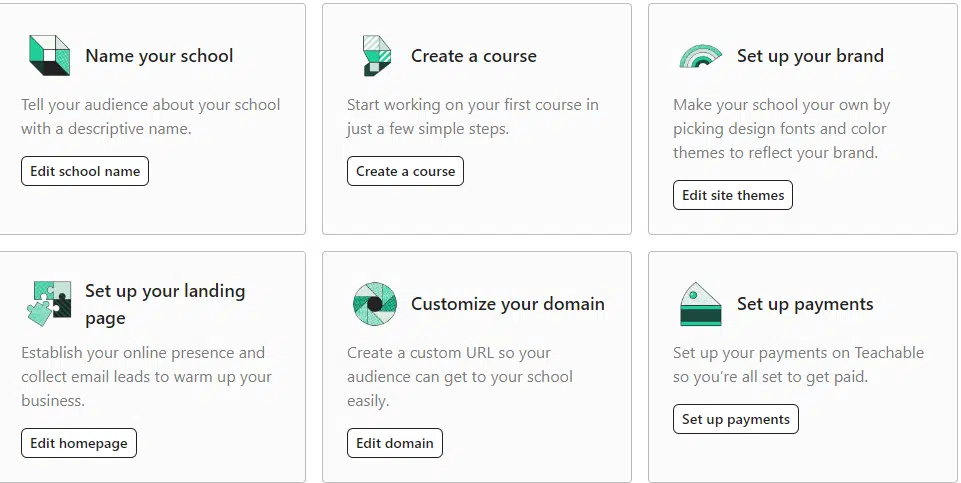
Step 6: Create your school and launch your first course online.
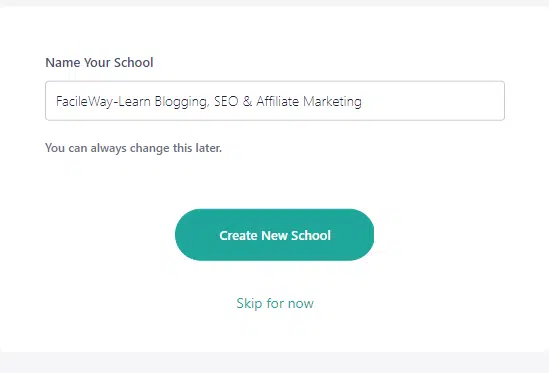
It’s that simple!
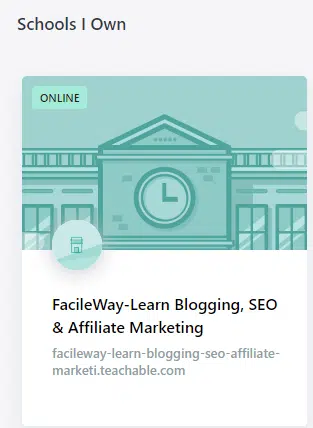
And if you’re interested in upgrading to Teachable’s premium pricing plans, we’ve got you covered.
Let’s explore further and before that don’t forget to grab the teachable free trial to give your coaching business a shot.
Teachable Pricing Plans (2024)
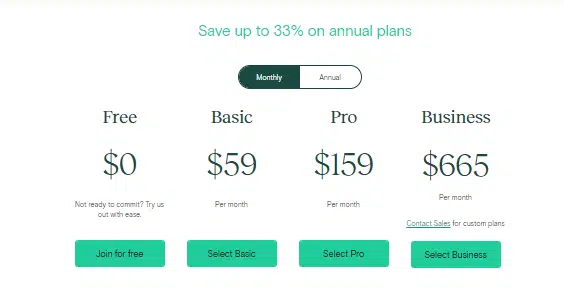
Teachable offers a range of features at transparent and affordable pricing. Check out all the features and details below:
1. Free ($0/mo): With this Teachable pricing plan, you can create one course and coaching, and sell all in one platform for digital download. The following basic features are included:
- $1+ 10% transaction fees on sales
- Basic quizzes
- One admin user
- Unlimited students
- Integrated website and builder
- Integrated payment processing and tax handling
- Referral marketing
- Email support
Basic plan ($59/mo): With this plan, you will get all the features of the free plan and you can create up to five, creating online courses, and unlimited coaching, and sell your teachable online courses with unlimited digital downloads. Additional features include:
- 5% transaction fees on sales
- Unlimited students
- Two admin users
- Bulk student enrollments
- Custom domain
- Direct integrations
- Email marketing
- Private community
- Course completion certificates
- Course compliance
- Drip course content
- Launch Accelerator Challenge
- Live group coaching
Pro ($159/mo): With this paid plan, you will get all the features and unlimited video bandwidth, can create unlimited courses and coaching, and sell unlimited digital downloads. Additional features include:
- 0% transaction fees on sales
- Five admin users
- Public API
- Unlimited students
- Live chat
Business: With this business plan, you can create unlimited courses and coaching, sell courses as unlimited digital downloads, and access customizable features and limits.
Read Also: Teachable Black Friday Deal
Who Is the Free Teachable Plan Good For?
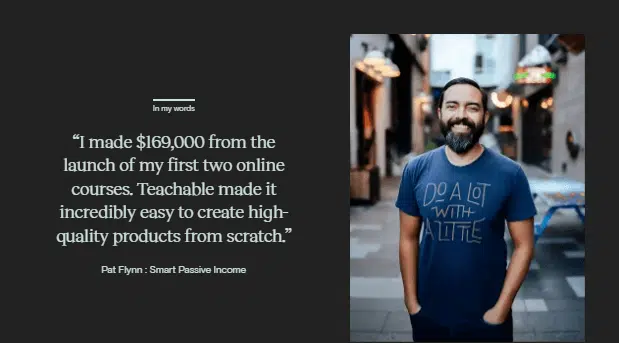
A teachable free plan is a great option for anyone who wants to start creating and selling online courses but doesn’t want to invest a lot of money upfront.
The forever free plan allows users to create one course and one coaching program, and sell one digital download without any transaction fees.
It’s a great way to test out the platform and see if it’s the right fit for your business.
If you need more advanced features, you can subscribe to the premium plans with a 30-day money-back guarantee.
That means there is nothing to lose if you are disappointed, you can ask for a refund!
Read Also: Does Teachable offer any LTD?
Method 2: 30-Day Teachable Free Trial period
The teachable free trial comes with some basic teachable features only on the free plan. You will get some limited features in this teachable basic plan.
But If you wanna give the more premium features a try, you have to get the 30-day teachable trial.
To be noted- Teachable does not offer any free trial for their premium plans. The free plan comes with limited features. Though the free plan is adequate for many.
But if you need more freedom of work, you should try the paid plans. Here in this post, I wanna show you how you can test the paid plans without spending any money!
Well!
Teachable offers a 30-day money-back guarantee period. All you need to buy a teachable free plan using this special link.
Choose the teachable plans according to your requirements and enjoy your business growth.
In case, you are not satisfied, you can get a full refund using the 30-day money-back guarantee period.
I hope now you can understand how you can grab the 30-day Teachable free trial without breaking the bank!
How To Request a Refund
If you are not satisfied with a course or product purchased from Teachable, you may request a refund by reaching out to the school owner directly through the Contact Form available on the school’s website.
To access the form, simply login to the school where the purchase was made and click on your student profile in the top right corner.
From there, select the Contact option and fill out the form with your contact information and message.
After submitting the form, we advise waiting for 2-3 business days for the school owner to respond to your request.
Rest assured that Teachable has a strong commitment to customer satisfaction and we will do our best to help facilitate the refund process.
Read Also: Teachable Vs Thinkific-Which One Is The Best?
Method 3: 14-Day Trial
You have learned how to get the Teachable free trial for life with the free features and a 30-day free subscription with a refund policy.
But Teachable recently updated its trial policy on Jun 23, 2024. You will get an extended 14-day trial period with the pro plan. This is a limited-time offer!
Why You Should Buy Teachable To Launch Your Online Courses
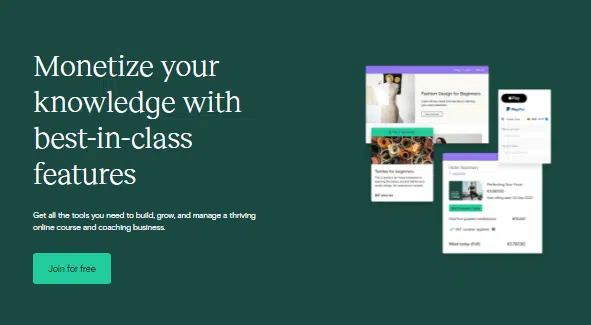
Teachable is an online platform that has been a go-to for over 100,000 creators around the world since 2024.
There are so many tools and reasons why Teachable stands out and is recommended for sharing knowledge to earn money.
1. Simple Creation Process
Teachable’s drag-and-drop builder makes it easy for anyone to create their course or coaching service. Whether it’s self-paced courses, cohort-based courses, or life and coaching services, Teachable has got it covered.
2. Streamlined Payment Processing
Teachable’s payment gateway Teachable: Pay automates payment-related tasks like affiliate payouts, tax calculation, and fraud protection.
This allows creators to sell confidently anywhere in the world and receive instant payouts either daily, weekly, or monthly using their preferred payment methods.
3. Seamless Integration with Your Favorite Tools
Teachable integrates seamlessly with many popular tools like Google Analytics, ConvertKit, MailChimp, Zapier, Segment, and more. Its Public API also allows users to connect any tool or data they need to automate their workflow further.
4. Improved Student Engagement
Teachable offers features like certifications of completion, advanced reports, comments, and quizzes to enhance student satisfaction.
5. Exceptional Customer Support
Teachable has an award-winning customer support team ready to help creators at any point in their online business journey through email or live chat.
Additionally, users get access to the exclusive member community, Launch Accelerator Challenge, and live group coaching.
Teachable Pros & Cons
Pros:
- Easy to use: Teachable’s user-friendly interface and step-by-step course creation process make it easy to set up an online course without any prior technical knowledge.
- Customizable: Teachable allows users to customize their courses with their branding and website design, giving them complete control over the course look and feel.
- Marketing tools: Teachable offers a range of marketing tools, including email marketing, affiliate marketing, and social media integration, to help course creators reach a wider audience.
- Payment processing: Teachable handles all payment processing, which means creators don’t have to worry about setting up a payment gateway or managing transactions.
- Analytics and reporting: Teachable provides detailed analytics and reporting on student engagement, course performance, and revenue, helping course creators make informed decisions.
Cons:
- Limited customization: While Teachable offers a range of customization options, some users may find the platform limiting in terms of design and functionality.
- Transaction fees: Teachable charges fees on its free and basic plans, which can eat into the revenue of course creators.
- No built-in video hosting: Teachable does not offer built-in video hosting, so creators need to use external video hosting services like Vimeo or YouTube.
- Limited support: Teachable’s customer support can be slow at times, with some users reporting long response times to support tickets.
- Limited integrations: While Teachable integrates with a range of third-party apps, some users may find the platform’s limited integrations frustrating.
Read Also:
FAQs – Free Teachable Trial 2024
Teachable is a top-notch online course platform that enables individuals to easily create and sell online courses and coaching businesses.
Below are some frequently asked questions about Teachable’s free trial:
1. What can I use Teachable for?
Teachable is an excellent platform that allows you to create and sell a variety of digital products, including eBooks, podcasts, customizable templates, how-to guides, newsletters, music and audio files, spreadsheets, and more.
2. Can I sell PDFs on Teachable?
Yes, you can sell almost any digital product on Teachable, including PDFs.
3. How does Teachable handle payments?
Payments are made directly to your bank account according to your specified frequency of either daily, weekly, or monthly.
4. What is the cost of a Teachable account?
While joining Teachable is free, they offer paid plans for those who want more premium features. The Basic plan costs $59 per month, the Pro plan costs $159 per month, and the annual plan and Business plan start at $665 per month.
5. How can I sign up for Teachable’s free plan?
To join the Teachable free plan, simply click here, create your account with your email address and password, and you’re good to go.
6. Do I need a credit card to sign up for Teachable’s free plan?
No, a credit card is not required to sign up for the Teachable Free plan.
7. How many digital downloads can I sell on Teachable’s free plan?
With Teachable’s free plan, you can sell one course, one coaching service, and one digital download.
Conclusion
If you’re seeking a comprehensive and customizable platform to create and manage your online courses, Teachable is an excellent choice.
Its user-friendly interface and sleek design make it easy to navigate, while its wide range of features ensures that you have everything you need to build and grow your online business.
The best part?
You can sign up for Teachable’s free plan and start building your first course without paying a dime or providing any credit card details.
So, if you’re looking to launch your very own online course yourself, Teachable is worth considering. Follow the simple steps above and discover the platform’s potential for yourself.
Do you have any additional questions or concerns about Teachable’s free trial offer? Don’t hesitate to comment below and let us know.


![Systeme.io Lifetime Deal [2024]→{The Truth Is Revealed}](https://facileway.com/wp-content/uploads/2022/08/Systeme.io-lifetime-deal-1-768x432.png.webp)