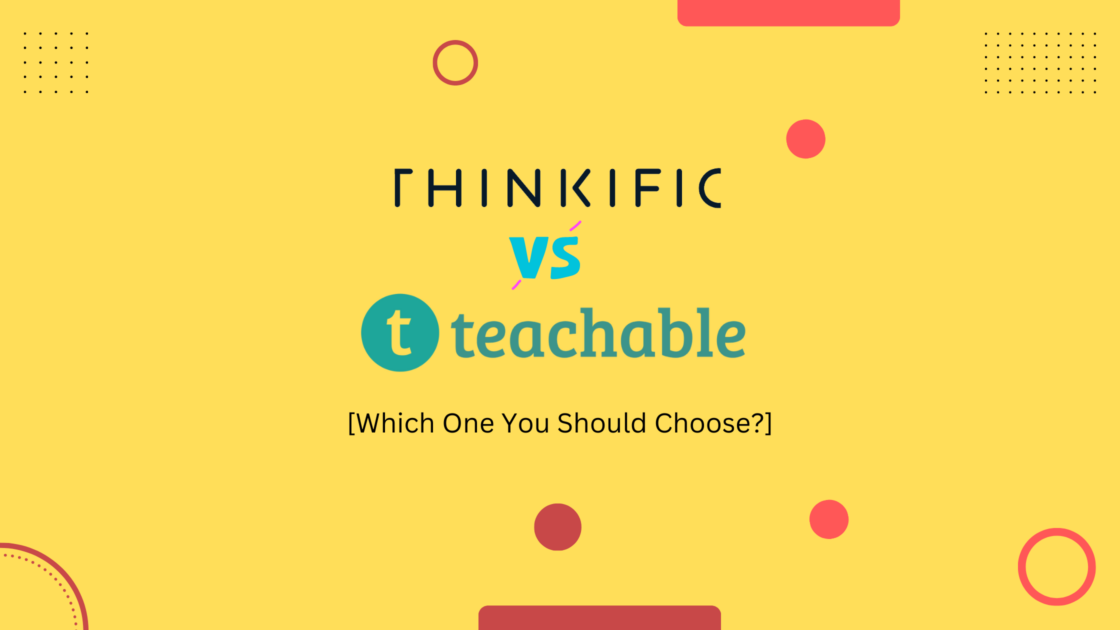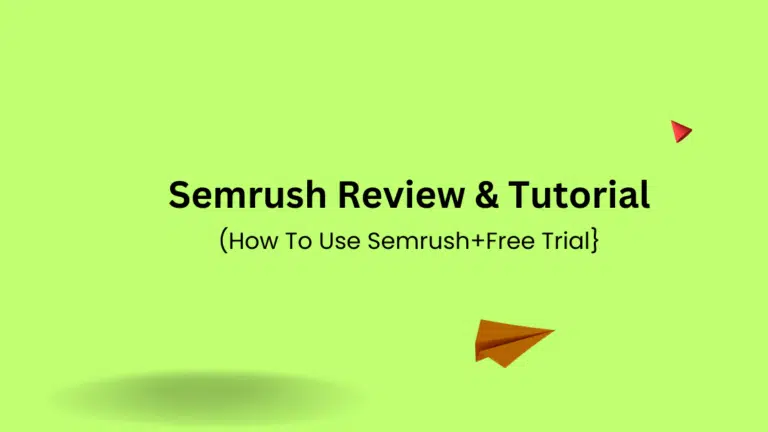Thinkific Vs Teachable (2024): What Is The Best For You?
Are you looking for the Comparision of Thinkific Vs Teachable?
You are at the right place!
Starting an online course is an exciting and challenging endeavour, but choosing the right platform can be a daunting task.
There are many great options available, but none are more popular than Thinkific and Teachable.
These two platforms offer a wealth of features designed to help educators create and sell courses online, but with some key differences that may make one better suited for your needs over the other.
In this comparison chart, we will explore these similarities and differences to help you make an informed decision on which platform to use for your course creation needs.
- Thinkific Vs Teachable Features Comparision
- Thinkific Vs Teachable: Pricing Comparison
- Teachable Vs Thinkific: Course Creation
- Compare Teachable and Thinkific Student Engagement
- Thinkific Vs Teachable: Website Design and Customization
- Thinkific Vs Teachable: Sales and Marketing Tools
- Thinkific Vs Teachable: Pros and Cons Comparison
- Thinkific Vs Teachable: Frequently Asked Question
- The Verdict> Which One You Should Choose?
Thinkific Vs Teachable Features Comparision
| Key Features | Thinkific | Teachable |
|---|---|---|
| Price | Get started for free | Get started for free |
| Course Creation | Create courses with any content type | Create courses with any content type |
| Community Spaces | Standalone community area | Live events in communities |
| Customer Support | Email and Live chat support | Expert customer support |
| Live Lessons | Live lessons with Zoom | N/A |
| Student Course Reviews | Available | Available |
| Automated Tax Collection | Available | N/A |
| App Integrations | 90+ in the Thinkific App Store | 8 |
According to the above Teachable Vs Thinkific Review, we can see that Thinkific is clearly the winner. But read till last, I have a surprise for you!
Don’t forget to give the 30-day free trial a try!
Affiliate Disclosure: This article may contain affiliate links. I will get a small commission without any extra cost to you if you purchase anything using the link here.
Thinkific Vs Teachable: Pricing Comparison
Cost is a major factor to consider when it comes to choosing an online course platform.
Both Thinkific and Teachable offer free plans with limited features, as well as paid plans that vary in price based on the number of active students.
While Teachable does not charge any transaction fees, Thinkific charges a fee for all plans except for their Enterprise plan.
Both platforms offer monthly and annual payment options with discounts for annual payments.
It’s important to compare the features included in each platform’s pricing plans to determine which one best fits your needs and budget.
Thinkific Pricing
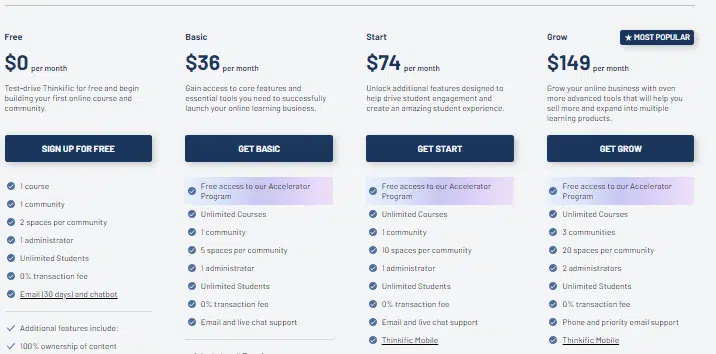
Thinkific offers three paid pricing plans, all of which provide unlimited students and unlimited courses. They offer a 100% free plan without transaction fees. Here are the details of each plan:
Free Plan: This plan is entirely free and allows you to start creating and selling your courses. While it comes with limited features, it serves as a great starting point for beginners.
Start Plan: Priced at $74 per month (billed annually) or $99 per month, the Start plan offers enhanced features and functionality.
It provides access to advanced course creation tools and allows you to customize your course site to reflect your branding.
This plan is suitable for individuals or small businesses looking to expand their online course offerings.
Grow Plan: The Grow plan is priced at $149 per month (billed annually) or $199 per month. It includes all the features of the Start plan, along with additional marketing and student engagement tools.
With this plan, you can leverage features like email marketing, memberships, and advanced pricing options to scale your online course business.
Expand Plan: Designed for established course creators and larger businesses, the Expand plan is priced at $299 per month (billed annually) or $399 per month.
It offers all the features of the Grow plan, along with priority support and advanced customization options.
This plan allows you to take your online courses to new heights and cater to a wider audience.
Read Also: Does Thinkific offers any LTD?
Teachable Pricing
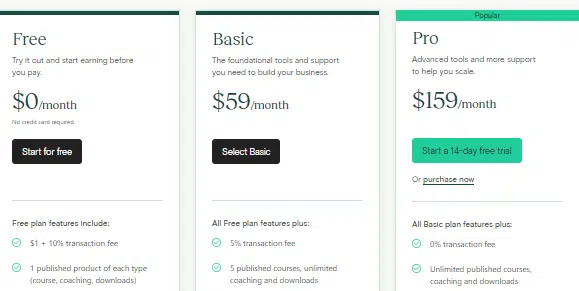
Teachable presents users with three distinct pricing plans, each of which grants access to unlimited students and unlimited courses. Here’s an overview of Teachable’s pricing options:
Basic Plan: Valued at $39 per month or a discounted rate of $29 per month when billed annually, the Basic plan offers fundamental features necessary for course creation and distribution.
Users can take advantage of course creation tools, basic integrations, and the ability to enrol an unlimited number of students.
However, it’s important to note that the Basic plan imposes a 5% transaction fee on each sale, which is a consideration to keep in mind.
Professional Plan: For $119 per month or an annual fee of $99 per month, the Professional plan expands upon the offerings of the Basic plan.
In addition to the features available in the Basic plan, users can enjoy advanced customization options, graded quizzes, integrated affiliate marketing capabilities, and the ability to eliminate transaction fees altogether.
The Professional plan caters to individuals and businesses seeking more flexibility and advanced functionality for their online courses.
Business Plan: Designed to meet the needs of established online educators and organizations, the Business plan is priced at $299 per month or $249 per month when billed annually.
With the Business plan, users gain access to all the features of the Professional plan, including priority support, advanced reporting and analytics, bulk student enrollments, and the option for manual student imports.
This plan is tailored to those who require robust scalability, comprehensive support, and advanced administrative tools.
Read Also: Does Teachable offer any lifetime Deal?
Teachable Vs Thinkific: Course Creation
There are some key differences between the two platforms when it comes to course creation.
Thinkific offers more advanced course-building features, including better support for creating membership sites.
On the other hand, Teachable is more user-friendly for beginners and has more robust marketing features, such as the ability to create advanced quizzes and course completion certificates.
Course Creation Process
You can upload a variety of content types, including videos, documents, and quizzes, and customize the look and feel of your courses with branding options and templates.
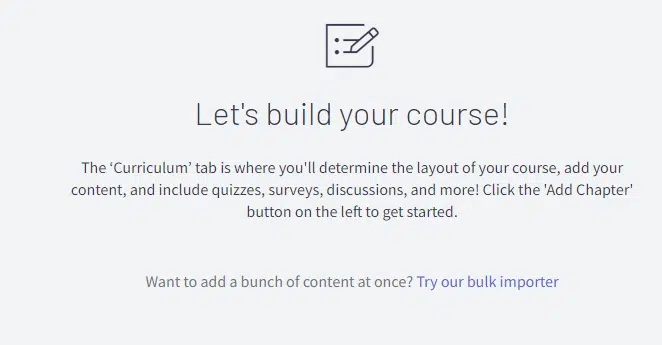
Thinkific offers greater flexibility in terms of course structure, allowing for more complex courses with multiple pricing options and membership sites.
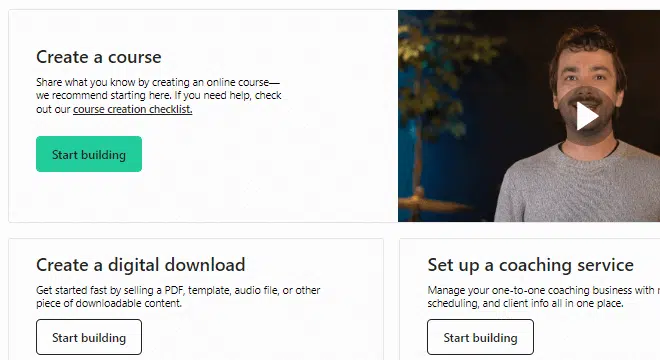
On the other hand, Teachable has a more streamlined course creation process that caters to beginners looking to get started quickly.
Uploading Content and Structuring Course
You can easily upload videos, audio files, and PDFs on both platforms. Additionally, they allow you to structure your course with modules and lessons.
Thinkific offers more advanced customization options for the layout and design of your course.
On the other hand, Teachable has a more user-friendly interface that allows beginners to set up their courses quickly.
Course Player- Content Delivery
Thinkific and Teachable provide a user-friendly course player that supports multimedia formats such as videos, audio files, and PDFs.
While Thinkific offers more customization options for branding and designing your course materials, Teachable’s streamlined process allows you to set up courses quickly.
Additionally, both platforms offer features like quizzes, surveys, and certificates to enhance the learning experience for students.
Content Drip and Locking
Content drip and locking are essential features that help course creators to control the flow of information and the pace of learning.
These features enable you to release content in a specific sequence over time, ensuring students don’t get overwhelmed with too much data at once.
Thinkific and Teachable offer content drip and locking features that allow you to customize your course structure according to your student’s needs.
While Thinkific course builder provides more advanced options for content drip and locking, Teachable offers simpler options, making it easier for beginners to use.
Compare Teachable and Thinkific Student Engagement
Engaging students is crucial for the success of any online course. Both Thinkific and Teachable offer various features to promote student engagement, such as quizzes, discussion boards, and surveys.
Thinkific allows for more customization of engagement features. You can add multimedia elements like audio and video to your content to enhance the learning experience further.
Teachable offers a community feature that allows students to connect with each other and collaborate on coursework.
Both platforms provide progress tracking and completion certificates to keep students motivated and engaged throughout the course.
Student Discussions
These features enable students to connect with each other and the course material, enhancing their overall learning experience.
Threaded discussions on Thinkific make it easier for students to keep track of multiple conversations, while Teachable offers live chat support for real-time interaction.
Quizzes and Assignments
Thinkific allows for custom quizzes and assignments with multiple question types, which can be easily integrated into the course content.
On the other hand, Teachable offers graded quizzes and assignments with the ability to provide feedback to students.
These engagement features provided by Thinkific and Teachable make it easier for instructors to create meaningful assessments that reinforce key concepts while providing valuable feedback to their students.
Certificates of Completion
Certificates of completion are a great way to incentivize your students and increase engagement in your courses.
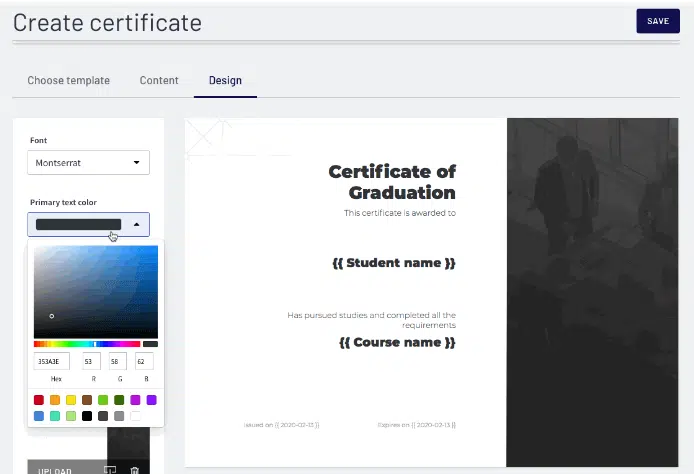
Thinkific allows for more customization with your certificates, while Teachable offers pre-designed templates.
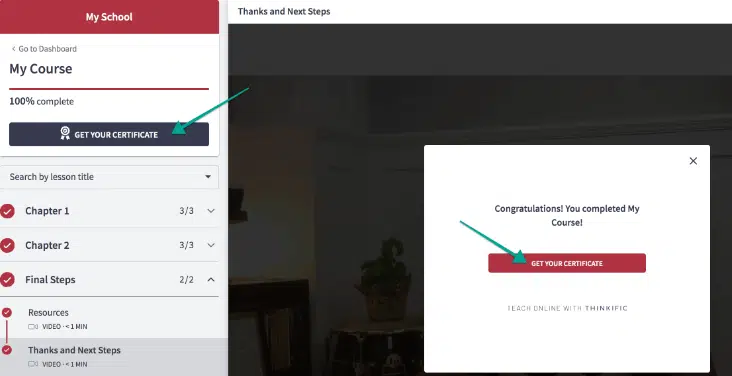
Both platforms allow for specific criteria to be set before issuing a certificate, such as completing all course modules or achieving a certain score on quizzes.
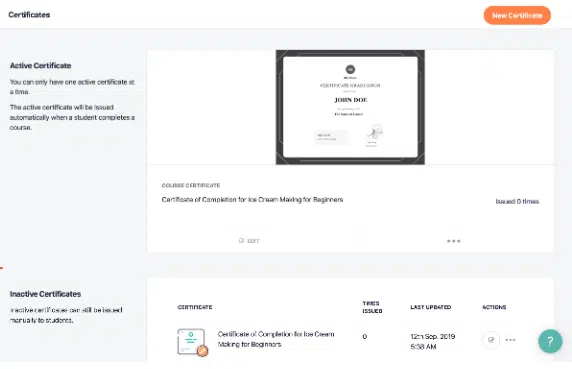
Overall, offering certificates of completion can greatly enhance the value of your online course and motivate students to complete the material.
Course Reporting and Analytics
Both Thinkific and Teachable offer comprehensive reporting features that provide detailed insights into student engagement and progress throughout the course.
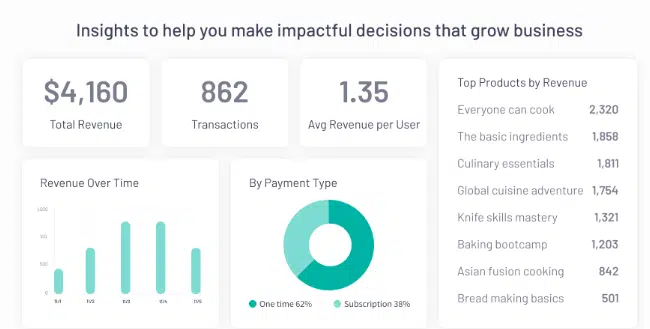
With Thinkific, you can access detailed student progress reports, which enable you to track student progress as they work through your course materials.
On the other hand, Teachable provides extensive analytics capabilities that allow you to understand how students are engaging with your course content.
In addition to tracking student engagement and progress, both platforms offer advanced reporting features such as revenue tracking, student demographics, and quiz results analysis.
These capabilities can help you make data-driven decisions about course improvements or modifications to improve student engagement and performance.
Thinkific Vs Teachable: Website Design and Customization
Whether you’re an experienced web designer or just starting out, each platform provides intuitive tools to help you create a professional-looking site.
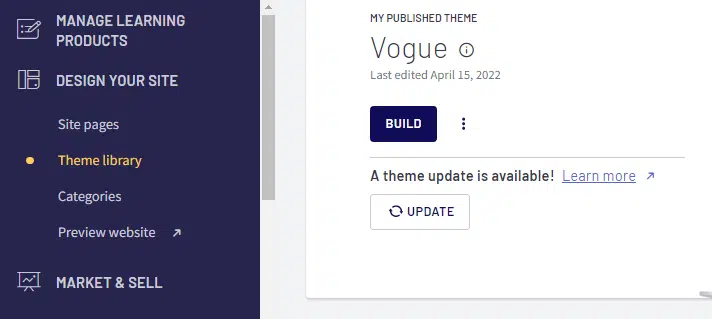
Thinkific stands out for its advanced design features, including the ability to build custom homepages and fully customize your branding.
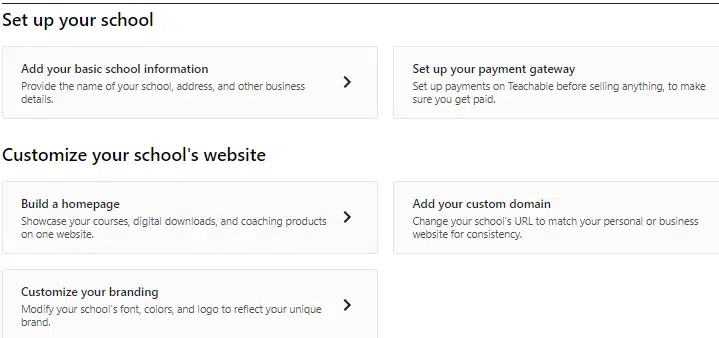
On the other hand, Teachable offers a simpler process for beginners with more straightforward options. Regardless of your skill level, both platforms provide responsive designs that work well on desktop and mobile devices.
Website Themes
When it comes to website themes, both Thinkific and Teachable offer a range of options for users to choose from. Thinkific provides over 50 pre-designed themes, while Teachable also offers a customizable selection.
Users can easily adjust colours and fonts to match their brand on both platforms. Additionally, both Thinkific and Teachable allow users to create custom themes using HTML and CSS coding.
When choosing a theme, consider factors such as ease of navigation, mobile responsiveness, and overall aesthetic appeal.
Whether you prioritize variety or ease of customization, both platforms have something to offer in terms of website theme design.
Page Builder
When it comes to creating and customizing course pages, having an easy-to-use and effective page builder is essential.
Both Thinkific and Teachable offer drag-and-drop builders that allow users to create custom pages without any coding knowledge.
Thinkific’s page builder offers more advanced customization options, including the ability to add custom code and CSS for a fully personalized experience. In contrast,
Teachable’s page builder is simpler and more beginner-friendly. Both platforms offer responsive design templates that ensure your course pages look great on all devices.
Ultimately, the choice between the two will depend on your design preferences and the level of customization needed.
Blogging
Blogging is an excellent way to provide additional value to students by sharing insights, news, and updates related to your course topic.
Thinkific’s blog feature allows easy integration with your website and offers customizable templates for a professional look.
Teachable also has a built-in blog feature, but its design options are more limited. Both platforms allow for the use of SEO best practices to optimize your blog content for search engines.
White Labeling
Thinkific’s higher-tier plans provide full access to white labelling, which allows you to completely customize the look and feel of your course site.
On the other hand, Teachable only offers white labelling on their Business plan, which comes at a higher cost.
As you evaluate your website design and customization needs, keep in mind that the level of branding control provided by each platform varies depending on your budget and requirements.
Thinkific vs. Teachable: Sales and Marketing Tools
When it comes to marketing and promotion, both Thinkific and Teachable offer a range of tools to help you reach your target audience.
From discount codes to affiliate programs and upsells, there are plenty of options to choose from.
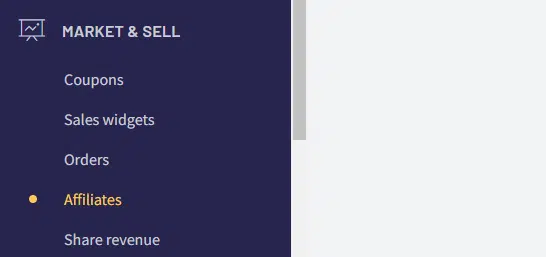
Thinkific allows for more advanced pricing options, such as subscriptions and payment plans, while Teachable has a built-in email marketing tool.
Additionally, Thinkific offers more customization options for sales pages, while Teachable has a streamlined checkout process that provides a better user experience for customers.
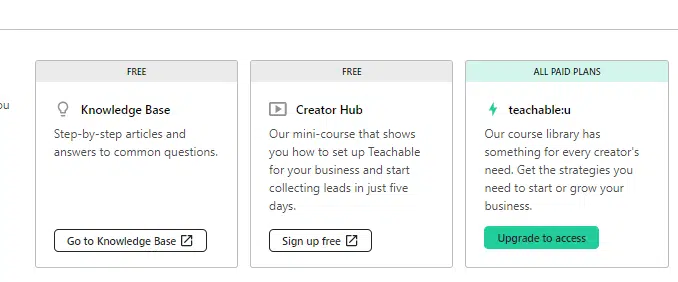
Ultimately, the choice between the two platforms will depend on individual business needs and priorities when it comes to sales and affiliate marketing tools.
Checkout Process and Upsells
Thinkific and Teachable both offer these features but with a few key differences. Thinkific allows for upselling on the checkout page, which can be an effective way to boost revenue by offering complementary products or services at the point of sale.
On the other hand, Teachable offers post-purchase upsells, providing customers with additional offerings after they have already completed their purchase.
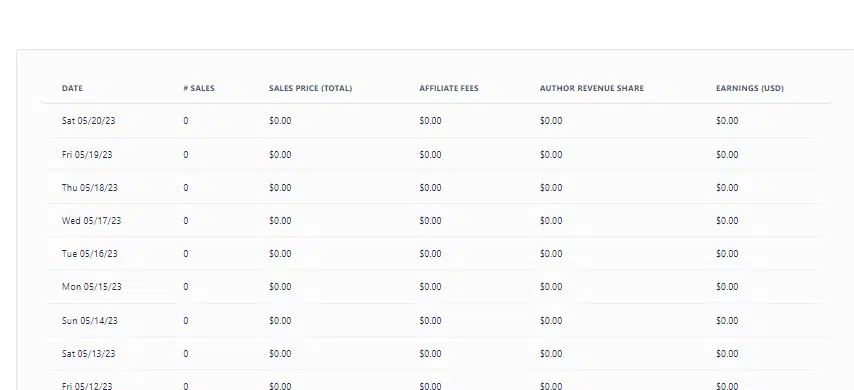
It’s important to consider your business needs and goals when deciding between these two options to ensure you choose the best fit for your sales strategy.
Payment Processing and Payouts
Both Thinkific and Teachable offer flexible payment processing and payout options to their users.
You can choose from multiple payment gateways, including PayPal, Stripe, and credit cards, to receive payments for your courses.
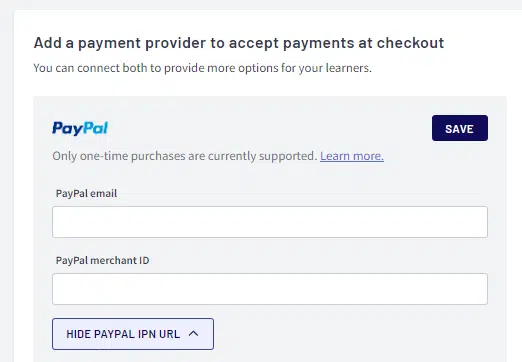
With Thinkific’s Basic plan, a transaction fee of 2.9% + 30 cents is charged for every purchase made on the platform. In contrast, Teachable charges a flat transaction fee of 5% on all its plans.
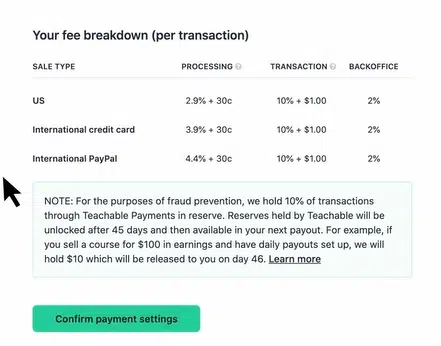
It’s worth noting that Teachable offers instant payouts to course creators who use PayPal or Payoneer as their payment gateway.
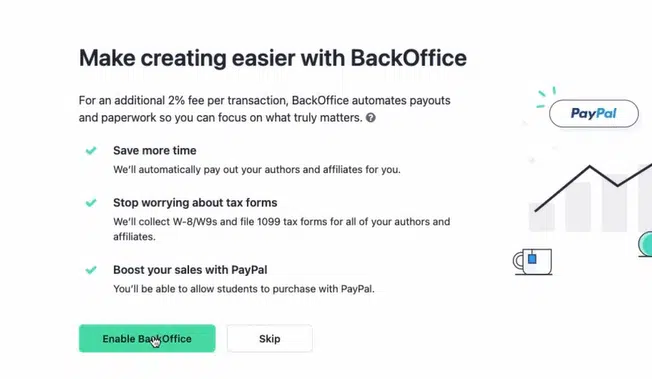
On the other hand, Thinkific processes payouts manually and can take up to five business days to complete a transfer.
Both platforms allow you to set up flexible pricing structures such as subscriptions and payment plans so that you can offer more options to your students.
Thinkific vs. Teachable: Pros and Cons Comparison
Here I will elaborate on the pros and cons of Teachable vs. thinking:
Teachable Pros:
- Simplified Content Upload: Teachable offers the convenience of bulk content uploads from various platforms like OneDrive, Google Drive, Dropbox, and local devices, enabling seamless course creation.
- Efficient Lesson Management: With Teachable, you can easily select multiple lessons and make settings changes in bulk, saving time and enhancing productivity.
- Automated Drip Email Reminders: Teachable allows you to schedule drip email reminders for content drip courses, ensuring consistent engagement and progress among students.
- Comprehensive Reporting and Analytics: Teachable provides robust reporting and analytics tools, empowering course creators to track student progress and gain valuable insights into course performance.
- Seamless One-Step Checkout: Teachable simplifies the enrollment process with its one-step checkout, providing a hassle-free experience for students.
- EU Digital Goods VAT Management: Teachable includes features to manage EU Digital Goods VAT tax compliance, alleviating the burden for course creators.
- BackOffice Services: Teachable’s BackOffice offers automated affiliate and author payouts, streamlining financial operations for online educators.
- Live Chat Support: Teachable provides live chat support, ensuring prompt assistance for users in resolving any platform-related queries.
- Private Student Communities: Teachable enable the creation of private communities, fostering student engagement, interaction, and a sense of belonging.
Teachable Cons:
- Transaction Fees: Teachable imposes transaction fees on payments, which can impact the revenue earned by course creators.
- Payout Delays: Course creators may experience delays in receiving payouts, potentially affecting their cash flow.
- Community Builder Exclusion in Free Plan: The community builder feature is not available in Teachable’s free plan, limiting the ability to create and manage student communities effectively.
Teachable Pros:
- Simplified Content Upload: Teachable offers the convenience of bulk content uploads from various platforms like OneDrive, Google Drive, Dropbox, and local devices, enabling seamless course creation.
- Efficient Lesson Management: With Teachable, you can easily select multiple lessons and make settings changes in bulk, saving time and enhancing productivity.
- Automated Drip Email Reminders: Teachable allows you to schedule drip email reminders for content drip courses, ensuring consistent engagement and progress among students.
- Comprehensive Reporting and Analytics: Teachable provides robust reporting and analytics tools, empowering course creators to track student progress and gain valuable insights into course performance.
- Seamless One-Step Checkout: Teachable simplifies the enrollment process with its one-step checkout, providing a hassle-free experience for students.
- EU Digital Goods VAT Management: Teachable includes features to manage EU Digital Goods VAT tax compliance, alleviating the burden for course creators.
- BackOffice Services: Teachable’s BackOffice offers automated affiliate and author payouts, streamlining financial operations for online educators.
- Live Chat Support: Teachable provides live chat support, ensuring prompt assistance for users in resolving any platform-related queries.
- Private Student Communities: Teachable enable the creation of private communities, fostering student engagement, interaction, and a sense of belonging.
Teachable Cons:
- Transaction Fees: Teachable imposes transaction fees on payments, which can impact the revenue earned by course creators.
- Payout Delays: Course creators may experience delays in receiving payouts, potentially affecting their cash flow.
- Community Builder Exclusion in Free Plan: The community builder feature is not available in Teachable’s free plan, limiting the ability to create and manage student communities effectively.
Thinkific Vs Teachable: Frequently Asked Question
Here are some FAQs you should know about Thinkific vs. Teachable-
1. Why is Thinkific better than Teachable?
Thinkific offers advanced features like content locking, built-in support for assignments and surveys, and more flexible pricing options. It also provides a powerful site and page builder for customization. These factors make it a preferred choice for users seeking greater functionality and customization options.
2. Is Thinkific free worth it?
Thinkific’s free plan is a good starting point for beginners or those with limited course creation needs. It allows users to explore the platform, and create and sell courses without any upfront cost.
3. What percentage does Teachable take?
Teachable charges transaction fees on the Basic plan, deducting 5% from payments made through the platform. Teachable’s Business plan does not have any transaction fees, making it a more cost-effective option for users who anticipate higher sales volumes.
4. What is the difference between Teachable and Thinkific?
The main differences between Teachable and Thinkific lie in their feature sets, pricing options, customization capabilities, and community features. Thinkific offers more advanced features like content locking and built-in support for assignments and surveys.
Read Also:
- Thinkific Black Friday Deal
- Teachable Black Friday Deal
- LearnWorlds Black Friday Deal
- Passion.io Black Friday Deal
The Verdict> Which One You Should Choose?
After comparing Thinkific and Teachable, I have come to the point that there is no big difference between these two online course builders.
Here are some similarities between these two platforms that made no big difference in switching from one to another except for the customization feature of Thinkific:
Here are some similar features:
- E-commerce platform for course sales
- Student management
- Payment gateways
- Unlimited video hosting
- Unlimited number of students
- Integrated affiliate marketing options
- Integrations with popular software platforms
- Email software integrations (Mailchimp, ConvertKit)
- Assessment tools for quizzes and exams
- Importing and exporting user data
- Knowledge base and support portals
- Drip content functionality
The significant difference I have gotten from these course platforms is the pricing. Thinkific offers more flexible pricing features with more customization options. Where Teachable comes with beginner-friendly templates.
Both of the platforms do not support the SCORM files which is a big drawback. Nor offer a mobile app builder where the mobile app industry is going to surpass 755.50bn by 2027.
If you are looking for my recommendation, there is another online course builder out there that is affordable and offers more features than Thinkific and Teachable.
Yeah! I am talking about LearnWorlds. You can try their 30-day free trial without a credit card and I am sure you won’t regret it!
And the surprise is you can start using Learnworlds only at $29 per month which is quite affordable and more feature-enriched!
I hope you have loved this article. Please share with your friends via social media.