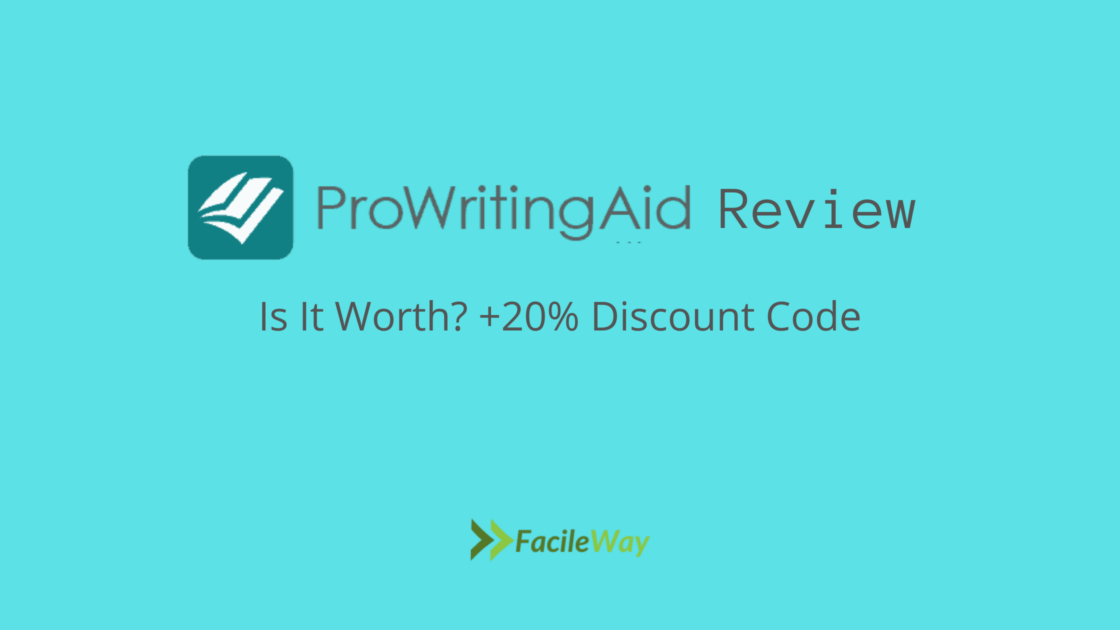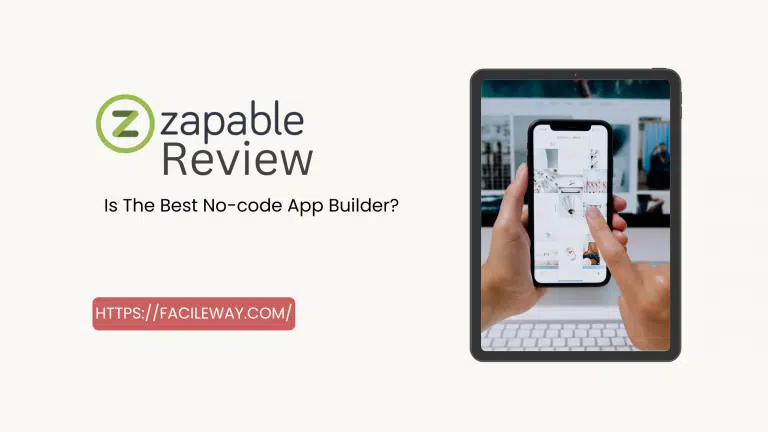ProWritingAid Review (2024): Is It Worth it? +20% Discount
Are you looking for the ProWritingAid Review?
Your search ends here!
Whether you’re a student, a professional, a blogger—or anyone else who regularly writes online—you’ll know that it’s important to produce accurate and engaging content.
If you take your writing seriously, you’ve probably looked at a few online grammar checkers to see if there are any that could help you improve your writing.
ProWritingAid is one of the most popular grammar checkers out there, so we put it to the test. What did we find? This editing tool does much more than make sure your commas are in the right place.
Let’s dive into more detail in this ProWritingAid Review guide-
What is ProWritingAid?
ProWritingAid is a grammar checker, style editor, and writing coach all in one. Yes, it checks your grammar, spelling, and style, but it also goes further to help you improve how clear, consistent, and relevant your writing is.
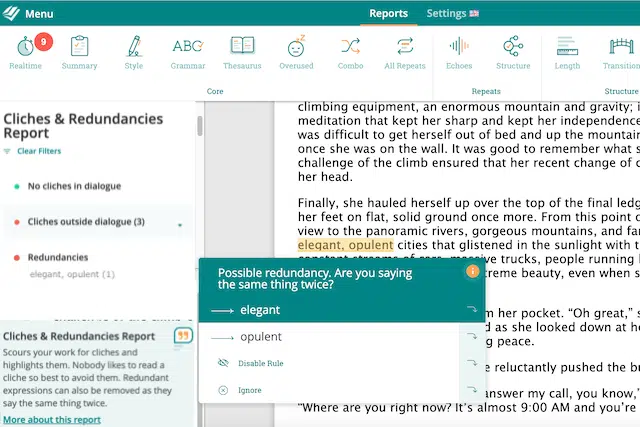
What makes ProWritingAid different is that it is built to help you learn as you write. Their suggestions come with articles, videos, and quizzes built-in, so you always know why you’re making changes.
In this article, we’ll dive into some of ProWritingAid’s key features to help you compare it with other checkers on the market.
How Does ProWritingAid Work?
I have written this ProWritingAid Review using this amazing tool and mentioned here every step of how it works. It has several integrations—more on those later—but they all offer both quick and in-depth editing solutions.
ProWritingAid helps you edit your writing in a few ways. First, there is Real-time editing, which shows you grammar, spelling, and style suggestions as you write.
Is ProWritingAid a Good Grammar Checker?
When you’re looking for a grammar checker, you obviously want something that can go beyond what you’ll find for free with your word processor. ProWritingAid ticks this box with its suggestions.
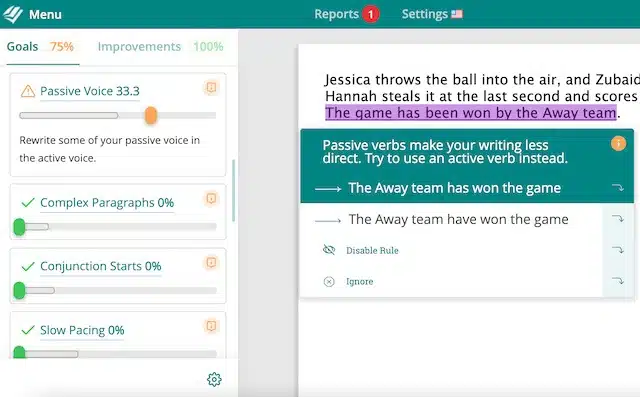
When we tested the app, we got suggestions for readability improvements, confused words, passive voice (including automatic rephrasing in the active voice), missing prepositions, and redundant words.
When it comes to basic grammar checking, ProWritingAid steps up its spelling suggestions, recognizing the names of places, people, companies, and more so you can make sure you’re definitely using the right spelling.
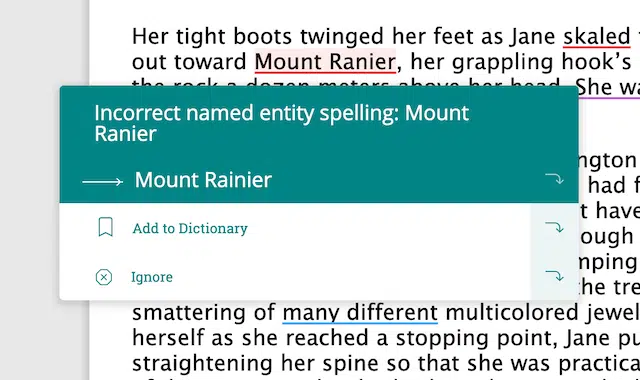
The suggestions show up in the text, with different colored highlights for grammar, spelling, passive voice, and style. You click on an improvement to action it, and the correction appears automatically.
This is quicker and more convenient than other tools which list your corrections separately and help you write more accurately than those that apply all changes automatically.
After all, no grammar checker AI software is always right. With ProWritingAid, you can ignore or disable suggestions if you think they don’t fit or don’t work with your unique writing voice.
What Are ProWritingAid’s Goals?
Once you’ve worked through the Real-time suggestions, there are over 25 other reports to edit with. This can seem a bit overwhelming, but the way the app is set up means you can focus on the reports that are most relevant to you.
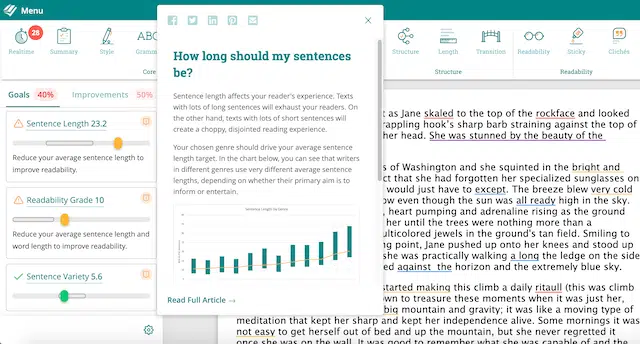
ProWritingAid comes with writing goals for things like transitions, sentence length variety, readability, and lots more.
Before you start editing, you can select from over 30 document types. Then, when you upload or write your document, you only see suggestions and goals that are most relevant to your purpose (but if you do want to use the other reports, they are still there to help you).
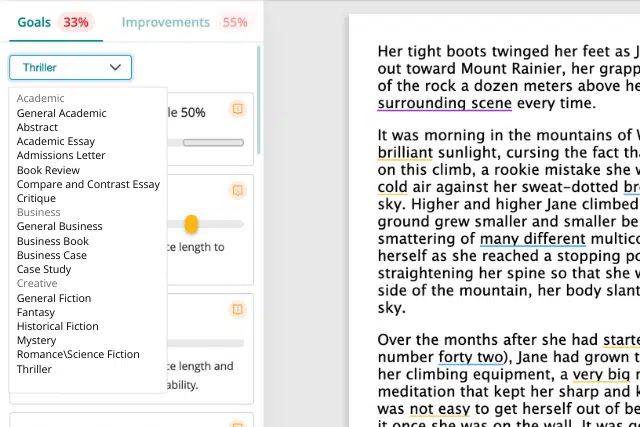
As you write and edit, you aim to get the markers into the goal zones. It’s not always easy to know what you should include in your writing.
All of the goals are based on averages for the type of document you’ve selected, so this tool is helpful to keep you on target.
ProWritingAid’s goals are some of the most in-depth of any grammar checker we’ve tried. This is really helpful for working out what you need to work on to make your writing better quickly.
Where Can I Use ProWritingAid?
ProWritingAid has more integrations than any other grammar checker on the market. The main one that sets it apart from the others is its Desktop App, which integrates with the popular writing app, Scrivener.
You can upload .doc, .docx, .odt, .txt, .rtf, and .scriv documents to both the Desktop App and the Web Editor to save your formatting while you edit.
The Web Editor also offers document storage, so you can come back to your work later.
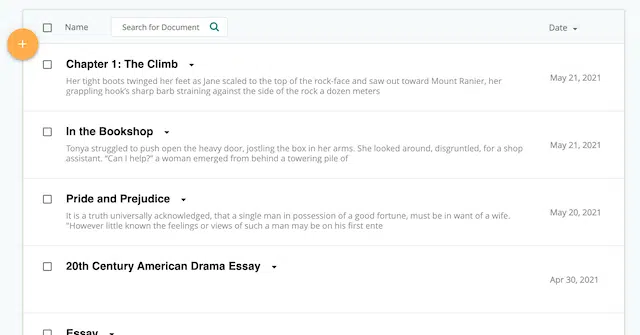
You can use ProWritingAid:
- Online with their Web Editor
- On most websites with their Browser Extensions for Chrome, Safari, Firefox, and Edge
- In Word with their Word Add-In for Mac and Windows
- In Outlook for Windows
- With Scrivener, Final Draft, Open Office, Libre Office, and Text files in their Desktop App for Mac and Windows
- In Google Docs, with their Google Docs Add-On
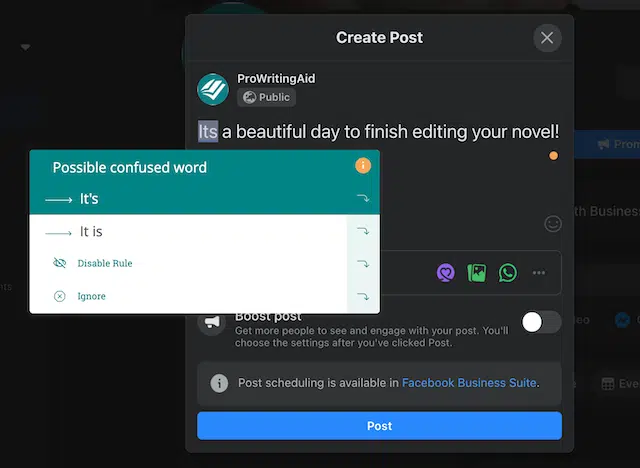
What Are the ProWritingAid Reports?
ProWritingAid offers over 25 reports on key areas of your writing.
In this section, we’ll look at some of the reports we think you’ll find the most useful in ProWritingAid. These are great for all kinds of writers.

The Summary Report
How often do you actually edit your work? If the answer is never, it’s probably because you’re not sure where to start. It’s hard to see what is missing and spot mistakes in your own writing.
ProWritingAid’s Summary Report shows you where your writing works—and where it doesn’t.
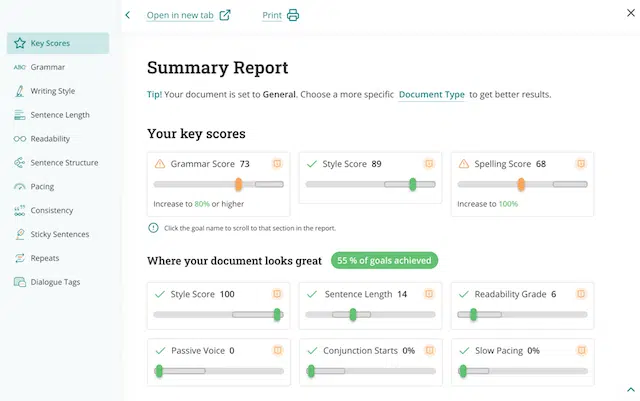
You get an overview of the key places where you haven’t met target scores and can click on each goal to find out more about how you can improve.
It also includes visualizations of the different reports, like this one for sentence length:

The information in the report helps you learn more about the specifics and the bigger picture of your writing, which helps keep your editing informed and purposeful.
Readability
You might not have heard of readability grades before, but they can help you make your writing more focused and engaging for your reader. They are based on US grade scores and tell you what level of education someone would need to comfortably understand your writing.
We’ve seen other grammar checkers give readability scores, but ProWritingAid’s Readability Report goes further and highlights easy, hard-to-read, and very hard-to-read paragraphs in your writing.
This means that you know where you need to focus specifically to improve, rather than trying to make improvements everywhere even if you don’t need to.
Sticky Sentences
We hadn’t heard of sticky sentences before we tried out ProWritingAid, but now we’ll always run this check before we publish anything.
The sticky sentences report highlights any sentences in your writing where you’ve used too many “glue words”—words that don’t mean much on their own and are mostly there to hold your sentences together. This will show you where you can express your ideas more concisely or with stronger verbs.
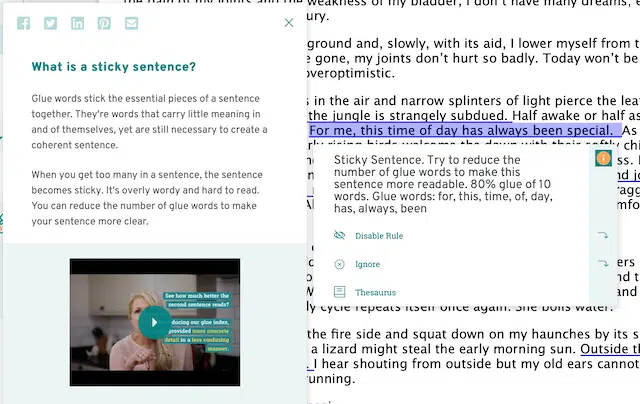
Repeats
Everyone repeats words in their writing occasionally, but if you do it too much you’ll start to distract your reader from what you are trying to say.
Whether it’s using an unusual word frequently, making your writing sound unnatural, or just saying “you” too much in an article, the repeats check highlights all of the repeated words in your document so you can make sure they’re really serving your purpose.
When we tried the tool out, we thought it could also be useful for:
- Content writers who want to see how often they’ve used certain keywords
- Students who need to make sure they are using topic-specific language frequently
- Professionals who need to use (or avoid) buzzwords in their writing
Style
The Style Report is a quick way to edit your sentences on a deeper level. It shows you where you’ve used overly complex language if you’ve used too many adverbs, where you’ve repeated sentence starts and more.
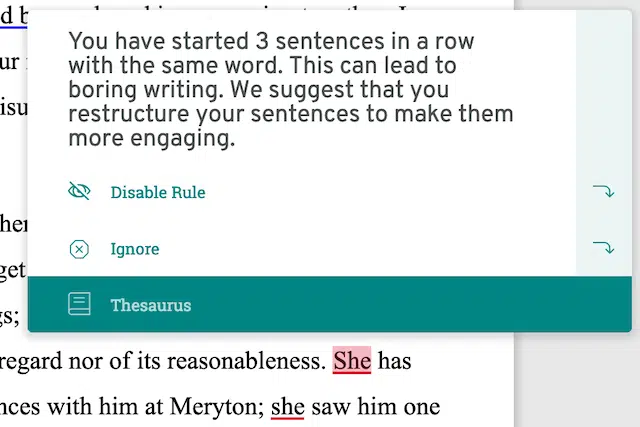
The Style report also shows your Style Guide rules.
What Are ProWritingAid’s Extra Features?
Style Guides
ProWritingAid allows you to create your own rules and save them in your Style Guide. This is particularly useful if you need to type unusual product or company names frequently, or if you want to avoid certain words and phrases in your writing.
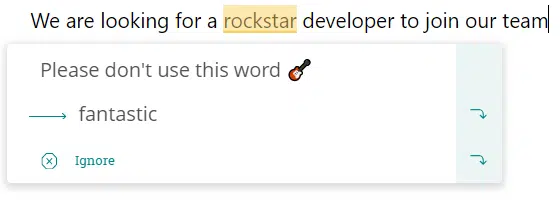
Snippets
Snippets are short pieces of text that you can save under shortcuts. There are lots of text expander tools out there, but with ProWritingAid you get one as part of your grammar checker so you can keep everything all in one place.
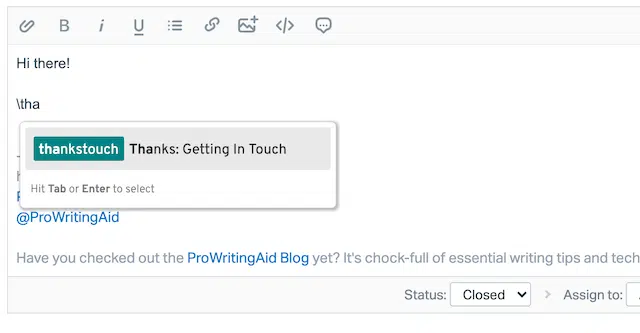
If you type the same sentences in your emails or articles frequently, you can save them as a Snippet. It’s a great timesaver.
ProWritingAid Pricing: How Much Does It Cost?
Grammar checkers can be expensive—so how much does ProWritingAid cost?
You can use ProWritingAid completely free by signing up for an account. With the free version, you can:
- Edit up to 500 words in the Web Editor
- Save documents in the Web Editor to return to later
- Use all of the ProWritingAid reports (except for plagiarism)
- Use their browser extension for up to 500 words
- Access helpful articles, quizzes, and videos
If you want to edit longer documents, the Premium version is definitely worth having. With ProWritingAid Premium, you can:
- Edit on an unlimited word count
- Access all integrations
- Use all ProWritingAid reports, including a custom combo report
- Access Style Guides and Snippets
- Download free writing ebooks from their Writers’ Resource Library
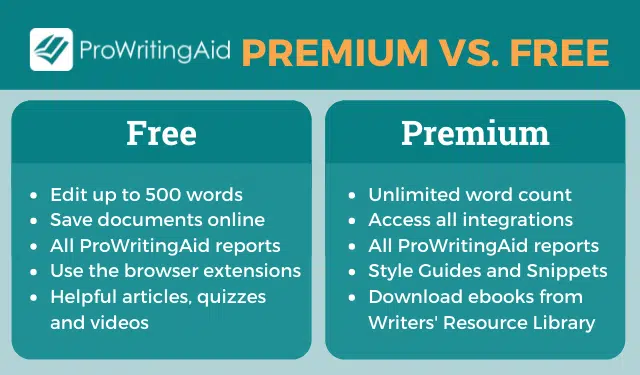
Here’s what ProWritingAid Premium will cost you:
- Monthly: $20
- Annual: $79
- Lifetime: $399
ProWritingAid is one of the only grammar checkers to offer a lifetime pricing option. You get all of ProWritingAid’s updates, future tools, and integrations for the same price of just over 3 years of Grammarly.
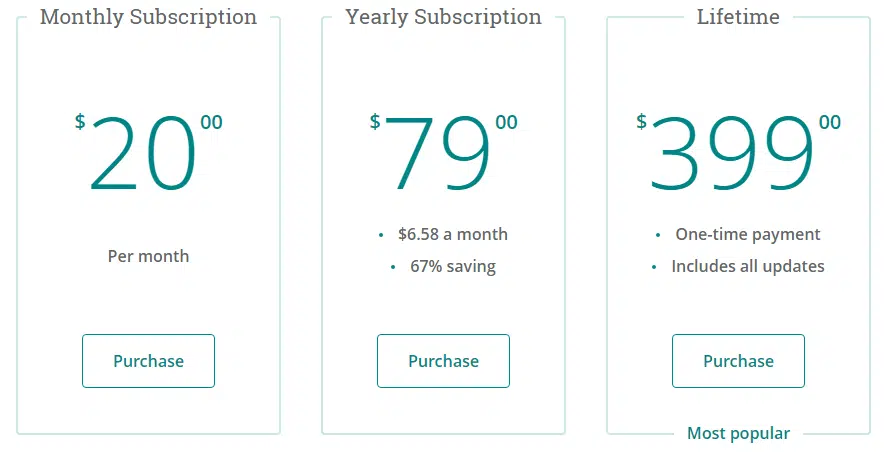
If you want to include plagiarism checks, you can buy ProWritingAid Premium Plus for $25/month, $89/year, or $499/lifetime. You can also purchase them separately for $10/100 checks.
ProWritingAid is comprehensive—you won’t need to back it up with other editing tools or grammar checkers. To us, that makes it worth the investment.
How To Get a ProWritingAid Discount?
ProWriting Aid is offering a 20% discount to the FacileWay community. All you need to use the special link of FacileWay and use this coupon code– FACILE20.
Let’s check out step by step-
Firstly, Go to this special link. You will be landed on the ProWritingAid landing page. Here you can add the free Chrome extension if want or go for the premium version.
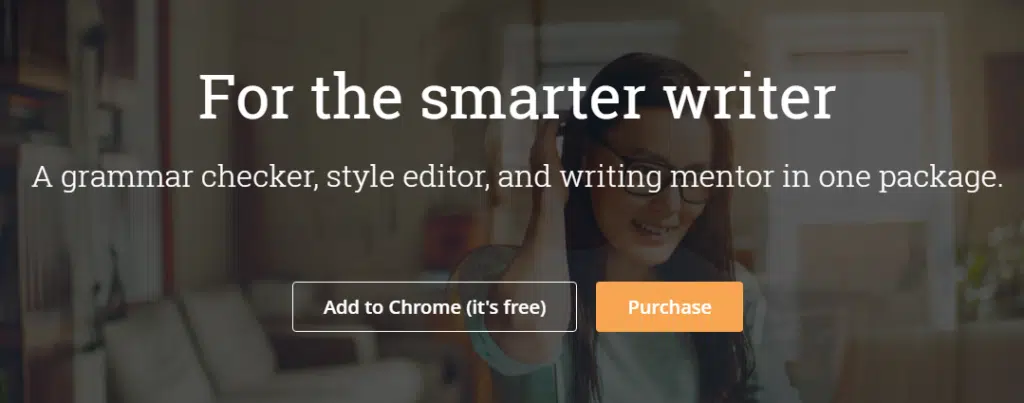
Secondly, To get the premium plan, click on the “Purchase” option that will lead you to the pricing policy page. Here enter your coupon code “FACILE20”
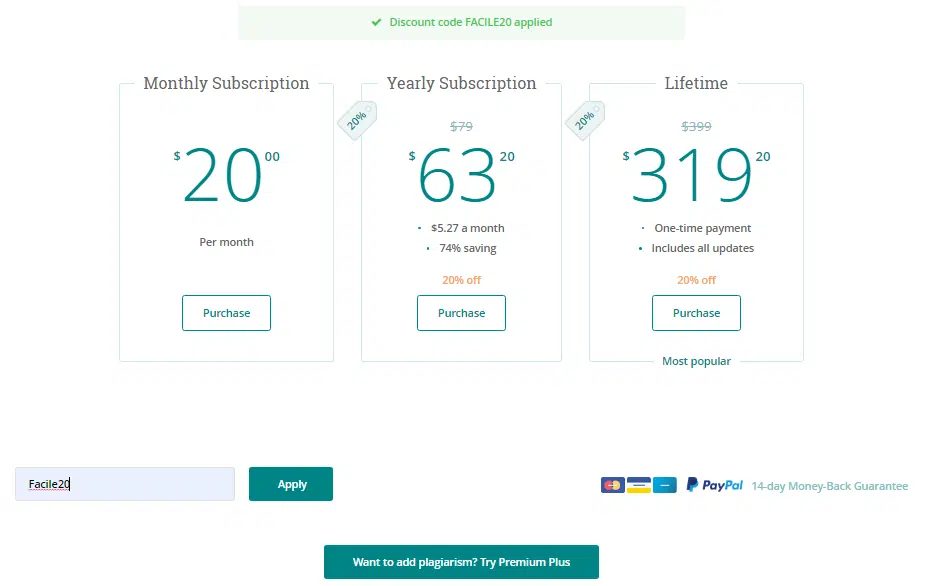
Finally, Where the regular price is $79 yearly, you can get the ProWritingAid only at $63.20 per year using the coupon code FACILE20. Now simply complete your final payment and get your service delivered!
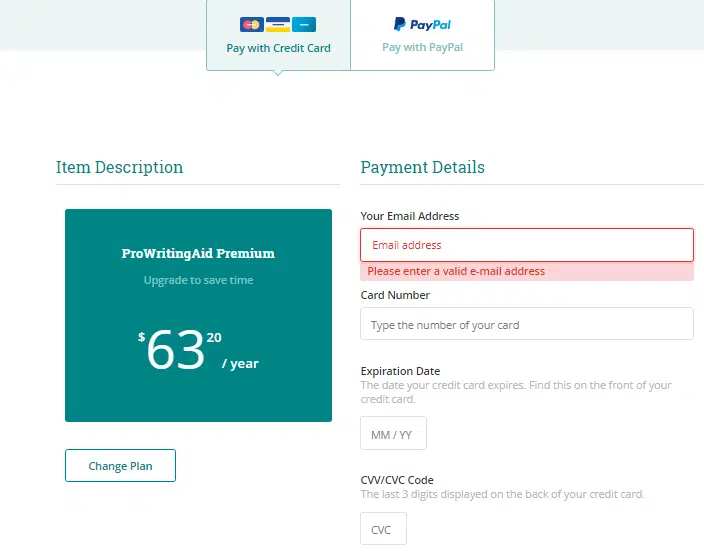
ProWritingAid supports PayPal and credit cards which makes it extremely easy to get the best grammar checker tool for you!
Now You are done!
Use this amazing tool and let me know how things are going with your writing experience.
FAQs: ProWritingAid Review
There must be some questions in your mind about this ProWritingAid review. I will try to answer them here-
1. Is Prowriting aid free?
Is ProWritingAid free? Yes, there is a free version of ProWritingAid. However, it is less powerful than the premium version and has a 500-word review limit.
2. How can I get ProWritingAid for free?
It is a simple system. You will receive a free annual license if you refer 10 friends and they try ProWritingAid. You can also get lifetime access to ProWritingAid Premium for free by referring 20 friends.
3. Is ProWritingAid better than Grammarly?
ProWritingAid is a good alternative to Grammarly and is better in pricing. You can grab a ProWritingAid lifetime deal at the price of three years of Grammarly.
Read also:
- Frase Review: Is This The Best OnPage SEO Optimization Tool?
- WriterZen Review: The Best Blogging Tool You Need?
ProWritingAid Review: What’s Our Verdict?
Those are just some of the features and reports ProWritingAid offers. Overall, it is an effective editing tool and grammar checker for all kinds of writers.
There are plenty of ways to customize its reports to suit your writing style, and the improvements it suggests are accurate, detailed, and useful.
As well as being a great all-around grammar checker, ProWritingAid’s lifetime pricing option means you can get full access to the tool for life for less than you’d pay for just a few years’ subscriptions to some of the other tools out there.
If you’re looking for a grammar checker that works with your existing tools, helps you write clearly and accurately, and won’t break the bank, give ProWritingAid a try.
I hope you have loved this ProWritingAid review. Please drop me a line if you wanna add anything I have missed via the comment.
Read Also: