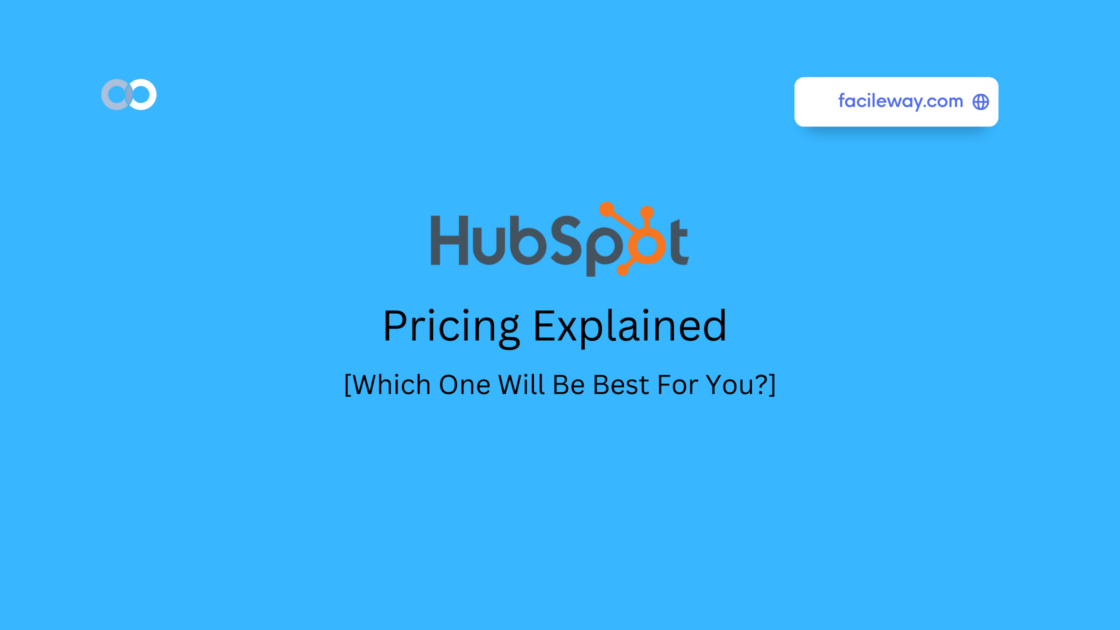Hubspot Pricing Plan {2024}: Which Plan is Best For You?
Are you looking for the Hubspot Pricing Plan?
You are at the right place!
Choosing the right pricing plan for your business is critical when it comes to a CRM software suite or Hubs.
HubSpot offers a range of different pricing options with varying features and costs to fit the needs of businesses of all sizes.
HubSpot has a free plan that includes basic features such as contact management, marketing tools, and team email for its CRM suite.
The professional plan includes additional features like custom objects and hierarchical teams, while the enterprise plan adds custom reporting and one-time onboarding fees.
HubSpot’s Hubs, such as Marketing, Sales, and Service, all have a range of pricing plans based on the number of additional contacts, users, and marketing efforts needed.
Each Hub has different key features, such as marketing automation in the Marketing Hub and customer feedback surveys in the Service Hub.
In this blog post, I will try to elaborate Hubspot cost of each tool. So without further ado, let’s get started-
Key Takeaways:
- Hubspot offers pricing tiers including free, starter, professional and enterprise
- You will get basic CRM features with a free plan
- The Starter Plan is designed for growing businesses
- The professional plan is designed for advanced marketing and sales features
- The Hubspot Enterprise plan is designed for larger organizations with complex needs.
- Add-ons and upgrades available for more customized features
- Pricing depends on the number of contacts and required features
- Who Is HubSpot Best For?
- HubSpot Pricing at a Glance
- HubSpot Marketing Hub Pricing
- HubSpot Sales Hub Pricing
- HubSpot Customer Service Hub Pricing
- Hubspot Customer Service Hub Pricing and Features Comparision
- HubSpot CMS Hub Pricing
- Hubspot CMS Pricing And Features Comparision
- HubSpot Free Plan: What’s Included?
- Frequently Asked Questions
- Conclusion
Who Is HubSpot Best For?
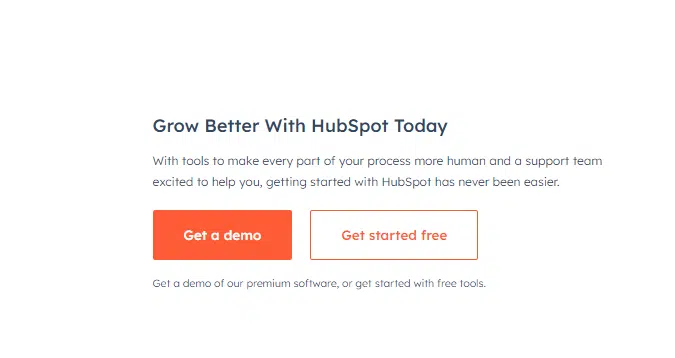
Hubspot software is best suited for small and mid-sized businesses that are looking to scale their operations and leverage the power of inbound marketing.
It is an incredibly versatile tool with a wide range of applications across industries and business models.
It’s particularly useful for business-to-business (B2B) and business-to-consumer (B2C) companies that are looking to streamline their operations, improve customer interactions, and grow their revenue.
Read Also:
- What is Hubspot & How Does it Work?
- How to save 90% on HubSpot?
- HubSpot Review- Features Exposed!
- Does HubSpot offer any Lifetime Plan?
HubSpot Pricing at a Glance
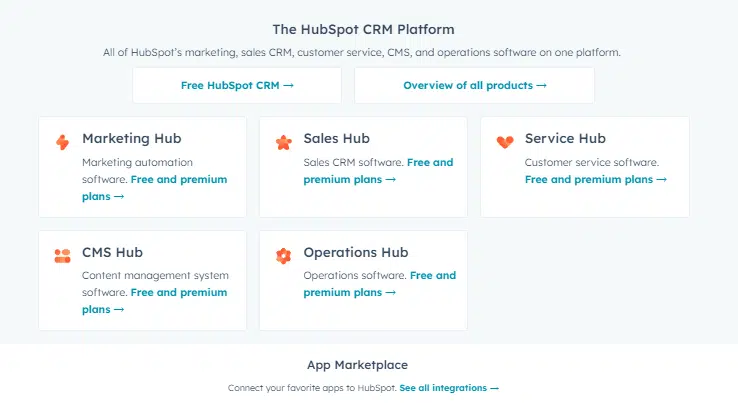
HubSpot is an all-in-one inbound marketing and sales platform offering four “hubs” to help businesses grow.
The hubs include the Marketing Hub, Sales Hub, Service Hub, and Operations Hub. Each hub is designed to cater to specific departments within a company, including marketing, sales, customer service, and operations.
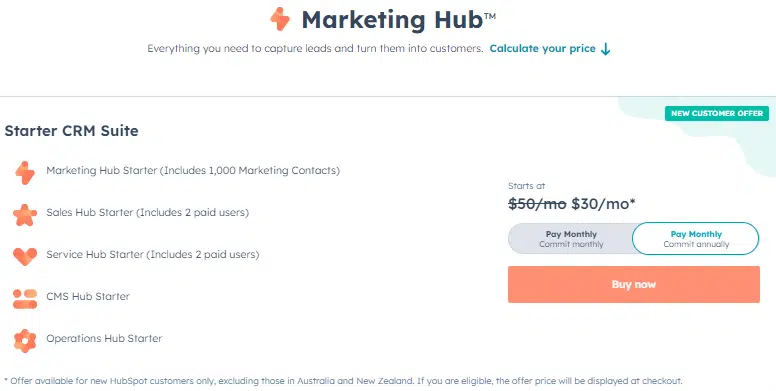
HubSpot’s pricing structure is designed to provide flexibility for businesses of all sizes. Each hub offers a free plan, as well as three paid plans with increasing features at higher price points.
- HubSpot CRM:
- Free: This tier provides basic CRM features suitable for small teams or individuals.
- Starter: Starting at $50 per month, this tier offers features like Marketing Hub Starter, 1,000 marketing contacts, Sales Hub Starter, Service Hub Starter, CMS Hub Starter, and Hubspot Operations Hub starters.
- Professional: Starting at $1600 per month with features like Marketing Hub Professional Includes 2,000 marketing contacts, Sales Hub Professional Includes 5 paid users, Service Hub Professional Includes 5 paid users, CMS Hub Professional, and Operations Hub Professional. You can add additional users with extra credit fees.
- Enterprise: Starting at $5000 per month with features like Marketing Hub Enterprise Includes 10,000 marketing contacts, Sales Hub Enterprise Includes 10 paid users, and Service Hub Enterprise Includes 10 paid users.
- HubSpot Marketing Hub:
- Free: Includes basic marketing tools such as forms, email marketing, and lead capture.
- Starter: Starting at $50 per month, this tier offers additional features like ad management, live chat, and email automation.
- Professional: Starting at $890 per month, this tier provides more advanced marketing features, including marketing automation, A/B testing, and analytics.
- Enterprise: Starting at $3,200 per month, this tier offers advanced features, custom event triggers, and advanced reporting.
- HubSpot Sales Hub:
- Free: Provides basic sales tools like email tracking, email templates, and document sharing.
- Starter: Starting at $50 per month, this tier offers additional features like meeting scheduling, email sequences, and deal pipeline tracking.
- Professional: Starting at $500 per month, this tier provides advanced sales automation, predictive lead scoring, and custom reporting.
- Enterprise: Starting at $1,200 per month, this tier offers advanced features, revenue reporting, custom objects, and more.
- HubSpot Service Hub:
- Free: Includes basic customer service tools such as ticketing and basic automation.
- Starter: Starting at $50 per month, this tier offers additional features like conversational bots, email automation, and basic reporting.
- Professional: Starting at $400 per month, this tier provides advanced customer service features, a knowledge base, custom reporting, and more.
- Enterprise: Starting at $1,200 per month, this tier offers advanced features, custom objects, multilingual content, and more.
HubSpot Marketing Hub Pricing
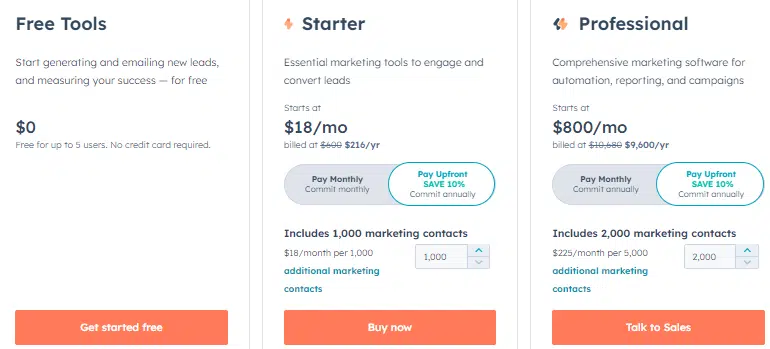
When it comes to Hubspot pricing plans, Marketing Hub offers a wide range of options to meet different business needs and budgets.
In this section, we will take a closer look at the pricing plans of Hubspot Marketing Hub, their features, and additional costs.
So, whether you’re a small business owner or a large enterprise, read on to find out which plan best suits your marketing efforts and use.
1. Starter
The HubSpot pricing and plans guide offers a Starter plan that is best suited for small businesses that require a basic yet professional-looking website.
The plan is optimized for ease of use, flexibility, and affordability, making it perfect for small businesses that need an online presence quickly.
Key Features:
- Email health reporting
- Payments(U.S. only)
- Email reply tracking
- Data sync
- Default field mappings
- Historical sync
This will cost you $20 per month and you will get a 10% discount if subscribe to the yearly Hubspot plan.
2. Professional
The Professional plan is Hubspot’s mid-tier offering, providing a host of advanced features for both marketing and sales teams and pricing starts at $800 per month with a yearly discount of 10%.
Perhaps most noteworthy is the advanced reporting and analytics capabilities, providing a detailed view of engagement across all marketing and sales channels. This enables teams to refine targeting and optimize campaigns based on real data.
Key features:
- Starter features plus:
- Scheduled workflow triggers
- Programmable automation
- AI-powered data formatting recommendations
- Data quality command centre
- Bulk duplicate management
- Data health trends
3. Enterprise
The HubSpot Enterprise plan offers advanced tools for data-intensive businesses looking to scale their CRM solutions and marketing efforts.
It includes all the features of the Professional plan and adds predictive lead scoring, multi-touch revenue attribution, custom event triggers, and priority support.
Key features:
- Professional plus:
- Advanced permissions
- Snowflake data share
- Datasets
- Advanced data calculations and prep
- Custom objects
- Sandboxes
HubSpot Sales Hub Pricing
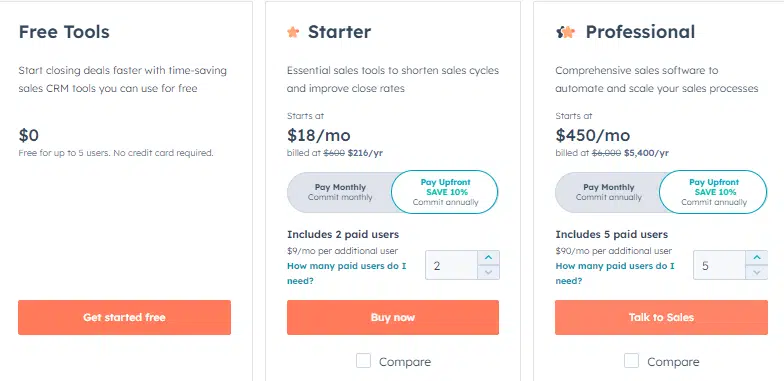
HubSpot Sales Hub is a powerful solution that helps businesses grow and manage their sales pipelines, close more deals, and improve customer interactions.
With Sales Hub, organizations can streamline sales processes, speed up prospecting, and automate repetitive tasks. But how much does it cost to leverage these impressive capabilities?
Read more about Hubspot Sales Hub Pricing Plan:
1. Starter
Hubspot’s Starter plan is ideal for small businesses looking to create professional-looking websites without any coding experience.
Priced at $20 per month, this plan provides a cost-effective solution for small business owners looking to establish a strong online presence.
Features:
- Free tools with increased features, plus;
- Payments(U.S. only)
- Conversation routing
- Multiple currencies
- Simple automation
- Calling SDK
- Repeating tasks and task queues
2. Professional
The HubSpot Professional plan is designed for businesses with serious inbound marketing efforts. It provides access to advanced reporting, marketing campaign automation, custom sales pipelines, email sequences, and a lot more.
Features:
- Starter plus:
- e-signature
- Product library
- Forecasting
- Sequences
- Playbooks
- ABM tools and automation
3. Enterprise
The HubSpot Enterprise plan is designed for data-intensive businesses that require advanced tools to optimize their marketing, sales, and customer service activities.
This plan includes key features such as predictive lead scoring, multi-touch revenue attribution, and custom reporting to help businesses make data-driven decisions.
Features:
- Professional plus:
- Predictive lead scoring
- Recurring revenue tracking
- Custom objects
- Advanced permissions
- Conversation intelligence
HubSpot Customer Service Hub Pricing
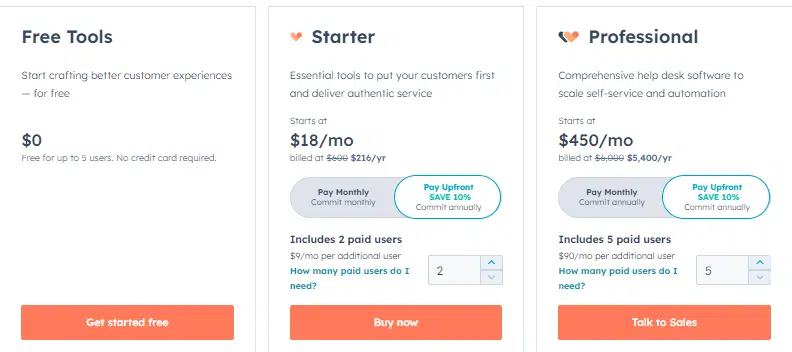
The Hubspot customer service hub is designed to enable companies to manage their customer relationships effectively and efficiently. These features include ticket pipelines, custom reporting, hierarchical teams, and more.
In this section, we will look at the various pricing plans for the HubSpot Customer Service Hub and what each plan offers.
Read More: HubSpot Service Hub Explained
1. Starter
HubSpot’s Starter plan is the perfect option for small businesses that want an affordable and easy-to-use platform to create a professional-looking website.
Priced at $50 per month, this plan includes all the necessary features to get your business started online.
Features:
- Free tools plus remove HubSpot branding from:
- Live chat
- Meeting scheduling
- Email and in-app chat support
- Conversation routing
- Payments(U.S. only)
- Simple ticket automation
2. Professional
HubSpot’s Professional plan is the perfect fit for businesses that are serious about inbound marketing. This plan includes everything in the Starter plan and adds a world of additional features.
The marketing hub includes the ability to track up to 2,000 contacts, marketing automation, and behavioural events tracking.
The sales hub enhances team email functionalities, and deal and ticket pipelines, and unlocks lead rotation and workflows.
Features:
- Starter plus:
- Service Analytics
- Playbooks
- Customer feedback surveys
- Customer Portal
3. Enterprise
HubSpot’s Enterprise plan is the most advanced pricing plan offered by the platform.
It includes all the features from the basic and professional plans, along with additional features designed for larger businesses.
The Operations Hub and Sales Hub are versions of the Enterprise plan that cater specifically to operations and sales teams, respectively.
Features:
- Professional plus:
- Field-level permissions
- Conversation intelligence
- Custom objects
- Single sign-on
- Admin notifications management
Hubspot Customer Service Hub Pricing and Features Comparision
| Features | Free tools $0/mo | Service Hub Starter $20/mo | Service Hub Professional $500/mo |
|---|---|---|---|
| Conversational bots | Limited features | Limited features | Additional features |
| Calling SDK | ✅ | ✅ | ✅ |
| Documents | Up to 5 documents per account | Up to 5,000 documents per account Remove HubSpot branding | Up to 5,000 documents per account Remove HubSpot branding |
| Channel switching | ✅ | ✅ | ✅ |
| User management | ✅ | ✅ | ✅ |
| Canned snippets | Up to 5 snippets | Up to 5,000 snippets | Up to 5,000 snippets |
| Slack integration | ✅ | ✅ | ✅ |
| Ticketing | ✅ | ✅ | ✅ |
| Email tracking & notifications | Limited to 200 notifications per month | Unlimited email open and click notifications | Unlimited email open and click notifications |
| Email reply tracking | ✅ | ✅ | ✅ |
| Facebook Messenger integration | Send and receive simple messages and quick replies. | Remove HubSpot branding. | Includes advanced Messenger bot branching and advanced reporting. |
| All free tools | ✅ | ✅ | ✅ |
| Shared inbox | Limited to 1 inbox | Limited to 1 inbox | Up to 100 inboxes |
| HubSpot mobile app | ✅ | ✅ | ✅ |
| Marketing events object | ✅ | ✅ | ✅ |
| Mobile inbox | ✅ | ✅ | ✅ |
| Custom user permissions | ✅ | ✅ | ✅ |
| Email health reporting | Limited features | Limited features | Additional features |
| Reporting dashboard | Up to 3 dashboards, each with 10 reports per dashboard | 10 dashboards, 10 reports per dashboard | 25 dashboards, 30 reports per dashboard |
| Team email | ✅ | ✅ | ✅ |
| Ticket pipelines | 1 ticket pipeline per account | 2 ticket pipelines per account | Up to 15 ticket pipelines per account |
| Email templates | 5 templates | 5,000 templates | 5,000 templates |
| 1-to-1 email | Includes HubSpot branding | HubSpot branding removed | HubSpot branding removed |
| Email Scheduling | ✅ | ✅ | ✅ |
| List segmentation | 5 active lists 1,000 static lists Additional limits | 25 active lists 1,000 static lists Additional limits | 1,000 active lists 1,000 static lists |
| Meeting scheduling | Maximum of 1 personal meetings link Includes HubSpot branding | 1,000 personal & team meeting links Remove HubSpot branding | 1,000 personal & team meeting links Remove HubSpot branding |
| Custom properties | 10 custom properties in total. | 1,000 custom properties per object. | 1,000 custom properties per object. |
| Live chat | Includes HubSpot branding | Remove HubSpot branding | Remove HubSpot branding |
| 1:1 technical support | ❌ | Email and in-app chat support | Email, in-app chat, and phone support |
| Required fields | ❌ | ✅ | ✅ |
| Repeating tasks and task queues | ❌ | ✅ | ✅ |
| Conversation routing | ❌ | ✅ | ✅ |
| Simple ticket automation | ❌ | ✅ | ✅ |
| HubSpot-provided phone numbers | ❌ | 1 phone number. Not supported in all countries. | Up to 3 phone numbers. Not supported in all countries. |
| Calling | ❌ | 500 minutes | 3,000 minutes |
| Payments | ❌ | For ACH payments, you pay 0.5% of the transaction amount, capped at $10 per transaction. For card transactions, a 2.9% fee is applied. | For ACH payments, you pay 0.5% of the transaction amount, capped at $10 per transaction. For card transactions, a 2.9% fee is applied. |
| Permission sets | ❌ | Permission templates only. | Permission templates only. |
| Multiple currencies | ❌ | Up to 5 currencies | Up to 30 currencies |
| Email and in-app chat support | ❌ | ✅ | ✅ |
| Goals | ❌ | ✅ | ✅ |
| Teams | ❌ | ✅ | Up to 10 teams |
| Product library | ❌ | ✅ | Up to 1 million products |
| SLAs | ❌ | ✅ | ✅ |
| Knowledge base (multi-language) | ❌ | ✅ | 1 knowledge base with up to 2,000 articles |
| Ticket routing | ❌ | ✅ | Up to 300 workflows |
| Playbooks | ❌ | ✅ | Create up to 5 playbooks, and capture notes in playbooks |
| Calculated properties | ❌ | ✅ | 5 calculated properties |
| Standard CRM interface configuration | ❌ | ✅ | Configure and apply conditional logic to the left sidebar, right sidebar, and board cards based on pipeline, team, and more. Up to 20 customizations per object type. |
| Task calendar sync | ❌ | ✅ | ✅ |
| Knowledge base single sign-on | ❌ | ✅ | ✅ |
| Customer feedback surveys | ❌ | ✅ | 50 feedback surveys. |
| Presets | ❌ | ✅ | Up to 5 presets. |
| Association labels | ❌ | ✅ | Up to 10 labels for associations between each object pair (e.g. 10 labels for contacts and deals, 10 labels for companies and contacts, etc.). |
| Duplicate management | ❌ | ✅ | ✅ |
| Custom views in shared inbox | ❌ | ✅ | 50 custom views per account |
| Insights dashboard | ❌ | ✅ | ✅ |
| Agent presence in inbox | ❌ | ✅ | ✅ |
| WhatsApp integration | ❌ | ✅ | Up to 1,000 conversations per month |
| Post-chat feedback | ❌ | ✅ | ✅ |
| Help desk automation | ❌ | ✅ | Up to 300 workflows |
| Forecasting | ❌ | ✅ | Default and custom forecasting and reporting |
| Service Analytics | ❌ | ✅ | feature available |
| Custom surveys | ❌ | ✅ | 50 custom surveys. Add unlimited questions, use diverse question types (star ratings, radio select, text fields), and easily share your survey as a link in an email. |
| Call transcription and coaching | ❌ | ✅ | Search, review, and comment on calls. 750 hours of transcription per account, per month. |
| Video hosting & management | ❌ | ✅ | Up to 50 videos |
| Sequences | ❌ | ✅ | 5,000 sequences per account, and up to 500 email sends/user/day. |
| Salesforce integration | ❌ | ✅ | 500 field mappings 10,000 Salesforce owners 1 account |
| Standard contact scoring | ❌ | ✅ | 5 contact scoring properties, not additive across objects or hubs |
| Customer Portal | ❌ | ✅ | ✅ |
| 1:1 video messaging | ❌ | ✅ | ✅ |
| Custom reporting | ❌ | ✅ | Up to 100 custom reports |
| Logged-in visitor identification | ❌ | ✅ | ✅ |
The Professional and Enterprise plans are for large-scale business organizations.
HubSpot CMS Hub Pricing
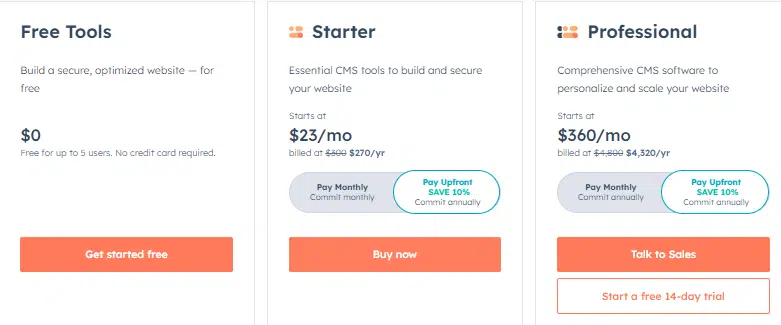
HubSpot CMS Hub is a powerful content management system designed to help businesses create and manage their websites more efficiently.
1. Starter
This plan is best suited to small businesses looking to get started with a basic website without incurring heavy costs.
The Starter plan is ideal for small businesses such as local shops or independent professionals like freelancers and consultants who want to increase their online presence.
Features:
- Free tools, plus:
- App and asset marketplace
- Local website development
- Drag-and-drop editor
- Website themes
- Payments(U.S. only)
- Premium hosting
2. Professional
HubSpot’s Professional plan is a comprehensive option for businesses looking to take their inbound marketing efforts to the next level.
This plan includes all the features of the Starter plan, along with advanced marketing and sales tools like email sequences and custom sales pipelines.
With HubSpot’s marketing automation capabilities, businesses can create complex and effective campaigns with ease.
Features:
- Starter plus:
- Custom reporting
- Smart content & reporting
- A/B testing
- SEO recommendations & optimizations
- Dynamic personalization
3. Enterprise
HubSpot’s Enterprise plan is best suited for businesses with a large customer base and complex marketing needs.
This plan offers a higher level of customization with advanced tools like custom triggers and custom objects. However, due to its extensive features and less scalability, it may not be feasible for smaller businesses.
Features:
- Professional plus:
- Additional root domains
- Custom objects
- Adaptive testing
- Web apps
- Memberships
Read Also:
Hubspot CMS Pricing And Features Comparision
| Features | CMS Hub Professional $400/mo | CMS Hub Enterprise $1,200/mo |
|---|---|---|
| Custom reporting | Up to 100 custom reports | Up to 500 custom reports |
| Password-protected pages | ✅ | ✅ |
| Dynamic personalization | Limited features | Additional features |
| Salesforce integration | 500 field mappings 10,000 Salesforce owners 1 account | 500 field mappings 10,000 Salesforce owners 1 account |
| Content strategy | ✅ | ✅ |
| A/B testing | ✅ | ✅ |
| Standard contact scoring | 5 contact scoring properties, not additive across objects or hubs | 25 contact scoring properties, not additive across objects or hubs |
| Calculated properties | 5 calculated properties | 200 calculated properties |
| Google Search Console integration | ✅ | ✅ |
| Contact create attribution | Track up to 10,000 logged contact interactions | Track up to 10,000 logged contact interactions |
| Site tree | ✅ | ✅ |
| Dynamic content with HubDB | ✅ | ✅ |
| Standard CRM interface configuration | Configure and apply conditional logic to the left sidebar, right sidebar, and board cards based on the pipeline, team, and more. Up to 20 customizations per object type. | Configure and apply conditional logic to the left sidebar, right sidebar, and board cards based on the pipeline, team, and more. Up to 20 customizations per object type. |
| Association labels | Up to 10 labels for associations between each object pair (e.g. 10 labels for contacts and deals, 10 labels for companies and contacts, etc.). | Up to 10 labels for associations between each object pair (e.g. 10 labels for contacts and deals, 10 labels for companies and contacts, etc.). |
| Filtered analytics view | Up to 25 filtered analytics views | Up to 50 filtered analytics views |
| Logged-in visitor identification | ✅ | ✅ |
| Video hosting & management | Up to 50 videos | Up to 50 videos |
| Presets | Up to 5 presets. | Up to 100 presets. |
| Custom views in shared inbox | 50 custom views per account | 600 custom views per account |
| Duplicate management | ✅ | ✅ |
| Product library | Up to 1 million products | Up to 1 million products |
| Content staging | ✅ | ✅ |
| Teams | Up to 10 teams | Up to 300 teams plus ways to organize them |
| SEO analytics | ✅ | ✅ |
| Smart content & reporting | ✅ | ✅ |
| Activity logging | ✅ | ✅ |
| Log in as another user | ✅ | ✅ |
| Admin notifications management | ✅ | ✅ |
| Limit access to content | ✅ | ✅ |
| Custom objects | ❌ | Up to 10 object definitions, 500,000 records |
| Code alerts | ❌ | ✅ |
| Web apps | ❌ | ✅ |
| Memberships | ❌ | ✅ |
| Reverse proxy configuration | ❌ | ✅ |
| Site performance monitoring | ❌ | ✅ |
| Adaptive testing | ❌ | Test up to 5-page variations at a time |
| Field-level permissions | ❌ | ✅ |
| Additional root domains | ❌ | Includes your core domain plus 9 additional root domains. |
| Single sign-on | ❌ | ✅ |
| Organize teams | ❌ | Up to 300 teams |
| Salesforce custom object sync | ❌ | Map up to 10 custom objects per account |
| Sandboxes | ❌ | One sandbox per account |
HubSpot Free Plan: What’s Included?
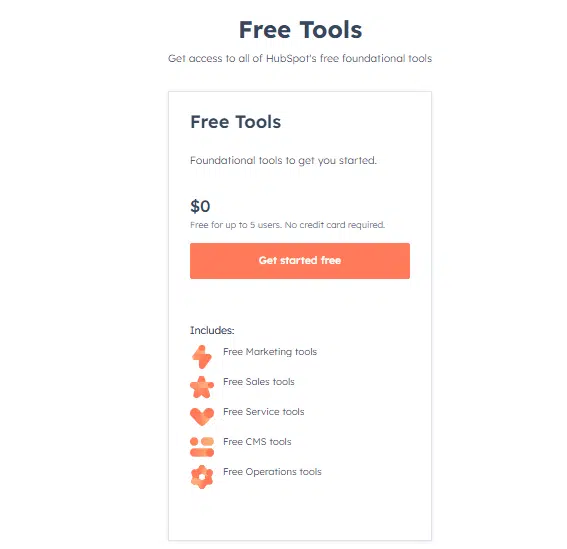
HubSpot’s Free Plan is a great starting point for businesses ready to implement a CRM system, but don’t have a budget for a paid solution.
The free plan provides a stripped-down version of the HubSpot CRM, along with a selection of marketing, sales, and service tools that are available from the paid HubSpot hubs.
Despite being a free version, the plan still includes core features like management for contacts and deals, tasks and activities, native and pop-up forms, ad management, and reporting dashboards.
You’ll also get features like email tracking and templates, which can be a big help if you’re developing a content strategy or looking to improve your marketing efforts.
Frequently Asked Questions
We’ve gathered some of the most frequently asked questions about HubSpot’s pricing strategies to help you make a well-informed decision.
1. Is HubSpot really free?
Hubspot offers a free plan Included in the free plan are 2,000 monthly email sends, 20 landing pages, and 1 blog. Users can also create forms, pop-up forms, and live chat for their website.
2. How long can companies use HubSpot’s free version?
Companies can use HubSpot’s free plan indefinitely. The free plan provides a scaled-down version of the HubSpot CRM, along with a selection of marketing, sales, and service tools.
3. Why choose HubSpot?
One of the key reasons to choose HubSpot is its user-friendly platform, which simplifies tasks such as contact management, email tracking, and marketing automation.
Conclusion
Hubspot Pricing offers so many flexible options and plans to choose the best one according to your business size.
You can choose the best features and functionalities that align with your specific requirements with the transparent pricing structure of Hubspot.
So what are you waiting for? Try Hubspot’s 14-day free trial right now!
I hope you have loved this article. Please share this with your friends and let them know about Hubspot and its pricing plans.