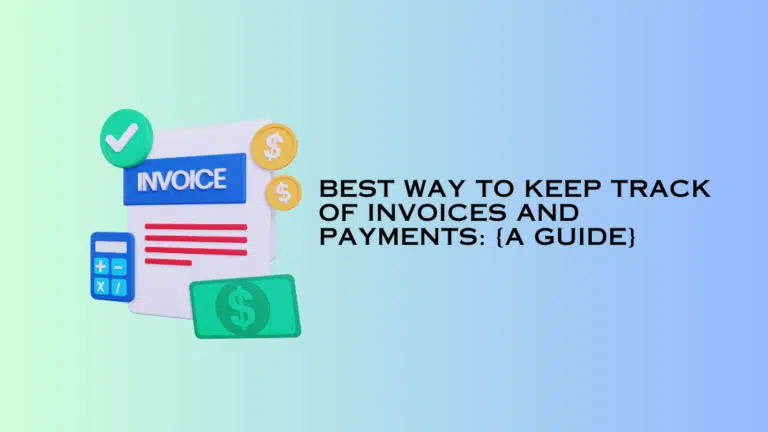HubSpot Service Hub Pricing 2024: Which One is For You?
Are you looking for HubSpot Service hub pricing?
You are at the right place!
In this world of competition, providing exceptional customer service is no longer just a luxury; it’s a necessity now!
The customer expects customer supports that goes beyond mere problem-solving. This is where the HubSpot customer service hub comes into play- game-changing customer service software designed to empower businesses of all sizes to deliver outstanding support experiences.
But what about the HubSpot Customer service pricing? This is a crucial factor to consider when evaluating any software solution.
That’s why we are here to dive into the ins and outs of HubSpot service hub cost and explore different plans, features and the value they bring to your customer service operation.
No matter you are a small business or a growing enterprise, finding the right balance between functionality and affordability is important.
So let’s dive into the world of Hubspot customer service hub and discover how it can transform your customer service landscape while aligning with your budgetary needs.
Read Also: HubSpot Review: How This CRM Can Help You To Grow Faster
- What is Hubspot Service Hub?
- HubSpot Service Pricing Explained
- Hubspot Customer Service Starter Vs Professional Plan
- Hubspot Service Professional Plan Vs Enterprise Plan
- Why you should try Hubspot Customer Service Hub?
- Pros and Cons of Hubspot Customer Service Hub
- FAQs Related to HubSpot Service Pricing Options for Businesses
- Conclusion: How much does HubSpot cost per month for Customer Service Hub?
What is Hubspot Service Hub?
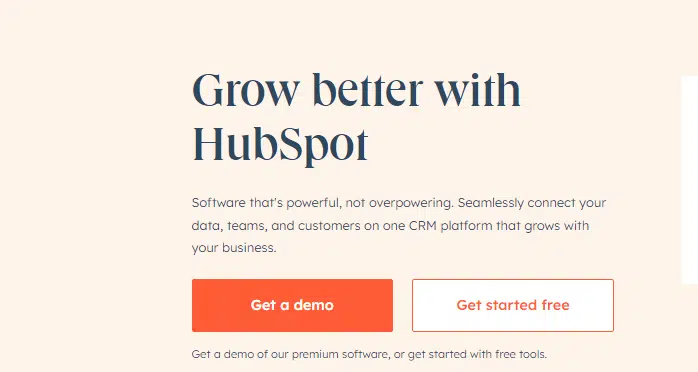
Hubspot Service Hub is a customer service software that allows businesses to manage and improve their customer support processes.
It offers a variety of features, including ticket pipelines, customer feedback surveys, and a customer portal, that are designed to enhance the customer experience.
The software is built to cater to the needs of service teams, providing additional tools that help them to effectively engage with customers.
Businesses can centralize their customer service processes, improve response times, and track customer issues efficiently with Hubspot’s Service Hub.
Read Also:
- What is HubSpot?
- How Much Does Hubspot Cost?
- What is the cost of Hubspot Sales Hub?
- HubSpot Marketing Hub Pricing
- HubSpot CMS Pricing Plan
- Does HubSpot offer Black Friday?
- Does HubSpot offer any lifetime plan?
Hubspot Customer Service Hub Pricing Plan In brief
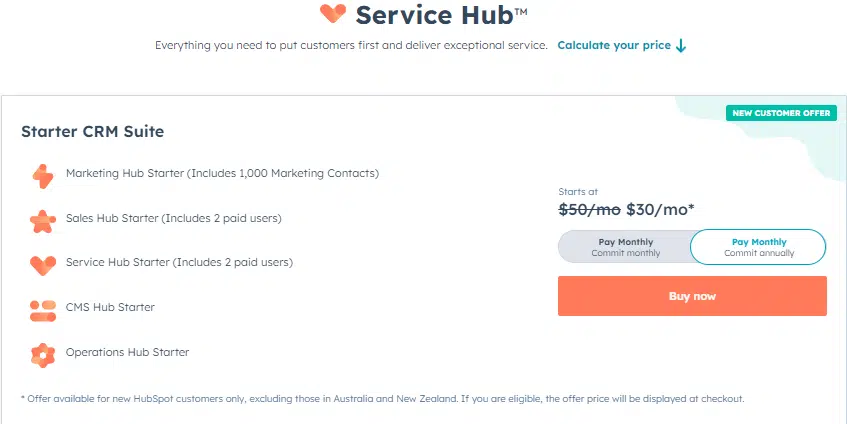
| Name | HubSpot Service Hub |
|---|---|
| Product Type | Customer service software |
| Best for | Businesses Seeking Automation and Efficiency |
| Pricing | Starts at $20 Per Month |
| Free Trial | 14-Day Trial available |
| Yearly Discount | 10% Yearly discount available |
HubSpot Service Hub offers three pricing plans for businesses of all sizes:
- The Starter
- Professional,
- Enterprise plans.
Each plan has different user limits and features to suit the needs of any organization.
HubSpot Service Pricing Explained
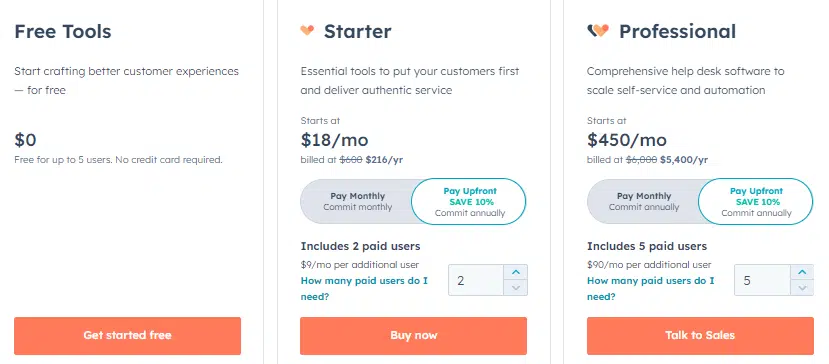
Let’s learn more about this customer hub plan and explore which plan will be best for you.
1. Hubspot Service Hub Starter Plan
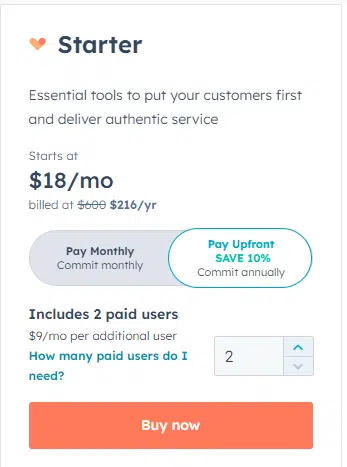
HubSpot Service Hub is a comprehensive customer service platform designed to enhance your team’s customer experience.
Their flexible pricing model gives users a range of plan options to choose from, making it suitable for businesses of all sizes and budgets.
The Starter Plan is a perfect entry-level plan for a growing business. It offers core features that you will need to grow your business.
Features
- Free tools with increased limit and remove HubSpot branding from:
- Meeting scheduling
- Live chat
- Conversation routing
- Payments(U.S. only)
- Email and in-app chat support
- Simple ticket automation
This plan will cost you $20 per month which includes 2 paid users and $10 per additional user.
You will get a 10% discount on the yearly subscription. That means it will cost you $18 per month and $9 per additional user inclusion.
2. Hubspot Customer Service Professional Plan

Compared to the Starter Plan, the Professional Plan comes with a wider range of advanced features such as reporting dashboards, ticket pipelines, and advanced permissions.
The plan offers a more comprehensive set of core features, suitable for businesses with more significant customer service needs.
Alongside this comprehensive feature set comes extra value such as smart content and video hosting.
Hubspot also provides professional onboarding and an additional user for an additional cost.
Features
- Starter plus:
- Customer feedback surveys
- Playbooks
- Service Analytics
- Customer Portal
The Hubspost Professional Service hub costs $500 per month which includes 5 paid users and $100 per month for additional users.
You will get a 10% discount on the yearly subscription which means you will get $450 per month and $90 for additional users.
3. Hubspot Service Enterprise Pricing
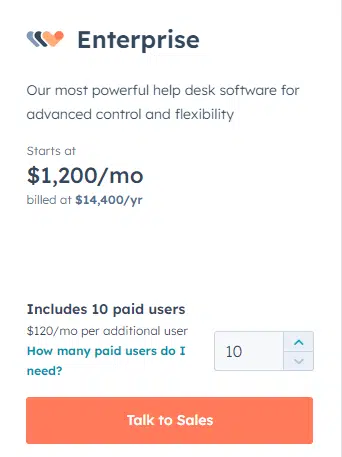
The Enterprise plan is the best option for larger businesses with more intricate and expansive service teams.
The Service Hub Enterprise plan offers unlimited users, advanced features, and custom objects, allowing businesses to tailor the platform to their specific requirements.
This plan provides businesses with intelligent content, ticket routing, advanced permissions, and access to hierarchical teams.
The Enterprise plan also includes a dedicated onboarding team, custom reporting, and a wide range of reporting dashboards.
With the Service Hub Enterprise plan, businesses can effectively manage their customer service processes and enhance their customer experience while streamlining their operations. Pricing for the Enterprise plan is available upon request.
Features
- Professional plus:
- Field-level permissions
- Conversation intelligence
- Custom objects
- Single sign-on
The Hubspost Enterprise Service hub costs $1200 per month which includes 10 paid users and $120 per month for additional users.
Read Also: HubSpot Startup Discounts
Hubspot Customer Service Starter Vs Professional Plan
| Features | Service Hub Starter | Service Hub Professional |
|---|---|---|
| Ticketing | ✔️ | ✔️ |
| Email tracking & notifications | Unlimited email open and click notifications | Unlimited email open and click notifications |
| Custom user permissions | ✔️ | ✔️ |
| 1-to-1 email | HubSpot branding removed | HubSpot branding removed |
| Simple ticket automation | ✔️ | ✔️ |
| Canned snippets | Up to 5,000 snippets | Up to 5,000 snippets |
| Documents | Up to 5,000 documents per account & Remove HubSpot branding | Up to 5,000 documents per account & Remove HubSpot branding |
| All free tools | ✔️ | ✔️ |
| Multiple currencies | Up to 5 currencies | Up to 30 currencies |
| User management | ✔️ | ✔️ |
| Email health reporting | Limited features | Additional features |
| Marketing events object | ✔️ | ✔️ |
| Conversation routing | ✔️ | ✔️ |
| Payments | ACH payments: 0.5% fee, capped at $10 per transaction and Card transactions: 2.9% fee applied | ACH payments: 0.5% fee, capped at $10 per transaction and Card transactions: 2.9% fee applied |
| Calling | 500 minutes | 3,000 minutes |
| Repeating tasks and task queues | ✔️ | ✔️ |
| Required fields | ✔️ | ✔️ |
| Reporting dashboard | 10 dashboards, 10 reports per dashboard | 25 dashboards, 30 reports per dashboard |
| Team email | ✔️ | ✔️ |
| Mobile inbox | ✔️ | ✔️ |
| 1:1 technical support | Email and in-app chat support | Email, in-app chat, and phone support |
| Shared inbox | Limited to 1 inbox | Up to 100 inboxes |
| Facebook Messenger integration | Remove HubSpot branding | Includes advanced Messenger bot branching and advanced reporting |
| Email reply tracking | ✔️ | ✔️ |
| Meeting scheduling | 1,000 personal & team meetings links and Remove HubSpot branding | 1,000 personal & team meetings links and Remove HubSpot branding |
| Conversational bots | ✔️ | Additional features |
| Calling SDK | ✔️ | ✔️ |
| HubSpot mobile app | ✔️ | ✔️ |
| Live chat | Remove HubSpot branding | Remove HubSpot branding |
| Ticket pipelines | 2 ticket pipelines per account | Up to 15 ticket pipelines per account |
| Custom properties | 1,000 custom properties per object | 1,000 custom properties per object |
| Permission sets | Permission templates only | Permission templates only |
| Channel switching | ✔️ | ✔️ |
| List segmentation | 25 active lists,1,000 static lists, additional limits | 1,000 active lists,1,000 static lists |
| Email Scheduling | ✔️ | ✔️ |
| HubSpot-provided phone numbers | 1 phone number (not supported in all countries) | Up to 3 phone numbers |
Hubspot Service Professional Plan Vs Enterprise Plan
| Features | SERVICE HUB PROFESSIONAL | SERVICE HUB ENTERPRISE |
|---|---|---|
| Playbooks | Create up to 5 playbooks | Create up to 5,000 playbooks |
| Reporting dashboard | 25 dashboards, 30 reports per dashboard | 50 dashboards, 30 reports per dashboard |
| Ticket pipelines | Up to 15 ticket pipelines per account | Up to 50 ticket pipelines per account |
| Email reply tracking | ✔️ | ✔️ |
| Shared inbox | Up to 100 inboxes | Up to 200 inboxes |
| Simple ticket automation | ✔️ | ✔️ |
| Calculated properties | 5 calculated properties | 200 calculated properties |
| Association labels | Up to 10 labels for associations between each object pair | Up to 10 labels for associations between each object pair |
| Documents | Up to 5,000 documents per account | Up to 5,000 documents per account |
| Remove HubSpot branding | Included | Included |
| All free tools | ✔️ | ✔️ |
| 1:1 technical support | Email, in-app chat, and phone support | Email, in-app chat, and phone support |
| Custom views in a shared inbox | 50 custom views per account | 600 custom views per account |
| Insights dashboard | ✔️ | ✔️ |
| Conversational bots | Additional features | Additional features |
| Team email | ✔️ | ✔️ |
| Ticket routing | Up to 300 workflows | Up to 1,000 workflows |
| Agent presence in inbox | ✔️ | ✔️ |
| WhatsApp integration | Up to 1,000 conversations per month | Up to 1,000 conversations per month |
| Marketing events object | ✔️ | ✔️ |
| Goals | Limited features | Additional features |
| Canned snippets | Up to 5,000 snippets | Up to 5,000 snippets |
| Custom user permissions | ✔️ | ✔️ |
| Email health reporting | Additional features | Additional features |
| Post-chat feedback | ✔️ | ✔️ |
| Conversation routing | ✔️ | ✔️ |
| Email templates | 5,000 templates | 5,000 templates |
| Email and in-app chat support | ✔️ | ✔️ |
| Repeating tasks and task queues | ✔️ | ✔️ |
| Payments | Transaction fees apply | Transaction fees apply |
| Forecasting | Default and custom forecasting and reporting | Forecast across team hierarchies |
| Service Analytics | ✔️ | ✔️ |
| Email tracking & notifications | Unlimited email open and click notifications | Unlimited email open and click notifications |
| Custom surveys | 50 custom surveys | 50 custom surveys |
| Custom properties | 1,000 custom properties per object | 1,000 custom properties per object |
| Teams | Up to 10 teams | Up to 300 teams plus ways to organize them |
| Call transcription and coaching | Search, review, and comment on calls. 750 hours of transcription per account, per month | Search, review, and comment on calls. 1,500 hours of transcription per account, per month |
| User management | ✔️ | ✔️ |
Why you should try Hubspot Customer Service Hub?
Service Hub aims to provide a complete picture of your customer’s journey and is designed to integrate with Hubspot’s marketing and sales tools.
Here I will try to elaborate on why you should try this tool for your business growth-
1. Centralized Customer Support:
The ticketing system allows businesses to organize, track, and prioritize customer inquiries and support tickets.
This feature enables businesses to effectively manage high-volume customer inquiries and assign them to the appropriate team members.
Live chat and conversational bots offer a quick and convenient way for customers to get the answers they need, while team email enables businesses to engage with customers via email consistently.
2. Enhanced Customer Communication
One of the key benefits of HubSpot Service Hub is its integration with marketing and sales data.
This allows companies to create a seamless experience for their customers, which can lead to significant growth.
By leveraging HubSpot’s marketing and sales tools, businesses can better understand their customers’ needs and use that data to personalize interactions and improve customer satisfaction.
Several companies have seen impressive results using HubSpot. One success story is of a travel company that used HubSpot to streamline its customer service processes and significantly reduce its time spent on customer support.
Another customer improved their response time by 80%, leading to higher customer satisfaction ratings.
3. Automation and Efficiency
Another key feature of Customer Service Hub is the self-service knowledge base that empowers customers to solve their own issues.
The knowledge base is a repository of information that customers can access 24/7 to find answers to their questions without having to contact support teams.
This tool reduces the workload of service teams significantly, freeing them to focus on more complex queries.
Aside from the self-service knowledge base and automation, Customer Service Hub also offers reporting dashboards and custom reports that provide insights into customer satisfaction and help identify trends in support requests.
The result is an enhanced productivity level of service teams that can provide more effective and efficient support.
Its wide range of features can help businesses streamline their customer service processes and provide exceptional customer experiences.
4. Knowledge Base and Self-Service
Service Hub Professional includes a knowledge base and self-service section that enables customers to find answers to their questions without the need for a support team member to step in.
This saves companies valuable time and resources and can assist customers at any time of day. The knowledge base has several key features that make it efficient and effective.
Articles can be easily categorized by topic, making it easy for customers to find what they are looking for. Specific keywords can also be tagged, improving search results and making articles easier to discover.
5. Comprehensive Reporting and Analytics
The Professional plan, on the other hand, offers more advanced reporting capabilities such as custom reports that users can tailor to their specific needs.
It provides a range of reporting dashboards for valuable insights into customer feedback and ticket pipelines.
Customers on the Professional plan also have access to unlimited users, making it easier to collaborate and share data across teams.
For those looking for even more advanced features, the Enterprise plan offers all the features present in the Professional plan alongside premium reporting options such as calculated properties, wider customer feedback surveys, and advanced permissions.
6. Integration with HubSpot CRM
The benefits of using Service Hub in conjunction with CRM are substantial. By having all customer data in one platform, businesses can increase efficiency and streamline their processes.
Sales and service teams can work together more effectively and provide a better customer experience as a result.
The integration can also be used to better target customer service efforts. By accessing information from the CRM, customer service teams can understand more about a customer’s history and preferences.
This allows them to personalize the service experience and address any issues more effectively.
Pros and Cons of Hubspot Customer Service Hub
HubSpot Customer Service Hub is a powerful solution for businesses looking to improve their customer service processes. Here are some of the pros and cons to consider:
Pros:
- Advanced tools: Customer Service Hub comes packed with advanced tools for managing customer inquiries, including a customizable helpdesk, ticket pipelines, and ticket routing functionality.
- Omnichannel support: With Customer Service Hub, businesses can provide support across multiple channels, including email, chat, and social media.
- Customizable helpdesk: The helpdesk can be fully customized to match your brand, ensuring a consistent customer experience.
- Multi-language support: The ability to offer support in multiple languages can be a huge advantage for businesses with customers around the world.
- Feedback and advocacy tools: Customer Service Hub includes features for collecting feedback from customers and turning satisfied customers into advocates for your brand.
Cons:
- Additional cost: While the Starter plan is relatively affordable, both the Professional and Enterprise plans come with a higher price tag, which can be a disadvantage for smaller businesses.
- Professional onboarding: The Professional and Enterprise plan both include professional onboarding, but this can also be seen as a disadvantage, as some businesses may prefer to handle implementation on their own.
- Additional features: Some of the more advanced features, like calculated properties and reporting dashboards, are only available on the higher-priced plans, which may be a disadvantage for businesses on a budget.
FAQs Related to HubSpot Service Pricing Options for Businesses
Here are some FAQs you should know about the customer service hub and its pricing-
1. How much is HubSpot Service Hub?
The pricing for HubSpot’s Service Hub depends on the plan you need to choose. The Service Hub Starter plan starts at $20 per month, the Service Hub Professional plan starts at $500 per month, and the Service Hub Enterprise plan starts at $1,200 per month.
2. What’s Included in Service Hub?
It totally depends on the plan you choose. In the Hubspot service hub, you will get everything you need to maintain your customer support team. It offers knowledge base support, live chat, customer feedback surveys, reporting and analytics and many more!
3. How to Choose the Right HubSpot Sales Hub Tier?
Before choosing the HubSpot service hub write down your feature requirements, team size, sales process complexity and budget. Because the cost and finding the right plan depend on these key points.
4. How to Save Money on HubSpot Pricing Tiers?
You can save money on Hubspot Pricing tiers by subscribing to the yearly plan, trying the bundle products, Features compromising and speaking to the Hubspot sales team.
Conclusion: How much does HubSpot cost per month for Customer Service Hub?
Hubspot service hub comes with a range of pricing options for every kind of business. The starter plan offers basic customer service features at a very affordable price.
If your business just got started go with the basic plan and once you need more advanced features, you can try the professional plan or later the enterprise plan.
The main takeaway from the Hubspot Service pricing plans is the additional features, user limits and pricing.
The most amazing thing you will love about Hubspot is robust marketing, sales tools and easy integration with other Hubspot products.
The additional costs of Hubspot customer service hub can affect the total cost of your company. So, it’s a good idea to try their free trial and plan their usage to avoid excess usage charges.
So what are you waiting for? Book a Free DEMO or free trial of Hubspot customer service hub. And let me know which you are going to try. I would love to hear from you.
- Starter
- Professional
- Enterprise
I hope you have loved this article. Please share with your friends and let them know about the Hubspot Customer service hub pricing plan.