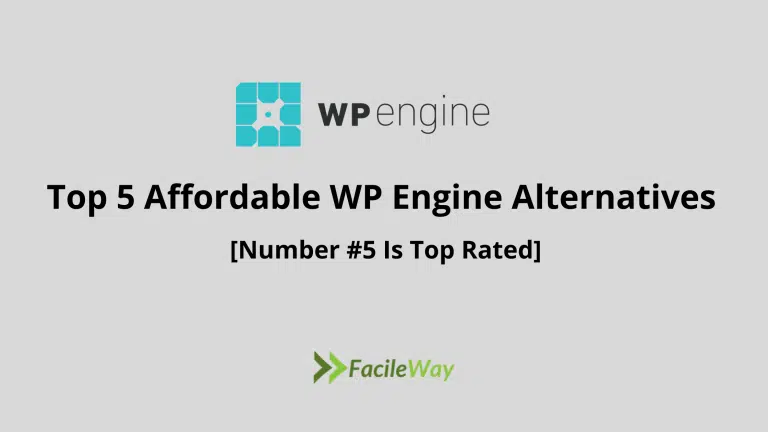How to Find a Good Web Hosting for Blogging (in 2024)
Every new blogger gets overwhelmed, with how to find a good web hosting for blogging!
Navigating the various promises made by web hosting companies can feel like an impossible task.
After all, they all say the same thing, “We’re better than everyone else.”
But how can you be sure you’re not wasting your money? How do you pick apart the hype to get to the truth?
The trick is to be coldly analytical about what both your own needs are and how good a fit a given web hosting provider is for your blog.
So, we put together 17 tips to guide you through the process of choosing a web hosting you’ll be happy with.
By the time you finish reading this article, you’ll be better informed on this subject than 95% of other bloggers.
Let’s get to it.
How to Choose the Right Web Hosting for Blogging?
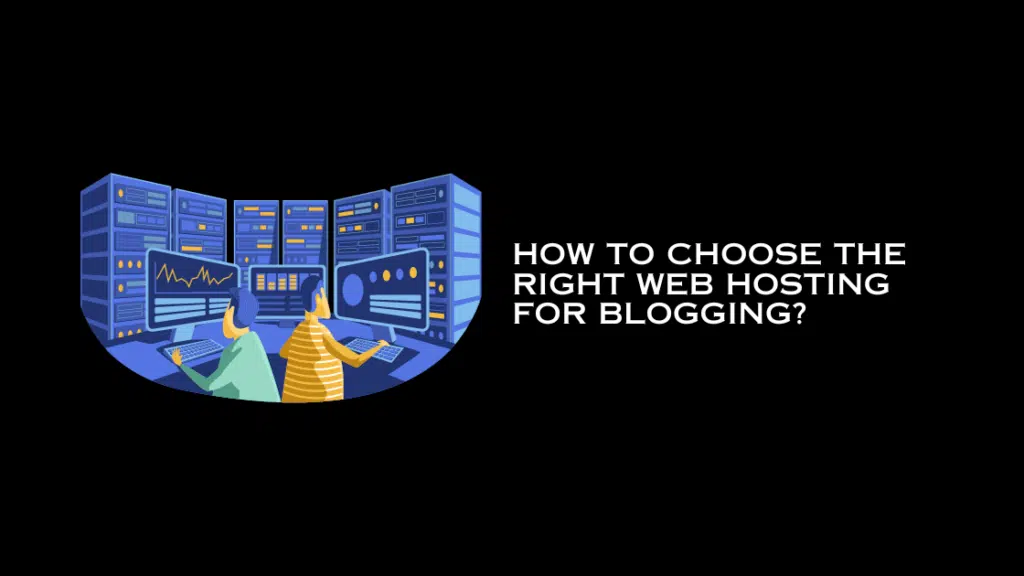
Here are the most important things you need to consider.
1. Needs vs. Wants
There’s an important point we need to cover before we get into the actual details of what you should be looking for in a hosting company.
Every blogger wants the dedicated server or premium cloud hosting they heard a successful marketer talking about.
But what those same bloggers need is just good shared hosting while they’re figuring out how to run a blog.
A learning driver can never appreciate what a Ferrari has to offer. In fact, there’s a really good chance they’ll crash that Ferrari, ruining it in the process.
Be really honest with yourself about what type of hosting you’ll need for your new blog vs. what you want.
That single decision could save you at least $1,200 in the first year of running your online business.
2. Domain + Hosting Packages
A growing number of web hosting services offer to sell you a domain while you’re purchasing hosting from them.
Should you take advantage of this add-on service?
Probably not.
The domain is usually overpriced but there’s a far bigger issue than just cost, one that could expose your business to very serious future problems.
When you register your domain through a registrar like Namecheap you retain 100% ownership of it.
But when you register your domain through your web host you are inadvertently handing at least partial ownership of your domain over to them.
Ask yourself what you would do if your hosting provider went out of business tomorrow and took your domain down with them.
A domain you’ve spent several years building a business around.
The fallout from this would be catastrophic, potentially forcing you to start your blog again from square one.
Your domain has intrinsic value – it is a business asset that can be sold, sometimes for a significant amount of money.
Web hosting is not a business asset.
3. Types of Hosting
There are several different types of hosting you can choose from:
1. Shared Hosting
Your WordPress site shares a server with potentially up to 800 different websites. This type of hosting is affordable and requires the bare minimum of technical knowledge.
The downside is that it is typically slower, more prone to downtime, and not suitable for sites that get a lot of traffic.
2. VPS hosting
A VPS (Virtual Private Server) offers more power than shared hosting because your site uses a type of “dedicated” virtual server i.e. the server hosts fewer accounts.
You do get more server resources, speed, and features, but managing a Virtual Private server requires far more technical knowledge than using shared hosting.
3. Cloud hosting
Cloud hosting gets around the problem of slow shared servers by leasing your space for your site on cloud servers.
Your site will enjoy a significant performance boost at a small additional cost. But again, you need to be comfortable with web technology to use cloud hosting.
4. Managed hosting
Managed hosting companies bridge the gap between cloud and dedicated hosting services i.e. you get all the speed benefits of cloud servers but with a support team that takes care of your server admin, upgrade, and maintenance. This is very reliable hosting but also quite expensive.
5. Dedicated server hosting
Dedicated servers are the pinnacle of web hosting where you lease an entire server from your host, typically using either AWS (Amazon Web Services) or Google Cloud hosting.
This will require a significant financial investment on your part and hiring at least one person to manage the server for you.
4. Server Load
Unless you’re using a dedicated server then you are, by definition, sharing a server with other websites.
So always ask your host how many sites are on each server. “$2 per month” web hosting providers typically cram anywhere up to 800 sites onto the same server to keep costs down.
More expensive shared hosting reduces that number to around 100 sites per server.
But the end result is the same – at least 100 sites are sharing the same resources, so this will affect how quickly your pages will load.
5. Infrastructure
Ideally, all web hosting providers would offer cloud hosting as standard but that’s not the case.
Most of the cheaper shared hosting services use traditional web server racks, many of which use older and slower mechanical drives.
But you will find some of the more expensive shared hosts advertising that their servers used SSDs (Solid State Disks).
These read and write data far more quickly than mechanical drives, so can offer a speed boost for page load times.
So, look for companies that offer SSDs as standard.
6. Disk Space
You’re probably wondering how much disk space you need for a website.
You will need 200MB of server disk space for a standard WordPress installation for a brand-new site.
Although this is the bare minimum requirement a minimum of 1GB of storage space is preferable.
The total amount of storage you’ll need will depend on how many images or videos you plan on uploading.
So that means 25GB is more than enough disk space for most bloggers for at least their first few years.
7. Bandwidth
Each visitor to your site requires at least a few KB of your total monthly bandwidth quota to serve them the text, images, or videos published on your blog.
So the more visitors your blog gets, the faster your bandwidth depletes.
You won’t need to worry about this until your site gets around 20,000 – 25,000 visitors per month. When you reach this point your host will probably let you know that you’ve exceeded your total monthly bandwidth.
But your web hosting provider offers “unlimited bandwidth”? Believe me, “unlimited hosting” only ever applies when your site is getting little or no traffic.
Watch for their reaction if you suddenly start getting 50k visitors per month – you’ll be asked to upgrade to improved hosting with them or to simply find a new web hosting provider instead.
8. Your CMS
Most hosts will allow you to install your CMS (Content Management System/website builder) of choice for your site, be that WordPress, Drupal, Joomla, or plain HTML.
But some of the cheaper web hosts “force” you to use their in-house CMS or website builder instead.
This might seem like a good idea at first because these page builders typically use a WYSIWYG /drag-and-drop publishing interface.
But the problems will start if you ever need to migrate your site to a new host – one that doesn’t use the same page builder.
This could leave you having to manually upload and republish every single piece of content you have online.
Never, ever sign up with a hosting service that uses an in-house CMS.
9. Control Panel
Fortunately, bloggers typically need to spend very little time on the administration interface of their site.
99% of the time it’s only accessed to perform some minor site maintenance or to add an email address.
However, the admin interface you choose must be as easy to use as possible to avoid headaches or confusion for new bloggers.
CPanel is the interface most commonly used by shared web hosts because it’s one of the easiest to use.
Some web hosting providers however use a custom admin tool interface, often hiding more advanced features from you.
Far too many of them try to be clever or creative in their design with absolutely no focus on UX (User Experience), or a total misunderstanding of what UX means.
Usability is a big deal when you’re new to blogging, so make sure your host’s admin/CPanel is easy to use.
10. Security
Do you know if your web host has ever had a security breach, exposing customer login details?
Probably not…and with good reason.
That’s because 75% of data breaches go unreported by companies, typically because they don’t want the bad press or to suffer from the reputational damage that comes with it.
But what they also don’t want you to know is that almost all of the data breaches experienced by hosting services and other companies were the result of an insider threat.
In other words, one or more of their employees was responsible for exposing customer information.
In the last few years alone, several hosting companies have experienced serious data breaches.
CloudClusters, GoDaddy, Hostinger, and Hetzner are examples of hosting companies that went public with the news.
But you can be certain that many other web hosts, especially the smaller off-shored hosting providers, did not.
11. Scalability
Seeing the first visitor to your blog is always a moment worth celebrating – some random person liked your content enough to visit your site.
And you then watch as your traffic grows each month.
But what would happen if one of your posts goes viral and suddenly gets tens of thousands of visits per day?
Would your current web hosting provider be able to scale/upgrade your server to cope with the traffic?
Or would this additional traffic knock your site offline for hours or even days?
This can and does happen far more often than new bloggers think.
So, always ask your future web host if they can grow with your business and/or how they deal with traffic spikes.
12. Hosted email accounts
A hosted email account simply means that your email address is [email protected] instead of [email protected], for example.
You would probably assume that all web hosting companies offer hosted email accounts as standard.
But that’s not the case.
This happens at two different extremes of the hosting spectrum – on ultra-cheap hosting plans and with cloud hosts.
Both of them charge extra for email, classifying it as an add-on.
How much extra will you need to pay for email?
It’s usually only $2 – $5 per month.
This isn’t a huge amount of money but then again mid-range shared hosts typically offer email accounts as part of their hosting packages.
Another downside to these email add-ons is that they’re usually third-party software and are pretty lacking in terms of UX and functionality.
So, you’re usually better off paying the extra $5 for a better-shared host and getting email accounts as standard.
13. Who owns your hosting company?
Dozens of hosting startups appeared and became successful during the early days of the Internet.
Some of them even started in college dorms.
They were independent providers, so worked hard to maintain a high standard of service for their customers.
Then the investment companies appeared, buying up one hosting provider after another.
And then promptly stripped them bare, firing important members of staff, outsourcing technical support functions, and offering customers less value for the same amount of money.
Most of the cheaper shared hosting providers are owned by investment companies who care more about profit than service.
Independent hosts will almost always offer a better quality of service, even though it might cost you an extra few bucks each month.
14. Server location
If your blog solely serves an audience in a specific geographic region of the world, and nowhere else, then it can make sense to pay for hosting that offers localized servers.
But apart from that, server location isn’t something the average blogger will need to worry about or should pay extra for.
And that’s because it is far, far cheaper to use a CDN like Cloudflare to “host” your content internationally than pay for a server in a specific location.
Plus you get all the additional benefits of a CDN like firewall protection and a cached copy of your site staying online even if your web hosting server is offline.
15. Support
There is nothing worse than submitting a support ticket or email and waiting for days to get a response.
Especially if your site is offline or has some kind of weird technical issue that ruins your visitor’s experience.
It’s not an experience we’d recommend to anyone, for any reason.
That’s why you should always check:
- The types of support on offer – phone, email, ticketing, or chat
- Support – Is their tech and customer support team in-house or outsourced?
- Response time – What their typical resolution time is for a technical issue?
We’d recommend testing the support offered by any hosting company before you sign up for an account with them.
How should you go about this?
Submit a question by email or chat and then judge these outcomes:
- Quality of response – did they actually answer the question you asked?
- Speed of response – how long did it take to get a reply (including weekends)?
Never make assumptions about the type or quality of support you’ll get from a given web hosting provider.
And, if the quality of support offered by your current web hosting provider starts to degrade, then consider moving to a new host before it entirely falls apart.
16. Backups
What happens if your website is deleted accidentally by you or deliberately removed by hackers?
A full site backup is the quickest way to recover from that situation. Some hosts offer site backups as standard, but you should always double-check to be certain.
Other web hosting providers will only perform a backup on request, and others will leave the process of backing up (or restoring) your site to you.
It’s highly unlikely you’ll ever need to restore your entire site from a backup, but it’s also not something you can afford to leave to chance.
17. Uptime
Uptime is a measurement of the percentage of a given day you can expect your site to be online.
100% uptime is pretty much impossible for any web hosting provider to achieve, but the bare minimum you should accept is 99% uptime.
The reason for this is that 1% of downtime equates to 7.2 hours each month where your site will be unavailable.
You’ll find that up-market web hosting will however offer 99.5% or higher uptime, but that comes with premium pricing attached.
The more uptime you can afford, the better it is for your blog over the long term.
Are Free Web Hosting Sites as Reliable as Paid Options for Blogging in 2024?
In 2024, the competition is tough among the best free web hosting sites and paid options for blogging. While free web hosting sites may offer limited features, paid options generally provide better reliability and customer support. However, with careful research and consideration, some free web hosting platforms can still be a reliable choice for bloggers.
Final Thoughts On How to Find a Good Web Hosting for Blogging
The information and advice shared above can save you from making expensive and upsetting mistakes when choosing web hosting for your blog.
If you take it to heart, that is.
But if you do you’ll have as much information as you need to make a truly informed choice from the available hosting options and get the best value for your money.
No web host is perfect.
Some of them, however, are far worse than others.
The crazy thing is you can avoid them by simply spending an extra $3 – $5 per month on your web hosting.
It’s just a false economy to do otherwise.
So, which web hosting do I use and recommend, Well, currently, I’m using Cloudways and honestly it’s worth every penny.
I hope you enjoy this post, make sure to share it with your friends, if still confused about this let me know in the comment below!