11 Best WordPress Backup Plugins Compared (Pros and Cons)
Are you looking for the Best WordPress Backup Plugins?
You are at the right place!
Having a backup for a website means, having complete peace of mind. If you have a safe backup of your site, you are out of the stress of losing your website’s data.
You can easily handle the worst situation you may face because of hackers, server crashes, or any other situation if you secure your site with a backup plugin.
There are many WordPress backup plugins out there. You can get both free and premium versions to save your site from unavoidable circumstances.
Important note: many web hosting provider keeps a backup of their hosted website. We don’t recommend our reader only depends on them. Because it’s your responsibility to keep your site safe with every possible institution.
So without further ado, let’s find out the best WordPress backup plugins on the market.
Things To Consider Before Choosing WordPress Backup Plugins
According to your business size, it’s important to choose the correct WordPress backup plugin. Because backup is the most important thing you never did.
There are several backup plugins on the market. You have to be tricky to choose the right one that fits your website and find one among the many best WordPress Backup plugins.
There are two things you need to keep in consideration before choosing a backup plugin:
Backup methods:
- Database backup: Some tools only allow to backup of your WordPress database
- Complete backup: Some tools allow you to have a complete backup of your entire website with all the databases and files
- Schedule backup: With this option, you can back up your website automatically in a scheduled period. These features will provide you with complete peace of mind.
Backup location:
The second thing, you need to keep in consideration is the backup location. In the previous time, the WordPress backup plugin would allow having a backup on the website owner’s server. But now to ensure improved security, almost every backup plugin supports remote backup locations.
Like, you can store your data on a remote server like Dropbox, Google Drive, or Amazon server. You can also easily restore your files, even if your entire website gets destroyed or hacked by hackers. Your plugin is one of the best WordPress backup plugins if it meets the above-mentioned criteria.
Best WordPress Backup Plugins
You know the important things you need to consider before choosing a WordPress backup plugin. Now it’s important to have a look what are the best WordPress backup plugins on the market.
No time to read the full article?
UpdraftPlus is the best WordPress Backup plugin for you!
Got some time to invest in reading this article? Then let’s have a look at the complete guide-
1. UpdraftPlus
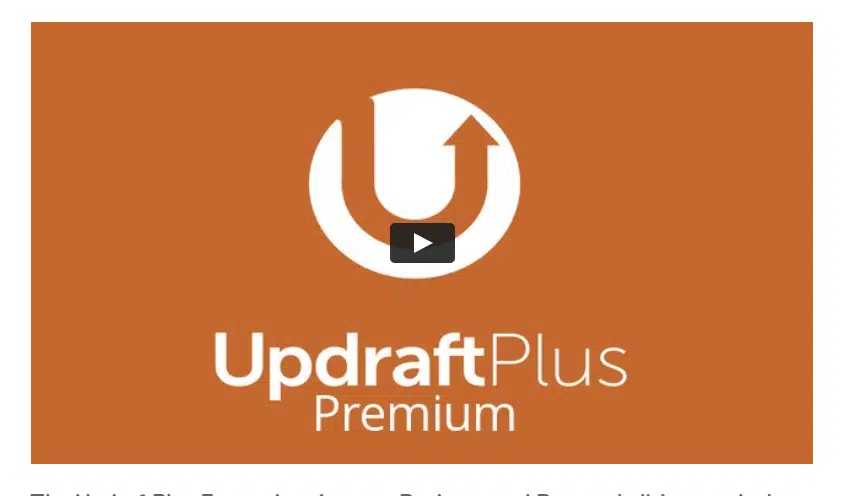
UpdraftPlus is one of the best WordPress backup plugins out there. This plugin is the most popular backup option for more than two million WordPress websites.
You can easily set up full, manual, and scheduled backups of your entire website files including your database, plugins, and theme even with its free version. You can also restore all the backups with your minimum technical knowledge.
The free version is fully packed with all the important features. With the premium version, you can enhance the core functionality and enjoy premium support.
Read also: How To Backup A WordPress Site For Free [Step By Step Beginner’s Guide]
2. Backup Buddy

BackupBuddy is empowering more than half-million WordPress websites since 2010 and is considered one of the best WordPress backup plugins. You can back up your entire website in just a few clicks with BackupBuddy.
You can set an automatic schedule back and send your files to a remote secure location and quickly restore your files from the remote server.
BackupBuddy has the ability to repair and optimize your database. You will get 1GB of free stash live storage with every plugin.
Whenever there is a change in the database like new blog posts or modifications, Stash Live continuously backup the database. The best thing is that Stash Live Works well even if your website is hosted on any cheap shared hosting.
3. JetPack Backups
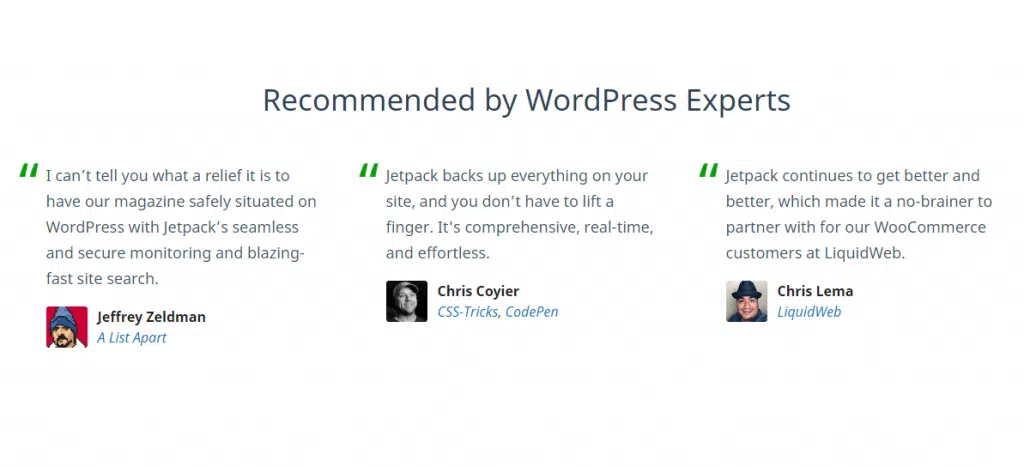
JetPack Backups is one of the best WordPress backup plugins for its real-time backup. It helps to save the site changes automatically in the backup. So if your website server gets crashed, you can restore the most recent version with a single click.
The activity log helps to find out who is responsible for your site damage. The JetPack Backup has a mobile app that can help you to restore your site from anywhere. You can get back to your original site with JetPack Backups in just a few minutes.
4. BlogVault
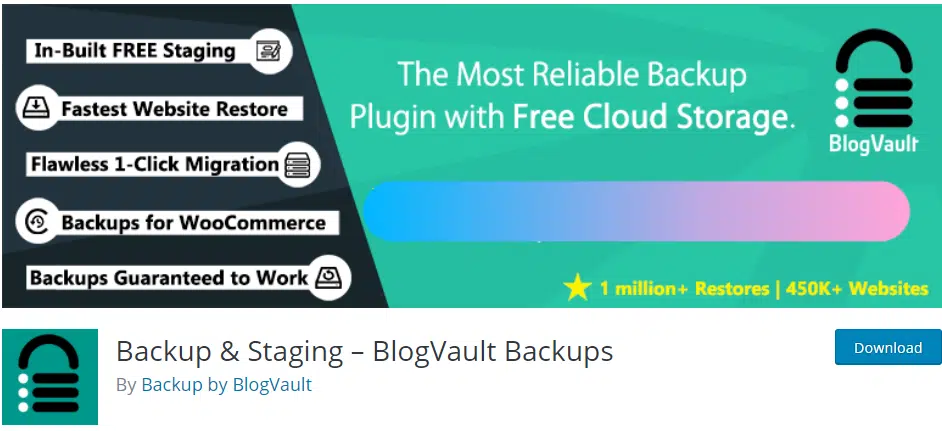
BlogVault is one of the best WordPress backup plugins. This is more of a SaaS rather than a WordPress plugin. This tool creates an offsite backup on its server, so your website will face zero loads on its server.
This tool automatically creates a backup on a daily basis. You can also create unlimited on-demand backups manually with BlogVault. You can also recover the backup easily using this tool.
The site staging feature helps you to test your website. You can also easily migrate your website to another hosting using this tool.
BlogVault is a good option for small businesses. Their pricing packages are also affordable compared to JetPack Backups. But if you compare it with the self-hosted plugin like UpdraftPlus and BackupBuddy, then the price is pretty expensive.
Read also: BlogVault Vs ManageWP Backup Plugin.
5. BoldGrid Backup

BoldGrid Backup offers an automated backup solution powered by BoldGrid, a website builder of WordPress and also considered one of the best WordPress backup plugins.
You can create your website backups using BoldGrid and restore your website data whenever you need it. This tool can play an important role when you need to switch your website from one hosting to another. BoldGrid Backup allows you to create automated backups or you can create manual backups with just a single click.
When your site takes an update, BoldGrid automatically backup the entire website data. If the website update fails, it rolls back to the last backup automatically. It helps to protect your site from update errors.
BoldGrid backups allow up to 10 backup archives on your dashboard and more in remote locations like Amazon S3, SFTP, or FTP servers.
6. BackWPup
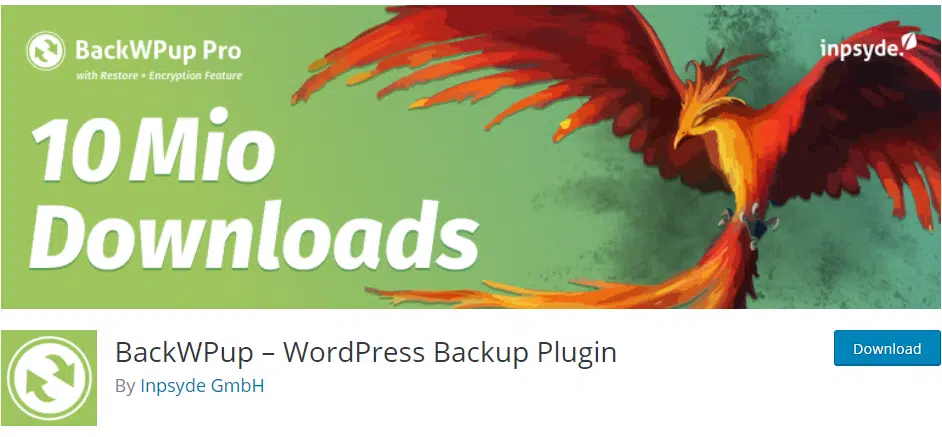
BackWPup is a free WordPress plugin that helps to create complete WordPress backups for free and is considered the best WordPress backup plugin. You can store your website remote server like DropBox, Amazon S3, RackSpace, FTP, email, or directly on your computer.
You can easily create scheduled automatic back according to your site’s update. Restoring your WordPress site with BackWPup is also very easy. They have both free and premium versions. The premium version comes with more prior customer support and other amazing pro features.
7. Duplicator

Duplicator is mostly used for migrating WordPress sites. It has also a primary WordPress backup option that can help you to maintain your site regularly.
This tool is completely free. The only downside of this plugin, the tool doesn’t offer any scheduled automated backup. This tool is pretty good for WordPress site migration. Duplicator is also considered one of the best WordPress backup plugins.
8.BackUpWordPress
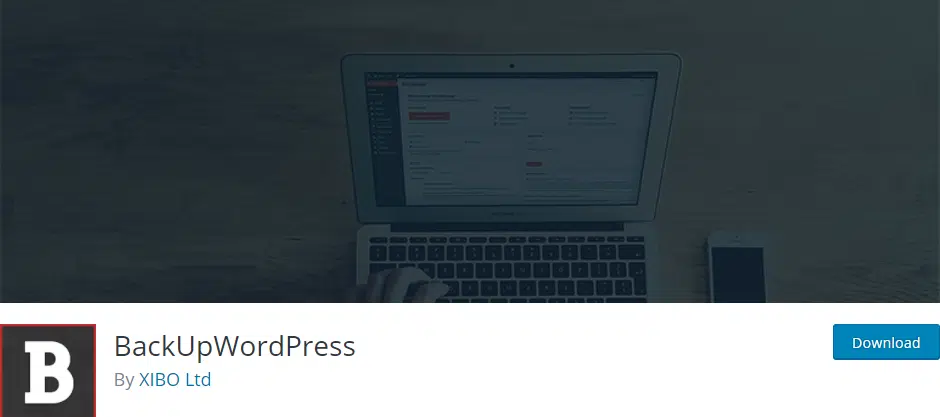
BackUpWordPress is also one of the best WordPress Backup plugins that don’t require any kind of configuration setup. Once you have activated the plugin, it backs up your file directly out of the box.
It has no remote storage option and This tool doesn’t offer any cloud storage. By default, the backup files are stored in the/wp-content/backups location of the website. It allows you to change the path if you want.
You can also exclude the files if you don’t wanna have a backup. BackUpWordPres can also work on Linux and Windows servers also.
9. BackUp
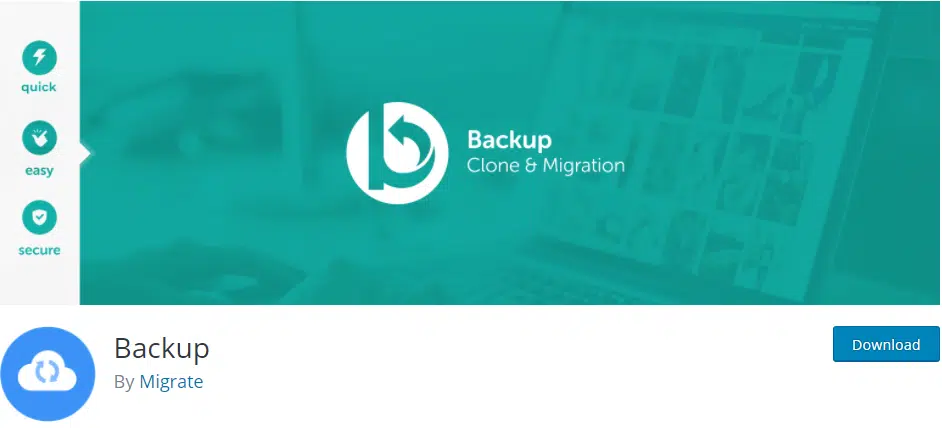
Backup is a free WordPress backup plugin that offers automated powerful features. After installation, you can click on the create backup button to start backing up immediately.
The powerful feature helps you to create scheduled backups on a daily or monthly basis. The plugin has some premium features to define which files/database should include in the backup plan, you can also define the backup location and the name of your backup, and many more. The premium features of a such free WordPress plugin made it one of the best WordPress backup plugins.
10. WP Time Capsule
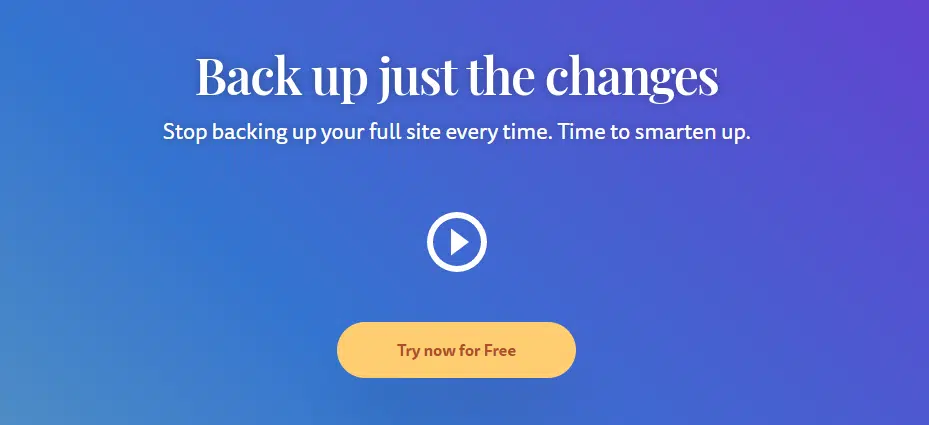
WP Time Capsule is a great WordPress Backup plugin. This a perfect tool if you wanna back up your recent files, not the entire website. You can back up your recent files with WTC to your desired cloud storage like Google Drive, DropBox, or Amazon S3 with WP Time Capsule.
You can easily use the WTC Backup plugin by registering for an account on WP Time Capsule. Then install a free plugin and connect with Cloud App with your plugin to send your backup files to your preferred location. After having the complete backup, you can schedule a time for backing up your recently changed files.
11. ManageWP
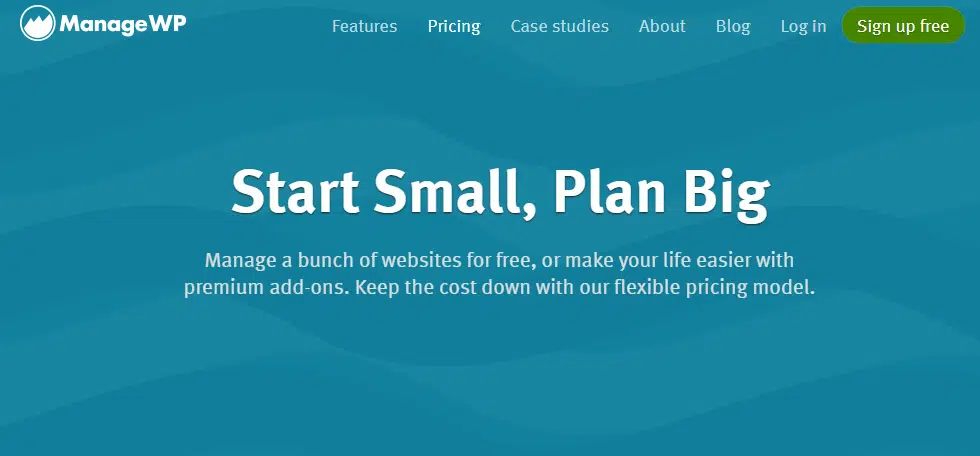
ManageWP is one of the most reliable WordPress backup tools. The free plan performs one monthly backup for each site.
I have saved one of my websites using this tool. This is one of the best WordPress backup Plugins that helped me to gain all of my website data with just a single click.
Backup with ManageWP is extremely easy. All you need to sign up for an account on ManageWP and install a plugin to your WordPress. Then integrate the plugin with your ManageWP account. That’s all! Your site is safe! You will get this feature with the free plan. If you want any extra features then upgrade and enjoy this amazing tool.
Final Words
Each of the mentioned WordPress backup Plugins has some pros and cons, but all of the plugins offer a complete backup solution to any WordPress site.
If you want a real-time incremental backup, then try JetPack Backups. This tool is recommended for large websites where every single change needs backups.
If you have a small or medium website and don’t wanna pay monthly bills, then UpdraftPlus is the perfect solution. Because it comes with many powerful features like backup encryption and cloud storage option for free. Though their premium plan comes with more extra features.
You can choose any one of the best WordPress backup Plugins. But don’t choose the same server, you have hosted your website on. You can back up on third-party servers like Dropbox, Amazon S3 and Google drive easily.
I hope this article has helped to choose the best WordPress Backup plugins. Please share with your friends, if you have loved this article.

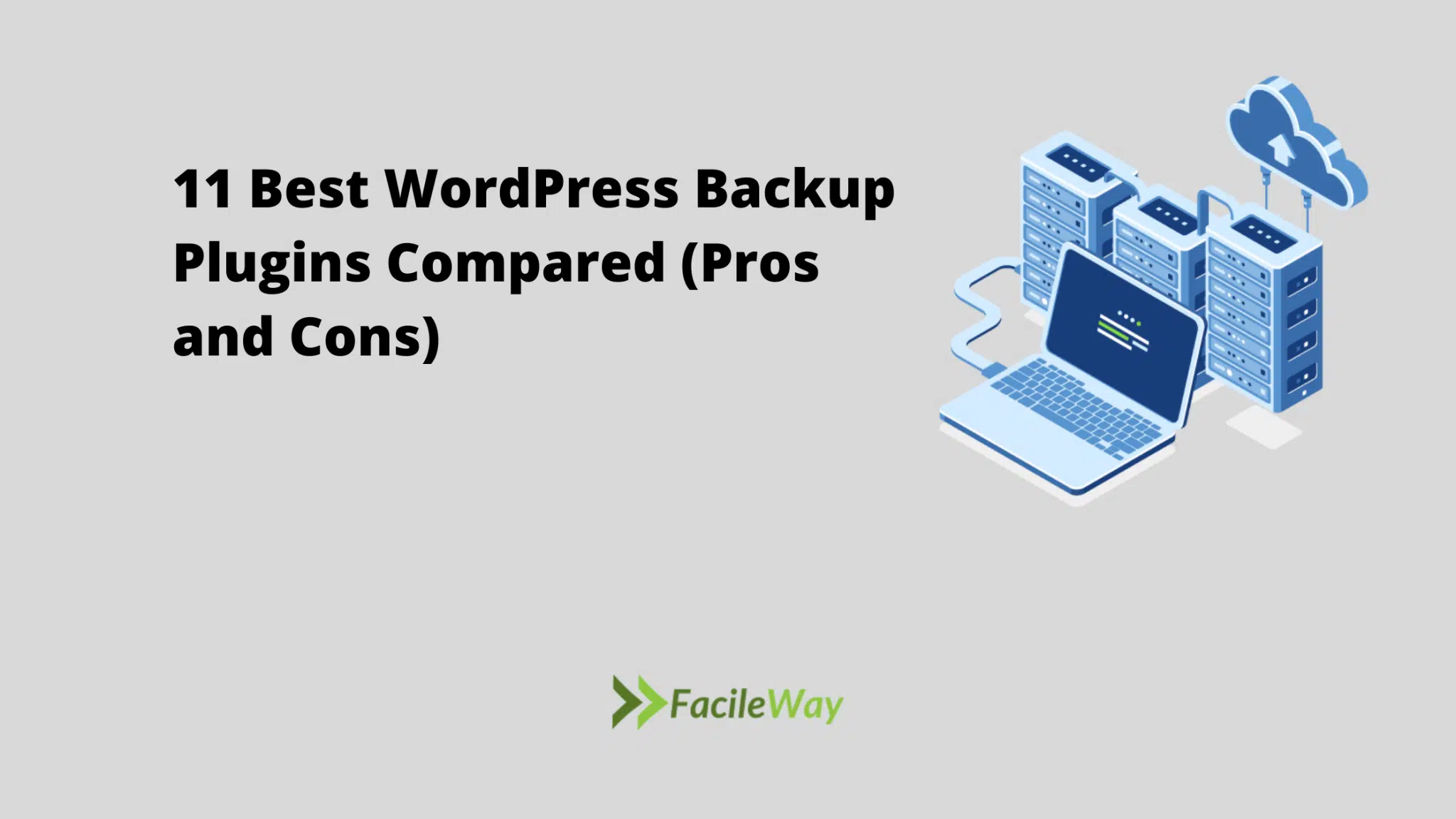

![How To Backup A WordPress Site For Free [Step By Step]](https://facileway.com/wp-content/uploads/2021/05/How-To-Backup-A-WordPress-Site-For-Free-14-768x432.png.webp)

![20 Best WordPress Plugins For Blogs In 2024 [Updated]](https://facileway.com/wp-content/uploads/2022/01/best-WordPress-Plugins-For-Blogging-Websites-768x432.png.webp)

![5 Best Free WordPress Author Box Plugins [2024 Edition]](https://facileway.com/wp-content/uploads/2021/01/Free-WordPress-Author-Box-Plugins-To-Add-Author-Bio.png.webp)