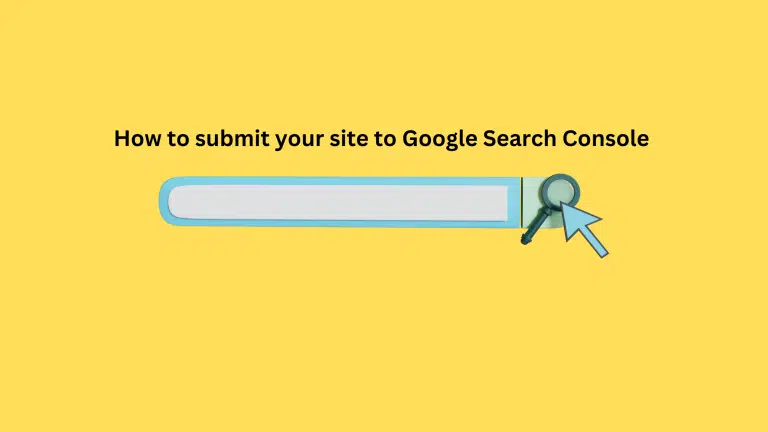How To Disavow Spammy Backlinks: Easy Guide For Beginners
Do you wanna learn how to disavow spammy Backlinks?
When it comes to building a powerful website, backlinks are your secret weapon. They can shoot your site to the top of search results, but they also come with some tricky challenges.
While we often talk about the ethics of getting backlinks, there’s another essential skill every website owner should know: how to get rid of the bad ones.
This skill is called “backlink disavowal.” It might sound complex but don’t worry. Google has given us the keys to understand it.
In this blog, we’ll explain the art of disavowing links. We’ll explain why it matters, whether you’re an SEO expert or just starting your digital journey. So, get ready to learn how to use this tool to boost your website’s SEO!
Why You Should Disavow Links?

The primary reason for disavowing links is pretty straightforward: it’s all about addressing penalties issued by Google to your website.
If you ever receive a message from Google concerning “unnatural links,” it’s a clear sign that you’re facing a penalty, whether you intentionally engaged in questionable practices or not.
As a webmaster, dealing with Google penalties is par for the course. If you stick to ethical SEO practices (often referred to as “white hat SEO”), you’re less likely to encounter penalties.
However, regardless of your SEO approach, understanding how to maintain a clean backlink profile is a key component of your long-term SEO strategy.
To simplify the process and make your life easier, SEMrush offers handy tools to manage the entire disavowal process seamlessly.
By integrating your Google Analytics and Search Console with SEMrush’s Backlinks Audit Tool, you gain access to more accurate backlink data, streamlining the management of your website’s backlinks.
What Makes a Backlink “Bad”?
Understanding the difference between good and bad backlinks is like having a compass in the vast landscape of SEO.
Most backlinks you’ll encounter are the good ones, embodying the ideal internet that Google envisions—a realm where valuable content is freely and frequently referenced.
While these good backlinks might not skyrocket your website to stardom overnight, they play a vital role in gradually building your website’s reputation as a trustworthy and authoritative resource.
Now, let’s talk about the dark side—bad backlinks. These are typically unnatural and don’t align with the organic linking patterns that Google values. Here are some common culprits:
- Purchased Links: One major offender is purchasing links in bulk from shady SEO websites. This practice is a red flag for search engines and can lead to penalties.
- Private Backlink Networks (PBNs): Some individuals or entities engage in intentional backlinking schemes using private backlink networks (PBNs). These networks aim to manipulate search rankings and are considered unethical.
- Ultra-Spammy Sites: Occasionally, you might “organically” receive a link from a spammy-looking website that’s essentially a list of products and links with little to no real content. These links are typically not placed by humans and provide no real benefit to your site. It’s safe to remove them as well
Negative SEO Attack: A Dark Strategy

Bad backlinks aren’t just a problem for your own website; they can also be used maliciously in what’s known as a Negative SEO Attack.
By now, anyone even remotely familiar with SEO understands the perils of purchasing hundreds or thousands of backlinks—it’s a surefire way to earn a penalty for your site.
However, there’s a sinister twist. Some unscrupulous individuals or competitors take advantage of this knowledge. Instead of risking their own sites with shady backlinks, they turn their sights on their rivals.
Here’s how it works: they purchase a barrage of questionable backlinks and direct them towards their competitors’ domains, ensuring that the competitors get penalized by search engines.
When a website falls victim to a Negative SEO Attack, its options are limited. The only recourse available is to disavow all the malicious links that have targeted their site, a necessary step in mitigating the damage and safeguarding their online reputation.
When to Disavow Links: Proceed with Caution
Disavowing backlinks is a decision that shouldn’t be taken lightly—it’s a significant step that can make or break your search ranking.
In general, the rule of thumb is to disavow a link only when you’re absolutely certain it’s harming your website’s SEO.
This isn’t a hasty process; it requires careful consideration. To help you make an informed choice, consult Google’s Quality Guidelines for a more comprehensive list of factors to consider when evaluating the quality of your backlinks.
It’s crucial to note that not every link from a low-traffic or low-domain authority site is automatically a bad link.
While these links might not individually have a substantial impact, they still contribute positively to your website’s reputation.
Google sees each link as a vote of confidence in your site, and these “small” votes collectively bolster your site’s credibility in the eyes of search engines.
disavowing should be a strategic move, reserved for those links that are undoubtedly dragging your website down, and it should be done with careful consideration of the potential consequences on your search ranking.
What Happens When You Disavow a Backlink?
So, let’s learn the process of disavowing a backlink and understand its impact.
When you submit a disavowal request to Google, you’re essentially asking them to disregard specific links pointing to your domain.
If Google approves your disavowal request, these links won’t be factored into the calculations that determine your search ranking. In other words, they won’t work for or against you in the search results.
However, it’s essential to note that Google isn’t bound to automatically honour your disavowal request.
They describe it as a “suggestion” in their documentation. Despite this, Google acknowledges its significance as a tool to rectify poor linking practices or to undo the harm caused by misguided SEO efforts.
Therefore, it’s reasonable to expect Google to consider your link disavowal request rather than penalize your website for it.
Disavowing a backlink is a strategic move aimed at improving your website’s SEO health by removing harmful links from the equation.
While Google isn’t obliged to comply, they generally view it as a means to maintain a healthy internet ecosystem and correct bad practices.
Is It Possible to Reverse a Link Disavow?
The question of reversing a link disavowal is one that website owners often ponder. The short answer is yes, it’s possible. You can delete a disavowal file that you previously uploaded.
However, the long-term consequences of this action are not entirely clear. It remains uncertain whether Google retains a copy of the disavowed list or if they immediately reintroduce the links and their impact on your search ranking once you remove the disavowal.
This ambiguity underscores an essential point: experimenting with link disavowal to manipulate search rankings is strongly discouraged.
It’s a risky strategy that can lead to unpredictable outcomes and potentially harm your website’s SEO efforts. Therefore, it’s advisable to approach link disavowal with a clear understanding of its potential implications and to use it judiciously and responsibly.
How to Disavow Links Using Google Search Console
Every website owner with a Google Analytics tracking tag also has access to a valuable tool called Google Search Console.
This tool holds crucial information about your website’s linking structure, and it’s the gateway to managing your backlinks effectively.
Here’s a step-by-step guide to disavowing links using Google Search Console:
Step 1: Log in to your Google Search Console account, ensuring you have the necessary permissions for the website you want to manage.
Step 2: In the left-hand menu, click on “Links” to access the Link Report page. Here, you’ll find a wealth of information about the links pointing to your site.
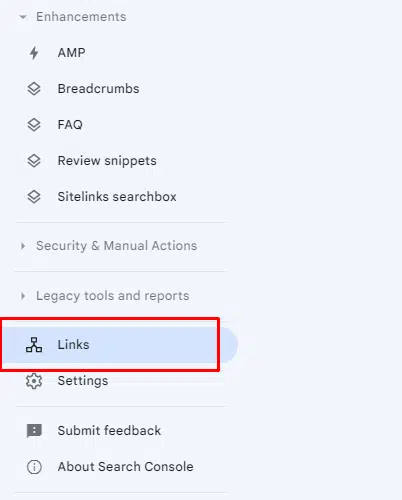
Step 3: At the top-right corner of the Link Report page, you’ll spot a prominent button labelled “Export External Links.” Click on it, and a menu will appear. Select “More Sample Links” to customize your export.
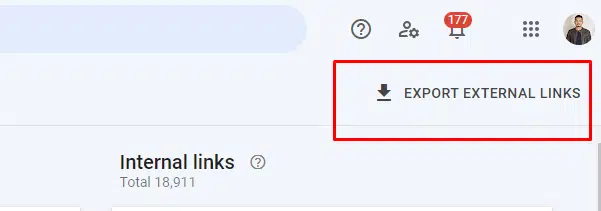
Step 4: You have the flexibility to export the data in the file format of your choice. Pick the format that suits your needs and download the file.
Now that you have a comprehensive list of your external links, you can proceed with identifying the ones you want to disavow.
Step 5: Whether you manually identify the links or use a tool, you’ll need to compile them into a text file (*.txt) following a specific format.
- Each entry should be on a separate line.
- Each entry should begin with “domain:” (without quotation marks).
- The filename is not crucial.
Here are a few examples of entries in the correct format:
# Two pages to disavow
http://spamsite.example.com/comments.html
http://spamsite.example.com/paid-links.html
# One domain to disavow
domain:spamsiteexample.comTypically, it’s more practical to disavow an entire domain rather than individual URLs from that domain. Few instances require disavowing specific links while keeping others from the same domain.
Step 6: Head over to the Google Disavow Tool. Be prepared to navigate through warning prompts until you reach the dialogue box that allows you to browse your folders select the text file you’ve created and Simply upload the file to the disavow tool
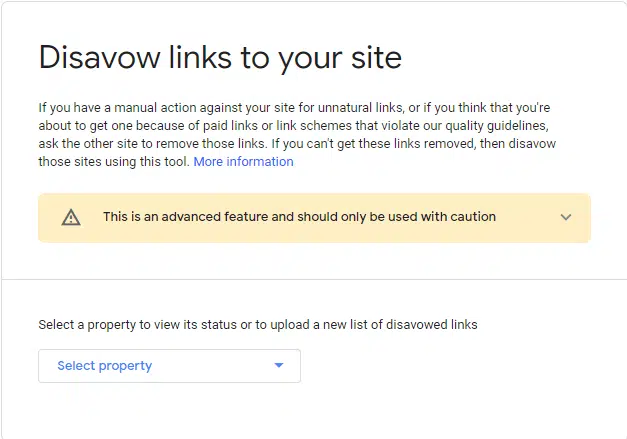
Congratulations! You have successfully disavowed your toxic backlinks and a way to boost your search ranking!
How To Use SEMrush Backlink Audit Tool To Disavow Backlinks
If you prefer a more streamlined approach, you can utilize the SEMrush Backlink Audit Tool to help identify the links you want to disavow. This tool simplifies the process by providing insights into your backlink profile.
The process of disavowing links, as described earlier, seems straightforward. However, there’s a challenging aspect we haven’t delved into—the identification of those pesky bad backlinks.
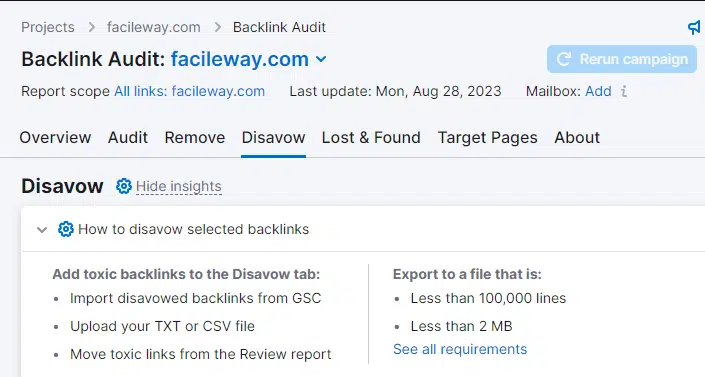
We may recognize the red flags that signify a bad backlink, but when you run an external link report on Google, it merely presents you with a list of domains and the frequency of their links to your site.
Unfortunately, this report lacks crucial information that could help you determine whether a link is worth keeping or should be disavowed.
The truth is, that evaluating each domain individually is a monumental task, and for most websites, it’s entirely impractical.
Even a modest-sized website can accumulate thousands of backlinks over a few years.
Even if you can spot the blatantly spammy sites, it remains a near-impossible feat to discern whether a site is part of a Private Blog Network (PBN) or has fallen out of favour with Google’s algorithms.
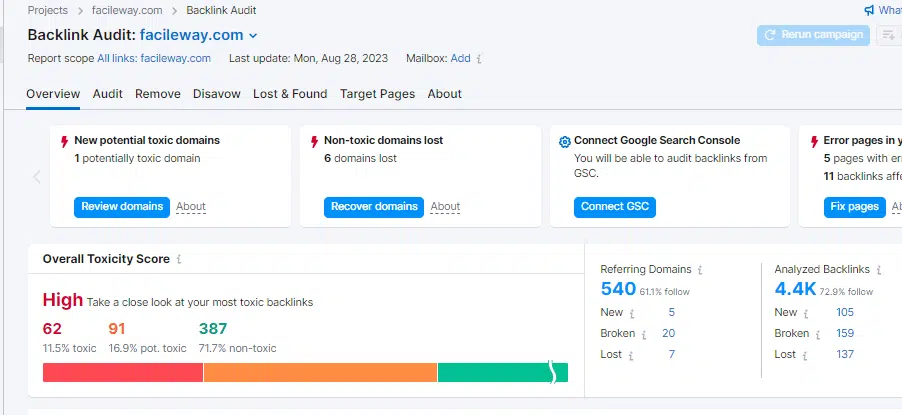
SEMrush’s Backlink Audit Tool takes the heavy lifting out of the equation. It streamlines the process by providing a comprehensive list of potentially problematic backlinks, along with an estimate of their potential harm to your website.
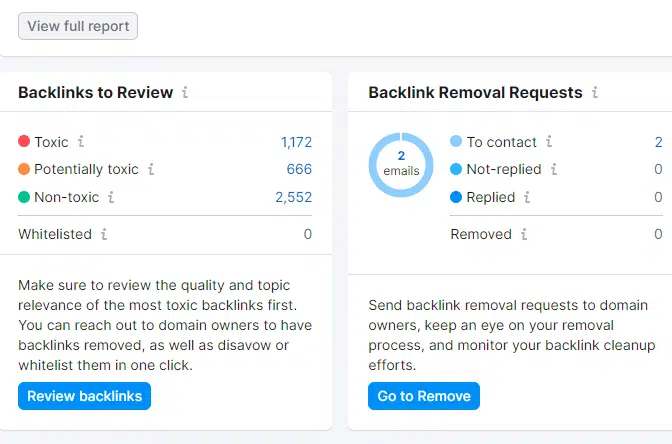
With SEMrush, you can swiftly and intelligently identify and disavow unwanted links, saving you the arduous task of manually sifting through countless domains.
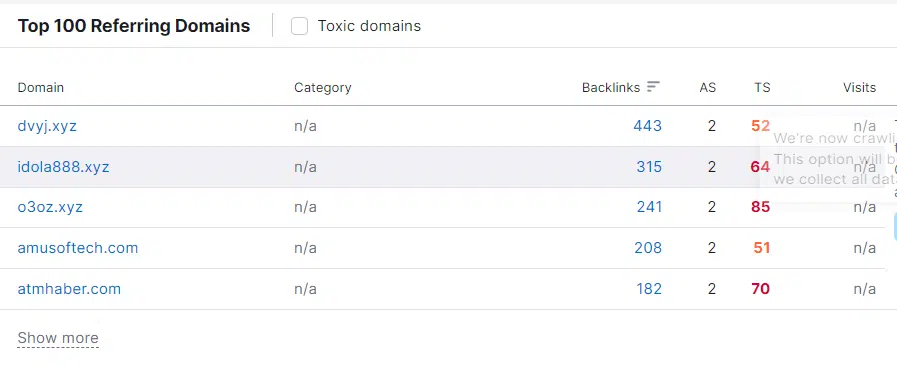
This tool equips you with the insights needed to make informed decisions about your backlink profile, ensuring that your website maintains a healthy and thriving online presence.
Uploading Your Disavow List with the Google Disavow Tool: A Quick Summary
Here’s a concise summary of the steps to utilize the Google Disavow Tool effectively:
- Determine which links you wish to disavow.
- Create a list of these links, separating them by URL and/or domain as necessary.
- Log in to your Google Search Console account.
- Ensure you’ve selected the correct property if you have multiple accounts.
- Locate the disavow file you’ve already prepared in the required format (*.txt).
- Select ‘Open’ to upload it to the Google Disavow Tool.
- Give Google some time, usually within the next day or so, for the changes to take effect.
By following these steps, you can efficiently manage your backlinks and improve your website’s ranking by disavowing unwanted links that may be harming your SEO efforts.
Should You Disavow Links From Spammy Yet High Authority Sites?
High Domain authority does not mean a high-quality website. The quality of a website depends on some key factors. You can not determine the quality of a website using GSC as you are just a beginner.
In that, you can get help from SEO tools like Semrush. You can get all the information you need to make your informed decision whether you will keep the links or disavow them.
The following are some key factors you should consider before disavowing a Backlinks-
- Relevance: The primary factor in assessing link quality is relevance. Links should come from websites and pages that are closely related to your own website’s topic or industry. If a link is from a site with no thematic connection to yours, it may not provide much value, regardless of its DA.
- Page Authority: Instead of focusing solely on the DA of a domain, evaluate the authority of the specific page where your link resides. Some pages within a high-DA website may have low authority themselves, making the link less valuable.
- Anchor Text: Carefully examine the anchor text used in the link. It should be contextually relevant and not over-optimized with keyword-rich or spammy text. Natural and informative anchor text is more likely to be seen as a high-quality signal.
- Link Placement: Consider where the link is positioned within the content. Links placed within the main body of the content are typically more valuable than those in less prominent locations like footers or sidebars. Also, ensure that the content surrounding your link is relevant and of high quality.
- Content Quality: Assess the overall quality of the content on the linking page. High-quality, well-researched, and well-written content reflects positively on the link’s quality.
- Link Diversity: A diverse backlink profile is important. While a single high-DA link from a reputable source is valuable, having a variety of links from different domains and types of websites can enhance your SEO.
- Link Velocity: Watch for sudden spikes in link acquisition. If you acquire a large number of links in a short period, especially from low-quality sources, it might trigger suspicion and potentially harm your SEO efforts.
- Manual Penalties: If you’ve received a manual penalty from search engines, it’s crucial to investigate your backlink profile. Disavow any links that are deemed low-quality or spammy, as these could be contributing to the penalty.
- Utilize SEO Tools: Take advantage of Semrush to assess your backlink profile thoroughly. These tools can help identify potentially harmful links, track changes in your profile, and provide insights into your overall link health.
Conclusion
My secret weapon in the battle against toxic backlinks is SEMrush’s Backlink Audit Tool.
This invaluable tool not only provides me with a comprehensive list of potentially harmful backlinks but also estimates their level of toxicity.
To stay ahead of the game, I’ve set up the Backlink Audit tool to deliver a weekly report on new links.
This proactive approach enables me to swiftly identify and address any particularly troublesome backlinks as they appear.
Here’s how SEMrush’s Backlink Audit tool streamlines the process:
- Aggregating Suspect Backlinks: The tool compiles all suspect backlinks, making it a breeze to evaluate their impact on my website’s SEO health.
- Exporting to the Disavow List: With just a few clicks, I can export these troublesome backlinks directly to my Disavow list.
- Flexible Blacklisting: SEMrush empowers me to decide whether I want to blacklist specific URLs or the entire domains associated with these problematic backlinks.
- Effortless Export: Once my choices are made, SEMrush generates a preformatted .txt file. This file is ready and waiting to be uploaded to Google’s Disavow Tool, simplifying the final step in the process.
With SEMrush’s Backlink Audit Tool by my side, I can efficiently manage my backlink profile, ensuring that only high-quality and beneficial links contribute to my website’s SEO success.
Say goodbye to the hassle of manual backlink evaluation and hello to a streamlined and effective disavowal process. Try Semrush’s 14-day Free trial to see how to Disvow Spammy Backlinks using this tool.
I hope you have loved this article. Please feel free to share with your friends via social media.






![How To Interlink Blog Posts In WordPress [3 Easy Tips]](https://facileway.com/wp-content/uploads/2022/02/Interlink-Blog-Posts-In-WordPress-768x432.png.webp)