How To Interlink Blog Posts In WordPress [3 Easy Tips]
Do you wanna know how to interlink blog posts in WordPress?
You probably have a bunch of blog posts related to each other if you have been blogging for a while.
It will be easier for your readers to navigate from one blog post to another if they are connected. Internal linking is what this is called.
On-Page SEO relies on internal links to drive traffic. In the previous sentence, I linked it to another post. This is an example of an internal link.
It’s easy to link blog posts if you have a few. To make things easier for yourself, you will need to be a bit tricky if you have a lot of blog posts.
This post will show you some of the best ways to interlink your WordPress posts.
Importance of Interlinking
When you link to your own blog posts, Google bots can find them more easily. When Google bots find your blog posts, they can index them faster. This means that your blog posts will be found more quickly by people searching for information on Google.
When people find your blog posts, they can click on the links and read other posts you’ve written. This helps you get more readers and makes your blog posts more popular.
When people click on links to your blog posts, they can read your other posts. This means that they will stay on your blog longer will visit more pages and reduce the bounce rate. This can also help you get more readers.
When you link to other blog posts, you are sending link juice to those posts. Link juice is a measure of the value of your links. Link juice helps the posts that you link to get better rankings in search engines.
How To Interlink Blog Posts In WordPress [3 Easy Tips]
Here are some tips for Interlinking WordPress blog posts effectively.
1. Interlink Blog Posts In WordPress Using Default Insert Link
This will be very useful if you have an idea of your previous blog posts.
WordPress Editor allows you to search for and insert the link to your blog post. Click on “Insert/edit link” after selecting the words for which a link should be added.
You can then search for your blog post by entering keywords or the title and adding the link.
You can use this method when you know what to interlink. When you have many blog posts, it is difficult to remember the blog posts and interlink them.
Here’s what you can do.
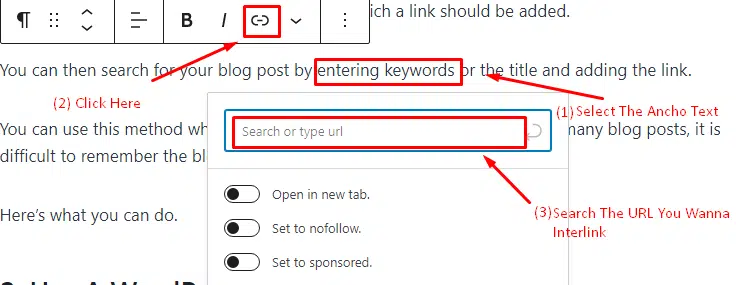
2. Use Automation Tool To Interlink Blog Posts In WordPress
Many WordPress interlinking plugins exist, such as SEO Smart Links, Mentionable, Insights, etc. Unfortunately, they are all outdated. You shouldn’t use them anymore.
There is an amazing plugin that can boost your interlinking blog post in WordPress faster.
Link Whisper is that one. It’s a dedicated internal linking plugin for WordPress. Internal linking has never been easier.
Read: Link Whisper Coupon Code-Get $15 Flat Discount
Under the post editor, you’ll see suggestions for internal linking once you’ve installed and activated the plugin. What’s even better is that from there, you can immediately add a link.
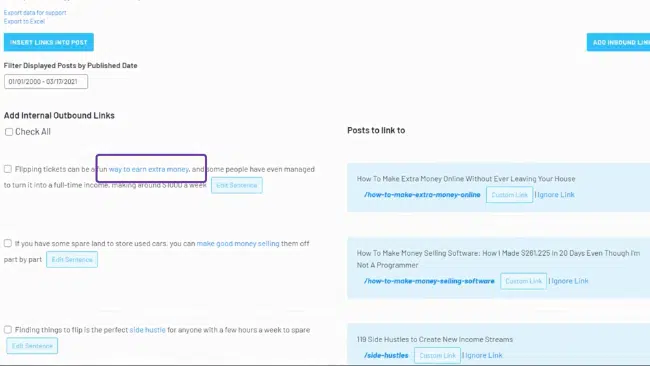
Plugin features include auto-linking, internal links reports, broken links fixed, and more.
3. Take Advantage of Google Search Engine
A new blog post is usually interlinked with an old one. But what about the one that just went live?
The new post needs to be linked to the old posts. Then you should find the older posts that are related to the new post. Google can easily help you find it by searching for your own site.
By searching my own blog for “install WordPress,” for instance, I will find the keyword. To search for FacileWay internal links, I just need to type in site:facileway.com “install WordPress”.
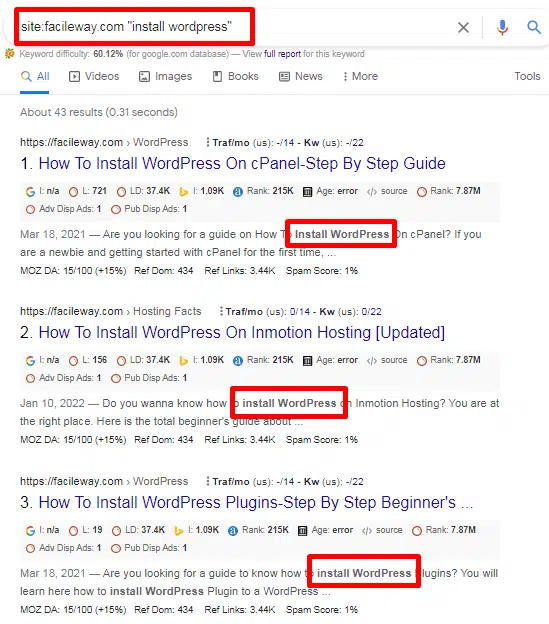
It displays blog posts that contain the keyword “Install WordPress“. Then I’ll go through all blog posts and see if the new blog post qualifies for Installing WordPress. If it does, I’ll link that post appropriately.
For newly published blog posts, the technique is most useful. It can also be applied to older posts.
Bonus Tips
Here are some bonus tips you should keep in mind while interlinking blog posts in WordPress:
- Avoid using too many internal links.
- Internal links should not be used solely for SEO purposes. You should only include interlinks when it is beneficial to your readers.
- You shouldn’t over-optimize your anchor text for internal links. Not all anchor texts need to be exact matches.
- Interlinking the same page, again and again, is not a good idea.
Conclusion
As a blogger, you might be writing a lot of content for your blog, but you might also be getting a lot of readers that are new and don’t know where to find your earlier blog posts.
It’s important to make sure that you’re linking to other posts on your blog so that your readers can find their way around and start reading more of your content if they want.
I hope you’re able to use the information in this blog post to make sure that your blog posts are better connected to each other on your WordPress blog.
Now I want to hear from you. Is there another way or plugin you use to interlink your blog posts? Let us know in the comments.
Please share this post on Facebook, Twitter, or Google+ if you found it useful.
Read also:

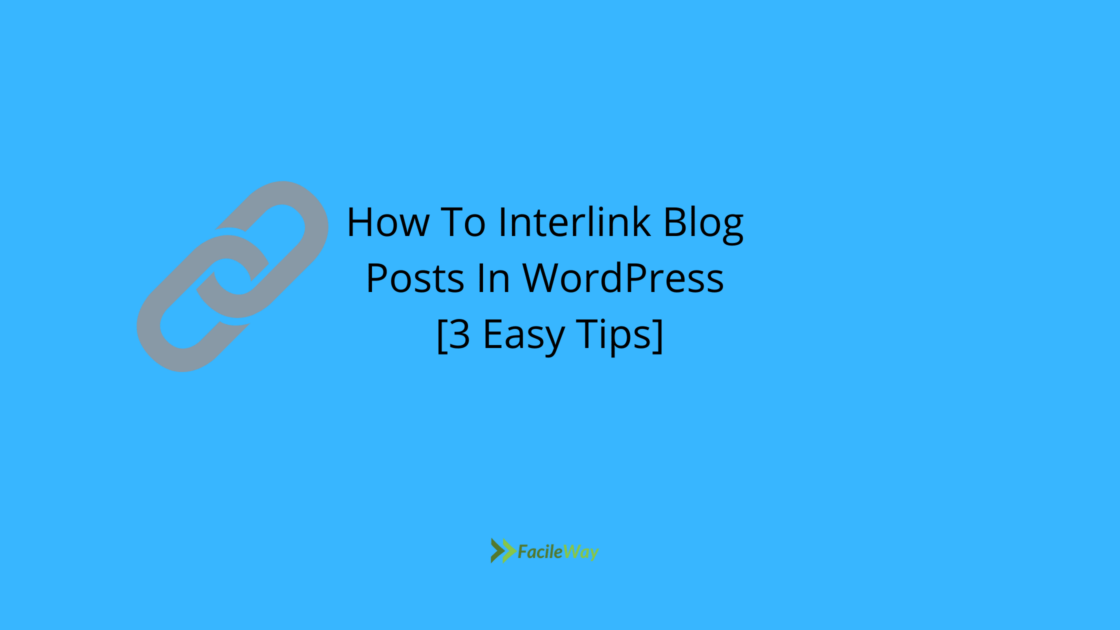



![How To Write Blog Descriptions [2024]: No More Mistakes!](https://facileway.com/wp-content/uploads/2022/09/how-to-write-blog-descriptions-768x432.png.webp)
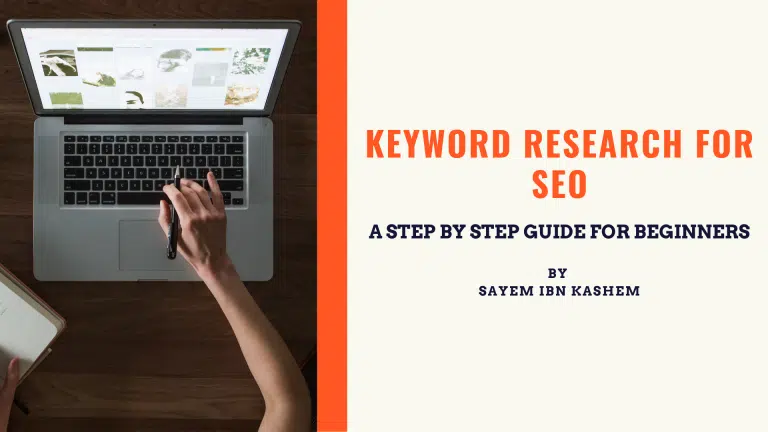

Well done Sayem. Linking to valued blogs on your blog:
– keeps readers on your blog
– boosts blog traffic
– showcases your helpful work
Link naturally. Link organically. Improve the user experience as you accelerate your blogging success.
Ryan
Hey Ryan,
Thanks for your valuable addition. Yeah, you are right! If anyone can interlink properly, it helps to reduce bounce rate and keep the readers on the blog for more time. It passes the link juice that helps to rank higher and higher rank boosts blog traffic. The readers can also find other helpful work with perfect interlinking.