Elementor Pro Review {2024}: Is It Worth Your Time & Money?
Are you looking for an Elementor Pro Review?
You are at the right place!
Are you confused that you should give this plugin a try or not?
Don’t worry at all!
After reading the whole article, you will be able to make the final decision about whether you should buy this tool or not.
Read till the last, so that you don’t miss any important points.
- Elementor Pro Review
- What is the Elementor Pro?
- Why Use a WordPress Page Builder?
- Elementor Pro Review at A Glance
- Elementor Pro Features
- How Elementor Works
- How To Install Elementor Pro?
- Why You Should Try Elementor Pro?
- How Much Does Elementor Pro Costs?
- Pros & Cons of Elementor Pro
- FAQs About Elementor Pro Review
- Final Words
Elementor Pro Review
Without further ado let’s drive in and know about Elementor Pro more deeply. This Elementor Pro review has been written from my practical implementation. They always keep updating their features.
So If I missed anything, if you are already an Elementor Pro user, you can suggest I add it through a comment.
Thank you in advance and let’s explore more with this Elementor Pro Review guide.
What is the Elementor Pro?
Elementor Pro is a drag-and-drop page builder that will give your WordPress site a beautiful custom look.
This is a totally new plugin. They released the free version in June 2016. After spending so much time and ensuring the perfect functionality they released the pro version with very powerful premium features.
This page builder is highly compatible with Astra Pro. we have used Elementor Pro to design our homepage.
Elementor Pro is now a complete designing tool that can be used to customize your header, footer, and other areas of your website.
You can explore more and more with this plugin now!
Why Use a WordPress Page Builder?
People use a page builder to give their content and website a beautiful outlook. You also want to give your readers a beautiful surfing experience.
And that’s why you are reading this Elementor Pro Review. When do people check for a review? I guess when they want to buy that product.
In my case, I checked for review when I was thinking of investing in that product or service. I guess we are on the same track!
If you are thinking of investing your money in a design tool, Elementor is the perfect solution for you.
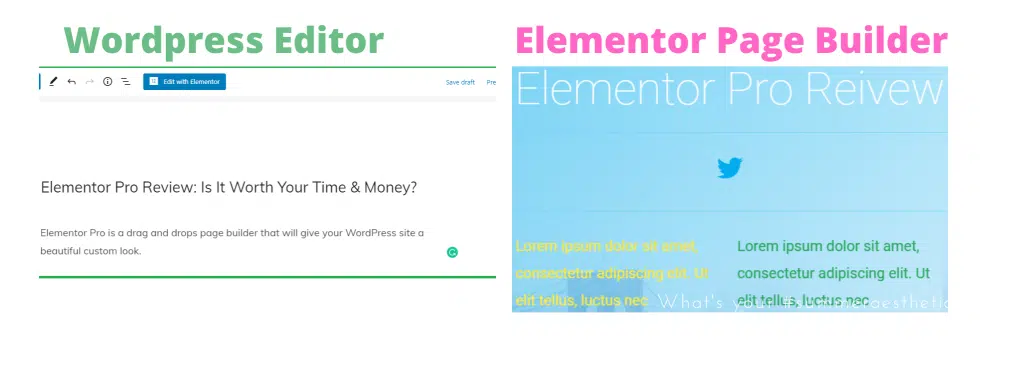
Finish reading this full Elementor Pro Review to know why this tool will be the perfect solution.
You can create your content with amazing drag-and-drop features with Elementor. There are tons of premium features that will give you a wow feeling while working with this amazing plugin.
When you are thinking of investing in a WordPress page builder, You need to ensure that the builder helps to design unique home page designs, create custom layouts for articles, or craft the perfect landing pages for your project or any other features and functionality.

The above homepage is designed by Elementor Pro. I am not a good designer nor that techy. But I made this design by myself. Perhaps you can create a more beautiful homepage.
Elementor Pro Review at A Glance
If you wanna read about the total functionality of Elementor Pro, it will take so much time to finish.
So Elementor Pro review guide, I have made a short description of how Elementor Pro can facilitate you in this.
- You can create original-looking posts and pages in a unique layout with the standard posts and page templates with your WordPress theme.
- Every section of your website is editable with Elementor Pro.
- The email subscription form and different customization popup layouts will give you an amazing experience.
- It works on every WordPress theme. So You can work with this tool without changing your theme to a new one.
- If you are on a tight budget and you don’t wanna hire a developer, Elementor Pro is a must-have tool at an affordable price.
Elementor Pro Features
I have decided to write the Elementor Pro Review to show its powerful pro features.
If you buy a premium tool but it’s not easy to understand and tough to implement, there is no use of that premium tool.
Let’s see how cool the features Elementor is offering.
Designing A Homepage
To start designing your homepage, you need to create a new page in your WordPress dashboard and click on Edit With Elementor.
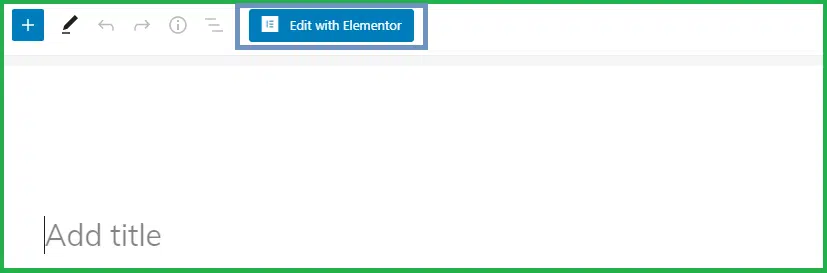
After clicking on Edit With Elementor change the page layout to Elementor Canvas to create a blank slate to create your homepage without any of your theme’s elements.
You can check the full video to have a total idea of how you can design your home page without knowing any coding skills.
Designing Header & Footer
You can give your header and Footer a beautiful custom look using Elementor Pro. In this section, you can decide where your header and footer will be displayed.
You can assign your headers and footer to be displayed on the whole site or on different headers/footers for different pages and post types.
You can do it easily by assigning the Display Condition option.
Custom Navigation Menus
You will get access to different menu layouts like horizontal, vertical, and drop-down with Elementor Pro.
This amazing tool will allow you to customize your Menu (The menu you have created using WordPress Appearance>Menu).
You can use your menu in any area of your website wherever you want in the header, footer, or sidebar. You can customize it for every device like desktop, tablet, and mobile.
Design Your Blog Post Layouts
Today you don’t need to be techy to create professional and unique-looking blog post designs. Elementor Pro will allow you to design your individual blog post elements.
You can automatically display your latest posts, pages, and products on any page you want using Elementor Pro’s post widget.
You can do all of the above things using the Theme Builder option. The most amazing thing you can display your design wherever you want.
For example, You have created two or more headers for your website pages and posts. If you want you can show them differently for different posts and pages.
This amazing Theme Builder option will help you to control your total website look.
Popup Builder
Another amazing feature of Elementor Pro is the Popup Builder. You can create the following kind of popups using this popup builder.
- Bottom bars
- Classic popups
- Fly-ins
- Full-screen welcome mats
- Hello bars
- Slide-ins.
After selecting the category of popup you wanna create, you will get full access to Elementor Pro to design your popup the way you want.
If you want, You can use the form that is easily integrated with Mailchimp, ActiveCampaign, ConvertKit, MailerLite, Slack, and Discord.
You can display the popups wherever you want:
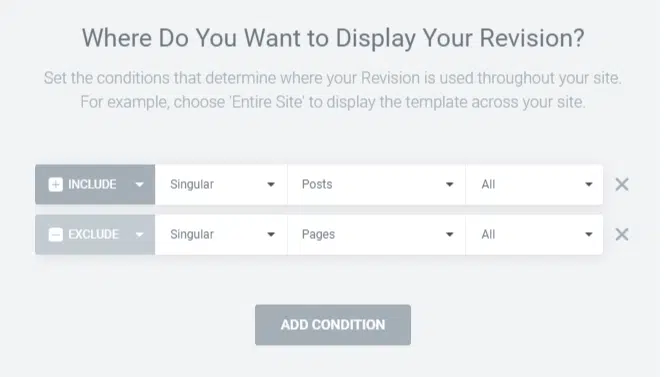
You can design different popups for different posts and pages in different ways. After creating the popups you can decide when and where you need to show the popups like:
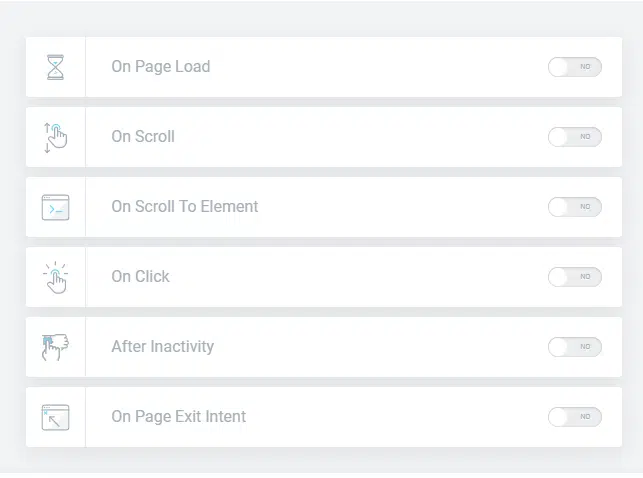
- On page load
- On scroll
- On scroll to the element
- On click
- After inactivity
- On exit intent.
Pro Widgets
Elementor’s free version will allow you to get access to 29 widgets that will help you to build a site.
But the pro version will allow you to get access to more than 50 widgets that will give you extra power to design your site.
Form Builder
The form builder is one of the pro widgets but it deserves a special mention because of its uniqueness.
By using form builder you can create anything from the simple contact form to more complex forms.
WooCommerce Widgets and Integration
Elementor Pro has a great integration scope with WooCommerce. I don’t use WooCommerce personally.
If you are thinking of giving your woo-commerce site a beautiful look, this tool is a must-have.
You can create a single product page or a page where you can show multiple products. You can check their article to learn how to integrate WooCommerce with Elementor Pro.
Action Links
The action link is my favourite. This widget helps you to stay in connection with your audience all the time. You can have a look at this video to know how cool feature is this-
You can enjoy the following features using this widget:
- Click-to-Call: Anyone can call using this option.
- Click-to-Navigate: You will get access to the navigate option to Waze
- Click-to-Email: You can email using this option with the prefilled subject.
- Click-to-Message: You can use this option to text with visitors via WhatsApp, Messenger, Viber, or Skype
- Click-to-Calendar: You can add events to your visitor’s calendar.
These are some of the top features Elementor Pro will ensure you. But there is much more than these.
How Elementor Works
If you have played with Elementor you can skip this section. Because if you know how Elementor works, you surely understand how the pro features work.
If you are just a beginner you may have to look:
Elementor ensures an intuitive look for its users. So, you can learn the basics in just a few minutes.
For a good start, you can access the Elementor editor from the left side of your Dashboard.
After installing Elementor, it will get access to your every post and page. So whenever you are thinking of designing a post or page, it will give an option like this:
How To Create A Page With Elementor
Elementor is exceptional from its other competitors because of its easy-to-understand interface. You won’t need any coding skills to design an amazing-looking website with Elementor.
Just simply follow the following steps to create your first page with Elementor-
- Go to your WordPress dashboard.
- Click Pages, then Add New.
- Click Edit with Elementor to enter the page builder.
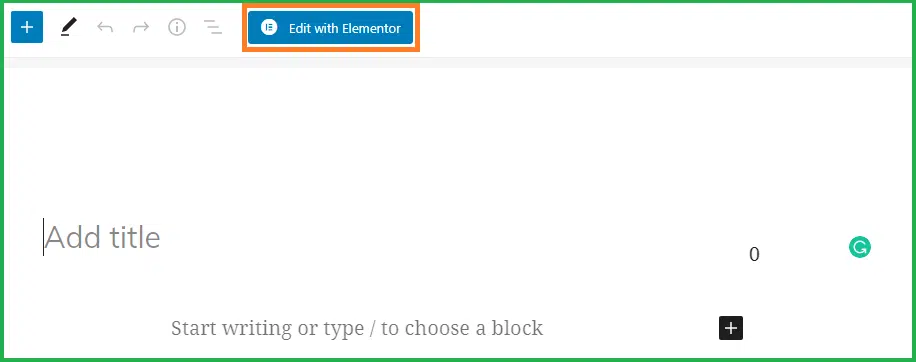
Just simply click on the “edit with Elementor” option to get full access to the page. After opening with Elementor the page will load like this-
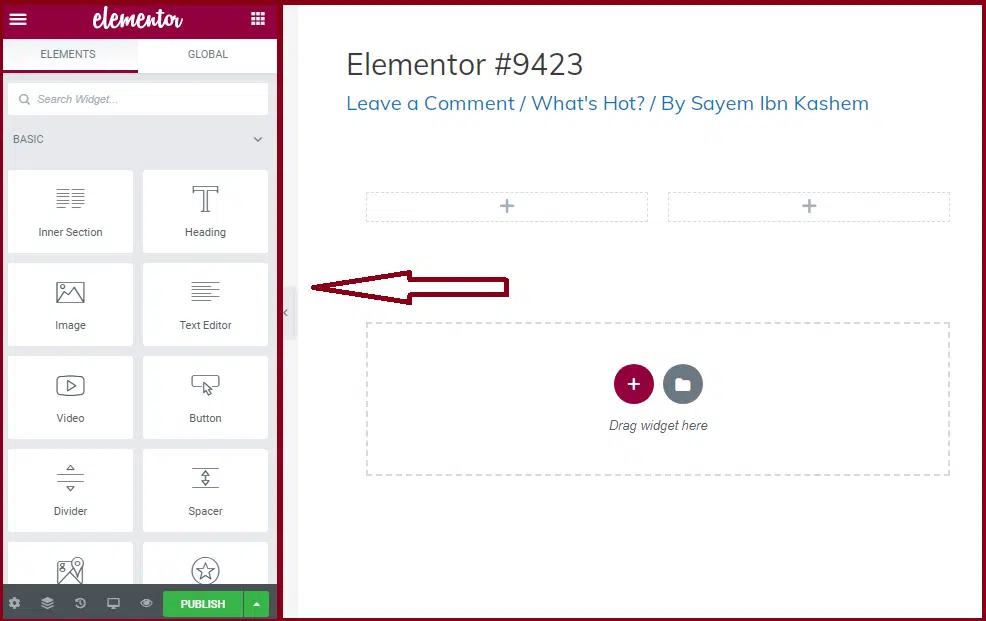
Simply drag and drop any element you need to give your posts or page an amazing custom look. You can search for specific widgets through the search option.
You can change your default colours and fonts for your posts and pages in the Style and Settings menu. If you want you can also configure the global setting for your entire website on Elementor.
Elementor offers three main building blocks:
- Section
- Columns
- Widgets
Every block is highly customizable. You can edit the way you want.
You will get some pre-designed templates to design your website. You can import your desired template by clicking on the white folder icon.

After clicking on the white folder icon, the Elementor will deliver you some amazing templates that you will need to design your site.
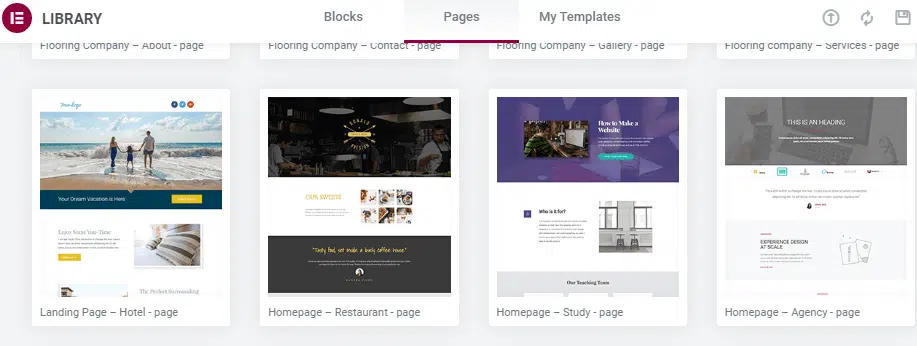
Here you will see an option to insert the template in the top right corner of your desired template. Simply insert the template.
Once you are done with the design, you can preview and publish if you like it.
How to Create a Popup in Elementor
I love this part the most. Creating popups with Elementor is fun. Just simply go to your WordPress Dashboard and follow the following steps-
- From your WordPress dashboard, go to Templates > Popups > Add New.
- Set a name for your template and create a template
- You can insert it from a template library or you can create a new one for yourself.
- Now simply click on publish. then save and close. That’s all!
You can set your trigger for your popups. The setting trigger means where you want to display your popups when you wanna show them. You can set them in just a few clicks.
How to Customize the WooCommerce Product Page in Elementor
I don’t use WooCommerce. WooCommerce is a very good platform to start an online store.
Elementor Pro will add some extra advantages if you wanna start a WooCommerce site.
By using Elementor you can create beautiful custom product pages to boost your conversions.
If you are thinking of launching an online store, Check here to know how to get started.
Once you are done with your WooCommerce setup, you can start designing your website using Elementor.
Just follow the below-mentioned steps-
- Go to Elementor from your WordPress dashboard then click on “My Template”
- After clicking on “my template”, click on the “add new” option.
- You can choose a single product as your template category and create a template.
- Choose any pre-designed product page template from the Elementor Library and start designing from scratch.
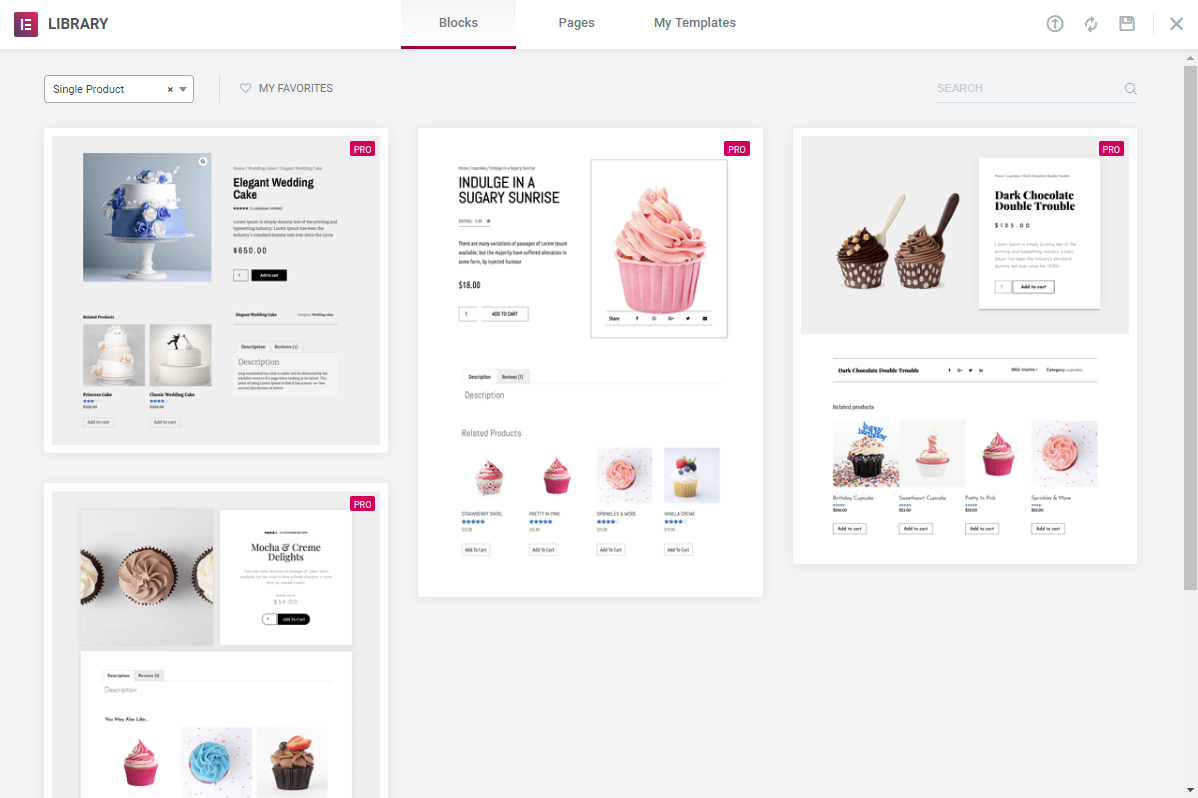
- You can add different product widgets to customize your product page.

- Click on the eye icon on the bottom left to preview your page
- Now click on the setting to choose the product you want to show.
- You can check the following image. It will look like this-
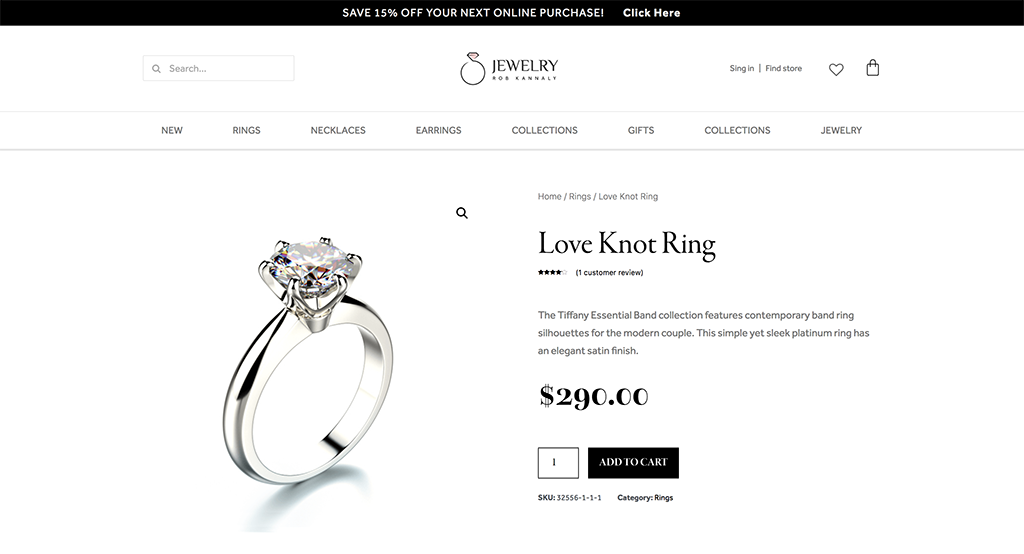
- Now you can publish your page by clicking on the green “publish button.
How To Install Elementor Pro?
Installing Elementor Pro is like a cup of tea. As you are a WordPress blogger, you must know how to install a plugin.
I am gonna show this if you are a newbie and a little confused about installing a pro plugin.
Let’s follow the steps-
Step 1: Go through this special link to buy the Elementor Pro. After landing on this page, you will see the pricing policies here.
Step 2: Choose your desired plan here and make the final payment. Once you have made the final payment, you will get access to your Elementor Account.
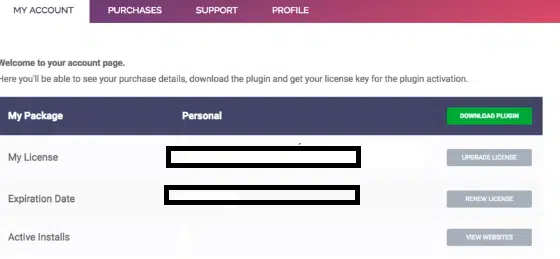
You will see a “Download Plugin” option from the right corner on the top. Download the plugin and install it on your WordPress.
Final Step: Once you have uploaded and installed the plugin, You will see an option to enter your license keys.
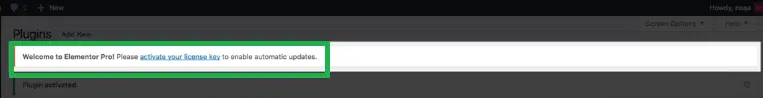
You will see the option like a notification on the top of your WordPress dashboard. You can activate your license from this option.
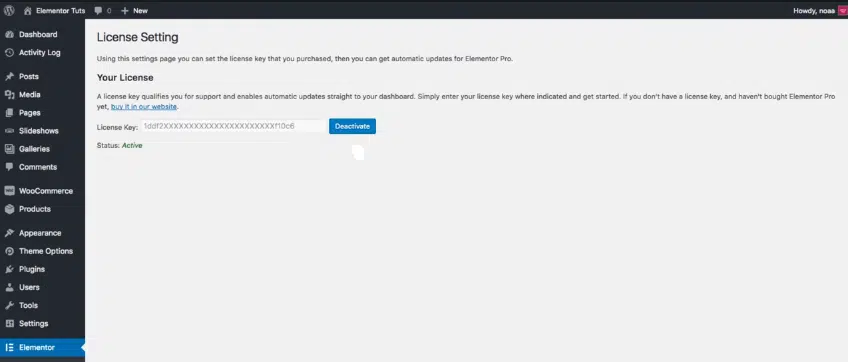
You can also activate directly from Elementor. Just copy your license key from your Elementor Pro account and paste it into this.
Just simply Go to your WordPress Dashboard>Elementor>Licencese>Enter Keys.
Congratulations! Now you can start designing your dream site.
Why You Should Try Elementor Pro?
There are some reasons I love this plugin more than any other page builder. The reasons may vary from person to person.
But I will try to elaborate on why you should try this plugin and why I am using this tool.
So let’s get started-
It cheap Rate But has High Productivity
Elementor Pro is cheap in price and precious in productivity. You can customize every corner of your site with this amazing tool.
You don’t need to be a coder to make your site beautiful. It has hundreds of tons of templates that you use to design your header, footer, archive page, single posts, and all other parts of your site.
Easy Design and Easy Integration of Forms
Contact forms are a very crucial part of every blog and website. They play a vital role in increasing conversions.
You can design amazing-looking contact forms and integrate them with your automation marketing tool or CRM with just a few clicks.
Professional Blocks & Templates
You can create stunning websites using their professionally made templates and blocks.
The integrated pro widgets will let you create featuring slides, animated headlines, forms, popups, and many more.
Key professional widgets and features
Elementor Pro offers some crucial widgets and features that are must-haves for any kind of professional web designer.
You will get access to animated headlines for awesome headline design, post widgets for great blog post appearance, WooCommerce widgets, slides, media carousels, custom fonts, and many more!
How Much Does Elementor Pro Cost?
Elementor has a free plan. But Elementor Pro has three pricing policies. You can have a look-
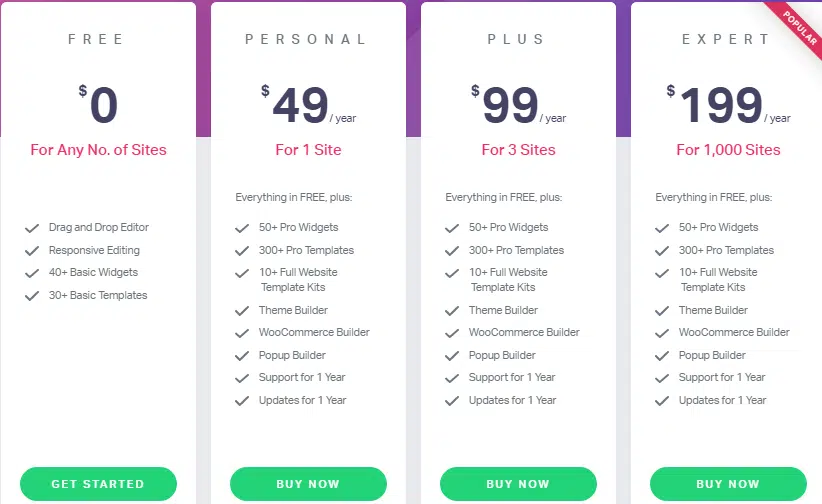
- Single site
- 50+ Pro Widgets
- 300+ Pro Templates
- Theme Builder
- WooCommerce Builder
- Popup Builder
- Support for 1 Year
- Updates for 1 Year
2. Elementor Plus Plan – Costs $99 per year
- 3 Sites
- 50+ Pro Widgets
- 300+ Pro Templates
- Theme Builder
- WooCommerce Builder
- Popup Builder
- Support for 1 Year
- Updates for 1 Year
3. Elementor Expert Plan – Costs $199 per year
- 1,000 Sites
- 50+ Pro Widgets
- 300+ Pro Templates
- Theme Builder
- WooCommerce Builder
- Popup Builder
- Support for 1 Year
- Updates for 1 Year
Pros & Cons of Elementor Pro
Every tool has pros and cons. Let’s see what are the some of pros/cons of Elementor Pro.
Pros:
- Drag & drop interface
- Easy-to-understand dashboard
- Lots of elements
- Theme builder options and WooCommerce builder
- Compatible with all themes. (Astra Pro is recommended by FacileWay)
- Tons of add-ons are available
- Always keep updating the new features
- Beginner-friendly
- Useful video guides
Cons:
- No lifetime deal is available
- Slow support takes a while to get back to you.
- 1000 sites at $199/Year are too costly and most of the site builders offer unlimited access.
Affiliate Disclosure: FacileWay loves transparency. This content contains affiliate links. So I will get a small commission if you make any purchase through the links without any extra cost to you.
Check the Best Black Friday Deals For Bloggers to save huge money on WordPress Tools.
Read also:
FAQs About Elementor Pro Review
1. What is the difference between Elementor and Elementor Pro?
The Elementor is the free version of Elementor Pro with some limited features. Sometimes Elementor is much enough for the beginner.
But if you want professionally designed templates and blocks, Elementor Pro should be your first choice.
2. Can you use Elementor with any theme?
Elementor is compatible with every WordPress theme. But FacileWay recommends Astra Pro as Elementor Pro has great compatibility with Astra.
3. What happens when Elementor Pro expires?
If you don’t renew your pro plan, every feature you have used to design your site will remain intact. But you won’t get any new updates.
4. What theme works best with Elementor?
Astra and GeneratePress work best for Elementor Pro.
5 Is Elementor a theme or plugin?
Elementor is a WordPress plugin that you can use to customize any theme.
Final Words
In this Elementor Pro Review, I have tried to cover everything I know about Elementor Pro.
I will keep updating this content if Elementor comes with more updated features.
If you are asking about my journey with Elementor, I would say it’s awesome. I am not a good designer.
But I designed my homepage without knowing anything about web design.
I am still in the learning stage and I will keep updating my homepage and other options of FacileWay using Elementor.


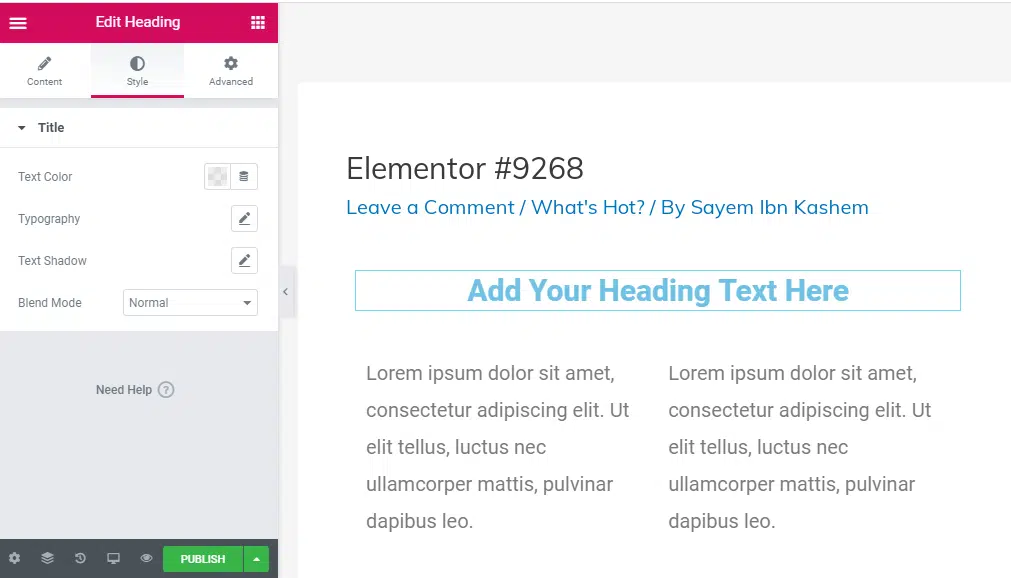
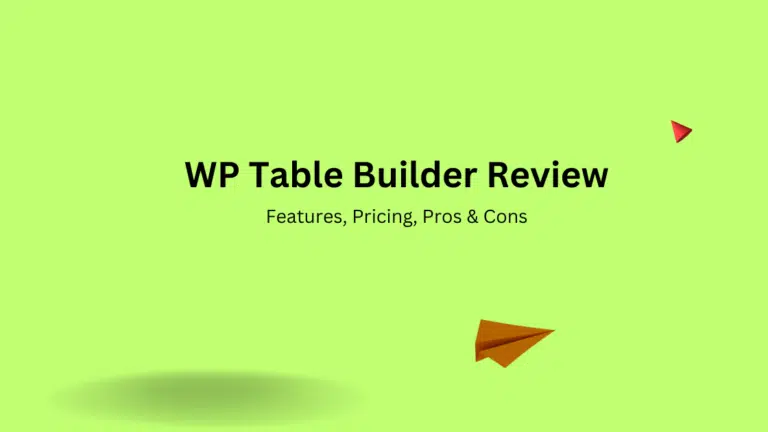





Hello Sayem,
I am using Elementor Page builder for the past 6 months for my website landing page it is one of the best tools I have seen ever, but I am not using pro version thanks Sayem for giving such a wonderful review , you solved my query. Now I am planning to buy pro version.
Hey Niraj,
I am glad you found this article useful.
Elementor Pro comes with more powerful features. If you wanna enjoy limitless features of Elementor. You should grab the pro version.
It’s a great review, I think sharing it will be worth it.