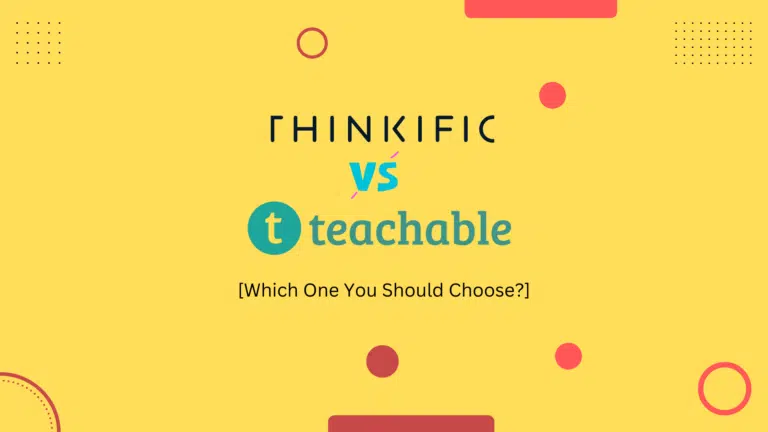Spectra Pro Review (2024): Is It Worth Your Money?
Are you looking for the Spectra Pro Review?
You are at the right place!
If you are struggling to build responsive, stunning websites that convert, Spectra Pro may be the solution you’ve been waiting for.
Spectra Pro is a revolutionary new page builder and website creation tool that was brought to you by Brainstorm Force, the leading name in WordPress products.
In this comprehensive Spectra Pro review, you’ll discover how this innovative plugin can help you craft high-converting responsive sites with ease.
So, If you want to create jaw-dropping websites that adapt seamlessly across devices, then you’ll love the design freedom and customization options that Spectra Pro brings to the table.
Keep reading to learn how Spectra can help you ditch boring, basic site designs for good.
By the end, you’ll understand Spectra’s game-changing features, pricing, and whether it should be your go-to website builder.
Let’s dive in to see if Spectra Pro is the missing puzzle piece to creating responsive, successful online experiences.

My Verdict On Spectra Pro
After testing out Spectra Pro for building several websites, I can confidently say it is an excellent website builder that I would fully recommend.
The drag-and-drop editor is very user-friendly and intuitive, making it super easy to create professional-looking websites in minutes.
There are tons of modern templates and themes to choose from across different industries, allowing you to quickly get a polished site up and running.
I really like how customizable everything is in Spectra Pro. I can easily tweak fonts, colours, and layouts, and add custom CSS if I want more advanced design control. There are also built-in SEO tools to help optimize each page for search engines.
The lifetime plan is definitely the way to go in my opinion. Paying a one-time fee for unlimited use of this powerful website builder is much more cost-effective than paying recurring monthly or yearly fees.
You will get also some amazing $1634 worth of premium tools as freebies that made this stand out from the crowd-
- Astra Pro Them- Worth $59/Year
- Premium Starter Templates- Worth $99/Year
- Project Huddle-Worth $99/Year
- SureWriter-Worth $99/Year
- SkillJet Academy Membership-Worth $1199
- Priority Support- Worth $79/Year
So what are you waiting for? Grab Spectra Pro right now!
What is Spectra Pro?
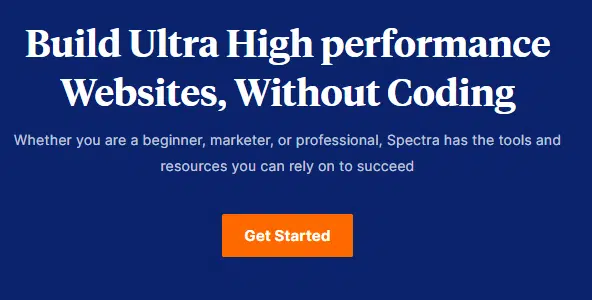
Spectra Pro is a powerful tool that elevates the Gutenberg editor to a whole new level.
With its wide range of features and custom blocks, it adds an extra layer of functionality to create stunning and professional-looking websites.
The best of Spectra Pro is its extensive collection of blocks and templates. Whether you need to create a stylish post grid, a beautifully designed pricing table, or an eye-catching modal block, Spectra Pro has got you covered.
With its advanced features, you can easily customize the look and feel of your website to match your brand.
It also helps to enhance the user experience with special features like the loop builder, popups, Instagram feeds, and customizable login pages.
These features not only make your website more interactive and engaging but also boost your search engine rankings.
The most amazing thing about this tool is Spectra Pro comes with a lifetime license and premium starter templates, offering peace of mind and saving you time and effort.
It is a single plugin that provides a wide range of features, making it an essential tool for anyone looking to create professional websites with the Gutenberg editor.
Spectra Pro Feature Breakdown
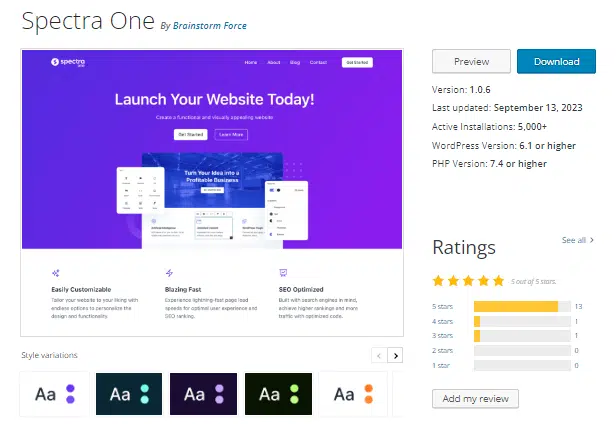
Here are some key features that made this tool stand out of the crowd-
1. Loop Builder
The Loop Builder feature is a standout aspect of Spectra Pro, providing users with the ability to effortlessly display posts and pages on their website based on keywords, taxonomies, and authors.
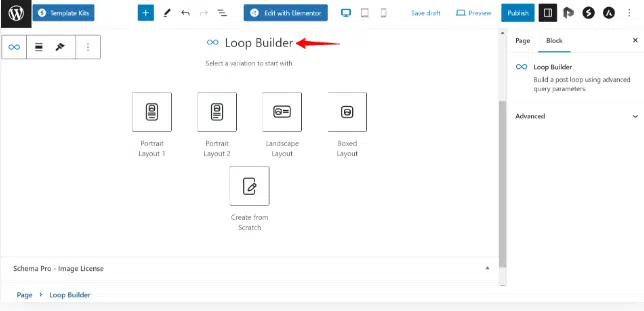
This powerful feature offers a range of customization options to suit your unique needs.
you have access to four stunning layouts – portrait, landscape, boxed, and custom layouts created using Spectra blocks.
This allows you to create visually appealing displays that perfectly complement your website design.
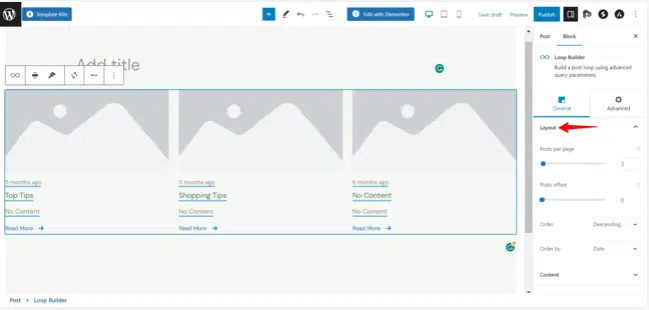
Additionally, you have the option to exclude specific posts from being displayed, giving you complete control over the content showcased.
The dynamic content settings offered by the Loop Builder make it incredibly flexible.
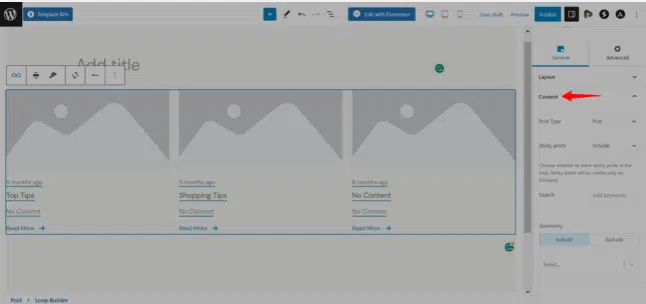
You can easily set the number of posts to display, specify the order in which they appear, and even choose whether or not to include featured images.
This level of control ensures that your website’s posts and pages are displayed exactly as you intend.
2. Block Editor
Spectra Pro seamlessly integrates with the Block Editor in WordPress, providing users with a powerful tool for creating visually stunning and responsive websites.
With the Block Editor, users can easily add and customize various types of content blocks, including those offered by Spectra Pro.
To access the Block Editor, simply login to your WordPress dashboard and navigate to the page or post you want to edit. Click on the “Edit” button, and you will be taken to the Block Editor interface.
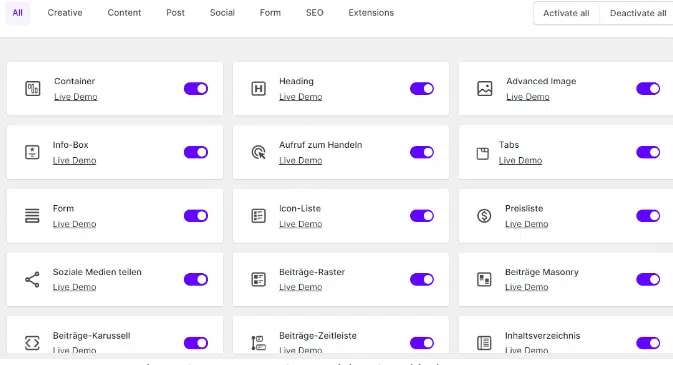
Once in the Block Editor, locate the Spectra Blocks category within the block inserter.
Here, you’ll find a wide range of blocks to choose from, such as the Icon Block, Table of Contents Block, Info Box Block, and many more.
To insert a block, simply click on the block you want to add, and it will appear within your content.
From there, you can customize the block using the Block Toolbar, which provides options for editing the block’s style settings, adding links, changing alignment, and more.
Additionally, the settings panel on the right-hand side of the screen allows you to fine-tune the block’s properties, such as adjusting background colours, setting button styles, or configuring the block’s layout.
3. Icon Block
The Icon Block in Spectra Pro is a powerful tool that allows you to add eye-catching icons to your website with ease.
With a vast library of icons to choose from, you can find the perfect icon to enhance your content.
The Icon Block offers 4 preset styles, allowing you to quickly apply a visually appealing design to your icons.
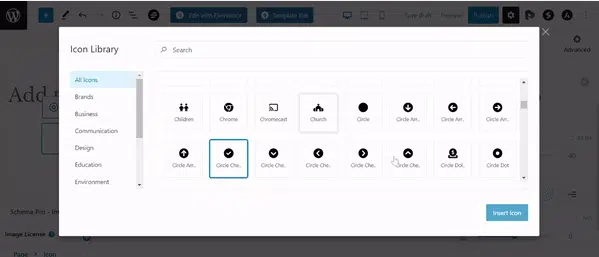
Additionally, you have the ability to further customize the icons by adding box shadow and drop shadow effects, giving them a unique and professional look.
One of the standout features of the Icon Block is its support for image icons and SVG icons.
This means you can use either pre-made icons or upload your own custom icons to suit your branding or design preferences.
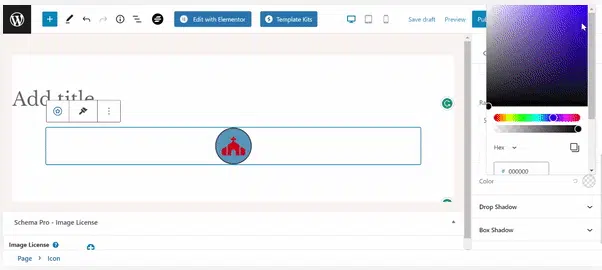
For added flexibility, you can choose to hide labels or display them below the icons. This allows you to create a minimalist look or provide additional information to your visitors.
4. Built-In SEO Features
Spectra Pro comes with advanced design options and built-in SEO features to help your site rank higher.
The action button allows you to add customizable calls-to-action to drive conversions. Star Ratings make it easy to add social proof.
The info bar feature lets you showcase announcements, special offers or calls-to-action above the fold.
With these additional features and SEO best practices built right in, Spectra Pro takes the guesswork out of optimizing your site for search engines while still allowing for an intuitive, user-friendly design.
Spectra Pro Pricing and Packages
Spectra Pro comes with an amazing pricing plan. Here is a quick overview of Spectra Pricing and features of each plan-
Yearly Plan:
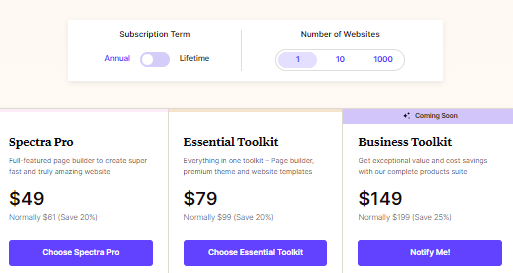
| No. of Websites | Spectra Pro | Essential Toolkit | Business Toolkit |
|---|---|---|---|
| 1 | $49/Year | $79/Year | $149/Year |
| 10 | $59/Year | $129/Year | $169/Year |
| 1000 | $69/Year | $159/Year | $199/Year |
Lifetime Plan:
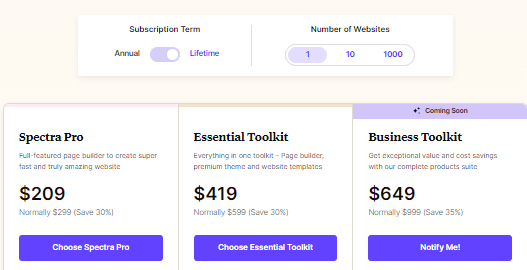
| No. of Websites | Spectra Pro | Essential Toolkit | Business Toolkit |
|---|---|---|---|
| 1 | $209/1-time | $419/1-time | $649/1-time |
| 10 | $279/1-time | $629/1-time | $779/1-time |
| 1000 | $349/1-time | $699/1-time | $909/1-time |
1. Spectra Pro
The Spectra Pro is the core page builder with essential features to create professional websites.
It’s great for individuals, solopreneurs, and small teams getting started that will cost you $69 for the yearly plan for 1000 websites and $349 for the lifetime license.
These are some key features you will enjoy with the Spectra Pro Plan-
- Full-featured page builder
- Fast, optimized websites
- Popup Builder
- Loop Builder
- Dynamic Content
- Custom Blocks – sliders, galleries, forms, etc.
- Animations & Motion Effects
- Extensions for enhanced functionality
2. Essential Toolkit
The Spectra Essential Toolkit is Ideal for agencies and teams that need optimized performance, flexibility, and expert guidance. It will cost you $159 for the yearly subscription and $699 for the lifetime subscription.
Here are the key features of Essential Toolkit:
- Everything in Spectra Pro
- Astra Pro WordPress Theme
- Premium Starter Templates
- Priority Support
- $79 (regularly $99)
3. Business Toolkit
The complete Spectra suite with all features, integrations and training. Provides exceptional value for high-volume agencies and large teams.
The Spectra Pro business toolkit will cost you $199 for the yearly plan and $909 for the lifetime deal.
Here are extra features of Spectra Pro on the Business Toolkit-
- Everything in Essential Toolkit
- ProjectHuddle for streamlined collaboration
- SureWriter AI content generation
- SkillJet Academy membership
- $149 (regularly $199)
Spectra comes with a 14-day 100% money-back guarantee. If you feel disappointed you can get the full refund within the guarantee period.
So what are you waiting for? Grab Spectra and start building your dream website!
Spectra Pros and Cons
Pros:
- Intuitive drag-and-drop builder for fast website creation
- Modular library of pre-made blocks and templates
- Responsive editing ensures mobile-friendly sites
- Built-in features like popups, loops, dynamic content
- Granular design controls for typography, spacing, colour etc.
- Lightning-fast load times and optimized code
- Works seamlessly with WordPress and other plugins
- Detailed documentation and active user community
- Affordable pricing
Cons:
- Requires self-hosting and setup in WordPress
- Free account with limited features
Spectra Pro Review: Frequently Asked Questions
Here are some FAQs related to Spectra Pro-
1. What is Spectra Pro?
Spectra Pro is a powerful drag-and-drop page builder plugin for WordPress. It allows you to create beautiful, fast-loading websites with its intuitive visual interface and advanced features like popups, loops, and dynamic content blocks.
2. Who should be using Spectra?
Spectra is ideal for designers, developers, agencies, and business owners who want to build professional WordPress sites. It’s user-friendly for beginners but also packed with premium features for experts.
3. Does Spectra work with Elementor?
Yes, Spectra is fully compatible with Elementor. You can use both page builders together on the same WordPress site. Many users rely on Spectra for key pages and Elementor for blogging.
4. Which is better Spectra or Elementor?
Elementor is more focused on flexibility and templates. But Spectra prioritizes speed, developer-friendly code, and premium extensions.
5. How do I use Spectra in WordPress?
Install the Spectra plugin from your WordPress dashboard.
Activate the plugin and Spectra will walk you through creating your first page.
Read Also:
Final Thoughts: Is It Worth Your Money?
With its extensive customization options for spacing, styling, colour schemes and more using Posture Control, you can achieve stunning website designs.
Premium blocks like the Post Carousel, single button, and Action block mean you spend less time building from scratch.
Whether you want to design high-converting blog posts, attractive post titles, or eye-catching block templates, Spectra equips you with everything you need. Even integrating legacy blocks is seamless.
By ditching the limits of legacy blocks, Spectra opens up new creative possibilities. Say goodbye to boring, basic websites.
With this innovative block plugin, you can build modern, optimized sites that drive action and results. Spectra streamlines your workflow while delivering unparalleled design freedom.
So if you’re ready to create jaw-dropping websites that convert viewers into customers, Spectra Pro is the ultimate choice.
The premium blocks, extensive styling options, and easy customization will accelerate your workflow.
Try Spectra Pro today to craft stunning websites that grow your business and bottom line. It’s the perfect balance of design, conversions and productivity.
It comes with with 14-day refund policy. So check yourself is it really worth your money or not. In my opinion! It is 100% Worth your money.
I hope you have loved this article about Spectra Pro Review. Please share with your friends and let them know your thoughts on how you have used this tool for you.