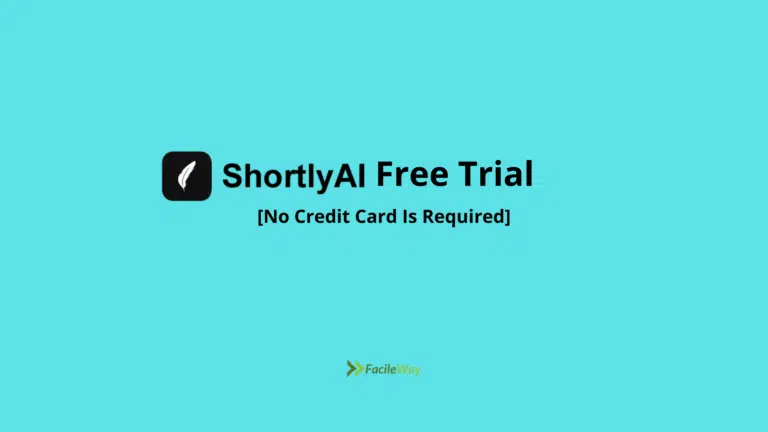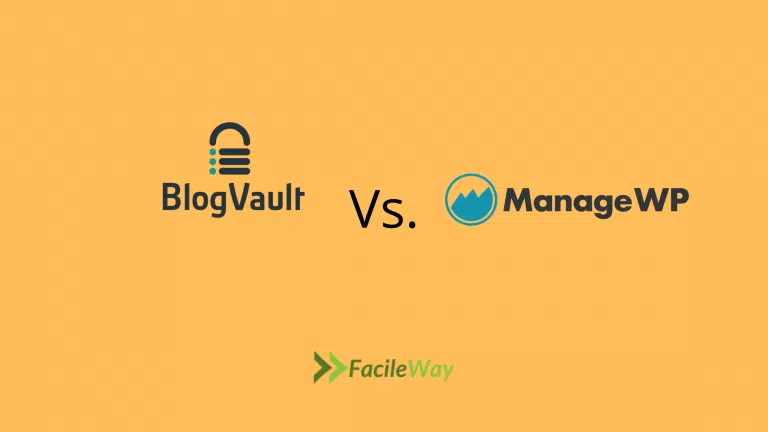How To Convert MP3 To YouTube Video {Beginner’s Guide}
Do you wanna learn how to convert MP3 to YouTube Video?
hands down! You are at the right place!
YouTube has revolutionized the way we consume content. It’s not only a source of learning new things but also offers some amazing ways of recreation.
Have you ever wondered how you can transform your favourite MP3 tracks into visually appealing YouTube videos?
In this blog post, I will take you on an exciting journey and guide you through the process of converting MP3 files into mesmerizing Youtube Videos in no time.
And you can do it with a free tool like Canva.
So what are you waiting for?
Let’s get started-
- Why convert MP3 to YouTube video?
- How to Convert MP3 To YouTube Videos
- Step 1: Choose Your Canvas: Video Editing Software
- Step 2: Import MP3 and Craft the Visual Narrative
- Step 3: Unleash Visual Magic: Duration, Effects, and Transitions
- Step 4: Add Immersive Visual Elements (Optional)
- Step 5: Preview the Masterpiece and Export
- Step 6: Unleash Your Creation: Share on YouTube
- Conclusion
Why convert MP3 to YouTube video?

There are several benefits to converting MP3 files to YouTube videos that open up exciting possibilities for content creators.
Here are some compelling reasons why you should consider converting your MP3 to YouTube videos:
1. Visual Enhancement
If you can combine your MP3 with captivating visuals it can enhance the overall experience for your audience.
As YouTube is a visual platform, the combination of blog and Vlog will boost your audience base.
If you are a blogger and affiliate marketer, it can help you to drive more traffic and more sales to your website.
2. Wider Reach and Discoverability
YouTube is the second largest search engine in the world with billions of users actively searching and consuming video content on this platform.
If you can turn your blog post into Podcast or MP3 and later you can convert both of them into YouTube video, there is a huge chance that your content will be discovered by new views and subscribers.
3. Enhanced Storytelling
Videos have the power to tell stories in a dynamic and immersive way that keeps the audience more engaged.
You can create a message more effectively by incorporating visuals that support and enhance the audio content.
You can have a great storytelling experience to evoke emotions and connect with your audience on a deeper level.
4. Versatility & More Sharing Options
YouTube videos can be easily shared on different platforms and you can also embed them on your website or blog.
You can gain the ability to share your content on social media and embed it on other’s websites or even collaborate with other YouTubers by converting your MP3 to YouTube.
This will expand your reach and exposes your content to a wider audience and you will able to attract new audiences to your website.
5. Monetization Opportunities
YouTube allows different types of monetization. You can join the Youtube Partner Program or leverage the brand collaborations.
It will potentially generate revenue from your content through these monetization avenues.
You can directly add your affiliate links to your YouTube video descriptions which will increase your affiliate sales dramatically.
6. Community Engagement
You will get an interaction and community-building opportunity on YouTube. It will help you to have faster engagement through comments, likes and shares that will connect you with your audiences directly.
You can build a community of loyal fans who love and appreciate your content. So if you are not repurposing your content to YouTube videos, you are missing a lot of new tractions.
How to Convert MP3 To YouTube Videos
Here I will try to share the easiest way to Convert MP3 to YouTube videos. But you will need the right video editing software to make your task easier.
There are tons of video makers out there. You can try Adobe Premiere Pro, and Final Cut Pro to user-friendly options like iMovie and Invideo.ai.
Simply select the software that aligns with your skill level and desired level of artistic expression of you.
I will show you using Canva. This tool comes with free and paid plans. Now let’s see how to get started-
Step 1: Choose Your Canvas: Video Editing Software
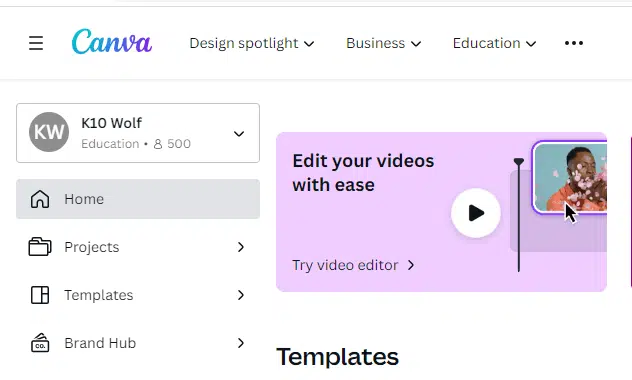
Firstly simply go to the Canva official website. You can create unlimited videos and convert as many MP3s to videos as many as you want. The audio-to-video tool feature is just amazing!
There are some other video editing tools you can try. In video AI is one of the top-notch AI video editing tools.
Step 2: Import MP3 and Craft the Visual Narrative
Open Canva video editing software and start a new project in the Videos section. Import your cherished MP3 file, and let it become the heartbeat of your creation using the audio-to-video maker of Canva.
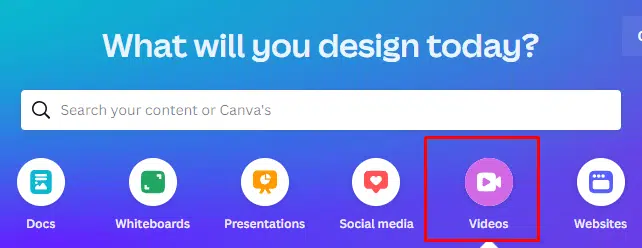
Choose a video template that suits your video or Upload the video that you have created for your audience.
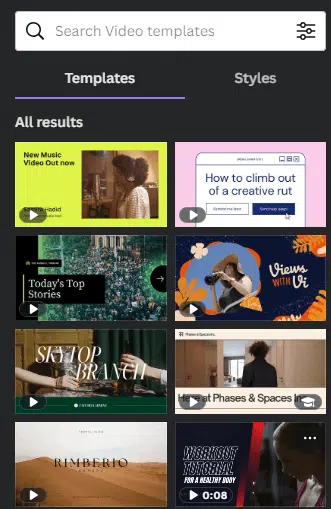
Now, it’s time to select a background image or video that will breathe life into your YouTube video.
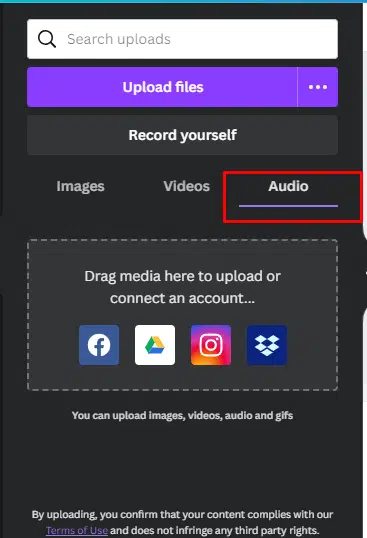
Seek inspiration from stock image libraries or unleash your creativity with personal photographs or artwork. Choose visuals that resonate with the mood and essence of the audio.
Step 3: Unleash Visual Magic: Duration, Effects, and Transitions
Fine-tune the duration of your background image or video to seamlessly sync with the length of your MP3 track.
Craft a visual journey by adding captivating effects, such as stunning transitions, artistic filters, and dynamic text overlays.
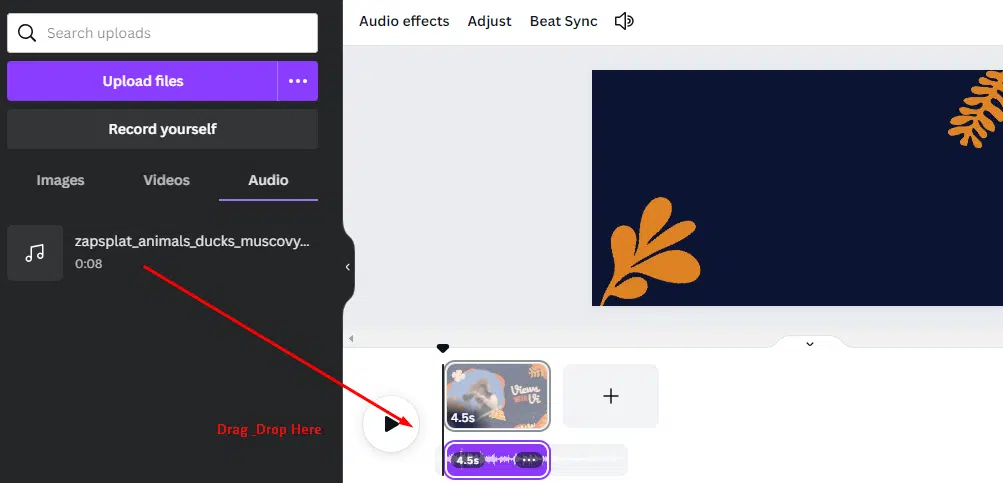
Elevate the visual impact of your YouTube video, making it a feast for the eyes and ears. Experiment with different effects to create an immersive experience that leaves viewers spellbound.
Step 4: Add Immersive Visual Elements (Optional)
Now you can take your YouTube video to the next level by incorporating additional visual elements that synchronize with the audio.
It is also possible to enhance the storytelling by displaying lyrics, showcasing album artwork, or weaving relevant images and videos throughout the timeline.
These creative touches will deepen the connection between the audio and visual components, creating a truly immersive and engaging experience.
Step 5: Preview the Masterpiece and Export
You need to take a moment to preview the final result before sharing your masterpiece with the world.
You can also fine-tune the audio levels, visual effects, and transitions to ensure a harmonious blend of sound and visuals.
Once you’re satisfied with the preview of your creation, it’s time to export your YouTube video.
Choose a video format and resolution that aligns with YouTube’s recommended settings, ensuring optimal playback and audio quality.
Step 6: Unleash Your Creation: Share on YouTube
With your MP3 now transformed into a captivating YouTube video, it’s time to share it with the world.
Log in to your YouTube account, click the “Upload” button, and select your video file.
Craft a compelling title, add descriptive tags, and create an eye-catching thumbnail that entices viewers to click. I recommend TubeBuddy most for YouTube SEO Optimization.
The TubeBuddy is one of the most recommended DIY SEO tools out there. You can also wait for Black Friday to get TubeBuddy at a cheaper rate.
Choose your desired privacy settings and with a final click of “Publish,” unleash your creation upon the world.
What Are The Best YouTube Mp3 Downloaders?
There are tons of applications out there that you can use to download Mp3 files from YouTube. But the following apps are top-notch-
- 4K Video Downloader: You can download YouTube videos and Extract the audio in MP3 format using this tool. This application supports batch downloads and offers various quality options and you can use this as your MP3 converter.
- YTMP3.cc: This is an online service that helps you to convert YouTube videos into MP3 formats. All you need to simply paste the YouTube video URL and it will generate an MP3 download link for you. The video-to-MP3 converter feature of this tool is very easy to use.
- ClipGrab: It’s free software that helps you to download and convert YouTube videos to MP3 or other audio formats. You can also use this platform to download video files from other platforms.
Can you convert youtube to Mp3 legally?
Converting Mp3 files from YouTube videos is not illegal if you have taken explicit permission from the copyright owner or you are using content that is explicitly labelled as royalty-free free or licensed under creative commons.
Can you upload mp3 to youtube?
Yes! You can upload Mp3 audio files to YouTube. But as YouTube is a video-sharing platform, you have to convert your MP3 into video format. You can do this task using Canva or AI tool like InVideo.
Can I Use LearnWorlds to Create Videos from MP3 Files for YouTube?
Yes, LearnWorlds offers the best learnworlds pricing plans to create videos from MP3 files for YouTube. With its user-friendly interface and powerful features, you can easily convert your audio files into high-quality videos to share with your audience.
Conclusion
You now possess the knowledge and tools to convert your cherished Mp3 music files into visually stunning YouTube videos.
By merging sound and vision, you can create captivating audiovisual experiences that captivate and inspire audiences.
Whether you aspire to craft music videos, lyric videos, or audiovisual masterpieces, the power is in your hands.
Embrace your creativity, let your imagination soar, and convert your MP3s into mesmerizing YouTube videos that leave viewers awestruck using this video converter tool.
I hope you have loved this article about MP3 to YouTube video converting method. Please share on your social media like Facebook, Twitter and LinkedIn.