How To Add Your Business on Google Maps>FacileWay
Do you want to learn how to add your business on Google Maps?
Hands down! You are at the right place!
Google Maps is a powerful tool that can help your business become more discoverable and accessible to potential customers.
Whether you run a small local shop, a restaurant, a Grocery Store or a service-based business, adding your business to Google Maps can significantly enhance your visibility and bring in foot traffic or online inquiries.
In this blog post, we will take you through a step-by-step guide on how to add your business to Google Maps. Let’s get started on the journey to putting your business on the digital map!
What is Google Maps?
Google Maps is a widely used tool for navigating and exploring the world. It allows users to view satellite imagery, road maps, and 360-degree street views.
But it’s not just for personal use – Google Maps also offers a range of features that can benefit business owners.
By adding your business to Google Maps, you can ensure that potential customers can easily find your business and its physical location. This can greatly increase your online presence and boost your business growth.
Like FacileWay is ranking in the top 3 locally for the service term of “Best SEO Service”
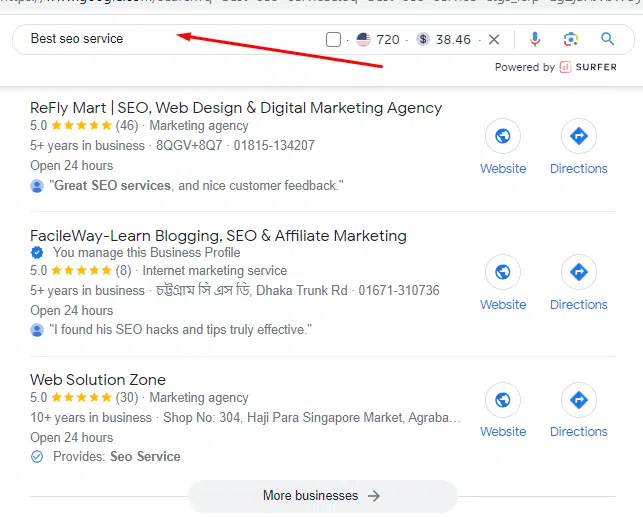
These single key term is helping FacileWay to drive some potential visitors and these are from some hot customers who are looking for a local organization to work for their organisation.
If you simply optimize your business profile with key terms of services you offer, you can get some organic customers from Search Engines.
Benefits of Adding Your Business to Google Maps
With a user base of approximately 154 million people each month, the potential reach is enormous. Here are some key benefits of adding your business to Google Maps:
1. Increased visibility
By appearing on Google Maps, your business will gain greater visibility to potential customers. When users search for products or services related to your business, your address and map location will be displayed, making it easier for them to find and connect with you.
2. Greater accessibility
With your business listed on Google Maps, customers can easily access your physical location. They can get directions to your business, ensuring a seamless and convenient experience for both new and existing customers.
3. Reach potential customers
By appearing on Google Maps, you can tap into a vast pool of potential customers who are actively searching for businesses like yours. This can lead to an increase in foot traffic and potentially more sales.
How to Add Your Business on Google Maps
Setting up your business profile on Google Maps is a simple and effective way to boost your online presence and reach a wider audience.
We have a family business of Pharmacy. So I am going to create a business profile for Google Maps for my family business Fahim Medical Hall. Here is the step-by-step guide-
Step 1: Sign in to your Google account or create a new one if you don’t have one already. Having a Google account is necessary to create a Google My Business account.
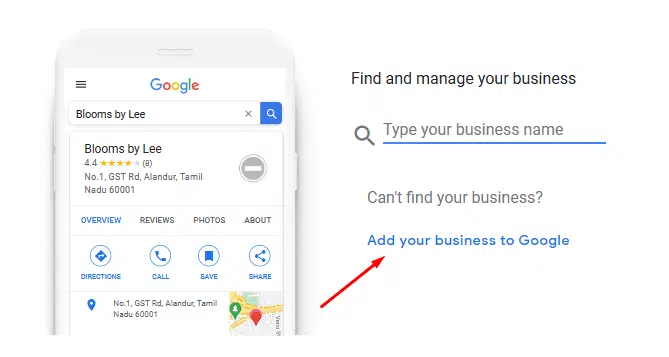
Step 2: Go to google.com/business and click on the “Add your business to Google” Option.
Step 3: Choose the category that best represents your business from the provided options. This helps potential customers find your business when using the search bar on Google Maps or Google Search.
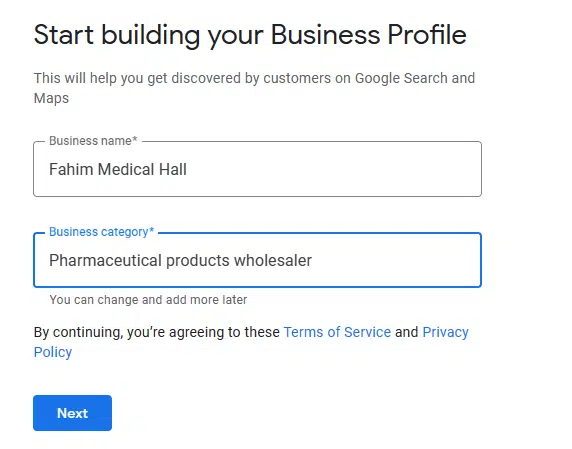
Step 4: If you have a physical location that customers can visit, mark it on the map. If you don’t have a physical location, you can still create a service-area business listing.
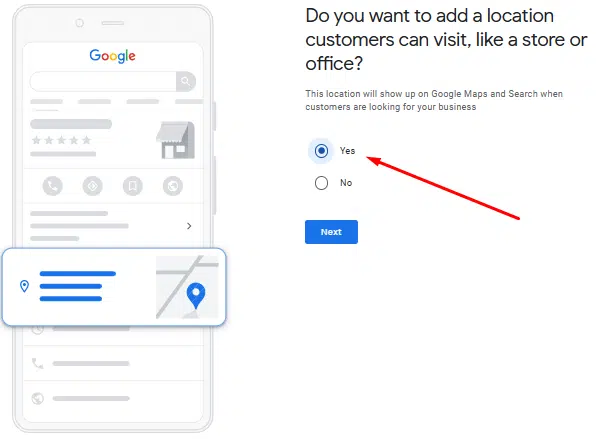
Step 5: Provide your business contact details, including phone number and website, to make it easy for customers to get in touch.
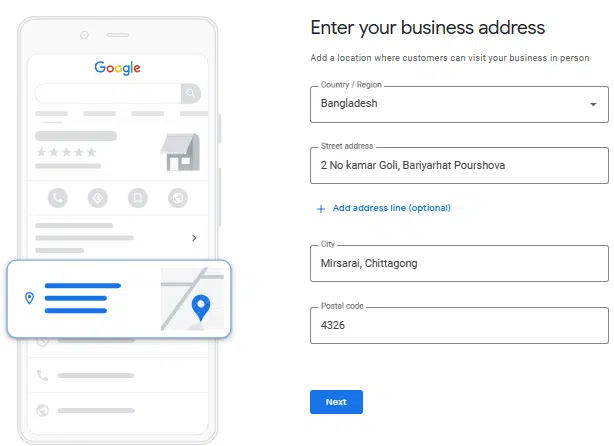
Step 6: Verify your business by selecting the verification option that works best for you.
This can be done through a verification code sent to your business address or an instant verification if you have already verified your website with Google Search Console.
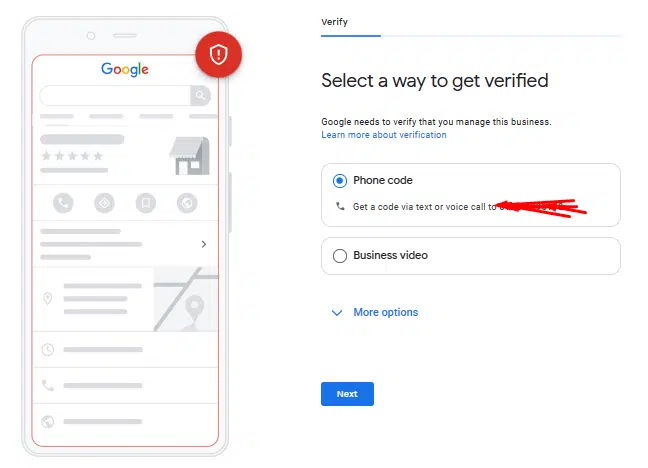
Final Step: Customize your business profile by adding a cover photo, business hours, and a detailed business description. Use this space to highlight what sets your business apart.
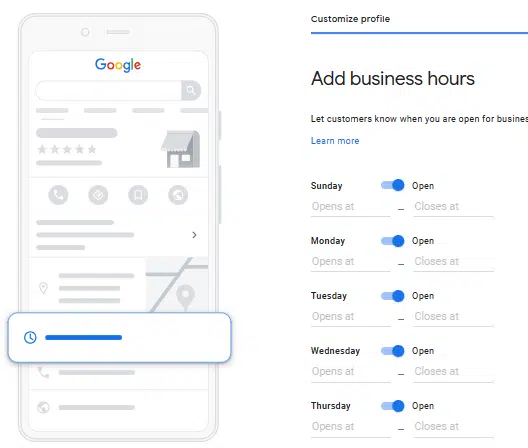
If your business offers any online delivery. You can also include about your delivery area that you can cover from your store.
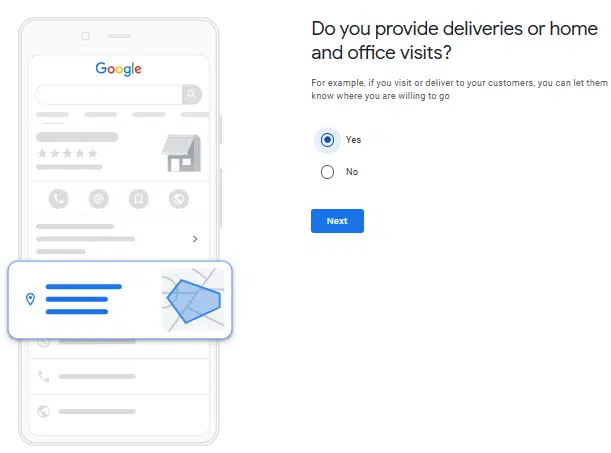
Congratulations! You have successfully created your Google Business Profile and Submitted your business on Google Maps.
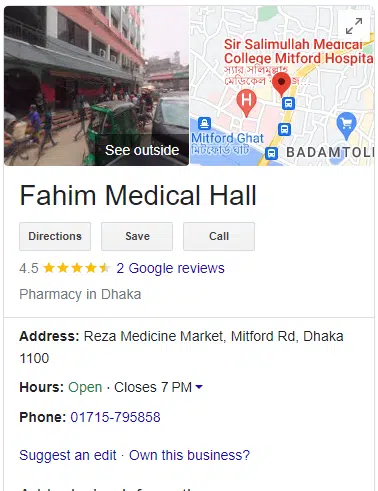
This is how it will appear on Search Engine when you will look for your business. Your target audience can easily find your business or store using the directions or directly call you.
FAQs Related to Google Business Profile
Here are some FAQs Related to Google Maps and Business Profile-
1. What is a Google Business Profile?
A Google Business Profile is a free online listing that displays essential information about a business, such as its name, address, phone number, and hours of operation.
2. How do I verify my Google Business Profile?
The verification process for a Google Business Profile typically involves receiving a verification PIN through mail, email, or phone, depending on your chosen method.
3. Can I change my business category on my Google Business Profile?
Yes, you can update your business category in your Business Dashboard. It’s essential to choose the most accurate category to ensure your business is properly classified.
4. What should I do if I haven’t received my verification PIN for my Google Business Profile?
If you haven’t received your PIN within the expected timeframe, you can request a new one through the Google Business Profile dashboard.
5. Do I need a physical address to create a Google Business Profile?
Yes, a physical address is generally required for most businesses to create a Google Business Profile. However, there are exceptions for businesses that operate exclusively online.
6. How can I improve my business’s visibility on Google Search and Maps?
Optimizing your Google Business Profile by providing accurate business details, posting updates, and actively managing reviews can help improve your visibility on Google Search and Maps.
7. What is the Business Dashboard on Google Business Profile?
The Business Dashboard is a tool for business owners to manage and update their business information, respond to reviews, post updates, and gain insights into their profile’s performance.
Final Thoughts
As you saw it’s quite easy to add your business on Google Maps. You can get a lot of real customer reviews on your business.
These reviews not only help businesses build trust and credibility among potential customers but also influence their purchase decisions. Additionally, they have a significant impact on search rankings.
When customers see a business with a high number of positive reviews, it instils confidence in the quality of products or services offered.
Positive reviews act as social proof, demonstrating that other customers have had a satisfactory experience. This builds trust and encourages potential customers to choose your business over competitors.
To encourage positive customer reviews, businesses can share the review request link with customers, making it easy for them to leave their feedback.
It’s also important to respond to reviews professionally, thanking customers for their positive feedback and addressing any concerns raised in negative reviews. This shows that the business values customer feedback, further enhancing credibility.
But remember one thing businesses should not solicit fake reviews or write their own. Google has strict guidelines against such practices and can penalize businesses that engage in them.
Additionally, if a business comes across an inappropriate review, it can flag it for Google’s review to take appropriate action.
I hope you have loved the article. Please feel free to share with your friends.



![How To Write SEO-Friendly Articles 2024 [Beginner’s Guide]](https://facileway.com/wp-content/uploads/2022/01/How-To-Write-SEO-Friendly-Articles-768x432.png.webp)
![Ultimate On-page SEO Optimization To Rank Higher [2024]](https://facileway.com/wp-content/uploads/2022/07/Ultimate-On-page-SEO-Optimization-To-Rank-Higher-768x432.png.webp)


![5 Simple Tips To Create SEO-Friendly Content [2024]](https://facileway.com/wp-content/uploads/2022/02/Create-SEO-Friendly-Content-768x432.png.webp)