How To Optimize Google My Business To Get Noticed Locally
Do you want to optimize your Google My Business Profile?
You are at the right place!
Having a strong online presence is not an option anymore; it’s a necessity right now. Google plays a vital role in connecting businesses with potential customers as the gateway to the digital world.
Google My Business (GMB) is the heart of Google that can take your brand to a new height.
Is your business among the top results on Google when a customer searches for a product or service you offer? or you are defeated by your competitors?
The positive answer to this question lies in the effective optimization of your Google My Business profile!
In this comprehensive guide, we go on a journey to unravel the art of optimizing your Google My Business listing. Before that read this article on how to add your Business on Google.
- What Does a Well-Optimized Google Business Profile Look Like?
- Why you need to optimize your Google Business Profile
- How to Optimize Your Google Business Profile
- 1. Create a Google My Business account
- 2. Write Your Business Description
- 3. Choose a category
- 4. Select applicable attributes
- 5. Add photos
- 6. Get Google business reviews
- 7. Post to your Google Business Profile
- 8. Ask and Answer Questions
- 9. Add Products and Services
- 10. Keep Your Hours Updated
- 11. Set Up Messaging
- 12. Verify Your Location
- FAQs related to GMB
- Conclusion
What Does a Well-Optimized Google Business Profile Look Like?
An optimized Google Business Profile is the digital face of your business, meticulously fine-tuned to stand out in the ever-competitive online landscape.
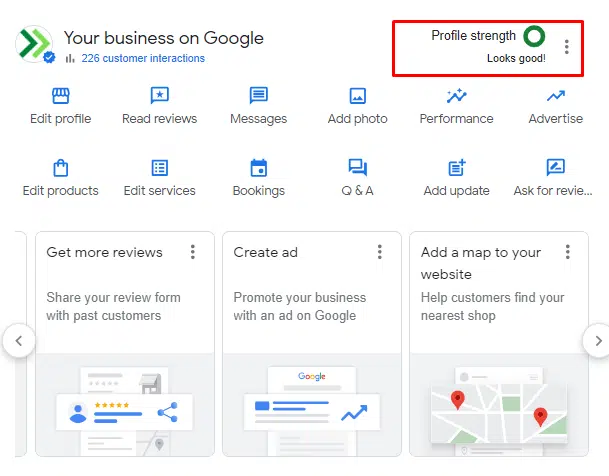
As a testament to this, I recently created and optimized FacileWay’s Google My Business Profile to attain a perfect 100% score, allowing you to witness the profile’s robustness and appearance in all its glory.
Here is how I have optimized Google My Business for FacileWay-
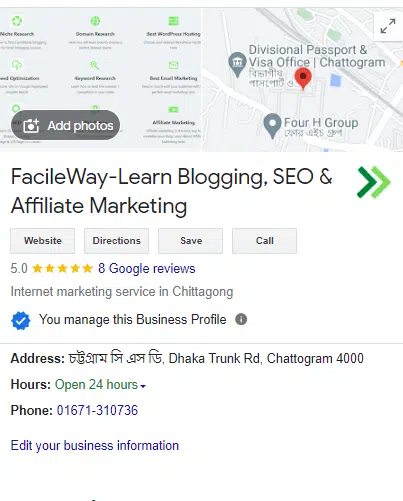
- Your profile should perform exceptionally well in Google Search to ensure your business appears prominently when customers are seeking your services.
- Whether you run a grocery store, service area or hybrid business, your profile clearly communicates with your business type and eliminates any ambiguity.
- You have to make sure that your customers are getting your business on top when they do direct searches.
- Your profile excels in local search results, especially when customers search for keywords and phrases related to your business—a testament to effective SEO strategies.
- Your business hours are not only precise but also up-to-date, ensuring that customers know exactly when they can reach you.
- Engaging, informative business posts are shared regularly to keep customers informed about your latest offers, events, and updates.
- A verified profile adds a layer of trustworthiness and credibility to your business. So don’t skip the verification method.
- Your profile displays an accurate mailing address, complete with a ZIP code, leaving no room for confusion.
- I have included the service-area businesses that deftly define my coverage areas, providing customers with a clear understanding of their reach.
- A good range of customer actions is generated through my profile, including calls, website visits, and more, affirming its relevance in search queries and mobile searches.
Why you need to optimize your Google Business Profile
Optimizing your Google Business Profile is crucial for maximizing your online presence and attracting potential customers. Here is how it can help you-
1. Improve Search Ranking
Optimizing your Google Business Profile enables you to appear higher in Google search results, increasing the chances of potential customers discovering your business.
By incorporating relevant keywords in your business description, selecting accurate categories, and providing complete business details, you can improve your search engine optimization and enhance your ranking factors.
This can lead to increased organic search traffic and better visibility among your target audience.
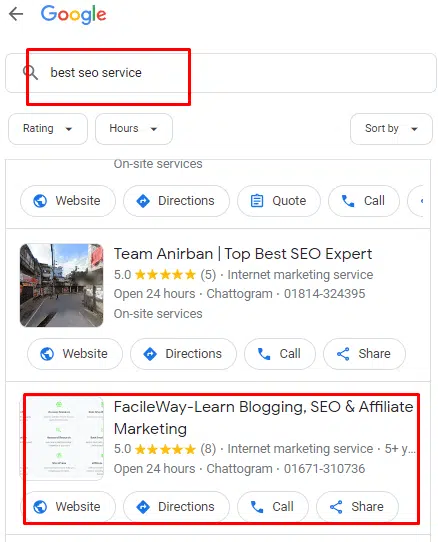
For Example, when the local customers from Chattogram search for the key term “best SEO service” FacileWay ranks as one of the top-rated business organisations that offers SEO services.
2. Attract Potential Customers
A well-optimized Google Business Profile attracts the attention of potential customers who are actively searching for products or services similar to what you offer.
By providing detailed business information, accurate contact details, and compelling descriptions, you can engage these prospects and increase the likelihood of them becoming your customers.
3. Manage Customer Expectations
Keeping your business details up-to-date on your Google Business Profile is crucial for managing customer expectations.
By regularly updating your business hours, holiday hours, and any special events, you can avoid frustrating potential customers with outdated information.
This enhances trust and credibility, ensuring a positive experience for anyone seeking to engage with your business.
4. Build a Positive Reputation
Optimizing your Google Business Profile also helps you build a positive online reputation through customer reviews.
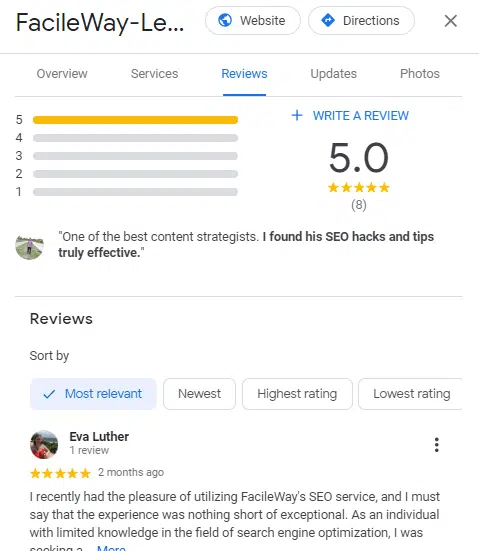
Encouraging satisfied customers to leave positive reviews and responding promptly and professionally to any negative feedback can significantly impact your business’s reputation.
Positive reviews not only attract more prospective customers but also convey trust and reliability.
5. Visual Engagement
High-quality photos uploaded to your Google Business Profile can make a lasting impression on potential customers.
Visual content can showcase your business, products, or services in an appealing and professional manner, increasing the chances of customers choosing your business over competitors.
How to Optimize Your Google Business Profile
With these optimization techniques, you can position your business for success in the competitive online landscape-
1. Create a Google My Business account
Creating a Google My Business account is an essential step for optimizing your Google Business Profile. To get started, visit the Google My Business homepage and sign in with a professional email address.
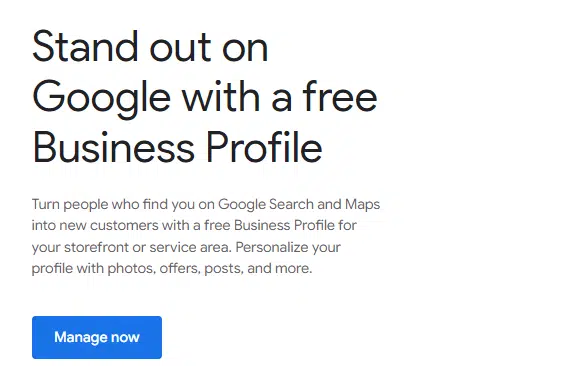
Once you’re signed in, you can add your business to Google by providing relevant details such as your business name, category, location, and contact details. It’s important to ensure that all the information you provide is accurate and up to date.
2. Write Your Business Description
Your business description is an essential component of your Google Business Profile.
This section appears below the reviews section and is editable in your Google My Business account dashboard. It allows you to showcase your business and attract potential customers effectively.
To optimize your business description, ensure that you utilize all 750 characters available. However, it is crucial to prioritize important information within the first 250 characters.
This way, you can capture your audience’s attention and entice them to learn more about your business.
When crafting your description, consider repurposing content from your “About Us” page or mission statement.
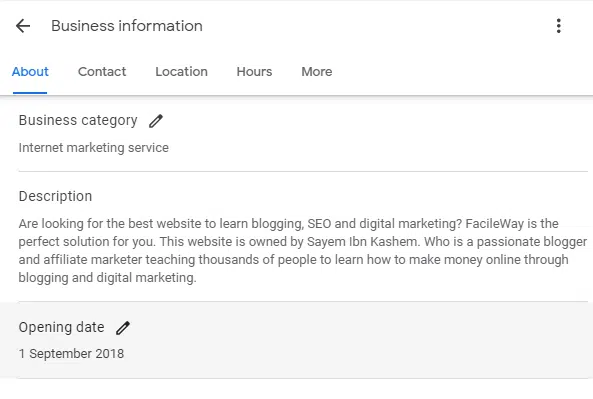
This helps maintain consistency across your online presence. Incorporating relevant keywords that your target audience commonly uses also aids in search engine optimization.
Remember not to repeat information that is already visible in other profile sections.
Instead, focus on highlighting what sets your business apart from the competition. This could include unique selling points, exceptional customer service, or special offerings.
3. Choose a category
To optimize your GMB profile, start by selecting a specific category that accurately reflects your business’s main offering.
Avoid vague or generic categories that may not accurately represent what you do. Being specific helps improve your search ranking and visibility to potential customers.
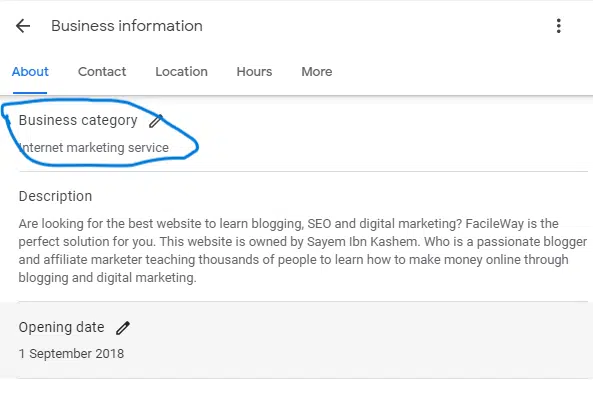
Additionally, Google allows you to choose secondary categories for any additional services or products your business provides. This is a great opportunity to expand your reach and appear in more relevant searches.
When choosing a category, consider the keywords that your target audience commonly uses when searching for businesses like yours. Incorporating these keywords in your category selection can boost your search engine optimization efforts.
4. Select applicable attributes
Another way to optimize your Google My Business listing is by selecting applicable attributes. These attributes are specific features or amenities that potential customers search for in a business.
By selecting the relevant attributes, you can accurately describe the unique qualities of your business and provide valuable information to your target audience.
Google offers a wide range of attributes to choose from, such as “free Wi-Fi,” “outdoor seating,” “gift shop on-site,” “wheelchair accessible,” “Takeout”, and many more.
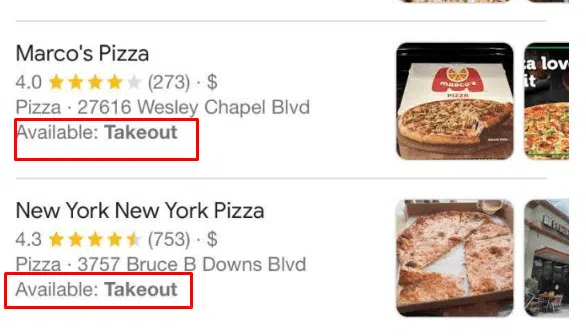
These attributes help potential customers make informed decisions when choosing a business to visit or engage with.
When selecting attributes, it’s important to choose the ones that are truly applicable to your business.
Avoid selecting attributes that don’t accurately represent what you offer as this can lead to customer dissatisfaction and negative reviews.
Regularly check for new attributes added by Google to ensure that your listing remains up to date with the latest options.
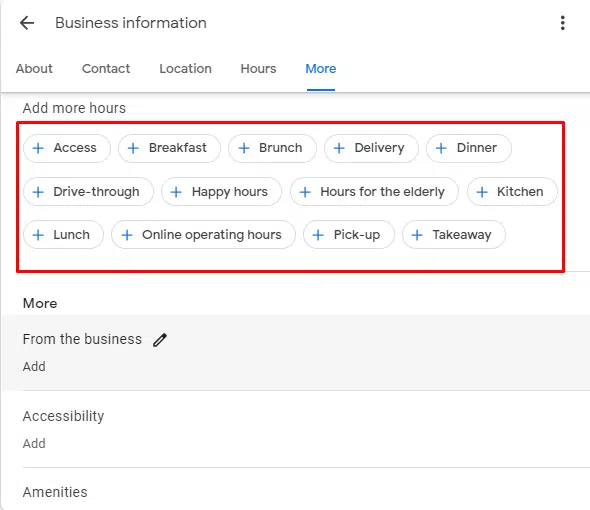
By selecting relevant attributes, you improve your chances of appearing in search results when potential customers are specifically looking for businesses with certain features or amenities.
This can greatly enhance your online visibility and attract more customers to your business.
5. Add photos
Adding photos to your Google Business Profile is a powerful way to optimize your listing and attract more potential customers.
High-quality photos not only enhance the visual appeal of your profile but also provide valuable information to your audience.
Regularly adding new photos helps keep your profile active and engaging for visitors.
It shows that your business is active and up-to-date. Additionally, photos can increase customer engagement by giving them a better understanding of what to expect when they visit your business.
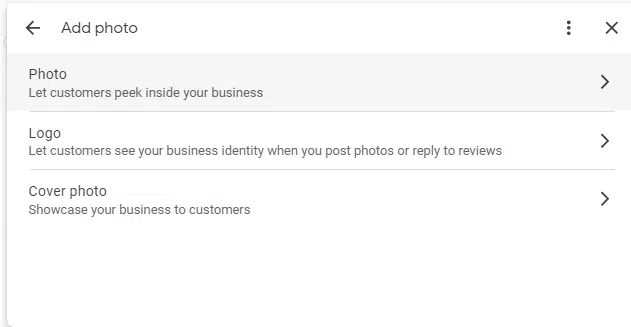
When adding photos, make sure to choose your thumbnail and cover photo wisely.
These are the first images that customers see when they view your profile, so they should accurately represent your business and grab attention.
Follow Google’s photo guidelines to ensure that your images are of high quality and properly optimized for your listing.
Avoid using stock photos or images with special effects as they may not accurately reflect your business.
Consider geotagging your photos to further enhance your online presence. Geo-tagging adds location information to your images, making it easier for Google to associate them with your business.
Another way to make your profile more engaging is by adding videos. Videos offer a dynamic way to showcase your business and can provide a more immersive experience for potential customers.
6. Get Google business reviews
One of the most important aspects of optimizing your Google My Business profile is to actively collect and manage Google reviews.
These reviews play a crucial role in the online reputation of local businesses, as they influence a potential customer’s decision to choose your business over competitors.
To obtain more Google reviews, reach out to loyal customers and kindly ask them to leave a review about their experience with your business.
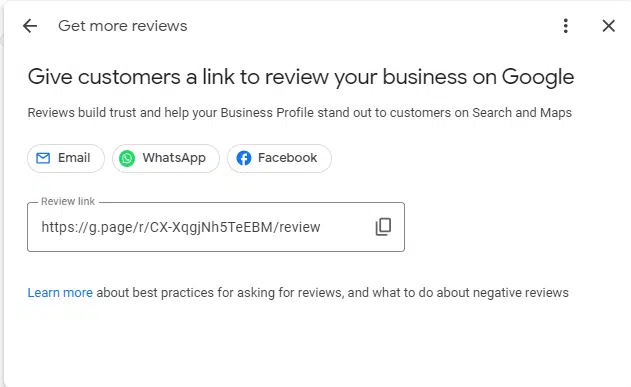
You can also create a review shortcut link and share it with your customers, making it easier for them to leave a review.
Additionally, remind your customers of the benefits of leaving reviews, such as helping others make informed decisions and showing appreciation for their feedback.
Responding to reviews is equally important. It demonstrates to both prospective and existing customers that you value their opinions and are actively engaged with them.
When responding, maintain a professional and courteous tone, whether the review is positive or negative. Address any concerns or issues raised and highlight your commitment to customer satisfaction.
By actively collecting and managing Google reviews, you can build a strong online reputation and foster positive interactions with your customers.
This will not only improve your business’s visibility and search ranking but also attract more prospective customers to choose your business over others in the local market.
7. Post to your Google Business Profile
Posting to your Google Business Profile is an essential part of optimizing your online presence. Here are the steps to effectively post to your profile:
1. Access your Google Business Dashboard: Sign in to your Google account and navigate to your Google Business Profile using the Google My Business dashboard.
2. Click on the “Posts” tab: Once you’re in your dashboard, click on the “Posts” tab to start creating your post.
3. Choose your post type: Google offers various types of posts to engage with your audience, such as event posts, offer posts, and product posts. Select the post type that aligns with your content.
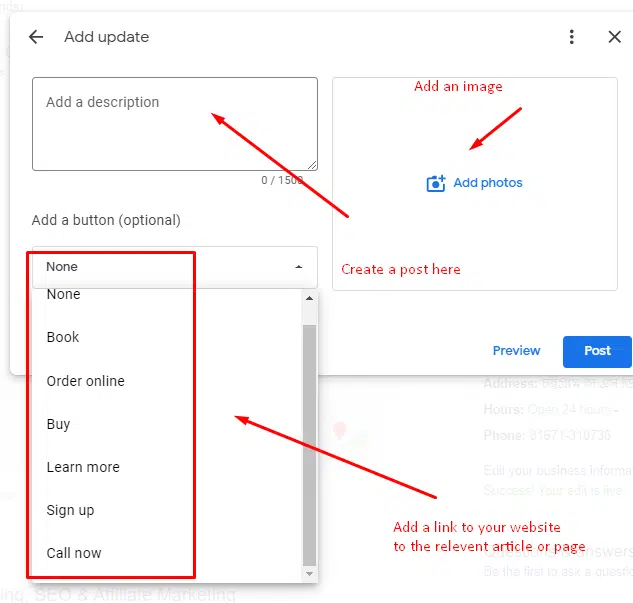
4. Add your content: Write a compelling and concise headline for your post. Include relevant keywords to optimize your post for search engines. Craft a detailed and engaging description to provide more information to your audience.
5. Insert an eye-catching image: Enhance the visual appeal of your post by including a high-quality image. Images can attract the attention of viewers and make your post more shareable.
6. Add relevant links: Include links to your website or landing page to drive traffic and encourage conversions.
7. Publish and schedule your post: Once you’re satisfied with your post, click on the “Publish” button. You can also schedule your post to be published at a later date and time.
Regularly posting to your Google Business Profile offers numerous benefits:
- Firstly, it increases consumer engagement by keeping your audience informed about your latest updates, events, offers, and products.
- Secondly, it serves as a powerful search ranking signal for Google, improving your visibility in relevant searches.
8. Ask and Answer Questions
Engaging with your audience by asking and answering questions on your Google Business listing is a valuable practice for business owners.
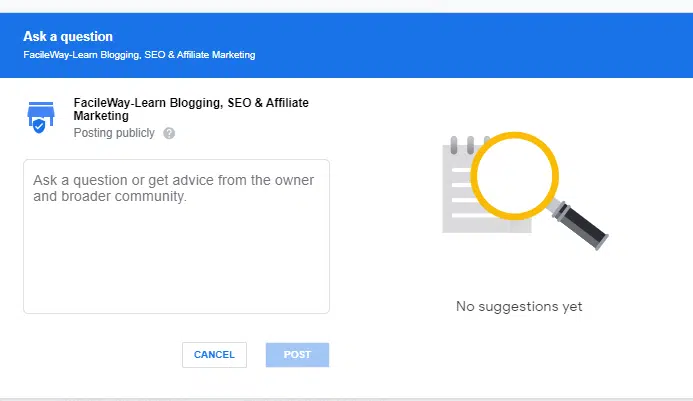
Responding to inquiries about your business location, hours of operation, and primary category demonstrates your commitment to customer service and builds trust.
9. Add Products and Services
Business owners can leverage their Google Business Profiles to showcase their primary category and additional categories effectively.
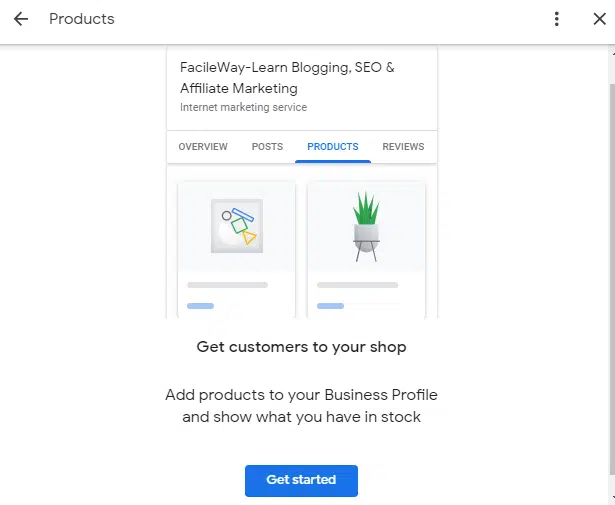
By providing detailed information about your offerings, such as products and services, you can engage potential customers and improve your visibility in discovery searches.
10. Keep Your Hours Updated
Maintaining accurate hours of operation is crucial for businesses. This practice ensures that customers on Google Search and Maps receive reliable information.
Updated hours minimize customer frustration and encourage happy customers to visit during your business’s open hours.
11. Set Up Messaging
Setting up messaging on your Google Business Profile is a powerful tool for facilitating direct contact with customers.
It enables potential customers to make inquiries and request directions. Timely responses can influence purchasing decisions positively.
12. Verify Your Location
Verifying your business location on Google adds a layer of trust and authenticity. When your physical address is verified, it enhances your visibility and credibility in local searches. Customers trust businesses with a verified physical address.
FAQs related to GMB
Here are some FAQs you should know about Google My Business Page-
1. Is Google My Business free?
Yes, Google My Business is absolutely free to use. It provides businesses with a platform to manage their online presence on Google Search and Maps, including key information like your business hours, location, and photos. You can also interact with customers, respond to reviews, and post updates at no cost.
2. How to do Google My Business?
To set up your Google My Business page, follow these steps:
- Sign in to your Google Account or create one if you don’t have one.
- Visit the Google My Business website.
- Click on “Manage now” and follow the prompts to provide information about your business, including its name, address, hours of operation (including hours for holidays), and contact details.
- Verify your business, typically through a postcard sent to your business address.
- Once verified, you can optimize your listing with business photos, respond to online reviews, and use marketing strategies like posting updates and leveraging Google Ads and Google Shopping to improve your search engine ranking and star ratings.
3. What is my Google My Business page?
Your Google My Business page is an online profile that represents your business on Google Search and Maps.
It includes essential details such as your business’s name, address (including hours for holidays), and contact information.
Customers can leave star ratings and online reviews on this page, and you can use it to engage with them, answer common questions, and employ Business Messaging to interact directly with your audience.
4. How do I post my business online?
To post your business online using Google My Business:
- Log in to your Google My Business account.
- Navigate to the “Posts” section.
- Click “Create post” and add text, images, and links to your post.
- You can share updates, promotions, and events to attract customers.
- Use this platform to communicate with your audience, answer common questions, and promote your business via marketing strategies.
- These posts can enhance your search engine ranking and contribute to your business optimization in local searches, boosting your overall Business rankings and visibility.
Conclusion
It’s a very crucial step to optimise Google My Business profile to enhance your online presence and attract more customers from search engines.
By carefully selecting and managing your business categories, maintaining accurate business information, and ensuring your address and operating hours are up-to-date, you can improve your visibility on Google Search and Maps.
Engaging with customers by responding to their reviews, questions, and concerns helps build trust and credibility.
Additionally, showcasing your products and services with high-quality images and descriptions can influence potential customers’ decisions positively.
Leveraging special features like the reservation button, coupon codes, and social media integration can set you apart from competitors and increase customer engagement.
Paying attention to holiday hours, encouraging customer reviews, and adding valuable insights through customer photos are all strategies that can make your business stand out.
The ultimate goal of optimizing your Google My Business Profile is to create a compelling digital storefront that drives more customers to your business and helps you achieve success in your market.
Consistent efforts in managing and enhancing your profile will contribute to a strong online presence and improved customer interactions.
I hope now you know how to optimize your Google My Business. Please feel free to share with your friends.




![Ultimate On-page SEO Optimization To Rank Higher [2024]](https://facileway.com/wp-content/uploads/2022/07/Ultimate-On-page-SEO-Optimization-To-Rank-Higher-768x432.png.webp)
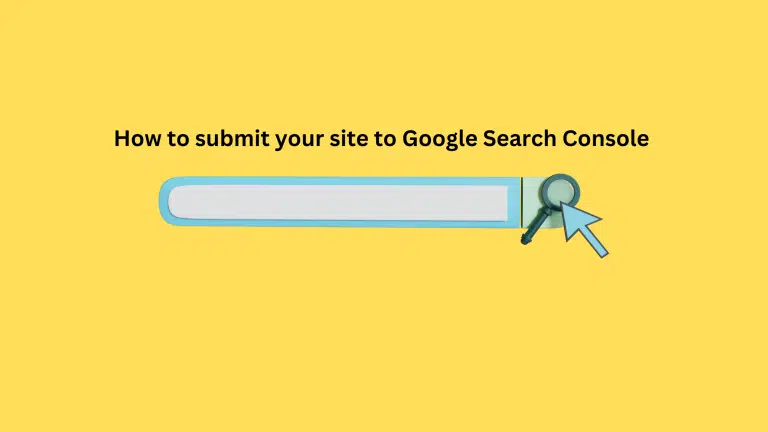

![Keyword Cannibalization Impact On SEO: [How To Fix It]](https://facileway.com/wp-content/uploads/2023/07/Keyword-Cannibalization-Impact-On-SEO-768x432.png.webp)
Good job, brother. Making sure that your hours are accurate are super key for Google because customers and clients need to know that your open and close times are reliable. My blogging business is 100% virtual since I am a digital nomad; I own no home, nor office. Yet, when I check businesses local to wherever I am circling the globe at the time I need dependable open and close times reflected through Google, and the GMB profile. In most cases, entrepreneurs are updating hour changes in timely fashion.
Thank Ryan for your valuable addition. Yeah you are right! You can optimize your GMB the for anything that can improve the user experience.