7 Best WordPress Ad Management Plugins 2024 [Free & Paid]
Are you looking for the Best WordPress Ad Management Plugins?
You are at the right place!
Ads are the most effective way to monetize any website to get instant revenues. Many bloggers and affiliate marketers think Adsense is the only way to monetize a website when there are tons of other alternatives.
Though Google Adsense is the biggest ad platform, you can not deny the other ads network to increase your revenues from ads.
Now let’s come to the point!
Most WordPress themes don’t offer a dedicated spot for Ads. That’s why it becomes difficult for the newbies who don’t know any coding to edit theme files to insert ad code.
As you know plugin helps to increase the functionality of any WordPress website, and WordPress Advertisement management plugins are no exception.
You can easily insert ads anywhere on your website with WordPress Ad Management plugins. It fastens the optimization of ad placement and maximizes your advertising space.
Now without further ado, let’s find out some best ad management WordPress plugins and see how they can boost your advertisement earnings.
Best WordPress Ad Management Plugins Recommendations
Before choosing a WordPress Ad Management plugin, you have to find out what kinda solution you need. Here I have chosen the three best Ad Management plugins that are compatible with any kinda website:
| Plugins | Functionality |
|---|---|
| Advanced Ads | The best ad management tool that is highly accepted by top bloggers who are making money from Adsense. You can try both their free & premium Add-ons. |
| Ads Pro Plugin | Best Ad Management plugin to update, sell and display your ad space. |
1. Advanced Ads
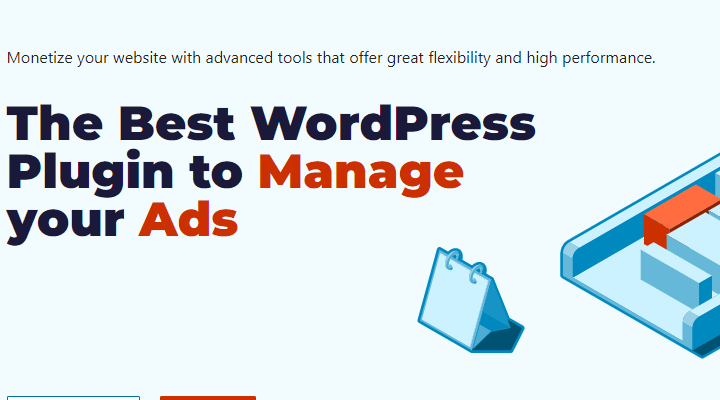
If you’re looking for a top-ranked ad management plugin, the Advance Ads plugin is definitely worth considering.
With both free and premium options available, you have the flexibility to choose the plan that best fits your needs.
This plugin allows you to create and display an unlimited number of ads, including your own Google Adsense and other publishers, in various locations such as your post, sidebar, footer, and header.
It also offers the ability to set conditions for specific categories, tags, pages, and posts, as well as toggle ads for specific authors, users, and devices.
Additionally, you can manage time-sensitive ads by setting up schedules and expiration dates
All of the above mentioned features are available on the free plan. Now let’s have a look at what it offers on the premium add-ons:
- Advanced Ads Pro – You can choose where your ads display and when they appear.
- Selling Ads – Directly sell ads to advertisers.
- Geo-Targeting – Your ads can be geo-targeted with a variety of options.
- Tracking – track all of your ads.
- Sticky Ads, Popup and Layer Ads, Slider – Each add-on adds a different set of display options.
- Google Ad Manager integration – You can easily integrate your ad management server with Google’s. Ads can be adjusted from the cloud without having to mess with header/footer tags.
Price: Free version. You can upgrade to the Pro version for €49 and add-ons start at €89 for the ‘All Access Bundle’.
2. Ads Pro Plugin
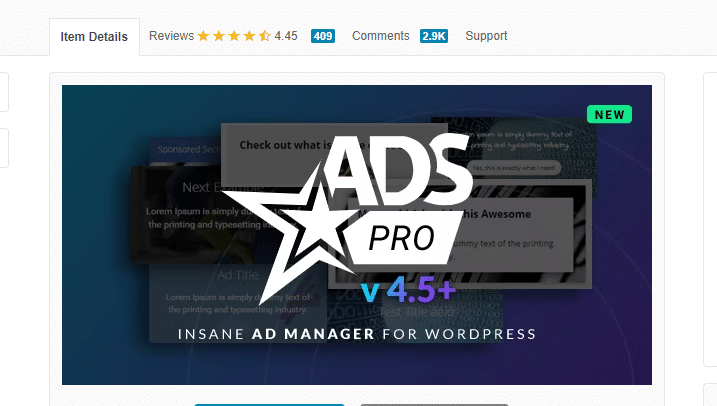
Ads Pro is a powerful and affordable ad management plugin that can help you bypass ad blockers and increase your ad revenue.
It allows you to display ads in a variety of positions on your website, using creative methods like sliders, floating ads, background ads, and banner ads.
You can also use Ads Pro to showcase your own Google AdSense banner ads. With over 25 different advertisement templates and 20 different advertising methods to choose from, you have plenty of options for maximizing your display space without sacrificing the user experience.
The Ads Pro interface is also user-friendly for advertisers, making it easy for them to purchase and manage ads on your site.
In addition, you can split-test your ads to see which ones perform best and take advantage of other helpful features like impression capping, geo-targeting, filtering ads by categories and tags, and analytics.
Ads Pro is a comprehensive and reliable tool for managing ads on your WordPress site.
Price: With standard Envato licensing, it costs $57.
3. WP In Post Ads

The WP In Post Ads plugin is a powerful ad management tool that focuses specifically on in-post ads. It offers a range of features to help you manage your ads, including the ability to run split tests and set up specific rules for controlling which ads appear on certain posts.
You can insert ads before or after content, or use a shortcode to manually insert ads wherever you prefer. WP In Post Ads also gives you control over the display of your ads, allowing you to hide them after a certain number of days or automate their removal after a set period of time.
It also helps to hide your ads from logged-in users, making it a useful tool for membership sites or websites with tiered privileges.
If you don’t need all the fancy display options offered by other ad management plugins, WP In Post Ads is a lightweight yet effective solution.
Price: $29
4. Adning Advertising
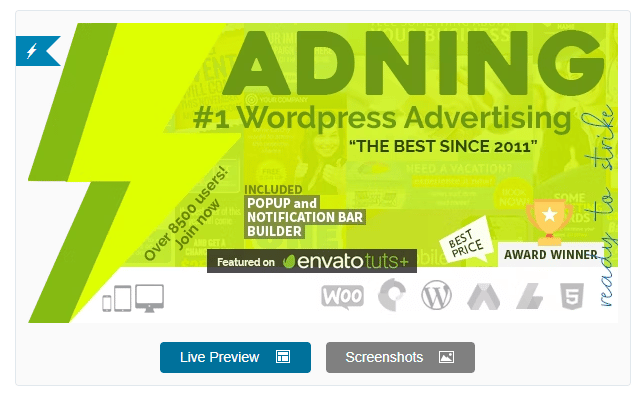
The Adning Advertising plugin boasts a similar set of features to the Ads Pro Plugin.
Adning Advertising is a comprehensive ad management plugin that offers a range of predefined advertising zones for your WordPress site.
In addition to standard options like sidebar banners and in-content ads, it also includes creative options like corner peel ads and background ads.
With Adning Advertising, you can use multiple ad platforms, including Google AdSense, Yahoo! advertising, and AOL advertising. It’s also possible to add ads to your MailChimp newsletters using this plugin.
For easy organization, you can divide ads by advertiser and campaign in the backend, and view stats for impressions and clicks quickly.
It is a versatile and user-friendly tool for managing ads on your WordPress site.
Here’s something pretty unique:
It is an ad management plugin that offers a range of features, including the ability to quickly create animated HTML5 banner ads using its banner ad creator.
While the core plugin does not include a front-end interface for selling ad spots to buyers, this feature is available as an add-on.
With the Pro Ads Buy and Sell add-on, you can sell ad spots through WooCommerce for a cost of $17. In terms of pricing, Adning Advertising is similar to the Ads Pro Plugin, but Ads Pro may be slightly cheaper if you plan on selling your own ads.
The Pro Plugin offers comprehensive ad management solutions for your WordPress site.
Price:
With standard Envato licensing, this costs $26. The add-on costs $17 more
5. Elite Video Player
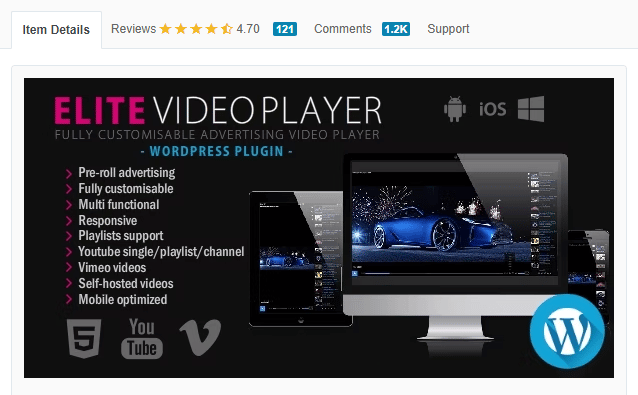
The Elite Video Player for WordPress is a responsive video player that also offers powerful ad management options.
With this plugin, you can monetize your videos by adding pre-roll, mid-roll, post-roll, or pop-up ads. You can also set custom ad skip times, just like on YouTube, and these ads can be applied to different videos in a playlist as well.
Elite Video Player supports a range of video types, including YouTube, Vimeo, self-hosted, and Google Drive.
While it does offer some other features for embedding videos, the real selling point of this plugin is its advertising options.
If you regularly include videos in your WordPress posts, the Elite Video Player is a plugin worth considering.
Price: The standard licensing fee for Envato is $59 per year.
6. AdRotate

AdRotate is an ad management plugin that offers a range of features for running ads on your WordPress site. It supports a variety of third-party networks, including AdSense, Chitika, and DoubleClick, and allows you to monitor the performance of your different ad groups by tracking impressions and clicks.
You can set up basic schedules for your ads and even limit clicks and impressions for individual ads with AdRotate.
The premium version of the plugin also offers geotargeting options, allowing you to target ads to specific cities.
AdRotate integrates with the PayPal payment system, allowing you to accept payments directly from advertisers and sync specific ads to user accounts.
Advertisers can also set up their own ads and see a live preview before submitting them, and you can receive alerts when new ads are submitted.
It is compatible with a variety of ad platforms, including Media.net, Yahoo! ads, DFP, Google AdSense, and Amazon Affiliates.
The free version of AdRotate is a strong ad management plugin, and its pro version can compete with other ad management plugins on the market.
Price:
It’s free. Single-site licenses start at €39 for the pro version.
7. WordPress Ad Widget

WordPress Ad Widget is a simple and lightweight ad management plugin that is suitable for beginners. It offers a widget that you can place in your sidebar, allowing you to display your own banner ads and Google AdSense ads.
It is easy to use and helpful for those new to WordPress, but it does not offer as many features as some of the other ad management plugins on this list.
If you are looking for a basic and free solution for managing ads on your WordPress site, WordPress Ad Widget is worth considering.
If you need more advanced features, you may want to explore one of the other ad management plugins available.
Price: Free
Which WordPress advertising plugin should you pick?
When it comes to selecting an ad management plugin for your WordPress site, it’s important to consider your specific needs and goals. Here are a few recommendations based on different scenarios:
- If you want to sell ads directly to advertisers, consider using Ads Pro Plugin or Advanced Ads with premium add-ons.
- For the most display options, consider Ads Pro Plugin or the WP PRO Advertising System.
- If you want to display ads on embedded videos, Elite Video Player is a good choice.
- If you’re only planning to display ads in your content, consider WP In Post Ads, which allows you to split-test your ads and control how and when they appear.
- For a quick, easy, and free way to include basic ads on your site, you can use Advanced Ads.
There is a range of ad management plugins available for WordPress, each with its own set of features and capabilities. By considering your specific needs and goals, you can choose the plugin that best fits your needs.




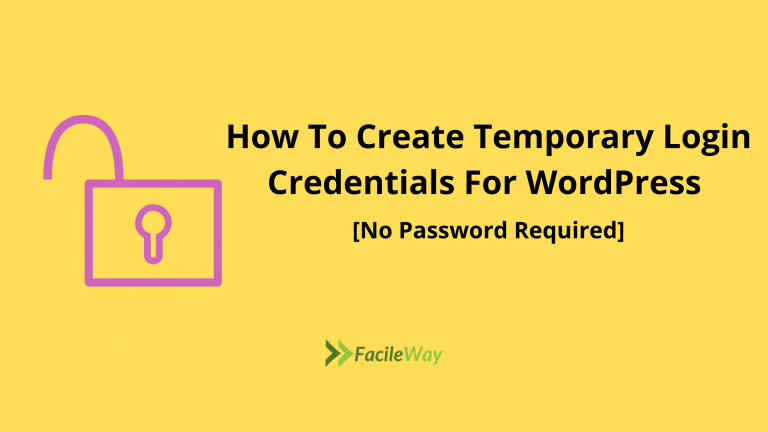


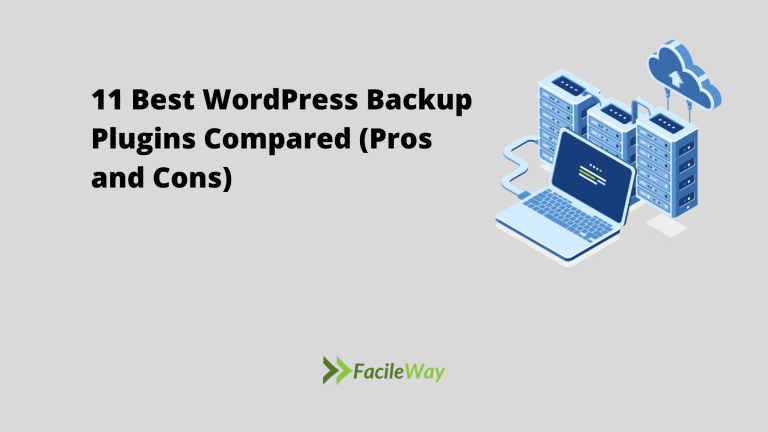
Each looks solid Sayem. Not gone the ad route for a bit but I know managers play a chief role in revenue. You need to manage ads in order to place properly for the maximum income. Boosting ad revenue is a science. Having the right ad manager makes it easier to master the science.
Thank Ryan for your valuable thought.
Always my pleasure brother. Keep rocking it out.