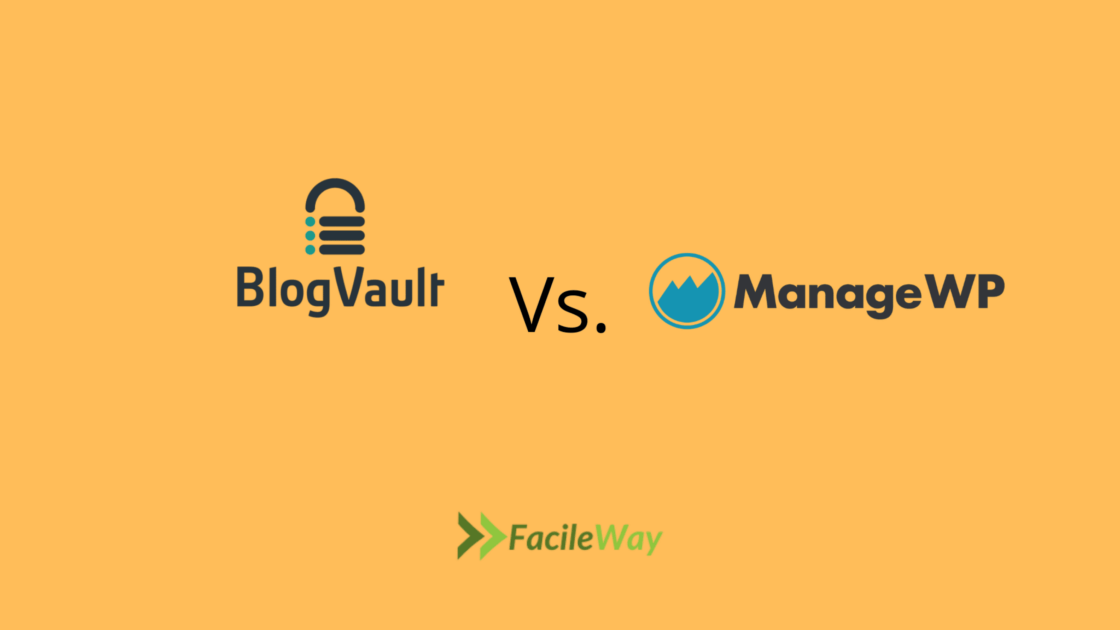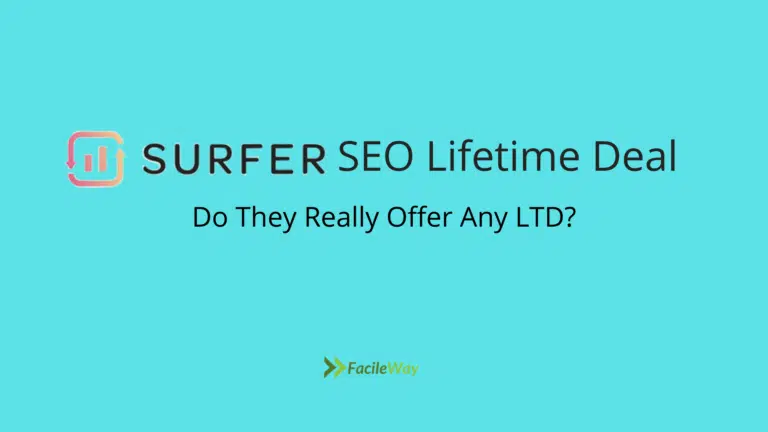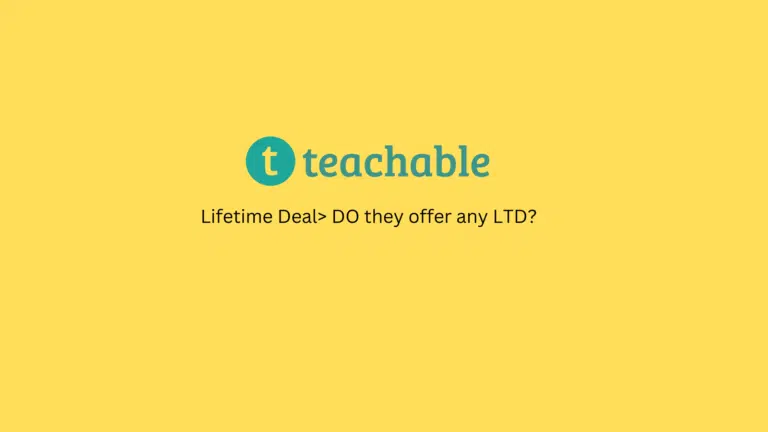BlogVault Vs. ManageWP→Compare & Choose The Best One!
Are you looking for a comparison article on BlogVault vs. ManageWP?
You are at the right place!
Choosing the right backup plugin was one of the important things on our list. I knew that having a good and reliable backup and restore service would provide me with a measurable sense of security and confidence in serving our clients.
I set out with my research with the initial criteria in mind, a sort of triad of backup, security, and updates.
BlogVault Vs ManageWP
The first two features played a key role in the decision-making. I wanted backups to be rock solid. That means, for me, they should be incremental backups that are reliably restorable and distributed.
I want to make sure that my client’s websites are always accessible, in case something untoward happens.
This is achieved well with an external dashboard, so if we cannot access wp-admin, this is critically important. Keeping that in mind, I tried out several solutions.
In this article, I will share that experience with everyone who went through the same questions and challenges that we went through while looking for a backup plugin.
Hopefully, our experience with BlogVault vs. ManageWP and the valuable information I want to share with you all will help you get on with your decision.
Read also: SEMrush vs. SimilarWeb: Which One Is Better?
How do I look for the right solution?
Initially, I set out with my research by checking different backup plugins on the market. Google search results give many options but it can be confusing to trust a product or service based on what’s written on its website.
Every product talks about how great they are on its website, and often the actual service falls through. Therefore, I wanted to try a few and decide based on our experience with each one of them.
The initial criteria included:
- Frequent, incremental backups stored remotely
- Easy and reliable restores
- Protection from malware, such as spyware, viruses, ransomware, etc.
- Website management for different sites and plugins
Note: I, later on, realized that good peer reviews should have been one of our initial criteria We should have given far more weightage to independent reviews and recommendations from other agencies. Peer review later became a primary tool in helping us decide and transition to BlogVault after our failed experience with ManageWP.
One can imagine the time and energy it took. Test-driving each feature of each plugin tried our patience a great deal. It was almost overwhelming to reach the best conclusion.
After the hands-on screening of the trial versions, we settled on ManageWP. Did it turn out to be a happy ending? Not really!
Why did I choose ManageWP initially?
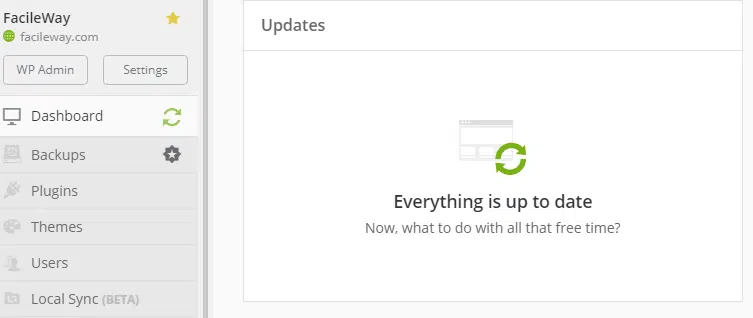
- At first, the pricing seemed to be more economical. I could opt for a subscription, and add on the features we wanted as extras. So, it was a perfect pick!
- I was especially impressed by their automatic roll-back option. That means, in case an error is detected such as a hack or a broken homepage, the last backup would automatically be restored
I thought we had the all-in-one solution that I needed. Little did we realize that we completely missed a big part of our initial criteria – security.
Why ManageWP was not the ideal choice?
- All ManageWP allowed us to do was scan the websites, but there was no remediation.
- Many websites face malware issues, such as attacks from viruses, spyware, or ransomware. Such malicious software can harm our business and the online reputation of our clients. However, frequent scanning is not enough. We need to get rid of such malware as soon as possible.
- Something similar happened. We found a virus on a particular website, but ManageWP couldn’t do anything about it. And, that wasn’t all!
- We started to face issues with the ManageWP backups. It would show an unknown error and the support wasn’t that great to deal with it.
- The dashboard wasn’t intuitive enough and many features that we found other plugins were offering were missing in ManageWP
- That was the moment when we were back where we started – searching for a backup solution – again. This time we were not going to make the same mistake!
How My Search For The Right Solution Evolved?
You cannot know a product in and out even after trying it for a few days. Neither you can trust the website content completely because it can be biased.
This time, we decided that we would rely on real-world experience with the products. Therefore, good peer reviews became the biggest criteria when selecting a backup plugin the second time!
We went through reviews of individual agency owners on Facebook, Reddit, etc., and found that BlogVault was spoken of very highly.
These recommendations carried a lot of weight for us because these people have had first-hand, practical experience with the plugin. So, we decided to give it a shot.
It sort of dawns on us now, how switching to BlogVault for our backup + security plugin was the best decision we ever made! We will tell you how.
To help you in choosing a backup plugin, we have done a detailed comparison of BlogVault vs. ManageWP below. We recommend BlogVault for various reasons, some of which are detailed in this article.
Let’s take a look at what you as a website owner require and which of the two plugins get more points in each of the areas from us.
1. Backup and Restore
As we told you, we wanted incremental backups and reliable restores. We were not going to compromise on this at all.
BlogVault provided all this along with options to store daily backups for up to 365 days. That was amazing!
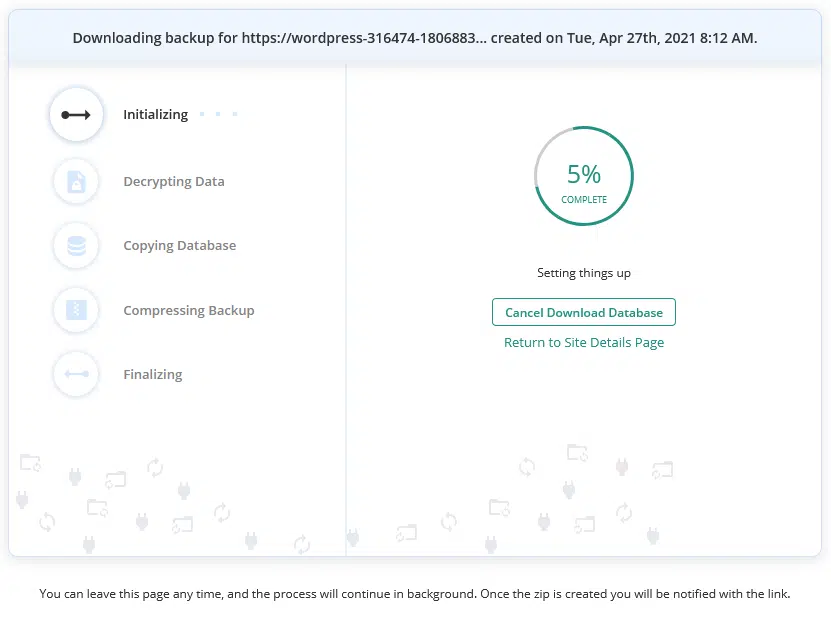
ManageWP’s free version allowed us to make only monthly backups. The premium version did offer daily and real-time backups for all websites associated with the account, but they run on an hourly cycle.
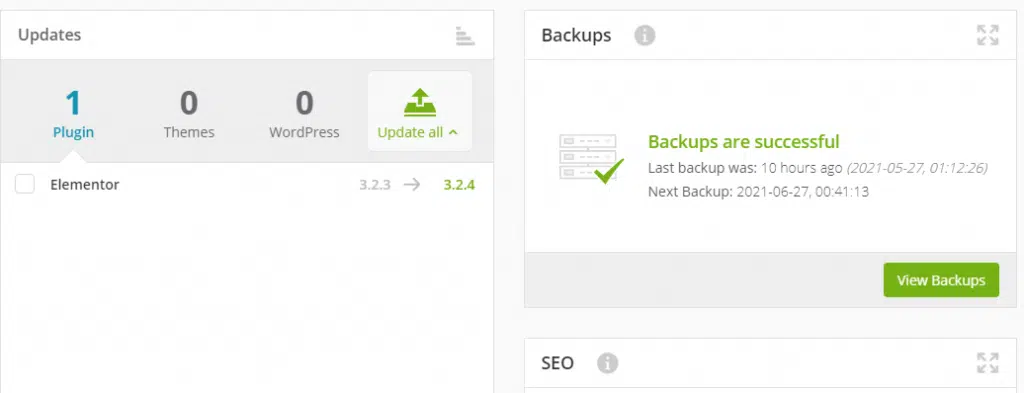
Whereas, BlogVault offers real-time backups that can run in 5-minute intervals, which is especially important for a WooCommerce website, where transaction data is critical and cannot be lost.

Restoring is easy with both the plugins and partial restores are also available. However, BlogVault offers the option to select the backup you want to restore and perform a test restore first, too.
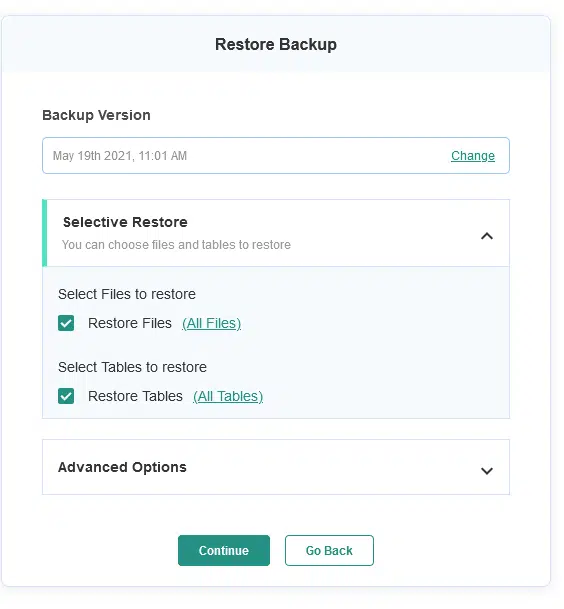
The restoration panel in BlogVault is one of the most intuitive we’ve ever seen. It’s almost like Apple’s time machine feature – you can just scroll through to different points in time, stop, check, verify that the backup is good, and then restore it.
ManageWP: 5/ 5 (Free), 5 / 5 (Premium)
BlogVault: 5/ 5
2. Staging and Migration
ManageWP doesn’t have a free feature for staging or migration. It allows you to clone your website to a staging area or to migrate your website to a new server or host as a premium add-on only.
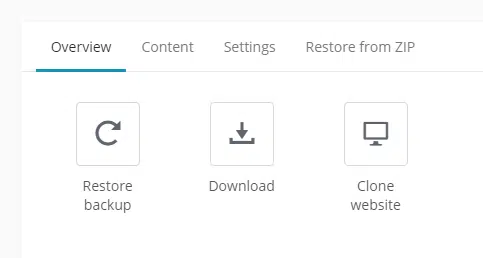
On the other hand, BlogVault provides you with a staging area on its server, thus reducing the extra cost for you to stage a site.
You can merge changes to the BlogVault staging and test them out before pushing them to the production site.
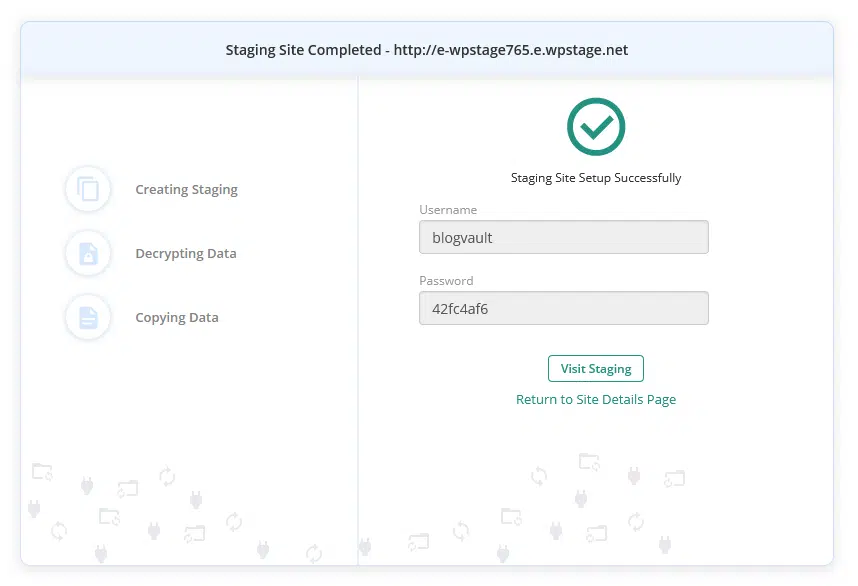
The ability to view staging sites the same way that we view backups is great and helped us troubleshoot a technical issue one of our clients had.
We can back up any previous version to a staging site and then make changes to that version. That allowed us to troubleshoot at different points in time. So, that was incredible!
ManageWP: 3/ 5 (Premium)
BlogVault: 5/ 5
Website Management
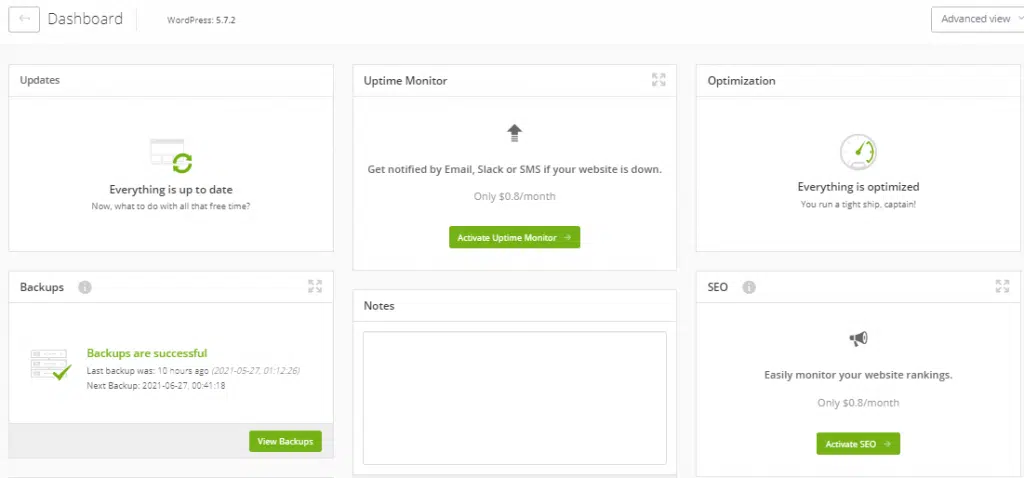
Both plugins are great tools for managing multiple websites at once and updating themes, plugins, etc. from a single dashboard. We can monitor performance and uptime in real time from the same dashboard.
The free version of ManageWP offers on-demand performance checks, but no up-time monitoring. However, scheduled performance monitoring and uptime monitoring can be added as a premium add-on.
On the other hand, BlogVault offers real-time continuous performance and uptime monitoring.
Moreover, it also displays an activity log which you can refer to in case of any unwanted actions on your website to monitor by whom and when the changes were performed.
If a client is experiencing an issue on their website, a lot of times they point to the agency. But, the activity log can determine the cause more quickly and identify who made the changes.
For example, if a website has been compromised, we can see that someone has logged in with the credentials from the geolocation that shouldn’t be logging in with those credentials. Therefore, it is very helpful.
ManageWP: 2/ 5 (Free), 4/ 5 (Premium)
BlogVault: 4/ 5
Malware Scanning and Removal
This is again an important feature if you want to avoid large costs later on as malware scanning and cleaning can save you from viruses and ransomware.
The free feature in ManageWP allows you to perform on-request malware scanning which you can integrate into client reports, too.
You can add scheduled daily or weekly checks along with Slack and email notifications as a premium add-on. ManageWP also shares vulnerability updates for plugins installed on your website.
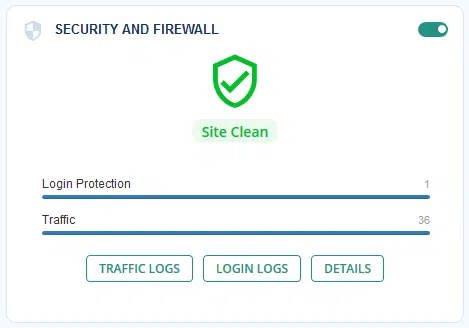
BlogVault offers malware scanning with a daily frequency and one can also perform checks as and when required.
However, the most interesting thing is that security is not just proactive, but also reactive.
So that, you know, if a site is hacked, we get access to a team who can remediate the issues. They offer malware cleaning, saving you tons of money to get it removed elsewhere.
We cannot emphasize here enough how BlogVault completely changed the way we looked at security.
With ManageWP every scan started with a question – what if there’s an issue? But with BlogVault, every scan ended with the exclamation – Doesn’t matter!
We had our safety net to fall back onto, just in case.
Then it happened. In Early 2021, one of our client’s websites was hacked due to a plugin that was compromised.
We contacted the remediation team of BlogVault and they were able to identify the source and remove every trace of it.
ManageWP: 2/ 5 (Free), 3/ 5 (Premium)
BlogVault: 5/ 5
Additional Features
ManageWP offers a few free features that BlogVault doesn’t. There are features such as maintenance mode, code snippets, SEO ranking, and comment management. Both of the plugins do support client reports, Google Analytics, and White Label features.
With BlogVault, one thing speaks for itself, and that is its rate of new feature releases without existing features having suffered.
There’s been a simultaneous commitment to continue to provide the core product running optimally, but also to add new features. They actively take feedback and improve the product based on customer reviews and expectations
As an agency owner, it’s very exciting for us because these are things that we can bring to our clients and say, this is what differentiates us from other providers or other agencies.
ManageWP: 4/ 5
BlogVault: 4/ 5
Read also: How To Start A Blog & Make Money
Ease of Use and Customer Support
In the debate of ManageWP vs. BlogVault, two things stand out for BlogVault – the dependability of the backup restoration and the ease of use.
BlogVault plugin is intuitive and it’s very easy to add new sites to sync them up. It has a clean and easy-to-use dashboard from which you can access your account to get an overview of all the websites and major issues.
In the menu, you will find ‘Sites’ clicking on which will give you a list of your website.
You can go to any site from here and again to get an overview, plus options to deep dive into the details, of each website and feature.
You can also perform an advanced search to find a website using the site, plugin, theme, or user name.
ManageWP also has an optimized single dashboard. It offers an overview of updates along with things like comments and news and a list of services.
To get to each service, you need to click them and go back to check any other features. The left panel allows you to search a website using active features, status, tags, clients, etc.
Moreover, BlogVault has a good customer support team who are always ready to help.
I have reached out to them on different occasions both during the week and on the weekends. They respond in under an hour and they get the issue resolved very quickly.
ManageWP: 3 / 5
BlogVault: 4 / 5
Let’s see which plugin fared better on the services and support it offers. Here’s the total for both plugins:
ManageWP: 22 / 30
BlogVault: 27 /30
Read also: How To Backup A WordPress Site For Free
Which Blogging Platform Works Best with BlogVault or ManageWP?
When considering which of the best blogging platforms 2024 works best with BlogVault or ManageWP, WordPress is a top choice. With its robust features and user-friendly interface, it seamlessly integrates with both BlogVault and ManageWP, providing a reliable and efficient platform for managing and backing up your blog.
Final thoughts
The BlogVault plugin is a better choice. It is an invaluable resource for an agency of any size seeking to offer comprehensive WordPress care plans that are reliable and effective.
It has really helped us amplify the value we provide to our customers. With BlogVault, We can say that we have found a comprehensive solution for backup, security, website management, and much more. That’s why we strongly recommend you try it out!