Kinsta Pricing Plans 2024: Which One You Should Choose?
Are you looking for Kinsta Plans 2024 in detail?
You are at the right place!
Kinsta offers a variety of hosting plans. So it might be difficult for you to decide which one will be better for you.
In the blog post, I have covered everything that will help you to decide which Kinsta Plan is best for you.
Without further ado, let’s get started-
An Overview of Kinsta Hosting
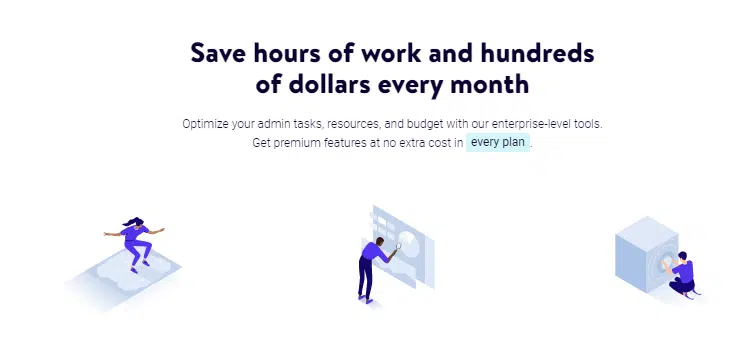
Kinsta is one of the leading WordPress hosting platforms available today. Kinsta is a managed WordPress hosting provider which means that they manage every aspect of their customers’ hosting experience.
Unlike other WordPress hosting providers, Kinsta does not outsource the hosting infrastructure on which its site runs.
Kinsta handles everything from the network to security, to server maintenance, and even customer support. Kinsta runs one of the most powerful WordPress hosting infrastructures in the world, and it is a technology partner of Google Cloud.
Read also: Kinsta Black Friday Deal-Get 3 Months Free
Kinsta WordPress hosting Plans 2024
Kinsta offers four types of pricing plans-
- starter plan
- The Pro Plan
- Business Plan
- Enterprise Plan
Kinsta Starter Plan
Kinsta is a web hosting service with a very affordable price, as you can see from their start plan, this plan is just $30/month. If you subscribe annually you can enjoy this premium hosting for only $300 per year.
This plan is good for small businesses and small blogs, so if you are one of them, you will be interested in that low price.
In this post, I’ll give you some details about this plan, so you can make a decision to start or not.
- 1 WordPress Install
- 25k Monthly visits
- 10 GB disk space
- Free SSL Certificate
- Site staging
- Free CDN
- Free site migration
Kinsta Pro Plan
The plan starts at $60 per month. If you can, another $120 if you subscribe annually.
That means the annual subscription will cost you $600. This blog is best for heavy websites with the mentioned quantity of visitors.
Here are the key features of the Kinsta Pro plan:
- 2 WordPress installs
- 50k Monthly visits
- 20 GB disk space
- Free SSL Certificate
- Site staging
- Free CDN
- Free site migration
Kinsta Business Plan
Kinsta’s business plan has four types of hosting plans. Choose the plan that suits your needs.
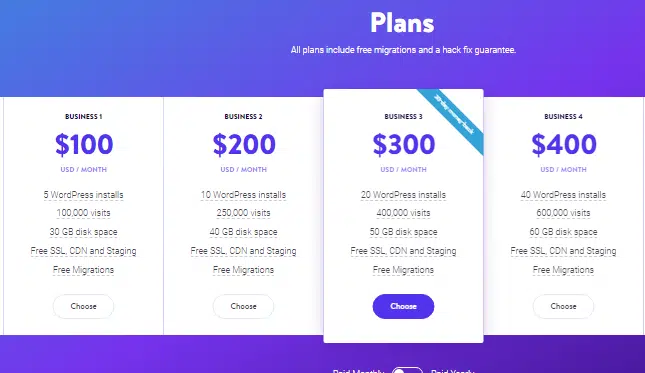
Kinsta Business 1
Kinsta Business 1 plan starts at $100 per month. If you can, another $200 if you subscribe annually. That means the annual subscription will cost you $1000.
Here are the key features of Kinsta Business 1:
- 5 WordPress Installs
- 100k Monthly visits
- 30 GB disk space
- Free SSL Certificate
- Site staging environment
- Free CDN
- Free site migration
Kinsta Business 2
Kinsta Business 2 starts at $200 per month. If you can, another $400 if you subscribe annually. That means the annual subscription will cost you $2000.
Here are the key features of Kinsta Business 2:
- 10 WordPress Installs
- 250k Monthly visits
- 40 GB disk space
- Free SSL Certificate
- Site staging
- Free CDN
- Free site migration
Kinsta Business 3
Kinsta Business 3 plan starts at $300 per month. If you can, another $600 if you subscribe annually. That means the annual subscription will cost you $3000.
Here are the key features of Kinsta Business 3:
- 20 WordPress Installs
- 400k Monthly visits
- 50 GB disk space
- Free SSL Certificate
- Site staging
- Free CDN
- Free site migration
Kinsta Business 4
Kinsta Business 4 plan starts at $400 per month. If you can, another $800 if you subscribe annually. That means the annual subscription will cost you $4000.
Here are the key features of Kinsta Business 4:
- 40 WordPress Installs
- 600k Monthly visits
- 60 GB disk space
- Free SSL Certificate
- Site staging
- Free CDN
- Free site migration
Kinsta Enterprise Plan
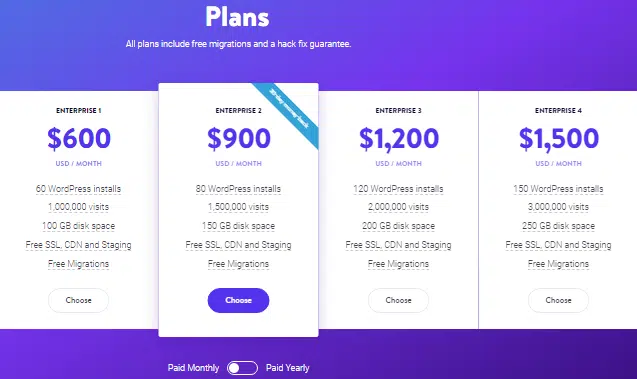
Kinsta Enterprise Level also offers four types of Pricing Plans. Choose the hosting plan that suits your need for hosting all your web projects.
Enterprise 1
Kinsta Enterprise 1 plan starts at $600 per month. If you can, another $1200 if you subscribe annually. That means the annual subscription will cost you $6000.
Here are the key features of the Kinsta Enterprise 1 plan:
- 60 WordPress Installs
- 100k Monthly visits
- 100 GB disk space
- Free SSL Certificate
- Site staging
- Free CDN
- Free migrations
So what are you waiting for? Get a free trial of Kinsta for Application Hosting or Database Hosting today.
Enterprise 2
Kinsta Enterprise 2 plan starts at $900 per month. If you can, another $1800 if you subscribe annually. That means the annual subscription will cost you $9000.
Here are the key features of the Kinsta Enterprise 2 plan:
- 80 WordPress Installs
- 1500k Monthly visits
- 150 GB disk space
- Free SSL Certificate
- Site staging
- Free CDN
- Free migrations
Enterprise 3
Kinsta Enterprise 3 plan starts at $900 per month. If you can, another $1800 if you subscribe annually. That means the annual subscription will cost you $9000.
Here are the key features of the Kinsta Enterprise 3 plan:
- 120 WordPress Installs
- 2000k Monthly visits
- 200 GB disk space
- Free SSL Certificate
- Site staging
- Free CDN
- Free migrations
Enterprise 4
Kinsta Enterprise 4 plan starts at $900 per month. If you can, another $1800 if you subscribe annually. That means the annual subscription will cost you $9000.
Here are the key features of the Kinsta Enterprise 4 plan:
- 150 WordPress Installs
- 3000k Monthly visits
- 250 GB disk space
- Free SSL Certificate
- Site staging
- Free CDN
- Free Migrations
So what are you waiting for? Get a free trial of Kinsta for Application Hosting or Database Hosting today.
Kinsta also offers a higher plan. You can contact their sales time for the higher plan of Kinsta.
You get two months free if you pay annually, and all plans include a free Let’s Encrypt SSL certificate, as well as CDN access.
All plans include a 30-day money-back guarantee, so you can try Kinsta without risk.
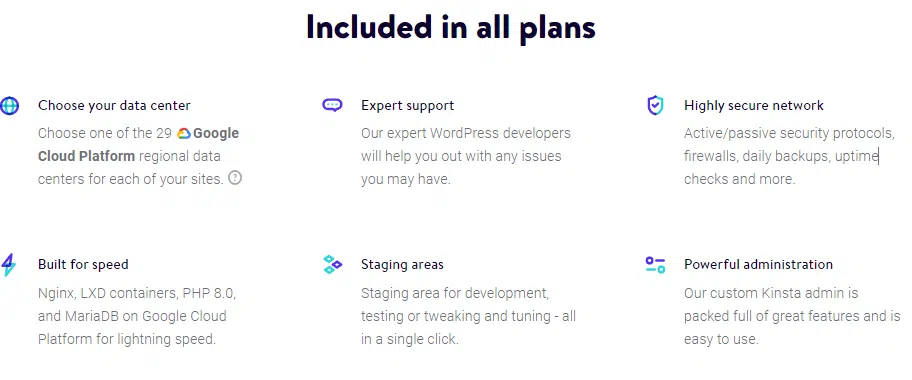
The Google Cloud storage powers the infrastructure for all plans. It simply increases the number of WordPress installations, visits, and storage allowances, instead of improving the performance of your site, as is the case with some other web hosting services.
The Free Demo and Money-Back Guarantee
Try MyKinsta before committing to a plan if you want to experiment with Kinsta. It’s possible to test out the dashboard features, but you can’t use it on a real WordPress site.
There’s also a 30-day money-back guarantee, so if you’re not happy with the service, you can get a refund.
So what are you waiting for? Start your free trial and database hosting with Kinsta.
Why Kinsta is the Ultimate Choice for Managed WordPress Hosting
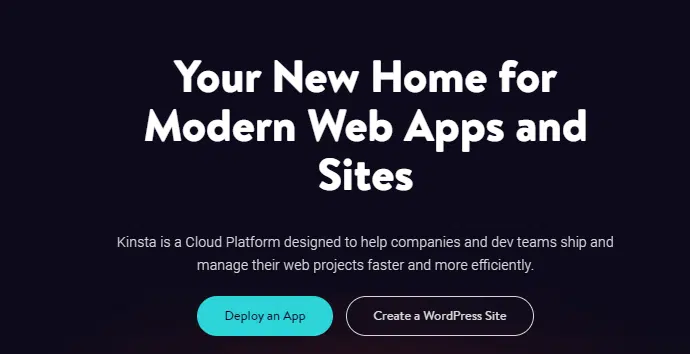
As a website owner or developer, you know how important it is to have a reliable and high-performance hosting provider for your WordPress website.
With so many options available in the market, it can be challenging to choose the right one.
But if you’re looking for a managed WordPress hosting provider that offers a wide range of features, Kinsta is the ultimate choice. Let’s dive deeper into why.
1. Fast and Reliable Hosting
Kinsta uses the Google Cloud Platform premium tier network, which means your website will load quickly and be available to visitors all the time.
You can say goodbye to slow-loading pages and downtime, as Kinsta’s hosting infrastructure is designed to ensure maximum uptime and speed.
2. Automatic Backups
One of the most critical aspects of website management is backups. Kinsta takes this seriously and automatically backs up your website every day.
These backups are stored for up to 14 days, giving you peace of mind in case anything goes wrong.
Additionally, you can create manual backups whenever you want and restore them with a few clicks.
3. Security Features
Security is another critical aspect of website management, and Kinsta takes this seriously.
Their platform comes with advanced security features like firewalls, DDoS protection, malware scanning, and SSL certificates.
This ensures your website is protected from online threats and your visitors’ data is safe.
4. Easy WordPress Management
Kinsta provides a user-friendly dashboard that makes managing your WordPress website easy.
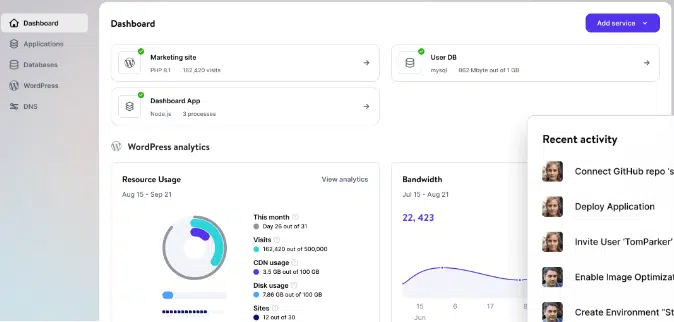
You can manage your website’s files, databases, domains, and more from a central location.
The dashboard is intuitive and easy to navigate, so you can focus on building your website instead of managing it.
5. Staging Environments
Kinsta allows you to create staging environments for your website, enabling you to test changes and updates before pushing them live.
This helps you ensure your website is always running smoothly and that any new features or changes don’t break anything.
6. Developer-Friendly Tools
Developers will appreciate Kinsta’s range of developer-friendly tools, like SSH access, Git integration, and WP-CLI.
These tools make it easy to manage your website’s codebase and deploy changes seamlessly.
7. Scalability
As your website grows and traffic increases, Kinsta makes it easy to scale up your hosting plan without any downtime or interruption to your website.
You can upgrade your plan to accommodate more resources and visitors easily.
8. Expert Support
Finally, Kinsta’s team consists of WordPress experts who are available 24/7 to help you with any issues or questions you may have.

They provide quick and knowledgeable support through live chat, email, and phone, ensuring your website is always running smoothly.
Overage Charges and Optional Add-Ons
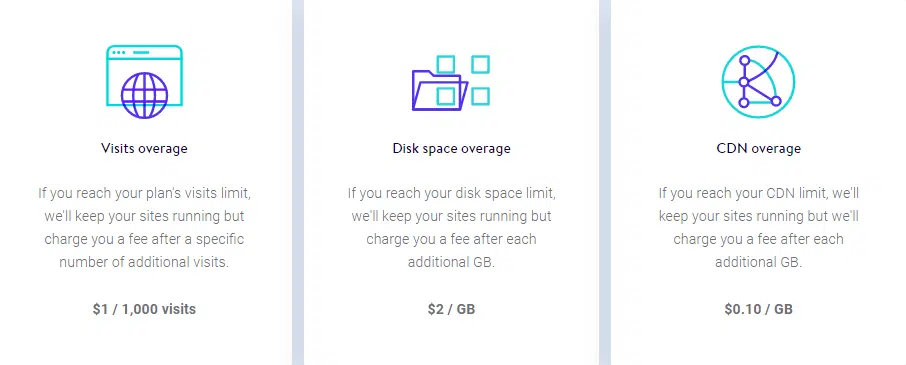
The following overage charges will apply if you exceed your plan’s limits:
- 10 cents per GB
- $2 per GB of disk space
- Per 1,000 visits, $1
Adding more power to your hosting plan is available for an additional charge. They include:
- An increase of 20GB in disk space costs $20 per month per company
- Backups: $2 per month per site, plus $1 per GB of bandwidth
- Extra backups: $50 per month per site every six hours; $100 per month per site every hour
- $50 per site per month for Nginx
- Per the site, Redis costs $100 per month
How To Choose A Kinsta Hosting Plan
Kinsta plans are easy to choose: just choose the one that matches the resources you need, with a little wiggle room.
Imagine that your website received 90,000 visits last month, but it’s growing rapidly.
You must choose the Business 2 plan, which allows for 250K visits; if you opt for the Business 1 plan with just 10K visits, you could outpace it quickly.
Using Kinsta for a month, you can also see how many visits your site receives based on your host, not Google Analytics since they aren’t counted the same.
To get started, check your disk space in WordPress. When you need more disk space but aren’t ready to upgrade, you can choose the disk space extender add-on instead.
It is important to consider how many WordPress installations you need. Kinsta counts a multisite installation as one, not several, so you may not need as large a plan as you think to accommodate all the websites you need to host.
Read also: Kinsta Review- Is this the best-managed hosting?
Flexibility To Upgrade & Downgrade
Kinsta offers you the flexibility to upgrade or downgrade at any time, even if you’re in the middle of your monthly billing cycle.
Adding resources or removing them will be prorated, so you can plan for ebbs and flows.
If you upgrade before the holidays, you can downgrade once the rush is over.
FAQs Related to Kinsta
Here are some FAQs related to Kinsta-
1. What is the Best WordPress Hosting?
Kinsta is one of the top hosts that can be used with WordPress. Among the other options are SiteGround, Bluehost, Flywheel, WP Engine, and DreamHost. It’s always best to go with a host that only works with WordPress, such as Kinsta, so you can be assured of the level of expertise they provide.
2. What is Kinsta Used For?
Kinsta offers a user-friendly hosting service for non-technical users. Kinsta makes it easy to set up WordPress sites and clone and stage them, too, so you no longer have to worry about the technical side of maintaining your site.
3. How Does Kinsta Managed WordPress Hosting Work?
A managed WordPress hosting service offers host plans that are specifically designed for WordPress. So, the features are intended for managing, speeding up, and securing WordPress sites – not just any site.
4. Is the Kinsta dashboard easy to use?
Yes! It contains a lot of useful information, but it’s laid out in an easy-to-read and navigable manner. It won’t be hard to find your way around, learn it, and then get to the data you need when you need it.
5. Is Kinsta Better than Liquid Web?
Liquid Web is a strong competitor to Kinsta, but it caters to different types of businesses. Liquid Web is designed primarily for enterprises, while Kinsta can be used by practically any size of business. When deciding between the two, there are a few other differences to consider, such as the higher performance of Kinsta versus the lower costs of Liquid Web.
What Differentiates Kinsta and Moosend Pricing Plans for 2024?
When comparing Kinsta and Moosend pricing plans 2024, the main differentiator is the level of features and services included in each plan. Kinsta offers premium managed WordPress hosting, while Moosend focuses on providing advanced email marketing tools. Ultimately, it depends on the specific needs of the customer.
Conclusion
Kinsta offers managed WordPress hosting for professionals and businesses of all sizes. While Kinsta offers a variety of plans and prices, all of them come with the same basic features.
In the end, you choose how many resources you need based on factors like how many sites you run and how much traffic each site receives.
You can also scale up or down as needed at any time during the month or year. Pricing is prorated when this happens.
Read also:





![How To Install WordPress On Inmotion Hosting [Updated]](https://facileway.com/wp-content/uploads/2020/03/how-to-install-WordPress-on-inmotion-hosting-1-768x432.png.webp)
![Best Cloud Hosting Services In 2024 [Up to 74% Discount]](https://facileway.com/wp-content/uploads/2021/02/best-cloud-web-hosting-plan-768x452.png.webp)

Nice Kinsta review here. As noted, the cost definitely ties into the amount of resources you need to run your blog. As the traffic and resources grows so does the investment. This is a simple cost of doing business. Minimal really. Especially considering the amount of profits you can and will gain over the long haul.