How To Write SEO-Friendly Articles 2024 [Beginner’s Guide]
Do you want to know how to write SEO-friendly articles for your blog?
You are at the right place!
Writing SEO articles has become a bit of a dark art. New SEO strategies and algorithms launch every week and you need to keep up. This can be a bit of a nightmare for the beginner blogger.
You might think SEO is an impossible task, but it doesn’t have to be. This guide to SEO-friendly writing will give you the basics to create an SEO-friendly article in the future.
In this context, I will show you how you can take your writing skill to the next level by optimizing SEO which will give your website a higher rank.
- What is SEO friendly article?
- How To Write SEO-Friendly Articles
- Step 1: Topic Research
- Step 2: Keyword Research
- Step 3: Content Research
- Step 4: Determine The Length Of The Article
- Step 5: Add FAQs
- 1. Write Your Post Title And Post Meta Title
- 2. Write Post Meta Description
- 3. Add The Image Alt Attribute
- 4. Internal Link Your Existing Article
- 5. Don’t Use Stop Word In The Permalink
- 6. Proper Use Of Headings
- 7. Selection Of Hosting Providers
- Conclusion
What is SEO friendly article?
The SEO-friendly article is the kind of article that will help to rank in SERPs. Making SEO-friendly content is not all about spreading keywords in titles, paragraphs, images, videos, or any other forms of content. It is more than that.
How To Write SEO-Friendly Articles
In this post, I will try to elaborate on how any beginners can write SEO-friendly articles for their blog just by following some simple tricks. I am sure you are expert enough to implement all these tips.
Step 1: Topic Research
First of all, think about which topic you are going to cover in your content. Make sure your topic is related to your niche. If you cover multiple topics in your blog, the search engines may get confused.
In this step, you need to focus on the following tasks-
- Target keywords
- Determining the length of the article
- Creating the content outline
- Selecting which content you are going to interlink
- Preparing of FAQs
Before getting started, Get an SEMrush Free Trial to write SEO-friendly articles that help to rank higher.
Step 2: Keyword Research
If you are thinking of writing content that will lead you to the next level then keyword research must do the task.
Writing content without proper keyword research is like you are driving a car without headlights at night.
SEMrush is a must-have tool for keyword research. This amazing tool will let you know how to select the correct keyword that will help you to rank at the top.
You will come to know which keyword will be easy to rank and exactly which you should start optimizing the article.
Don’t forget to check this article to learn keyword research,
Step 3: Content Research
Content research is very important to know what kind of content is loved by Google right now.
This part of the step will help you to find out what kind of article will google rank for you. You can see the following search results to understand this point better.
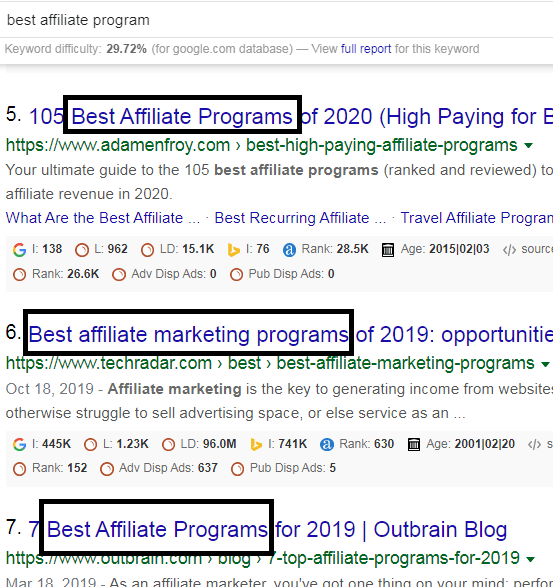
All you need to do is to have a note of the top 10 articles on the SERPs. Open every of the top content and check how they have written the content and what strategies they have followed to rank at the top.
Don’t dare to copy their article, just find out their strategies and write 10x better content than them.
If you wanna write 10x better content without investing a lot of time, you can use Frase. Frase is something that will help you get the total data of the article that is already ranking at the top.
I am using this tool to save time and produce a lot of content. Appsumo is running a deal for a lifetime for this tool.
So, this tool time-saver for every blogger and content writer. You can also determine the idle length of the top content using this tool.
Check Frase Review to see how this tool works and why you should get this on-page SEO tool.
Step 4: Determine The Length Of The Article
To rank on Google you have to know what should be the length of your article. If you don’t know what they should be the length, you may be defeated by another competitor.
You can also use the SEO Content Template to identify what strategies your competitors use to write their content.
To use this feature, you have to log into your SEMrush Account. (Get the 7-day free trial here)
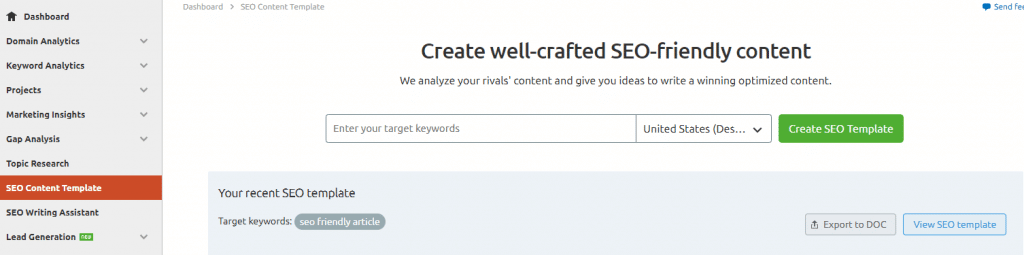
On the dashboard, you will see an interface like this in the “SEO Content Template” section.
Just enter your target keyword country and device you want to target to rank at the top.
Once you have entered the keyword, SEMrush will start to investigate the keyword and find out what the top 10 articles are ranking and their maximum word count.
You can get all the Semantically related words they have used to rank on the top. All the backlinks are causing their ranking as well as their word count to help you determine your content length.
Now let’s start writing.
Step 5: Add FAQs
If you search for your target keyword in Google, you will see a section like ”People also ask”. All you need to do is choose the question that matches your article’s intent and answer it in your article shortly.
Once you have clicked one of the questions Google will show you more questions. You can use the Ultimate Blocks WordPress Plugin to add FAQs to your article.
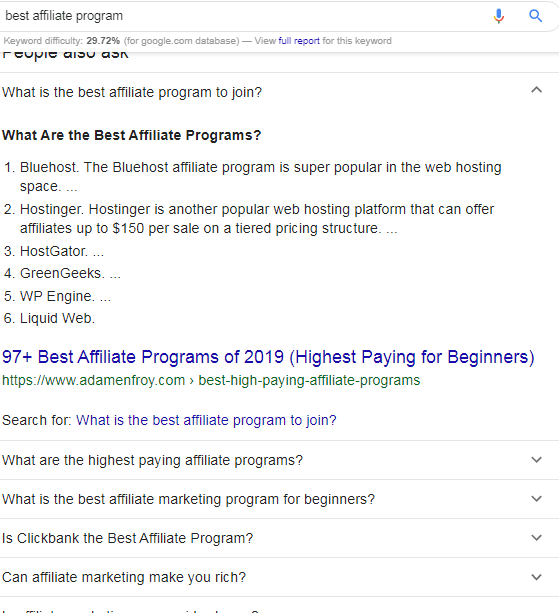
Okay now, let’s get started on writing SEO-optimized articles. If you are a WordPress user then let’s do it together.
Don’t use FAQs in every article. It will harm your SEO.
At this point, we will discuss some important material that you can not avoid to have a great SEO experience.
1. Write Your Post Title And Post Meta Title
There is a huge difference between the post title and meta title though it seems similar.
The post title is something that describes what your content is about and your visitor will see it after landing on your page.
On the other hand, the post meta title appears on the search engines. The Post meta title and post title are not the same. But you can keep the same if you want.
If you don’t fix your post meta title, your post title will be considered as the post meta title. You should keep your post meta titles to 65 words to have a great SEO experience.
2. Write Post Meta Description
You can get help from SEO Plugins like Yoast or RankMath to add meta descriptions to a post. Meta description plays a vital role in Ranking your site in SERPs.
A meta description is a key element that can make sales for you.
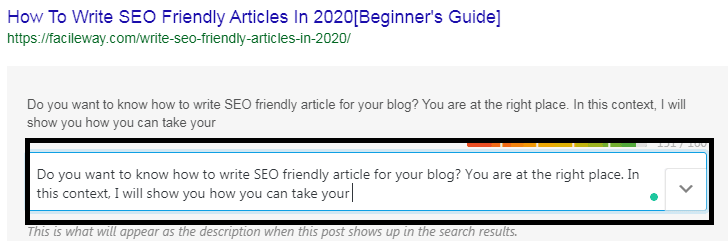
You should keep your meta description to just 160 characters. You need to add your keywords they’re and an attractive description that makes the visitor click on the link.
If you didn’t add meta descriptions in the past, make it hurry. you are losing a ton of sales because of not adding a meta description which is losing your traffic.
Don’t forget to add your main keyword in the meta description which will give a boost to SEO.
The necessity of meta description for SEO can not be described in words. If you missed any of your previously published articles to add meta descriptions, you should add them quickly.
By adding meta description in your article you are going to ensure that every post you write is going to drive a very good amount of audience to your blog.
As meta description is a good place to insert keywords, you can rank every post for certain keywords.
3. Add The Image Alt Attribute
As you blogger, you should know that Google can’t read images. Google recognizes an image by text.
So to confirm that Google or any other search engine can understand what the image is about, you should use an image name.
Many of us, upload images without giving the proper image name like images020.jps. This is a great mistake you should avoid. You should use an image name that is relevant to the image and the topic.
So. you can also add the image alt attribute manually while uploading the image. This will have a great impact on SEO if you use your keyword in the image alt text option.
4. Internal Link Your Existing Article
You should interlink our old post to the new one so that readers will roam around your site. So that search engine recrawls your old posts.
Interlinking will help to reduce your bounce rate which is a very important issue for SEO. The interlinking strategy can drive traffic insanely if you can do that properly.
Read Also: 6 Best Interlinking Plugins for WordPress
5. Don’t Use Stop Word In The Permalink
Stop words like ” a” ”an” and ”the” are always ignored by the search engine. G

Generally, we use a lot of stop words in a permalink. Such as we are going to publish an article on How to write SEO Friendly articles in 2021. Our permalink will be like this-
yourdomain.com/how-to-write-seo-friendly-articles-in-2021Here, ”to” and ”in” stop words. Now you should edit the permalink to remove the stop words.
yourdomain.com/write-seo-friendly-articlesThis way you can remove the stop words.
Point to be noted: Never ever change your post permalink after you have already published it.
6. Proper Use Of Headings
Make sure you are using the right heading tags. Because it is a very important factor for SEO copywriting. You can not ignore this SEO factor if you want to rank on SERPs.
Nowadays, many SEO-optimized themes contain the post title as an H1 heading tag. So you can use another subheading from the H2 heading then H3 and so on. It is very important to use proper heading tags for effective SEO.
According to the SEO community, you should use your keyword in H1, H2, and H3 tags in a natural way.
7. Selection Of Hosting Providers
When you are getting a good amount of traffic but are facing slow site speed. Then be sure that you are going to lose your traffic.
A slow site is not good for SEO at all! So, make sure that your audience is experiencing fast web surfing. If you are a WordPress user, you can consider managed WordPress hosting.
Final touch!
- Keyword research to write SEO-friendly articles
- Content Research
- Determine the length of the article
- Add FAQs
- Write your post title and post meta title
- Write post meta description
- Add the image alt attribute
- Interlink your existing article
- Don’t use stop words in the permalink
- Proper use of heading
- Selection of hosting providers
Read also:
- How To Use Jasper Boss Mode to Generate Long-Form Blog Posts in Minutes.
- Shortly AI Review: Does it write better than Jasper?
Conclusion
If you are thinking of dominating the search engine, you have learned how to write SEO-friendly articles.
Writing SEO-friendly articles is a very easy task. You can easily do that by doing the above-mentioned steps.
If you want to ask anything regarding this post on how to write SEO-friendly articles, feel free to ask via comment.
If you love this post, please show your care by sharing the content via social media.

![How To Write SEO Friendly Articles In 2022 [Beginner’s Guide To Follow]](https://facileway.com/wp-content/uploads/2022/01/How-To-Write-SEO-Friendly-Articles-e1693462474410.png)
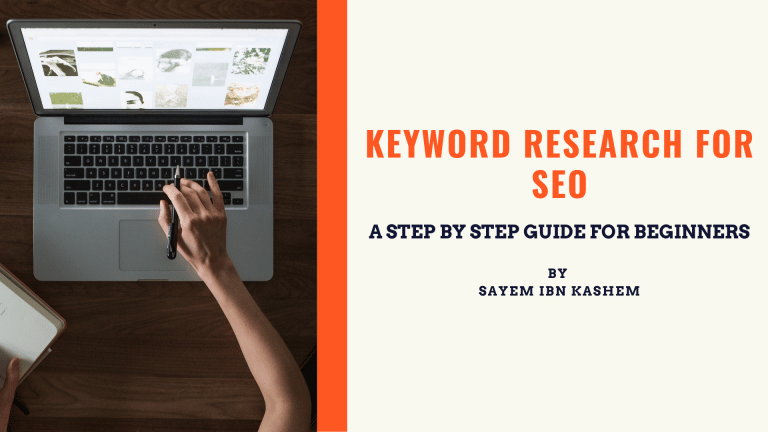
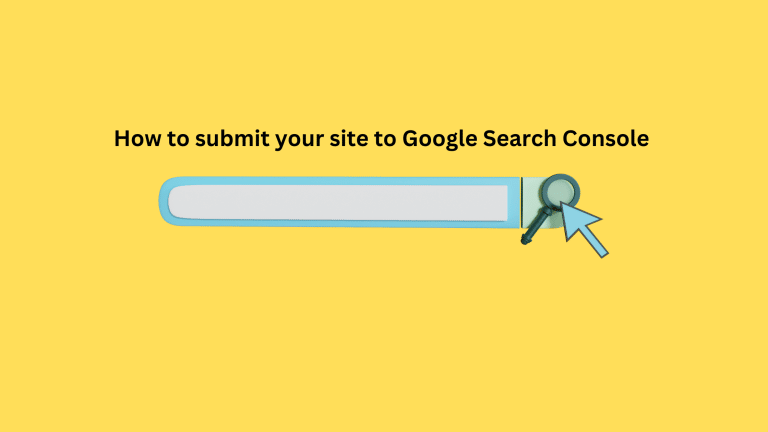




Hello Sayem Ibn kashem,
Thanks for sharing this very detailed and informative posts to write SEO friendly article.
It’s really gonna help so many beginner bloggers.
I’m too learning and implementing these SEO techniques.
Regards,
Raksha Kumawat
Hey Raksha Kumawat,
Thanks for your valuable feedback. I am glad that you have loved this content. Ranking on the SERPs depends on many SEO factors. And publishing SEO friendly article is the most important factor everyone should consider first.
Thanks for this – it provided lots of helpful tools. I really understand the concept of keywords but I am quite useless at building articles around them. I feel like I am constantly repeating myself! One day I will definitely seek more help with this so please – keep writing!
Thanks for stopping by and finding this content useful
Hey Syem,
You have shared awesome post which is very helpful and informative.
You have mention the tips is nice in which topic research is very important and keyword research is also. always keep the length of the article is satisfied and attractive.
thank you
-sweety
Hey Sweety,
Thanks for your valuable feedback!
How to write SEo friendly is a very informative post and you have written all the things about SEO in a very easy way. Thanks for sharing this kind of nice post.