Cloudways Free Trial {2024}→Step By Step Guide & Promo Code
Are you looking for the Cloudways free trial in 2024?
You are at the right place!
Cloudways offers 3 3-day free trial where you don’t need any credit cards. You can simply sign up by following the steps I have mentioned here.
All you need is an email address and phone number verification cause Cloudways hosting makes sure spam-free trial subscription.
Cloudways Trial In Brief
| Cloudways | Cloud Hosting Platform |
|---|---|
| Best For | Websites with high traffic spikes |
| Pricing | Starts at $10 per month that is affordable for even beginners |
| Promo Code | Use “FacileWay” As a Cloudways promo code & Get 30% OFF! |
| Trial | Get a 3-day Free trial without a credit card! |
About Cloudways Hosting
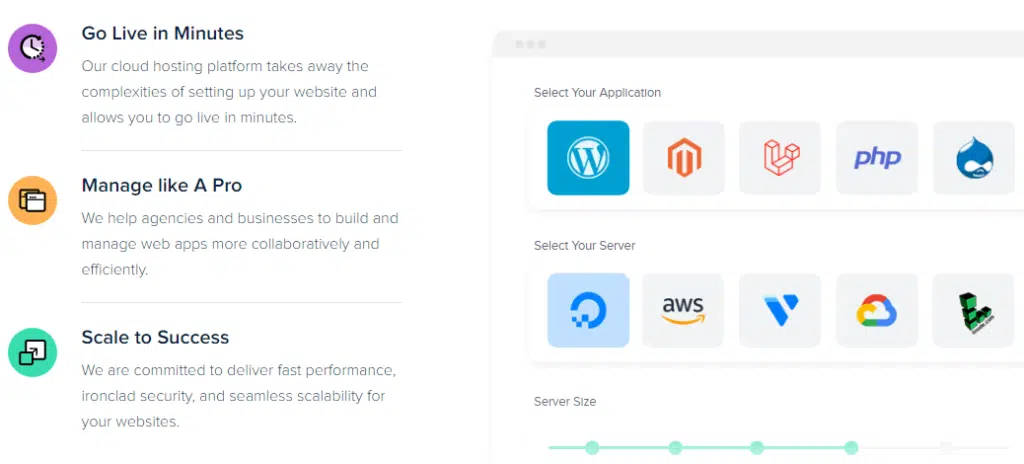
Cloudways hosting balances website load using several clustered servers; it does not offer traditional shared, VPS, or dedicated hosting plans.
They offer several hourly cloud hosting plans that only charge you for the time you’ve used.
If you cancel a plan after 10 days into a month, you will only be charged for 10 days’ worth of hosting.
If you cancel more than a week into a billing cycle, some hosts, such as DreamHost and HostGator, will charge you for the entire month. Cloudways also offers traditional monthly billing.
There are a number of monthly web hosting plans available, starting at $10 ($25GB storage space, 1TB monthly data transfer, 1GB RAM, and a single-core processor) and advancing up to $1,035 ($3840GB storage space, 12TB monthly data transfer, 192GB RAM, and a 32-core processor).
Their high-end plans are more powerful than many dedicated server plans. Cloudways‘ most extreme specs are more like Liquid Web’s, which supports 512GB of RAM and is aimed at small and medium businesses.
The aforementioned plans start at just over $0.01 and scale up to just over $1.43 if you prefer hourly billing.
Is Cloudways Hosting a good investment?

Cloudways is the best-managed cloud web host for small businesses, it’s easy to use, and it’s affordable.
Cloudways are significantly more expensive than Shared Hosting, but there are many advantages to Cloudways:
- Shared Hosting is slower and has fewer resources than dedicated hosting
- Select the closest server
- A reasonable monthly fee
- No long-term contract; pay as you go; pay at the end of each month
- Easily stage and clone websites with just one click!
- Backups and restores are built-in
- SSL certificates with a single click
- Get a list of all the sites on your server
How To Get Cloudways Free Trial 2024
Cloudways basically gives you a server for 3 days for free, so they must make sure that it is not abused by spammers.
Cloudways has implemented a 2-step verification process that uses your email and phone to combat this. To ensure only real people (like you) are signing up for their trial, this is done.
Do not let this discourage you; you will be very satisfied with Cloudways. If spam hits your website, you may need to take similar measures.
Step 1: Click the “Start Free” button
You can sign up on the Cloudways website.
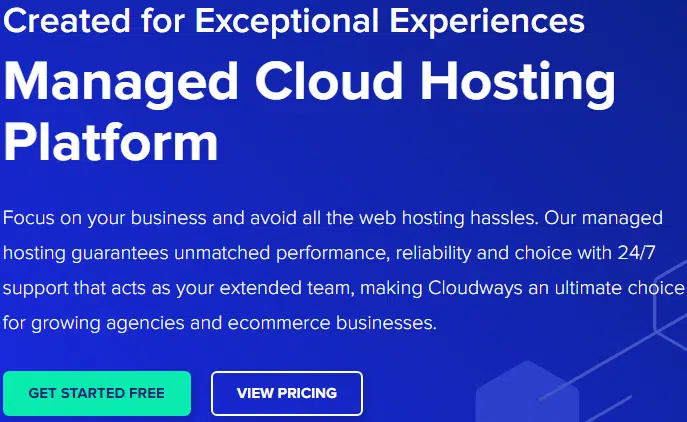
Step 2: Sign up for a Cloudways free trial.
After you enter your information in all the fields and click “Start Free”, a “Please Wait…” button will appear.
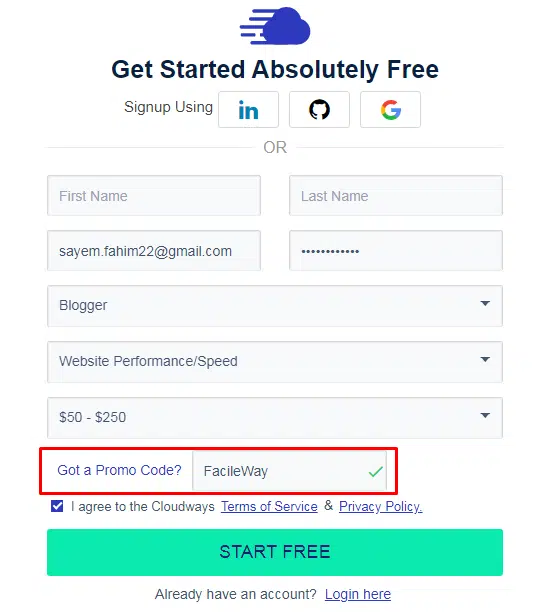
Don’t forget to enter your Cloudways promo code “FacileWay” to get a 30% discount on the first three months.
Step 3: Verify your account

Before you can create your server, you will be asked to verify your new account on the next screen.
I believe this could be made a bit clearer. A line of text appears below the screen that reads, “To launch the free trial server, you must verify your account first.”.
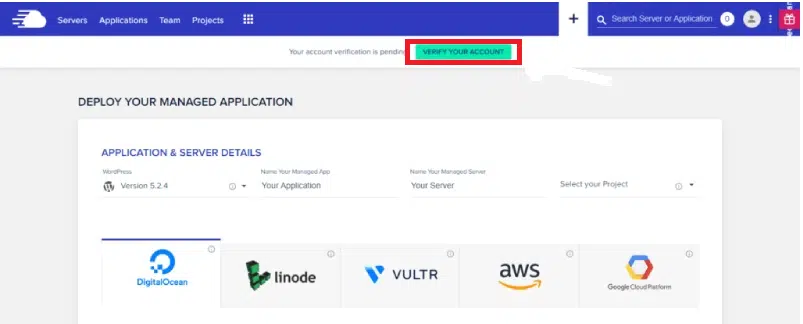
You can verify your account by clicking on the “Verify Your Account” button at the top.
Next, you will be prompted to verify your Cloudways account using your telephone number and email address.
Step 4: Verify your phone number
To verify your identity, you must enter your real telephone number. Skype and VoIP numbers are not accepted by Cloudways.
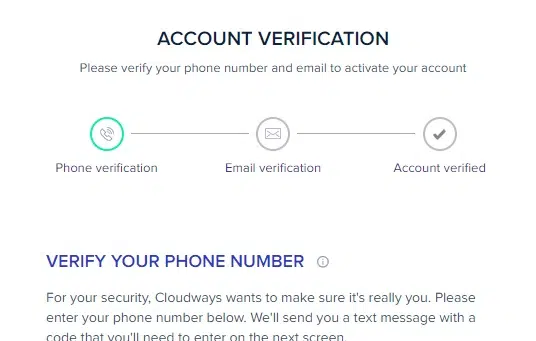
To receive your activation code, enter your telephone number and choose either SMS or Voice Call.
Cloudways will send you a 6-digit code, which you will enter on the next screen:
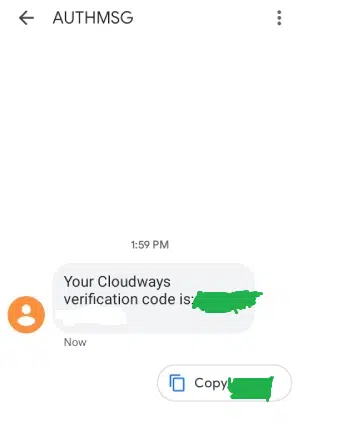
Step 5: Verify your email address
After you have verified your telephone number, you must verify your email address.
The email address you used to sign up for your account will be automatically sent to you by Cloudways.
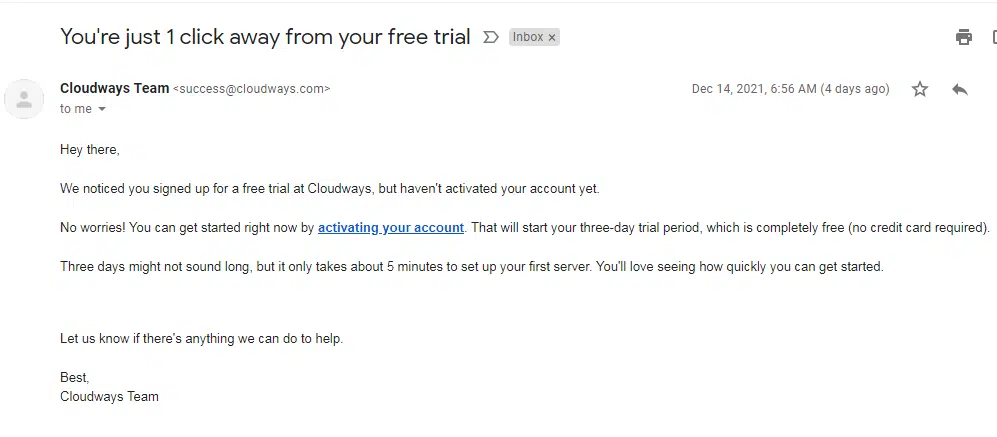
You must click the “Activate Account” link in that email to verify your account and receive your free Cloudways trial.
Your 3-day free trial has started and your account has been activated!
Step 6: Choose and configure your server
Cloudways basically resells cloud hosting services from other cloud hosts. For non-developers, they add a proprietary point-and-click management system.
Cloudways’ cheapest plan should be more than sufficient to start and develop a small business website.
This is Digital Ocean’s 1GB RAM plan, which includes 1 CPU core, 25GB of storage, and 1TB of monthly data transfer.
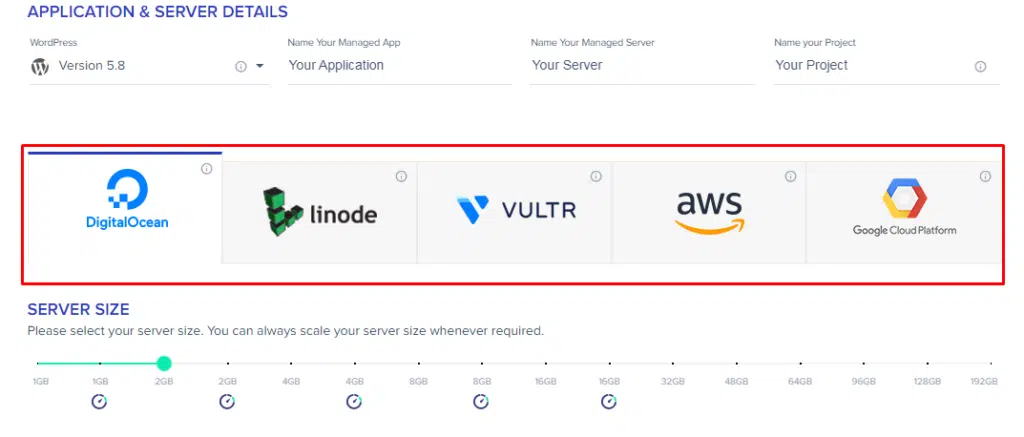
It is always possible to scale up resources if necessary.
However, here’s some advice. If you build a website for a local or regional business, you may want to choose a provider with a nearby server. Vultr and Linode both have nearby servers.
Step 7: Launch
Select the server you’d like to deploy and click “Launch Now”.

Launching your server will take a few minutes. In Cloudways knowledgebase, you can find instructions on how to easily install WordPress or how to migrate your website from another web host.
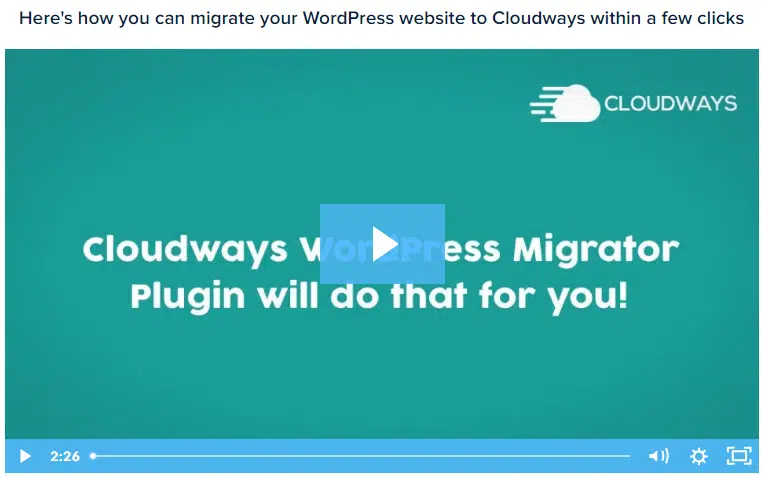
You will get the step-by-step process of Cloudways site migration in this step.
Congratulations! You have successfully grabbed the Cloudways free trial.
Now enjoy the fastest cloud hosting experience and Upgrade until you are satisfied.
How To Upgrade Cloudways Free Trial
I will show you how to upgrade your Cloudways Trial Account to a Full Account in the following steps.
Step 1: Navigate to your account
Log in to the Cloudways account with your email address and password.
- Select Profile from the top menu bar.
- Click on Account.
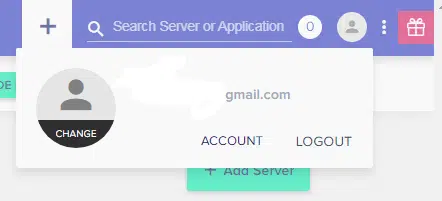
Step 2: Authorize your credit card
- Choose a credit card.
- Click on Authorize Credit Card.
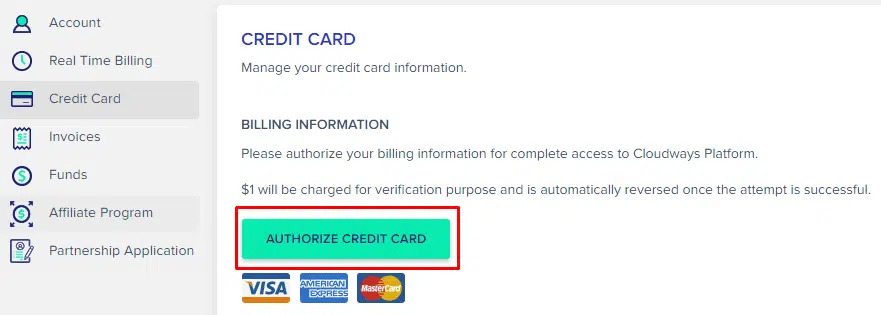
Step 3: Enter your billing information
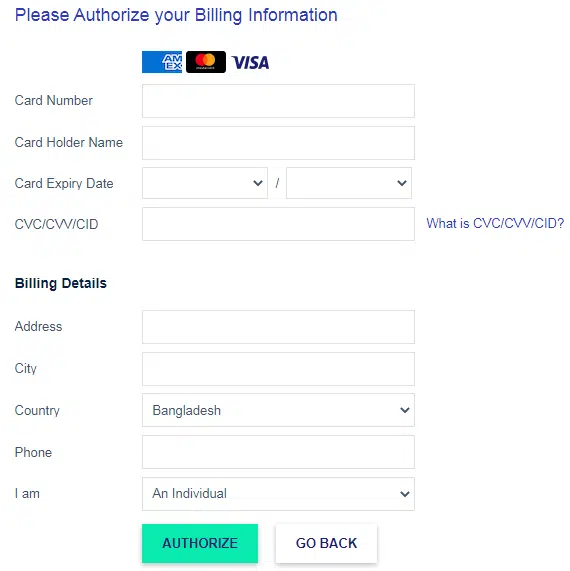
Once the verification process is complete, your account will be upgraded to full. The Cloudways Platform also allows you to update your billing/credit card information.
So what are you waiting for?
Give this managed cloud hosting platform a try by clicking below-
Cloudways Pricing
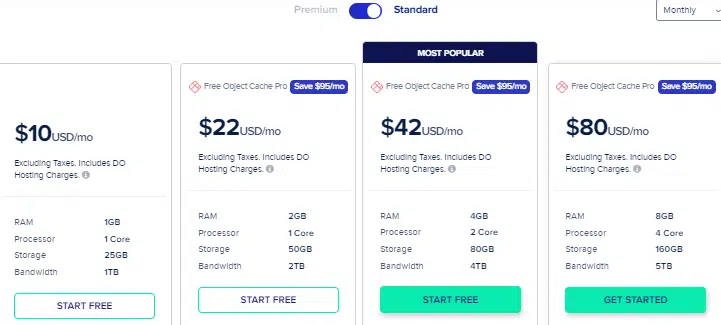
Finding the perfect hosting solution can sometimes feel like finding a needle in a haystack.
However, with Cloudways, users have the flexibility to choose from a range of pricing tailored to meet their needs.
Cloudways pricing plans are based on the cloud provider chosen, such as Amazon Web Services (AWS), Google Cloud, or DigitalOcean.
Each provider offers different server configurations, which means pricing is uniquely crafted to fit different users.
The basic pricing plan for Cloudways is like a little engine that could: monthly hosting spending of $10 per month, it includes 1GB RAM, 1 Core Processor, 25GB storage, and 1TB bandwidth.
This plan is ideal for small businesses and personal projects that need a solid foundation to build upon.
For medium-sized businesses and websites with moderate traffic, the $22 per month plan is like a reliable workhorse.
It includes 2GB RAM, 1 Core Processor, 50GB storage, and 2TB bandwidth. This plan can take on heavier loads and ensures smooth sailing even during peak hours.
But for larger businesses and high-traffic websites, Cloudways offers premium pricing plans that are like a rocket ship, blasting off into the stratosphere of server resources.
Starting from $42 per month, these plans include higher RAM, more processors, more storage, and more bandwidth.
Users can also choose to add additional features such as managed backups, dedicated IP addresses, and more, to supercharge their website’s performance.
One of the coolest things about Cloudways pricing plans is their pay-as-you-go model, which means users are only charged for the resources they use, without any long-term commitments.
It’s like having a flexible gym membership where you only pay for the days you use the facilities!
Read more: Cloudways Pricing Plans: Which one is Best For You?
Cloudways Features
Let’s take a closer look at some of the key features that make Cloudways hosting stand out from the competition:
1. Multiple Cloud Infrastructure Providers
One of the unique features of Cloudways hosting is the ability to choose from multiple cloud infrastructure providers.
Cloudways supports Amazon Web Services (AWS), Google Cloud Platform (GCP), DigitalOcean, Vultr, and Linode.
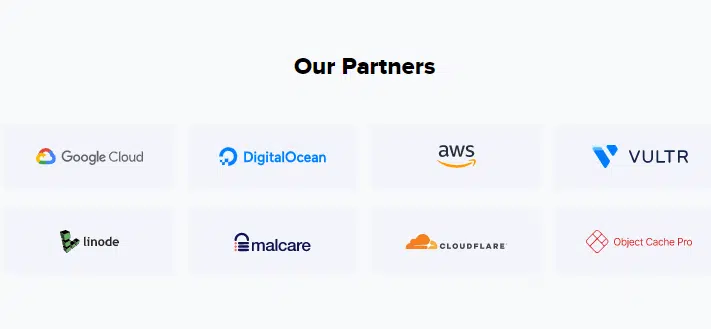
This gives you the flexibility to choose the cloud provider that best meets your needs in terms of performance, reliability, and pricing.
2. Managed Services
Cloudways offers fully managed cloud hosting services, meaning they handle the infrastructure and server management for you.
This includes server security, updates, and backups.
With Cloudways hosting, you can focus on building and growing your business, while leaving the technical details to the experts.
3. User-Friendly Interface
Cloudways provides an easy-to-use control panel that allows you to manage your server infrastructure, applications, and databases through a simple web interface.
The control panel is intuitive and user-friendly, making it easy for even non-technical users to manage their hosting environment.
4. Scalability
Cloudways hosting is designed to scale resources up or down based on your needs.
This ensures that your website or application can handle sudden spikes in traffic without any performance issues.
Cloudways uses auto-scaling technology to ensure that your website or application always has the resources it needs to operate smoothly.
5. Security
Cloudways provides robust security features, including firewalls, regular security patches, and two-factor authentication to ensure that your data is secure.

Cloudways offers free Let’s Encrypt SSL certificates, which help ensure that your website or application is secure and trustworthy.
6. Performance Optimization
Cloudways uses advanced caching technologies like Varnish, Redis, and Memcached to optimize website performance and speed up page load times.
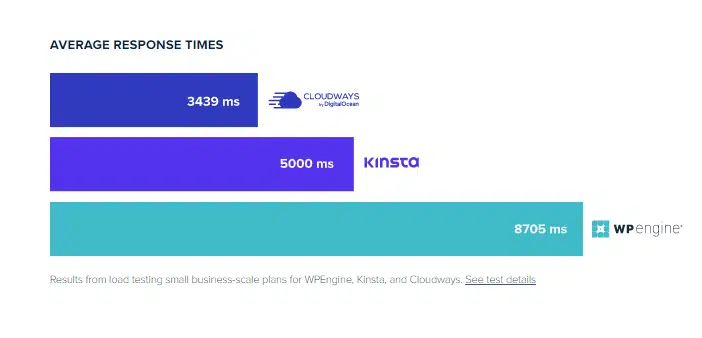
These technologies help ensure that your website or application loads quickly, which can improve user experience and search engine rankings.
7. 24/7 Customer Support
Finally, Cloudways provides round-the-clock support via live chat and a ticket system to help you with any issues you may encounter.
Their support team is knowledgeable and responsive and can help you troubleshoot any technical issues you may encounter.
FAQs: Cloudways Free Trial 2024
Here are some frequently asked questions about Cloudways Free Trial.
1. How long is Cloudway’s free trial?
Cloudways offers a 3-day free trial without any credit card.
2. How do I verify my Cloudways account?
Simply send an email to [email protected] with your contact information.
3. How do I make my WordPress site Cloudways?
Log in with your credentials to the Cloudways Platform. Select Servers from the top menu bar. Choose your target server from the list. Select Add App from the circular grid icon.
4. Do I need a credit card to sign up for the Cloudways free trial?
No, Cloudways does not require users to provide their credit card information to sign up for the free trial. However, users will need to provide a valid email address and phone number to verify their account.
5. What features are included in the Cloudways free trial?
The Cloudways free trial includes access to all features of the platform, including server management, security, backups, and more. Users can also test out the different cloud providers supported by Cloudways.
6. Can I cancel my Cloudways free trial at any time?
Yes, users can cancel their Cloudways free trial at any time during the 3 days without being charged.
7. What happens after my Cloudways free trial ends?
After the 3-day free trial ends, users will need to choose a pricing plan to continue using Cloudways. Users can choose from a variety of plans based on their needs and budget.
8. Can I upgrade or downgrade my Cloudways plan during the free trial?
Yes, users can upgrade or downgrade their Cloudways plan during the free trial period. However, any changes to the plan will take effect after the free trial ends.
Read Also: Teachable Free Trial
Conclusion
Cloudways is one of the fastest Cloud Hosting out there. If you have a website with a high traffic spike, you should try Cloudways.
The most amazing thing you would love about this hosting, you don’t need to use your credit card to give their free trial a try.
I hope you know how to get Cloudways free trial in minutes.
If you love this post. Please share and let your friends know how to grab Cloudway’s free trial in no time.
Read also other free trials:
- 30 Days AWeber Free Trial- [Promo Code & Discount]
- 30 Days GetResponse Free Trial: No Credit Card Required
- SEMrush Free Trial: Experience SEMrush Pro For Free[Cancel Anytime]
- 30 Days HostGator Free Trial-75% Discount Code Inside
- Jarvis.ai Free Trial-Get 10,000 Credits Free!
- 11 Best Free Trial Hosting [Without Credit Card]

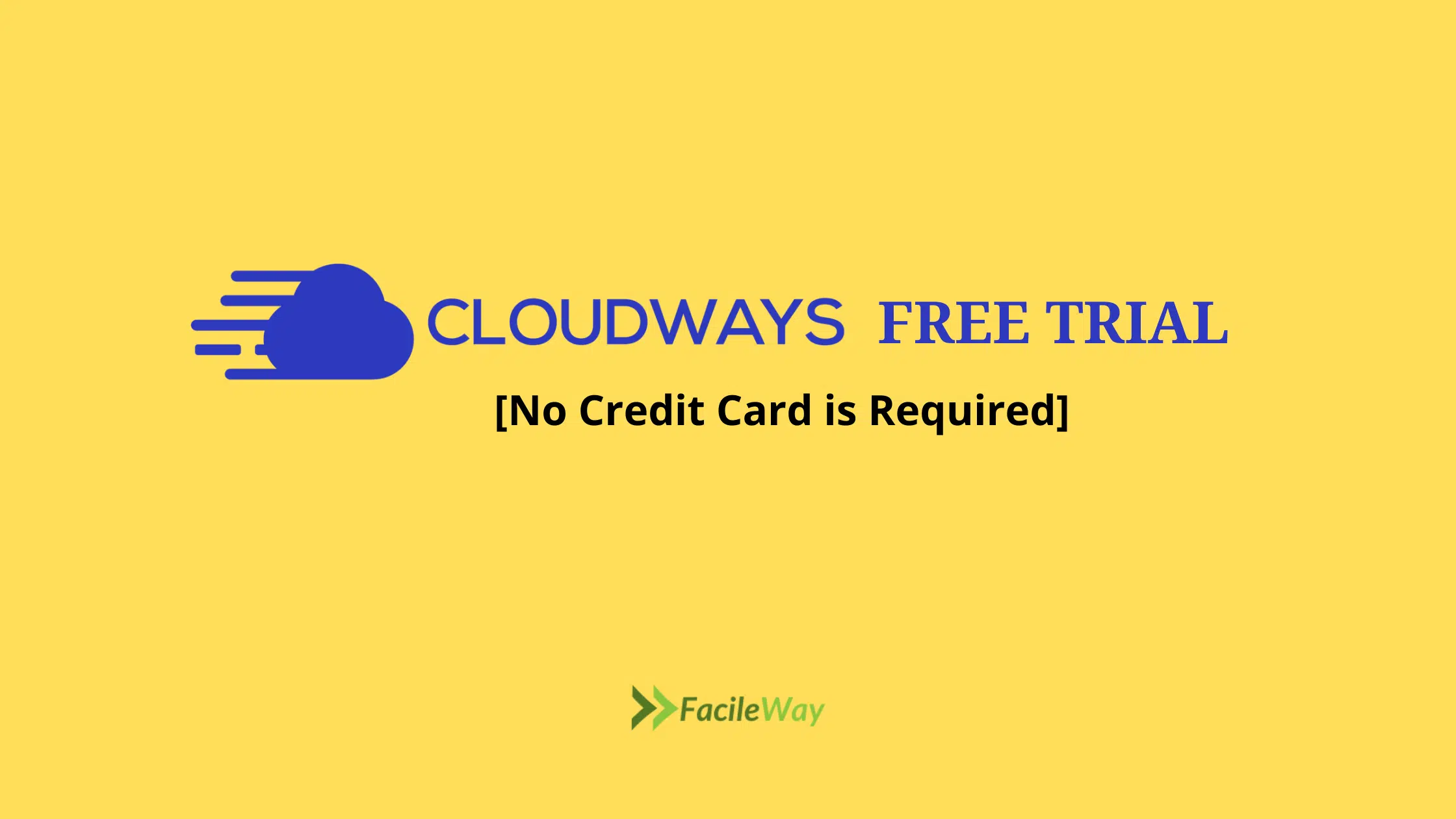


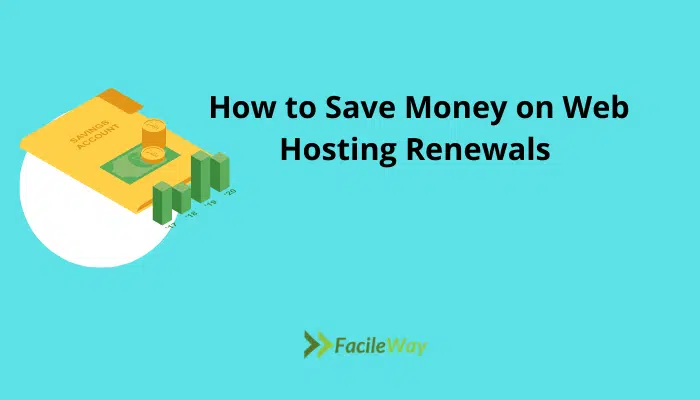


![9 Best Web Hosting Spring Sale Offer 2024 [Save Up to 98%]](https://facileway.com/wp-content/uploads/2021/05/best-web-hosting-spring-sale-offer-6-768x432.png.webp)