Shared Vs Managed WordPress Hosting-Which One Is For You?
For quite some time now, the debate over shared vs. managed WordPress hosting has been heating up in the WordPress community.
Our surveys, reviews, and comparisons of multiple hosting companies have always shown us that both sides have their own unique opinions.
The comparison of shared and managed hosting might not be as straightforward as it seems at first glance.
The purpose of this article is to clarify what developers and users mean by shared vs. managed WordPress hosting.
In the following section, I’ll discuss how the two differ and recommend the approach that’s best in a given situation.
- Shared Vs Managed WordPress Hosting In A Nutshell
- Shared Vs Managed WordPress Hosting: Inherently The Same
- Shared Vs Managed WordPress Hosting-Differences
- Pros And Cons Of Shared Hosting
- Pros And Cons Of Managed WordPress Hosting
- Shared Vs Managed WordPress Hosting – Which One Should You Choose?
- FAQs: Shared Vs Managed WordPress Hosting
- Conclusion: Shared Vs Managed WordPress Hosting
Shared vs. Managed WordPress Hosting In A Nutshell
Shared vs. managed WordPress hosting comes down to whether you get additional WordPress services and performance tweaks with managed WordPress hosting.
The main difference between managed and shared WordPress hosting is that managed WordPress hosting makes the restoration of backups, and WordPress optimization, and more easy for you.
Shared vs. Managed WordPress Hosting: Inherently The Same

Commonly, people use the term “shared hosting” synonymously with “generic cheap hosting.
But here’s the thing:
There are plenty of shared hosts that offer a “managed platform” or “managed services”, and these hosts are often included among the managed WordPress hosts.
- It is simply a type of hosting plan where your site “shares” resources with other sites on the same server.
- With managed WordPress hosting, you get a range of extra services and performance optimizations added to a standard hosting package.
That means you can find both cheap managed WordPress shared hosting services – like Bluehost at $2.95 per month – and expensive managed WordPress dedicated hosting services – like WP Engine starting at $25 per month.
Read also: WP Engine Black Friday Deal
A managed WordPress hosting service will be able to run on any type of underlying framework – shared, virtual private server, dedicated, or cloud.
However, we’re going to proceed with the common parlance in this article and see shared vs. managed WordPress hosting as separate entities.
Although it might not be technically accurate, it is correct when you consider how most people use the terms.
Read also: Shared vs. Cloud Hosting-Which One You Should Choose?
Shared vs. Managed WordPress Hosting-Differences

Hosting companies that use shared hosting are cramming a lot of websites onto one server in an attempt to keep costs low. It may sound negative, but it really isn’t. Hosting on a shared server has its benefits.
In the absence of shared hosts, none of us would be able to host unlimited sites for the same amount we spend on coffee each month.
If your site is a prototype or if it is a hobby site, shared hosting is an excellent solution. It may even make sense for a small business site if the goal is simply to establish an “online business card.”
If you were to use a managed WordPress hosting setup for every such project, you wouldn’t have time to test more than 1 at a time. Shared hosting lets you run 10 such websites simultaneously.
In addition, you’ll share your server’s resources with tens or hundreds of other sites, which means that part of your site’s performance could be affected by what goes on on someone else’s site.
In order to prevent this, quality shared hosts don’t overload their servers – ultra-budget hosts tend to oversell their space.
Beyond that, you’ll typically manage your site via a standard cPanel dashboard.
There are some WordPress-specific features in cPanel, as an installer, but it is not built to make your life easier with WordPress as managed WordPress hosting is.
Managed WordPress Hosting In A Nutshell
Hosting services, performance optimizations, and other value-adds are part of managed WordPress hosting solutions. Additions include:
- You can speed up your site by setting up all the configurations to be optimized for WordPress
- Provide you with tools that make it simple to install and manage WordPress, and help you make changes safely to your site by setting up staging sites
- Manage your site for you with features like automatic upgrades and backups
- Specifically designed WordPress security features help you better secure your WordPress website
The best-managed WordPress hosts usually give you access to a custom-designed dashboard (though this isn’t always the case with budget-managed WordPress hosts).
The Kinsta dashboard, for instance, looks like this:
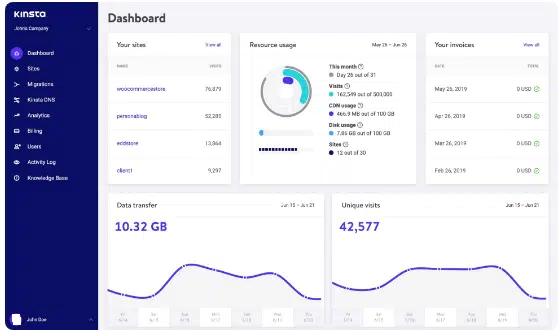
Apart from just plain looking better, your hosting dashboard also lets you do a lot of useful things, such as: Managing your plugins, viewing automatic backups, or manually taking a new backup.
Kinsta’s dashboard is not common, but most managed WordPress hosts offer a similar feature over the cPanel options you get with shared hosting.
Typically, you sacrifice some of those features in the form of lower website limits and a monthly visitor limit.
Pros And Cons Of Shared Hosting
Most of the pros of managed WordPress hosting over shared WordPress hosting have to do with price, while the cons have to do with features and performance…
Pros Of Shared Hosting
- The monthly fee is often much lower
- Hosting unlimited websites with a shared host is quite common
- Even though “unlimited visitors” don’t exist, most shared hosts will advertise unlimited visits, and they won’t limit how many visitors can view your site
Cons of Shared Hosting
- When the focus is on cutting costs rather than boosting performance, your site will usually load a little slower
- The load times of your site can also affect the load times of other sites on the shared server since you are sharing resources with them.
- There aren’t any value-added features like automatic updates or automatic backups.
- There will be times when you don’t need WordPress-specific security and performance tweaks
Pros And Cons Of Managed WordPress Hosting
The pros and cons of managed WordPress hosting are a bit more varied…
Pros of Managed WordPress Hosting
- WordPress-specific server architecture usually means better performance
- Integrated server-level caching, which also means better performance
- Maintain the security and functionality of your WordPress site with automatic updates
- Ensure the safety of your WordPress site data with automatic backups
- Installing firewalls, hardening logins, and scanning for malware on WordPress
- (At least on some managed WordPress hosts) a more convenient website management dashboard
- Staging sites help you manage your site more easily
- WordPress experts provide customer support
Cons of Managed WordPress Hosting
- The cost of managed WordPress hosts is often higher than that of shared hosting, but there are middle-ground hosts such as Bluehost
- A managed WordPress host may also impose stricter limits or visitor limits
- Generally, only WordPress sites can be hosted (obviously)
- Many managed WordPress hosts will restrict the plugins you can use in order to ensure performance
Shared vs. Managed WordPress Hosting – Which One Should You Choose?
It’s now easier than ever to choose between shared vs. managed WordPress hosting thanks to providers such as Bluehost and DreamHost.
If you’re planning on using WordPress, we strongly recommend sticking with a managed WordPress solution (irrespective of your budget).
There are now entry-level managed WordPress hosting options available for almost the same price as cheap shared hosts:
| Provider | Starting Price | Monthly Traffic | Disk Space | Free Domain | Average Load Time | Special Link |
| BlueHost | $2.95/Mo | Not Disclose | 50GB | Yes | 1.99s | Visit |
| DreamHost | $2.59/Mo | Unlimited | 10GB | Yes | 1.25s | Visit |
| InMotion Hosting | $2.49/Mo | Unlimited | 40GB | Yes | 1s | Visit |
A free backup and a free SSL are also included with all three options.
Even if you don’t get some of the more premium managed features – like custom dashboards and staging sites – you still get many of the advantages of managed WordPress hosting.
The following premium options are available for users who want a more deluxe WordPress hosting package:
| Company | Starting Price | Monthly Traffic | Disk Space | Free Domain | Average Load Time | Special Link |
| WP Engine | $25/Month | 25000 | 10GB | NO | 1.12s | Visit |
| Kinsta | $30/Month | 25000 | 10GB | No | 1.17s | Visit |
| FlyWheel | $13/Month | 5000 | 5GB | No | 1.35s | Visit |
The three options offered above also offer free backups, SSL certificates, and CDNs.
Read also: Affordable WP Engine Alternatives
Compared to a lot of other sites here, the price is similar, but it does get a bit cheaper in terms of disk space.
This allegedly makes WordPress more optimized. If you observe the mentioned shared vs. managed WordPress hosting table, you can find out the key differences between these two.
FAQs: Shared vs. Managed WordPress Hosting
There are some frequently asked questions related to shared vs. managed WordPress hosting you should know-
1. What is the difference between shared hosting and WordPress hosting?
Shared hosting means that your website shares resources with other websites on the same server. The managed WordPress hosting service adds a set of additional services and performance tweaks to the regular WordPress hosting.
2. Is managed WordPress hosting worth it?
A managed hosting plan is an excellent choice for those who have little or no knowledge of WordPress, servers, or other technical aspects of running a website. It can make your site safer and perform better, saving you time and worrying about it. As a bonus, you’ll be able to find assistance quickly.
3. Should I buy WordPress hosting or shared hosting?
It’s safer to host WordPress sites on a WordPress-specific plan than on a similar plan that’s not designed for WordPress. Security is also increased by upgrading to a dedicated server or a VPS.
4. What does managed WordPress hosting mean?
Managing all of the technical aspects of a WordPress instance is part of managed WordPress hosting. Aside from security, speed, WordPress updates, backups daily, and website uptime, there’s also scalability involved.
5. Do I need special hosting for WordPress?
Bluehost is a leading name in WordPress hosting and is one of the oldest hosts. ‘WordPress’ recommends them as an official hosting provider. When your site gets a lot of traffic, you won’t have to worry about it being slow.
I think all of your FAQs related to shared vs. managed WordPress hosting are answered here.
Which Managed WordPress Hosting Service is Best for Your Website Management Needs?
When it comes to blogvault vs managewp comparison & selection for your website management needs, it’s essential to consider factors such as ease of use, security features, and backup options. Both services offer unique benefits, so it’s important to assess your specific requirements before making a decision.
Conclusion: Shared vs. Managed WordPress Hosting
I hope you have learned well enough about shared vs. managed WordPress hosting. If you are thinking of launching your first website online, you should have proper knowledge about shared vs. managed WordPress hosting.
If you don’t know the facts of shared vs. managed WordPress hosting, you may end up costing some big unnecessary investment.
There you go! What other questions do you have about shared vs. managed WordPress hosting? If you have any comments, we’ll try to assist you in making your decision.




![What are the Best Cheap Web Hosting Services? [Get Coupon]](https://facileway.com/wp-content/uploads/2019/05/Best-Cheap-Web-Hosting-You-Should-Try-in-2020-768x432.png.webp)
![Shared Vs Cloud Hosting-Finding Best Plan For You [2024]](https://facileway.com/wp-content/uploads/2021/06/Shared-Vs-Cloud-Hosting-768x432.png.webp)


Need of the Hour. As many people in the Blogging Industry even doesn’t have clarity over the difference between shared and managed WordPress Hosting.
The post provides clear cut solutions to understand the concept better. I appreciate your efforts to deliver such a good and detailed post.
Thanks for your valuable inputs Brother!