Jasper AI Recipes (2024)→What Are They & How To Use Them?
Do you wanna learn how to use Jasper AI Recipes to write blog posts 10x faster?
Your search ends here!
In this guide, you will learn step by step how can get the most from this amazing AI tool.
In the world of content writing and copywriting, Jasper is one of the best AI tools using OpenAI’s GPT-3 to produce natural-looking content.
Content creators love the AI writing app Jasper AI.
There was a recent launch of Jasper Recipes, which allows you to create content faster than you could ever imagine.
For an understanding of how Jasper Recipes works, I recommend getting a free trial of Jasper.ai and following this guide.
Let’s get started.
- What are Jasper AI Recipes?
- Which Plan You Should Choose To Get Jasper AI Recipes
- How To Use Jasper Recipes to Write Blog Posts 10x Faster
- How to Create Your Own Jasper Recipes?
- How to Delete Jasper Recipes?
- Pros and Cons of Jasper AI Recipes
- Jasper Recipes Tutorial
- FAQs: Jasper Recipes
- 1. What are Jasper Recipes?
- 2. How to use Jasper Recipes?
- 3. Is it available in Jasper Starter Plan?
- 4. How do I create my own Jasper Recipe?
- 5. Can I share my Recipe with others?
- 6. Can I delete my Jasper AI Recipe?
- 7. Does the Recipe feature also exist in other AI content writing tools?
- 8. Does it support multi-language content generation?
- Final Words about Jasper AI Recipes
What are Jasper AI Recipes?
You can create content with Jasper recipes, predefined Jasper commands, and pre-built workflows with a series of commands. You can either make your own recipes or use the recipes shared by other members of the community.
You can open “Blog Post Recipe” so that you can see a list of Jasper commands that you can use step by step to create blog posts.
The Jasper Blog Post Recipes look as follows to execute Jasper commands:

If you wish to change variables such as {TOPIC}, {OUTLINE_ITEAM_1}, {OUTLINE_ITEAM_2} etc., then you should do so before running this recipe.
Once you have changed these variables, you can click on the “Run” button, and Jasper will begin generating content for you in a fast and efficient manner.
You do not need to think about which Jasper commands to use for writing your articles, ads, Google AdWords, social media posts, etc. if you are using Jasper.ai Recipes.
Why? Jasper AI copywriting provides a variety of recipes for creating blog posts, emails, social media posts, ad copy, etc.
This is why I said that it could create content faster than you had ever imagined.
It is possible for you to create your own recipes or to save recipes shared by other members of the community.
Affiliate Disclosure: This article contains affiliate links. If you make any purchase using the affiliate links, I will earn a small commission without any additional cost to you! So happy purchasing and enjoying your content writing growth!
Which Plan You Should Choose To Get Jasper Recipes
If you want to use Jasper.ai Recipes, you must purchase the Boss Mode Plan.
Maybe you’re wondering why the Boss Mode Plan is the only option that offers it.
Right?
This is for a reason. Every Jasper Recipe contains its own set of commands. This means that software must execute commands so that Jasper Recipes can be executed.
The Jasper Boss Mode Plan offers this command-level functionality. Jasper AI Recipes require the Jasper Boss Mode plan, which you can purchase if you are planning to use it.
What do you think? With the Boss Mode plan, you can order Jasper like a boss. You can tell him anything you want.
Example:
- Hey Jasper, Write an email about…
- Hey Jasper, Explain what AI is.
- Hey Jasper, write a YouTube Video script about…
The Boss Mode plan gives you access to Jasper Recipes and allows you to command Jasper to write about anything you want.
How To Use Jasper Recipes to Write Blog Posts 10x Faster
You can access these Recipes only if you have the BOSS Mode plan of Jasper AI. Upgrade to Boss Mode if you are not currently using it.
To understand how Jasper.ai Recipes works, read this simple step-by-step guide.
Step 1: Jasper AI Recipes Pages
You will see a “Recipes” option in the left sidebar when you log in to your Jasper.ai account. You can get a free trial of Boss Mode from here if you don’t have a Jasper account.
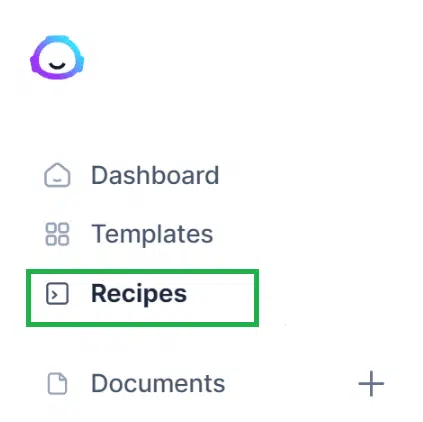
Click on “Recipes” from the left sidebar. You can click on this option and it will show you all the featured recipes.
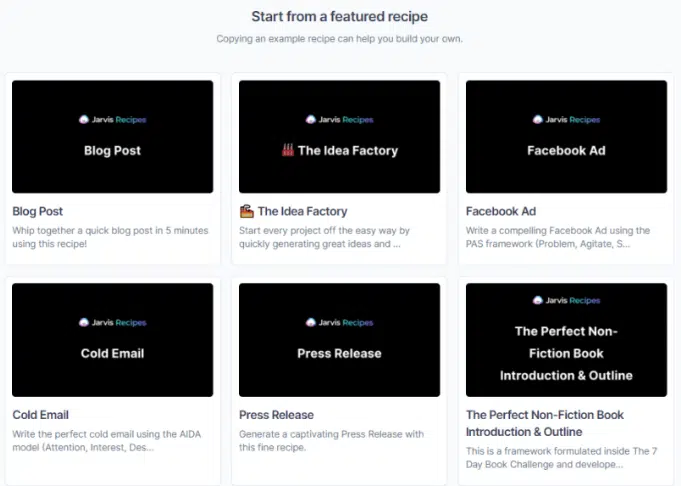
Featured Recipes are available inside Jasper AI. There are recipes for different types of content such as blog posts, product review posts, cold emails, Facebook Ads, video scripts, etc. The screenshot above shows that there are lots of recipes for different types of content.
Step 2: Open Your Required Recipe
You will see the “Open” button when you hover your mouse over the recipe you wish to use.
You can open a recipe by clicking on this button. I am going to demonstrate by opening the “Blog Post” recipe.
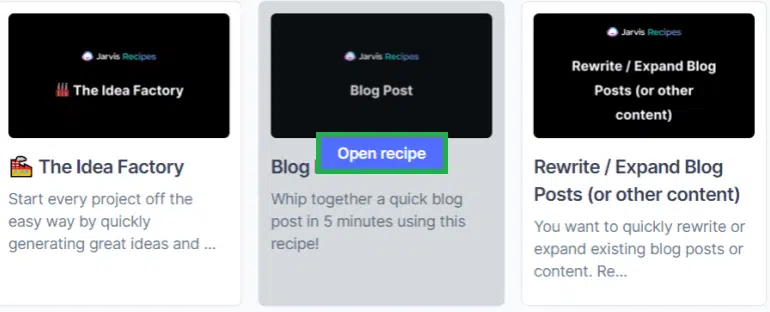
As you open the recipe, you’ll see a series of commands inside the recipe as well as an Explainer video that will help you understand how that recipe works.
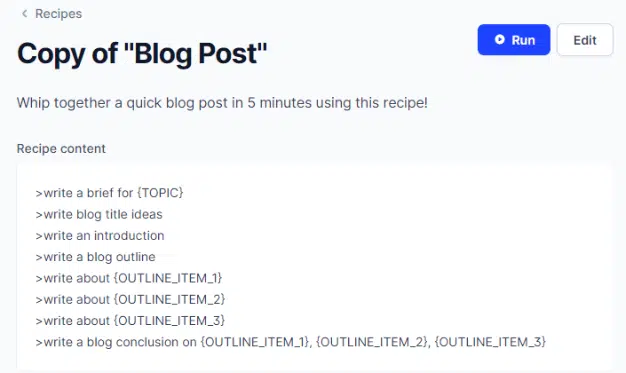
I have opened the “Blog Post” recipe. It is showing me all the commands that will help me write blog posts.
<!-- wp:paragraph -->
<p><em>>write a brief for {TOPIC}</em></p>
<!-- /wp:paragraph -->
<!-- wp:paragraph -->
<p><em>>write blog title ideas</em></p>
<!-- /wp:paragraph -->
<!-- wp:paragraph -->
<p><em>>write an introduction</em></p>
<!-- /wp:paragraph -->
<!-- wp:paragraph -->
<p><em>>write a blog outline</em></p>
<!-- /wp:paragraph -->
<!-- wp:paragraph -->
<p><em>>write about {OUTLINE_ITEM_1}</em></p>
<!-- /wp:paragraph -->
<!-- wp:paragraph -->
<p><em>>write about {OUTLINE_ITEM_2}</em></p>
<!-- /wp:paragraph -->
<!-- wp:paragraph -->
<p><em>>write about {OUTLINE_ITEM_3}</em></p>
<!-- /wp:paragraph -->
<!-- wp:paragraph -->
<p><em>>write a blog conclusion on {OUTLINE_ITEM_1}, {OUTLINE_ITEM_2}, {OUTLINE_ITEM_3}</em></p>
<!-- /wp:paragraph -->Step 3: Run Recipes
You can run this recipe by clicking on the “Run” button in the top right corner.

As soon as you click on this button, it will automatically create a blank Long-form document for you and paste all the commands as shown below.
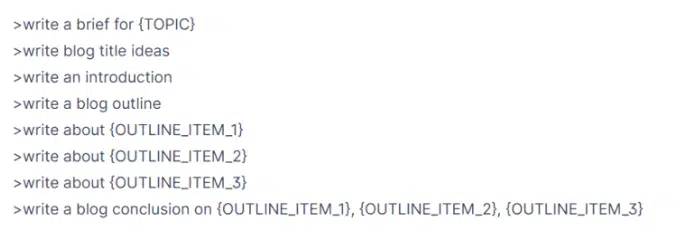
Step 4: Change Variables With Your Main Content Topics
In the above screenshot, you can see that there are some variables, including {TOPIC}, {OUTLINE_ITEM_1}, {OUTLINE_ITEM_2}, {OUTLINE_ITEM_3} etc
Your content should be replaced with these variables.
For example, If my blog post topic is “Jasper.ai Review” and my outline has the subheadings er.ai? “How does Jasper work?”, “Jasper AI Templates”, I will substitute these variables like so:
<!-- wp:paragraph -->
<p><em>{Topic} = Jasper.ai Review</em></p>
<!-- /wp:paragraph -->
<!-- wp:paragraph -->
<p><em>{OUTLINE_ITEM_1} = What is Jasper.ai?</em></p>
<!-- /wp:paragraph -->
<!-- wp:paragraph -->
<p><em>{OUTLINE_ITEM_2} = How to Use Jasper?</em></p>
<!-- /wp:paragraph -->
<!-- wp:paragraph -->
<p><em>{OUTLINE_ITEM_3} = Jasper AI Templates</em></p>
<!-- /wp:paragraph -->You now understand what I mean by replacing variables according to your content.
Step 5: Run The Following Series of Command Step by Step
Replace variables according to your content topic. Next, we will run these commands one by one on the product content.
Place your cursor at the end of the first command and then press “CTRL”+“Enter” (keyboard shortcut) from the keyword if you are using Windows (or “CMD”+“Enter” if you are using Mac) and Jasper will execute this command and write that section.
This is the fastest way to get content. Run other commands one by one in this manner.
This is how you can use Jasper Recipes to write content faster than any other AI content generation tool.
Bonus Tips:
- Adding more content is as simple as clicking the “Compose” button
- Any missing ingredient in these Recipes can be ordered to Jasper by saying something like “Hey Jasper, Please summarize what I said above”. Press “CTRL”+”Enter” from your keyword and then write like this.
How to Create Your Own Jasper Recipes?
Creating Jasper Recipes is very easy. Here are the steps you need to follow:
Step 1: Go to your Jasper Account and click “Recipes” on the left sidebar
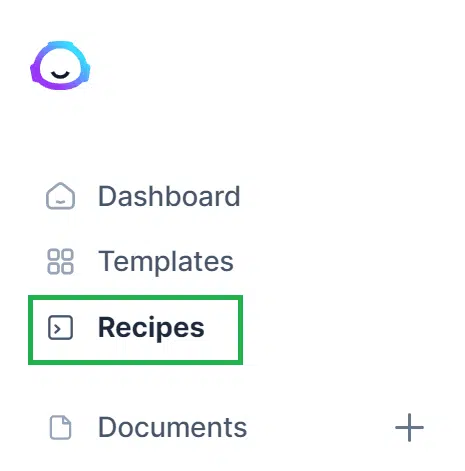
Step 2: Next, choose “New Recipe”.

Step 3: You will be prompted to create a new Recipe document as shown below.
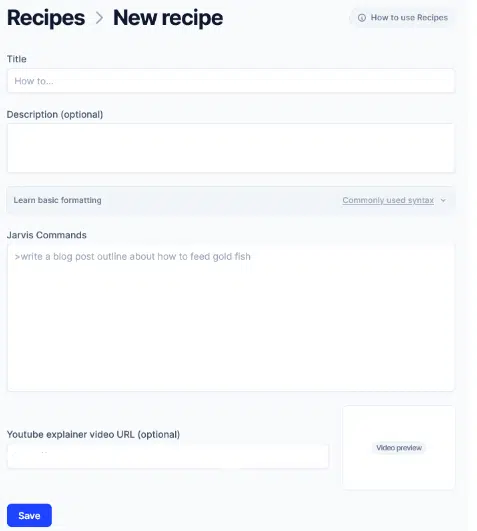
Step 4: This document must have a title, a description, and commands.
NOTE: There should be a “>” at the beginning of each command. Be sure to include variable names in curly braces, such as {TOPIC_NAME}.
Step 5: You can also create a YouTube video and place the link to this video in the “YouTube Video Explainer URL” field. Users will find this helpful. It is not required. No worries.
By creating your own Jasper Recipes by 2024, you will be able to create your own solutions.
Do you wanna take a risk-free test drive? Then click below and get a 7-day free trial.
How to Delete Jasper Recipes?
You can delete this recipe if you have created your own recipe and done your thing. Here is a quick guide to help you:
Step 1: Access your Jasper account.
Step 2: From the left-hand sidebar, open the Jasper Recipes window.
Step 3: Go to the recipes you wish to delete and open them.
Step 4: Your recipe will have a “Delete” button at the bottom. Delete it if it is no longer needed.
This allows you to remove Jasper AI recipes that are no longer needed or do not meet your criteria.
Pros and Cons of Jasper AI Recipes
Now, It’s time to show you the actual pros and cons of Jasper Recipes.
Pros of Jasper AI Recipes
- Share this with others
- Hundreds of Jasper.ai recipes are available for free
- Creating your own recipes is possible
- You can use a Recipe created by someone else.
- Boosts your writing speed
- Any type of content can be turned into a Recipe very easily.
- Simple and easy to use
- This is a feature not available in any other AI tool.
Cons of Jasper AI Recipes
- The Boss Mode Plan, which costs $59/month, includes recipes. This plan may not be affordable for everyone.
Even after reading these pros and cons, if you are still not convinced that Jasper is the right tool for you, you can follow this guide and sign up for a free trial to test the quality of content generated by Jasper.
Jasper Recipes Tutorial
If you are still confused about how to use Jasper AI Recipes, here is a video tutorial for you- Before that have an idea about Artificial intelligence here.
FAQs: Jasper Recipes
1. What are Jasper’s Recipes?
It consists of predefined commands that allow you to write faster. With Jasper Recipes, you can easily write blog headlines, blog intro, and paragraphs and write a conclusion in just a few clicks using the command.
2. How to use Jasper Recipes?
To generate content, click on Jasper Recipes in the left sidebar, pick a recipe from the featured recipes, and click the “run” button.
3. Is it available in the Jasper Starter Plan?
Not at all. Boss Mode is only available in the $59/month Boss Plan.
4. How do I create my own Jasper Recipe?
For creating your own recipes, click on the “New Recipe” button from the left sidebar, then fill in the title, description, and series of commands in this document.
5. Can I share my Recipe with others?
Definitely. Your Recipes can be shared with others. You can share a recipe with other Jasper users by clicking “share” on the recipe’s bottom.
6. Can I delete my Jasper AI Recipe?
You can delete a Jasper recipe if you don’t need it anymore. After you delete it, the recipe will no longer be accessible from the list of recipes that you have created. You will not be able to recover a deleted recipe.
7. Does the Recipe feature also exist in other AI content-writing tools?
That’s not true. It is a unique feature available only in Jasper AI. This makes Jasper the best GPT-3-based AI content-writing tool on the market.
8. Does it support multi-language content generation?
One of the best things about Jasper is that it knows how to speak 26 different languages!
Read also:
- Jasper AI Mastermind Review-How To Make $0-$100k/Month
- Jasper AI Black Friday Deal-Get 10,000 Words Free+$800 Worth of Free Bonuses
Is Jasper AI’s recipe feature better than ShortlyAI’s writing capabilities?
In the shortlyai review 2024, comparison between Jasper AI’s recipe feature and ShortlyAI’s writing capabilities showed that Jasper AI offers a more robust recipe feature, while ShortlyAI excels in its writing capabilities. Ultimately, the choice between the two depends on individual needs and preferences.
Final Words about Jasper AI Recipes
I hope you have gained a better understanding of Jasper AI Recipes in 2024 after reading this Jasper.ai review and step-by-step tutorial.
Let me recapitulate everything again.
The Jasper Recipes feature is only available in the Jasper AI Boss Mode Plan. This Jasper.ai Recipes feature simplifies the process of creating content with predefined commands.
Any type of content can be written with it, including blog posts, articles, videos, and emails. It is possible even to create your own Jasper AI recipe and share it with others.
If you have multiple blogs, this is the best way to keep your posts under control. Just you have to do is write the first paragraph and decide what are you going to write about this topic in the next paragraph.
Then your Jasper will fill in the rest of the post based on your first paragraph and the topic that you have selected for the next paragraph. This is the best way to get a lot of content written.
Create a list of what you want to write about. Then write a basic outline for each article. This is helpful for creating content quickly. You can also use Jasper to generate outlines for you.
I hope you have learned already how to write an article faster with Jasper Recipes. Please share with your friends on Social Media like Facebook, Twitter & LinkedIn. Let them know about this amazing tool!

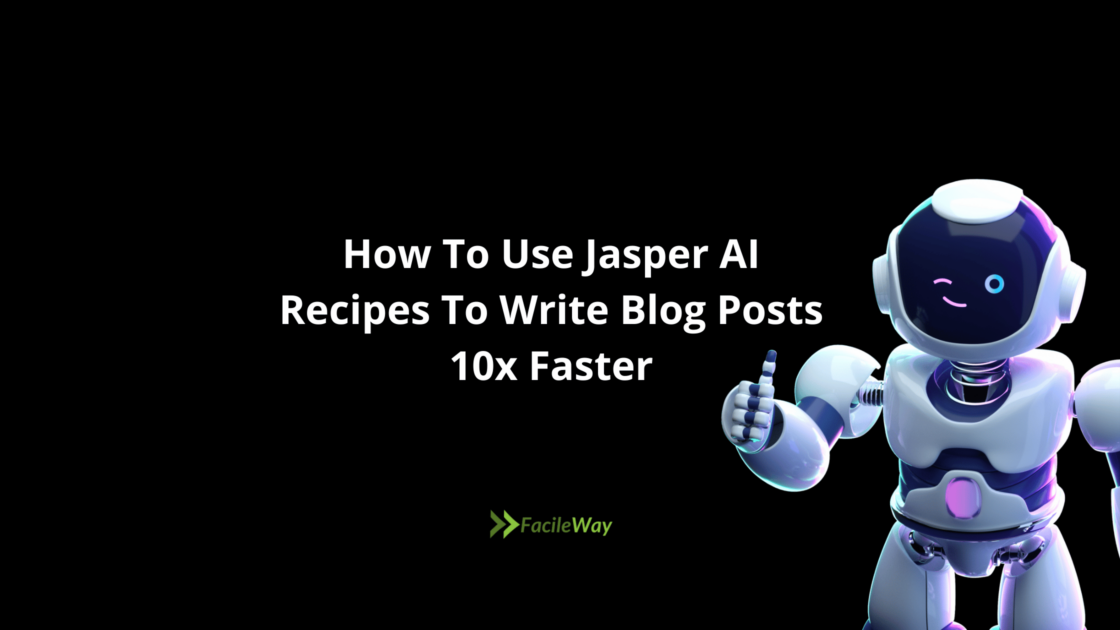






Hi Sayem,
What an in-depth guide here. Excellent job. There is much power in this AI.
Ryan
Hey Ryan,
It helps a lot to overcome writer’s block.