How to Increase Your Conversions Using Simple Visual Content
When it comes to getting conversions, images matter more than you may think.
Whether the conversions you need are email sign-ups, high-value sales, or anything in between, visual content can help.
The marketing experts at Hubspot say you can expect up to 7 times more conversions when using custom visuals on your content.
How to Increase Your Conversions Using Simple Visual Content

Whether that content is a blog post with a call to action, an email opt-in page, or a full-length sales page – using visual content that represents your brand is something your audience will respond to.
Furthermore, when somebody clicks on your web page, it takes them on average 2.6 seconds to decide if your content is good or bad. Considering how little a person can read in 2.6 seconds, this shows us how vital the visual content is.
Graphics and images can help your audience make the decision to stay on your content. Visual content also encourages people to click your offer and even share your content to help your views grow.
Let’s take a look at some simple solutions for free visual content creation that you can start using today.
1. Creating a Logo
Let’s begin by talking about logos. They are something many people unnecessarily spend a great deal of time on when they first start a business or a brand.
In truth, the best logos are the simplest ones. And contrary to what you may have heard, you don’t need to pay a graphic designer to create one for you.
There are in fact many reasons to favor a simpler logo – not just because keeping it simple means that you can create it yourself for free.
Cola-Cola is a famous example. Their simple red and white text-only logo hasn’t been updated in over 50 years. There has been no need to. Keeping something simple makes it instantly recognizable.
In fact, that ability to instantly recognize something gives us a sense of security and safety. Marketers call this ‘cognitive resonance’, and it helps us as consumers to feel safe when spending our money.
So now that you know the reasons why a simple logo is best, I’d like to suggest a very easy tool to create your own.
Logo Creator is a free online tool with customizable templates. All you have to do is select a template, or import a background image of your own. Then you can change the colors and fonts, and move the elements around by dragging and dropping.
This requires absolutely no previous design skills, so anybody can create their own logo.
2. Social Media and Header Visuals
Are you ready to get a bit more advanced? Don’t worry, you still don’t need any graphic design skills for what I am about to suggest. It is another very simple free tool.
When you are looking to create larger images for your sales pages, opt-in pages, or even your social media posts, it can still be easier than you may expect.
Canva is another free tool that allows you to upload your own pictures or work with their stock element and images.
You can use this for a range of simple tasks, such as adding text across an image, adding a frame to a picture, or creating header images for your sales pages.
You could also take the logo you made in Logo Creator, then upload that to Canva. Now you can add your logo to any other image you create. This will give a more professional and consistent look to all your visual content.
Canva also offers logo templates. It’s a wonderful all-rounder.
3. Charts and graphs
If your content involves any data, then a great way to emphasize those numbers is with a chart or a graph. Many people skim-read web pages with a lot of text, so a chart or graph is a great way to ensure they spot the key facts.
Think about the power of displaying success rates for the product or service you are promoting. This can be a great way to gain more conversions.
Consider how you choose a product on Amazon, for example. Do you look at the product rating, which is displayed as stars? This is another visual form of data, which again has a great impact due to its simplicity.
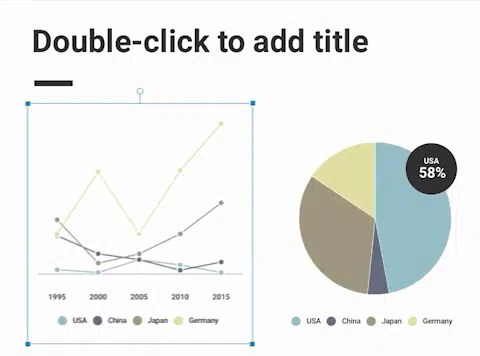
Infogram is a great free tool for charts and graphs. Again, no design skills are required. You simply choose the layout you want and type in your data.
Read Also: 15 Best Blogging Apps for Your Blogging Success
Can Simple Visual Content Help Reduce Bounce Rate and Increase Conversions?
Simple visual content can help reduce bounce rate conversions by capturing visitors’ attention and keeping them engaged. Eye-catching images, videos, and infographics can make the website more appealing, encourage visitors to explore further, and ultimately increase the likelihood of converting them into customers.
At a glance
The powerful thing about visual content is that it conveys your core message quickly and simply. It caters to those people who only skim-read. And it dramatically increases your chance of conversions.
So let’s recap on those key points:
- Simple is best. Your logo and graphics don’t need to be complicated. Remember the Coca-Cola example.
- You don’t need to spend money on designers or have graphic design skills yourself. The free versions of these online tools are more than enough to do the job.
- You can achieve up to 7 times more conversions on web pages with visual content.
- Your logo and graphics are a part of your branding. Be consistent with them, as this creates ‘cognitive resonance’, a feeling of trust that helps with gaining conversions.
No matter your objective, from collecting email sign-ups to selling higher-priced products and services, having visual content is going to be important to your success.
I hope you enjoy trying these free tools and find a template that feels right for your brand. Your conversion rate should reward your efforts soon.

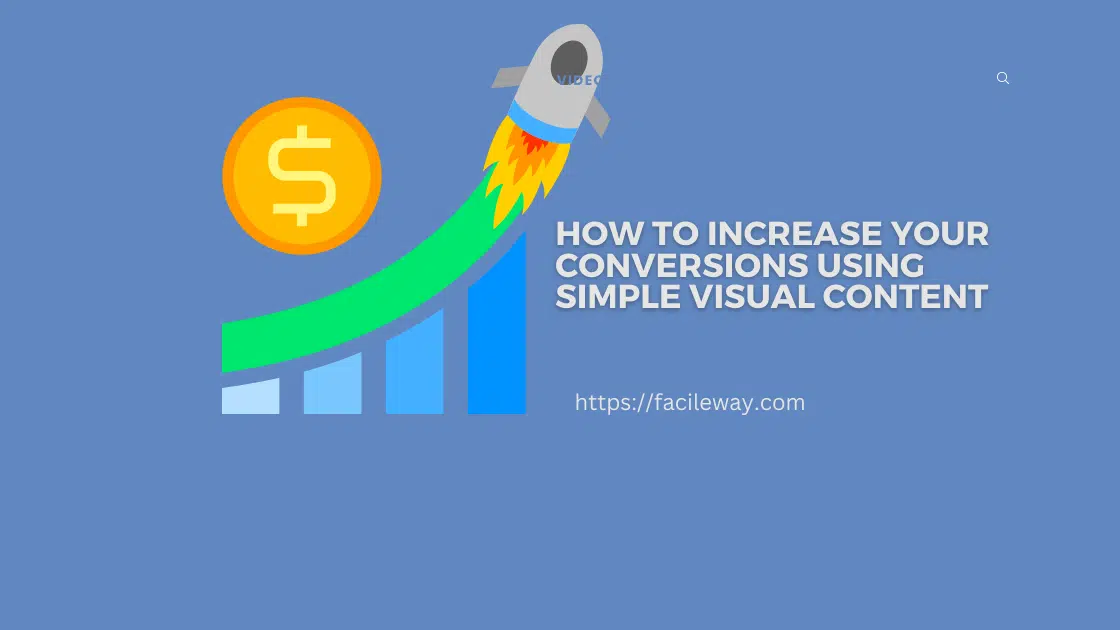

![How To Make Money Vlogging in 2024 [Best Hacks]](https://facileway.com/wp-content/uploads/2022/02/How-To-Make-Money-Vlogging-768x432.png.webp)

![20+ Top Bloggers You Should Follow In 2024 [Expert Listed]](https://facileway.com/wp-content/uploads/2021/03/Top-bloggers-to-follow-1-768x432.png.webp)


Power tips Sayem. Simple really is best; agreed fully on that one buddy. Observe all iconic logos we know, love and remember. From Nike to Apple, these legendary brands use simple visuals. A Swoosh. The Apple. We will always remember simple and always forget complex, busy and cluttered visuals.
Ryan
Thanks for your valuable feedback Ryan. Yeah, simplicity is the best!
My pleasure brother! Keep up the great work 🙂
Ryan
You are welcome, brother! 🙂